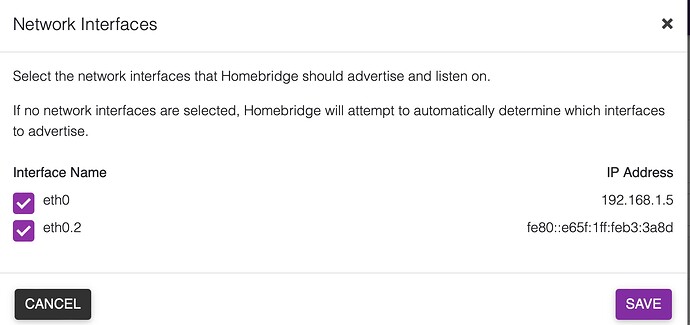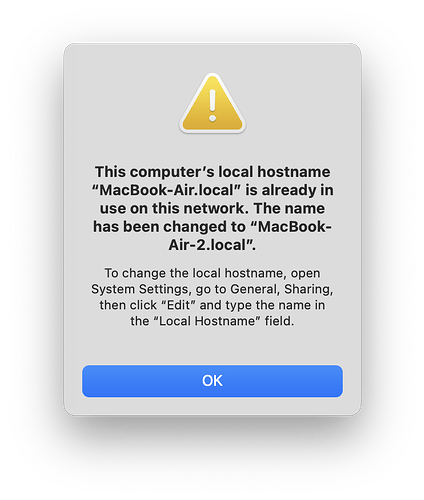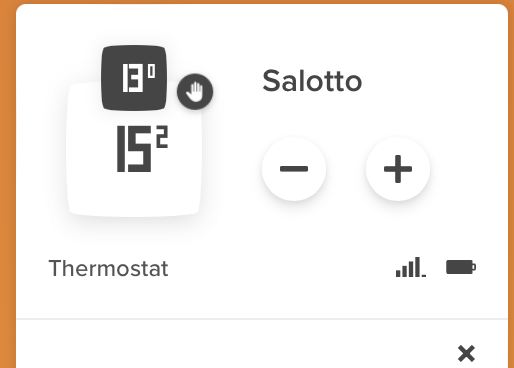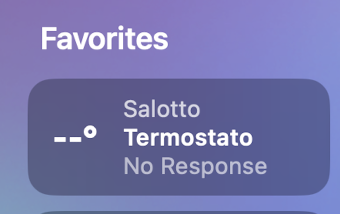Yes but it shows only the Homebridge hubs inside the 192.168.1.x subnet
Home@MacBook_Air ~ % dns-sd -Z _hap._tcp local.
Browsing for _hap._tcp.local.
DATE: ---Sun 22 Jan 2023---
1:07:57.289 ...STARTING...
; To direct clients to browse a different domain, substitute that domain in place of '@'
lb._dns-sd._udp PTR @
; In the list of services below, the SRV records will typically reference dot-local Multicast DNS names.
; When transferring this zone file data to your unicast DNS server, you'll need to replace those dot-local
; names with the correct fully-qualified (unicast) domain name of the target host offering the service.
_hap._tcp PTR Homebridge\03227ED._hap._tcp
Homebridge\03227ED._hap._tcp SRV 0 0 51625 homebridge.local. ; Replace with unicast FQDN of target host
Homebridge\03227ED._hap._tcp TXT "c#=2" "ff=0" "id= xx:xx:x:C8:F3:6E" "md=homebridge" "pv=1.1" "s#=1" "sf=1" "ci=2" "sh=zeQfPA=="
_hap._tcp PTR Broadlink\032RM\0324A8F._hap._tcp
Broadlink\032RM\0324A8F._hap._tcp SRV 0 0 33440 homebridge.local. ; Replace with unicast FQDN of target host
Broadlink\032RM\0324A8F._hap._tcp TXT "c#=2" "ff=0" "id= xx:xx:x:FD:F0:28" "md=homebridge" "pv=1.1" "s#=1" "sf=0" "ci=2" "sh=eKzYEw=="
_hap._tcp PTR SwitchBot\032E202._hap._tcp
SwitchBot\032E202._hap._tcp SRV 0 0 49850 homebridge.local. ; Replace with unicast FQDN of target host
SwitchBot\032E202._hap._tcp TXT "c#=3" "ff=0" "id=xx:xx:x:8A:59:5F" "md=homebridge" "pv=1.1" "s#=1" "sf=0" "ci=2" "sh=yE+FFA=="
_hap._tcp PTR Televisione\0327492._hap._tcp
Televisione\0327492._hap._tcp SRV 0 0 44509 homebridge.local. ; Replace with unicast FQDN of target host
Televisione\0327492._hap._tcp TXT "c#=22" "ff=0" "id= xx:xx:x:D6:70:6B" "md=Model Name" "pv=1.1" "s#=1" "sf=0" "ci=31" "sh=IFwVEg=="
_hap._tcp PTR homebridge-prometheus-exporter\0326097._hap._tcp
homebridge-prometheus-exporter\0326097._hap._tcp SRV 0 0 35834 homebridge.local. ; Replace with
If I join only the "iot" wifi on the Mac, first I get this error
Then the Mac is able to discovery some "others" devices, the real devices (but not all, only the neatamo relays that are connected via native HomeKit and not Homebride):
Home@MacBook_Air ~ % dns-sd -Z _hap._tcp local.
Browsing for _hap._tcp.local.
DATE: ---Sun 22 Jan 2023---
1:11:08.492 ...STARTING...
; To direct clients to browse a different domain, substitute that domain in place of '@'
lb._dns-sd._udp PTR @
; In the list of services below, the SRV records will typically reference dot-local Multicast DNS names.
; When transferring this zone file data to your unicast DNS server, you'll need to replace those dot-local
; names with the correct fully-qualified (unicast) domain name of the target host offering the service.
_hap._tcp PTR Homebridge\03227ED._hap._tcp
Homebridge\03227ED._hap._tcp SRV 0 0 51625 homebridge.local. ; Replace with unicast FQDN of target host
Homebridge\03227ED._hap._tcp TXT "c#=2" "ff=0" "id= xx:xx:xx:xx::6E" "md=homebridge" "pv=1.1" "s#=1" "sf=1" "ci=2" "sh=zeQfPA=="
_hap._tcp PTR homebridge-lgwebos-tv\0329992._hap._tcp
homebridge-lgwebos-tv\0329992._hap._tcp SRV 0 0 33600 homebridge.local. ; Replace with unicast FQDN of target host
homebridge-lgwebos-tv\0329992._hap._tcp TXT "c#=2" "ff=0" "id= xx:xx:xx:xx::85:24" "md=homebridge" "pv=1.1" "s#=1" "sf=0" "ci=2" "sh=xZ2SGg=="
_hap._tcp PTR RPi\0322EDD._hap._tcp
RPi\0322EDD._hap._tcp SRV 0 0 35521 homebridge.local. ; Replace with unicast FQDN of target host
RPi\0322EDD._hap._tcp TXT "c#=4" "ff=0" "id= xx:xx:xx:xx: E1:5C" "md=homebridge" "pv=1.1" "s#=1" "sf=0" "ci=2" "sh=foRhag=="
_hap._tcp PTR homebridge-prometheus-exporter\0326097._hap._tcp
homebridge-prometheus-exporter\0326097._hap._tcp SRV 0 0 35834 homebridge.local. ; Replace with unicast FQDN of target host
homebridge-prometheus-exporter\0326097._hap._tcp TXT "c#=2" "ff=0" "id= xx:xx:xx:xx::D6:C4" "md=homebridge" "pv=1.1" "s#=1" "sf=0" "ci=2" "sh=wOpYyw=="
_hap._tcp PTR Televisione\0327492._hap._tcp
Televisione\0327492._hap._tcp SRV 0 0 41529 homebridge.local. ; Replace with unicast FQDN of target host
Televisione\0327492._hap._tcp TXT "c#=22" "ff=0" "id= xx:xx:xx:xx::70:6B" "md=Model Name" "pv=1.1" "s#=1" "sf=0" "ci=31" "sh=IFwVEg=="
_hap._tcp PTR Meross\0325B65._hap._tcp
Meross\0325B65._hap._tcp SRV 0 0 53167 homebridge.local. ; Replace with unicast FQDN of target host
Meross\0325B65._hap._tcp TXT "c#=4" "ff=0" "id= xx:xx:xx:xx::EA" "md=homebridge" "pv=1.1" "s#=1" "sf=0" "ci=2" "sh=kMp34A=="
_hap._tcp PTR SwitchBot\032E202._hap._tcp
SwitchBot\032E202._hap._tcp SRV 0 0 49850 homebridge.local. ; Replace with unicast FQDN of target host
SwitchBot\032E202._hap._tcp TXT "c#=3" "ff=0" "id= xx:xx:xx:xx: 8A:59:5F" "md=homebridge" "pv=1.1" "s#=1" "sf=0" "ci=2" "sh=yE+FFA=="
_hap._tcp PTR Broadlink\032RM\0324A8F._hap._tcp
Broadlink\032RM\0324A8F._hap._tcp SRV 0 0 33440 homebridge.local. ; Replace with unicast FQDN of target host
Broadlink\032RM\0324A8F._hap._tcp TXT "c#=2" "ff=0" "id= xx:xx:xx:xx::F0:28" "md=homebridge" "pv=1.1" "s#=1" "sf=0" "ci=2" "sh=eKzYEw=="
_hap._tcp PTR Netatmo\032Relay\032(2)._hap._tcp
Netatmo\032Relay\032(2)._hap._tcp SRV 0 0 5001 Netatmo\032Relay-6.local. ; Replace with unicast FQDN of target host
Netatmo\032Relay\032(2)._hap._tcp TXT "c#=9" "s#=1" "ff=1" "sf=0" "pv=1.1" "md=Netatmo Relay" "id= xx:xx:xx:xx::AA:08" "na_tkn=c69f3a30d4f9" "ci=2" "sh=C9CoeQ=="
_hap._tcp PTR Weather\032Station\032(2)._hap._tcp
Weather\032Station\032(2)._hap._tcp SRV 0 0 5001 Weather\032Station-6.local. ; Replace with unicast FQDN of target host
Weather\032Station\032(2)._hap._tcp TXT "c#=11" "s#=1" "ff=1" "sf=0" "pv=1.1" "md=Weather Station" "id=xx:xx:xx:xx:43:B8" "na_tkn=806e7234ae43" "ci=2" "sh=PQgp5A=="
What you mean for "double che the interface iot"? What I have to check?
Anyway if I've joined only the 'iot' SSID I'm unable to SSH into the WAX206, because -as I want- it's not reachable. If I enable the ethernet adapter on the Mac, I join my main network 192.168.1.x and the output of
tcpdump -i wl0-ap0 port 5353
on the WAX206 is:
Summary
root@WAX206:~# tcpdump -i wl0-ap0 port 5353
tcpdump: verbose output suppressed, use -v[v]... for full protocol decode
listening on wl0-ap0, link-type EN10MB (Ethernet), snapshot length 262144 bytes
01:19:44.640652 IP6 fe80::20c:43ff:fe26:6030.5353 > ff02::fb.5353: 0*- [0q] 22/0/0 (Cache flush) TXT "rpBA=E0:00:28:D1:C9:76" "rpVr=420.5" "rpAD=b3460028eb48", OPT UDPsize=1440 [Opt4 00643ea09d42c78970b3061d5ed9], (Cache flush) NSEC, (Cache flush) NSEC, (Cache flush) NSEC, (Cache flush) NSEC, (Cache flush) NSEC, (Cache flush) NSEC, (Cache flush) AAAA fd91:e81d:cbd3:4623:1076:22e4:f83b:8ceb, (Cache flush) A 192.168.1.109, (Cache flush) SRV Giulios-iPhone.local.:32498 0 0, (Cache flush) PTR Giulios-iPhone.local., (Cache flush) PTR Giulios-iPhone.local., (Cache flush) PTR Giulios-iPhone.local., PTR xx:xx:xx1d:5e:d9@fe80::72b3:6ff:fe1d:5ed9-supportsRP._apple-mobdev2._tcp.local., PTR xx:xx:xx:1d:5e:d9@fe80::72b3:6ff:fe1d:5ed9-supportsRP._apple-mobdev2._tcp.local., PTR _apple-mobdev2._tcp.local., (Cache flush) TXT "", (Cache flush) SRV Giulios-iPhone.local.:49154 0 0, TXT "model=D73AP", PTR GiulioM-bM-^@M-^Ys iPhone._rdlink._tcp.local., PTR _rdlink._tcp.local. (798)
01:19:44.641916 IP WAX206.lan.5353 > 224.0.0.251.5353: 0*- [0q] 22/0/0 (Cache flush) TXT "rpBA=xx:xx:xx:D1:C9:76" "rpVr=420.5" "rpAD=b3460028eb48", OPT UDPsize=1440 [Opt4 00643ea09d42c78970b3061d5ed9], (Cache flush) NSEC, (Cache flush) NSEC, (Cache flush) NSEC, (Cache flush) NSEC, (Cache flush) NSEC, (Cache flush) NSEC, (Cache flush) AAAA fd91:e81d:cbd3:4623:1076:22e4:f83b:8ceb, (Cache flush) A 192.168.1.109, (Cache flush) SRV Giulios-iPhone.local.:32498 0 0, (Cache flush) PTR Giulios-iPhone.local., (Cache flush) PTR Giulios-iPhone.local., (Cache flush) PTR Giulios-iPhone.local., PTR 70:b3:06:1d:5e:d9@fe80::72b3:6ff:fe1d:5ed9-supportsRP._apple-mobdev2._tcp.local., PTR 70:b3:06:1d:5e:d9@fe80::72b3:6ff:fe1d:5ed9-supportsRP._apple-mobdev2._tcp.local., PTR _apple-mobdev2._tcp.local., (Cache flush) TXT "", (Cache flush) SRV Giulios-iPhone.local.:49154 0 0, TXT "model=D73AP", PTR GiulioM-bM-^@M-^Ys iPhone._rdlink._tcp.local., PTR _rdlink._tcp.local. (798)
01:19:44.656610 IP6 fe80::20c:43ff:fe26:6030.5353 > ff02::fb.5353: 0*- [0q] 15/0/0 TXT "model=J321AP", OPT UDPsize=1440 [Opt4 001d02cd118202faec2ce28c5357], (Cache flush) NSEC, (Cache flush) NSEC, (Cache flush) NSEC, (Cache flush) NSEC, (Cache flush) NSEC, (Cache flush) A 192.168.1.106, (Cache flush) AAAA fd91:e81d:cbd3:4623:457:b00b:23ca:2855, (Cache flush) PTR iPadPro.local., (Cache flush) PTR iPadPro.local., (Cache flush) PTR iPadPro.local., (Cache flush) SRV iPadPro.local.:51082 0 0, PTR iPadPro._rdlink._tcp.local., (Cache flush) TXT "rpBA=65:F6:A4:05:44:E4" "rpVr=420.5" "rpAD=d4874902a764" (556)
01:19:44.656997 IP WAX206.lan.5353 > 224.0.0.251.5353: 0*- [0q] 15/0/0 TXT "model=J321AP", OPT UDPsize=1440 [Opt4 001d02cd118202faec2ce28c5357], (Cache flush) NSEC, (Cache flush) NSEC, (Cache flush) NSEC, (Cache flush) NSEC, (Cache flush) NSEC, (Cache flush) A 192.168.1.106, (Cache flush) AAAA fd91:e81d:cbd3:4623:457:b00b:23ca:2855, (Cache flush) PTR iPadPro.local., (Cache flush) PTR iPadPro.local., (Cache flush) PTR iPadPro.local., (Cache flush) SRV iPadPro.local.:51082 0 0, PTR iPadPro._rdlink._tcp.local., (Cache flush) TXT "rpBA=xx:xx:xxE4" "rpVr=420.5" "rpAD=d4874902a764" (556)
01:19:45.649149 IP6 fe80::20c:43ff:fe26:6030.5353 > ff02::fb.5353: 0*- [0q] 16/0/0 TXT "model=J310AP", OPT UDPsize=1440 [Opt4 00bd669a19d881fbf8b1dda65380], (Cache flush) NSEC, (Cache flush) NSEC, (Cache flush) NSEC, (Cache flush) NSEC, (Cache flush) NSEC, (Cache flush) AAAA fd91:e81d:cbd3:4623:82a:64f8:bd33:12c7, (Cache flush) A 192.168.1.128, (Cache flush) PTR iPad-Mini-5.local., (Cache flush) PTR iPad-Mini-5.local., (Cache flush) PTR iPad-Mini-5.local., (Cache flush) SRV iPad-Mini-5.local.:49154 0 0, PTR iPad-Mini (3)._rdlink._tcp.local., PTR _rdlink._tcp.local., (Cache flush) TXT "rpBA=xx:xx:xx:DB:59" "rpVr=420.5" "rpAD=ffcb792dfd53" (609)
01:19:45.649842 IP WAX206.lan.5353 > 224.0.0.251.5353: 0*- [0q] 16/0/0 TXT "model=J310AP", OPT UDPsize=1440 [Opt4 00bd669a19d881fbf8b1dda65380], (Cache flush) NSEC, (Cache flush) NSEC, (Cache flush) NSEC, (Cache flush) NSEC, (Cache flush) NSEC, (Cache flush) AAAA fd91:e81d:cbd3:4623:82a:64f8:bd33:12c7, (Cache flush) A 192.168.1.128, (Cache flush) PTR iPad-Mini-5.local., (Cache flush) PTR iPad-Mini-5.local., (Cache flush) PTR iPad-Mini-5.local., (Cache flush) SRV iPad-Mini-5.local.:49154 0 0, PTR iPad-Mini (3)._rdlink._tcp.local., PTR _rdlink._tcp.local., (Cache flush) TXT "rpBA=F5:3E:6D:84:DB:59" "rpVr=420.5" "rpAD=ffcb792dfd53" (609)
01:19:46.805243 IP6 fe80::20c:43ff:fe26:6030.5353 > ff02::fb.5353: 0*- [0q] 5/0/0 PTR GiulioM-bM-^@M-^Ys iPhone._rdlink._tcp.local., OPT UDPsize=1440 [Opt4 00643ea09d42c78970b3061d5ed9], PTR 70:b3:06:1d:5e:d9@fe80::72b3:6ff:fe1d:5ed9-supportsRP._apple-mobdev2._tcp.local., PTR 70:b3:06:1d:5e:d9@fe80::72b3:6ff:fe1d:5ed9-supportsRP._apple-mobdev2._tcp.local., TXT "model=D73AP" (257)
01:19:46.805790 IP WAX206.lan.5353 > 224.0.0.251.5353: 0*- [0q] 5/0/0 PTR GiulioM-bM-^@M-^Ys iPhone._rdlink._tcp.local., OPT UDPsize=1440 [Opt4 00643ea09d42c78970b3061d5ed9], PTR 70:b3:06:1d:5e:d9@fe80::72b3:6ff:fe1d:5ed9-supportsRP._apple-mobdev2._tcp.local., PTR 70:b3:06:1d:5e:d9@fe80::72b3:6ff:fe1d:5ed9-supportsRP._apple-mobdev2._tcp.local., TXT "model=D73AP" (257)
01:19:51.667043 IP6 fe80::20c:43ff:fe26:6030.5353 > ff02::fb.5353: 0*- [0q] 3/0/0 TXT "model=J310AP", OPT UDPsize=1440 [Opt4 00bd669a19d881fbf8b1dda65380], PTR iPad-Mini (3)._rdlink._tcp.local. (139)
01:19:51.667409 IP WAX206.lan.5353 > 224.0.0.251.5353: 0*- [0q] 3/0/0 TXT "model=J310AP", OPT UDPsize=1440 [Opt4 00bd669a19d881fbf8b1dda65380], PTR iPad-Mini (3)._rdlink._tcp.local. (139)
01:19:51.690620 IP Netatmo.lan.5353 > 224.0.0.251.5353: 0*- [0q] 1/0/6 PTR Weather Station (2)._hap._tcp.local. (301)
01:19:51.690660 IP Netatmo.lan.5353 > 224.0.0.251.5353: 0*- [0q] 1/0/6 PTR Weather Station (2)._hap._tcp.local. (301)
01:19:51.691990 IP6 fe80::72ee:50ff:fe65:738a.5353 > ff02::fb.5353: 0*- [0q] 1/0/6 PTR Weather Station (2)._hap._tcp.local. (301)
01:19:51.692008 IP6 fe80::72ee:50ff:fe65:738a.5353 > ff02::fb.5353: 0*- [0q] 1/0/6 PTR Weather Station (2)._hap._tcp.local. (301)
01:19:51.693869 IP WAX206.lan.5353 > 224.0.0.251.5353: 0*- [0q] 6/0/0 PTR Weather Station (2)._hap._tcp.local., (Cache flush) NSEC, (Cache flush) NSEC, (Cache flush) A 192.168.5.150, (Cache flush) SRV Weather Station-6.local.:5001 0 0, (Cache flush) TXT "c#=11" "s#=1" "ff=1" "sf=0" "pv=1.1" "md=Weather Station" "id=E4:F5:F7:45:43:B8" "na_tkn=806e7234ae43" "ci=2" "sh=PQgp5A==" (273)
01:19:51.715821 IP 192.168.5.247.5353 > 224.0.0.251.5353: 0*- [0q] 1/0/6 PTR Netatmo Relay (2)._hap._tcp.local. (295)
01:19:51.715850 IP 192.168.5.247.5353 > 224.0.0.251.5353: 0*- [0q] 1/0/6 PTR Netatmo Relay (2)._hap._tcp.local. (295)
01:19:51.716701 IP6 fe80::72ee:50ff:fe6d:c680.5353 > ff02::fb.5353: 0*- [0q] 1/0/6 PTR Netatmo Relay (2)._hap._tcp.local. (295)
01:19:51.716724 IP6 fe80::72ee:50ff:fe6d:c680.5353 > ff02::fb.5353: 0*- [0q] 1/0/6 PTR Netatmo Relay (2)._hap._tcp.local. (295)
01:19:51.720036 IP WAX206.lan.5353 > 224.0.0.251.5353: 0*- [0q] 6/0/0 PTR Netatmo Relay (2)._hap._tcp.local., (Cache flush) NSEC, (Cache flush) NSEC, (Cache flush) A 192.168.5.247, (Cache flush) SRV Netatmo Relay-6.local.:5001 0 0, (Cache flush) TXT "c#=9" "s#=1" "ff=1" "sf=0" "pv=1.1" "md=Netatmo Relay^@" "id=47:CE:C1:9E:AA:08" "na_tkn=c69f3a30d4f9" "ci=2" "sh=C9CoeQ==" (267)
01:19:51.771325 IP6 fe80::20c:43ff:fe26:6030.5353 > ff02::fb.5353: 0*- [0q] 16/0/0 PTR 70-35-60-63.1 Salotto._sleep-proxy._udp.local., (Cache flush) NSEC, (Cache flush) NSEC, (Cache flush) NSEC, (Cache flush) NSEC, (Cache flush) AAAA fd91:e81d:cbd3:4623:4:fda2:c5d7:70c0, (Cache flush) A 192.168.1.127, (Cache flush) SRV Salotto.local.:57645 0 0, (Cache flush) SRV Salotto.local.:49153 0 0, (Cache flush) TXT "si=A5D5839C-C9EB-4A47-A1B8-17814B7A2D2B", (Cache flush) TXT "rpMac=2" "rpHN=246f754f5bcc" "rpFl=0x62792" "rpHA=88c9304858a3" "rpMd=AudioAccessory5,1" "rpVr=420.5" "rpAD=60a5e84a88ef" "rpHI=2e7e85f0ac20" "rpBA=E1:E6:A9:47:69:B1", (Cache flush) SRV Salotto.local.:55390 0 0, (Cache flush) TXT "", PTR 25938A7C-E1DB-58E2-B798-2B2A4D018236._homekit._tcp.local., PTR Salotto._companion-link._tcp.local., TXT "model=B520AP" (642)
etc...
On the Mac, but consider that I'm also connected to the ethernet:
Summary
Home@MacBook_Air ~ % sudo tcpdump port 5353
tcpdump: data link type PKTAP
tcpdump: verbose output suppressed, use -v[v]... for full protocol decode
listening on pktap, link-type PKTAP (Apple DLT_PKTAP), snapshot length 524288 bytes
01:29:45.531167 IP6 wax206.local.mdns > ff02::fb.mdns: 0*- [0q] 9/0/0 TXT "model=J310AP", (Cache flush) NSEC, (Cache flush) NSEC, (Cache flush) AAAA fd91:e81d:cbd3:4623:82a:64f8:bd33:12c7, (Cache flush) A 192.168.1.128, (Cache flush) SRV iPad-Mini-5.local.:49154 0 0, PTR iPad-Mini (3)._rdlink._tcp.local., PTR _rdlink._tcp.local., (Cache flush) TXT "rpBA=F5:3E:6D:84:DB:59" "rpVr=420.5" "rpAD=ffcb792dfd53" (328)
01:29:45.531171 IP 192.168.5.1.mdns > 224.0.0.251.mdns: 0*- [0q] 9/0/0 TXT "model=J310AP", (Cache flush) NSEC, (Cache flush) NSEC, (Cache flush) AAAA fd91:e81d:cbd3:4623:82a:64f8:bd33:12c7, (Cache flush) A 192.168.1.128, (Cache flush) SRV iPad-Mini-5.local.:49154 0 0, PTR iPad-Mini (3)._rdlink._tcp.local., PTR _rdlink._tcp.local., (Cache flush) TXT "rpBA=F5:3E:6D:84:DB:59" "rpVr=420.5" "rpAD=ffcb792dfd53" (328)
01:29:45.531254 IP6 wax206.local.mdns > ff02::fb.mdns: 0 [2a] [2q] AAAA (QM)? Weather Station-6.local. AAAA (QM)? Netatmo Relay-6.local. (119)
01:29:45.531286 IP 192.168.5.1.mdns > 224.0.0.251.mdns: 0 [2q] AAAA (QM)? Weather Station-6.local. AAAA (QM)? Netatmo Relay-6.local. (63)
01:29:45.544895 IP homepod-mini.mdns > 224.0.0.251.mdns: 0*- [0q] 4/0/13 PTR 70-35-60-63.1 Salotto._sleep-proxy._udp.local., TXT "model=B520AP", PTR Salotto._companion-link._tcp.local., PTR 25938A7C-E1DB-58E2-B798-2B2A4D018236._homekit._tcp.local. (670)
01:29:45.546463 IP6 salotto.local.mdns > ff02::fb.mdns: 0*- [0q] 4/0/13 PTR 70-35-60-63.1 Salotto._sleep-proxy._udp.local., TXT "model=B520AP", PTR Salotto._companion-link._tcp.local., PTR 25938A7C-E1DB-58E2-B798-2B2A4D018236._homekit._tcp.local. (670)
01:29:45.585218 IP wax206.mdns > 224.0.0.251.mdns: 0*- [0q] 2/0/0 (Cache flush) A 192.168.5.150, (Cache flush) NSEC (71)
01:29:45.619868 IP wax206.mdns > 224.0.0.251.mdns: 0*- [0q] 2/0/0 (Cache flush) A 192.168.5.247, (Cache flush) NSEC (69)
01:29:45.661098 IP6 macbook-air-2.local.mdns > ff02::fb.mdns: 0 PTR (QU)? 0.3.0.6.6.2.e.f.f.f.3.4.c.0.2.0.0.0.0.0.0.0.0.0.0.0.0.0.0.8.e.f.ip6.arpa. (90)
01:29:45.661158 IP6 macbook-air-2.local.mdns > ff02::fb.mdns: 0 PTR (QU)? 0.3.0.6.6.2.e.f.f.f.3.4.c.0.2.0.0.0.0.0.0.0.0.0.0.0.0.0.0.8.e.f.ip6.arpa. (90)
01:29:45.661257 IP 192.168.5.198.mdns > 224.0.0.251.mdns: 0 PTR (QU)? 0.3.0.6.6.2.e.f.f.f.3.4.c.0.2.0.0.0.0.0.0.0.0.0.0.0.0.0.0.8.e.f.ip6.arpa. (90)
01:29:45.661309 IP6 macbook-air-2.local.mdns > ff02::fb.mdns: 0 PTR (QU)? 0.3.0.6.6.2.e.f.f.f.3.4.c.0.2.0.0.0.0.0.0.0.0.0.0.0.0.0.0.8.e.f.ip6.arpa. (90)
01:29:45.661355 IP macbook-air.mdns > 224.0.0.251.mdns: 0 PTR (QU)? 0.3.0.6.6.2.e.f.f.f.3.4.c.0.2.0.0.0.0.0.0.0.0.0.0.0.0.0.0.8.e.f.ip6.arpa. (90)
01:29:45.661400 IP6 macbook-air-2.local.mdns > ff02::fb.mdns: 0 PTR (QU)? 0.3.0.6.6.2.e.f.f.f.3.4.c.0.2.0.0.0.0.0.0.0.0.0.0.0.0.0.0.8.e.f.ip6.arpa. (90)
01:29:45.734292 IP6 wax206.local.mdns > ff02::fb.mdns: 0*- [0q] 16/0/0 PTR 70-35-60-63.1 Salotto._sleep-proxy._udp.local., (Cache flush) NSEC, (Cache flush) NSEC, (Cache flush) NSEC, (Cache flush) NSEC, (Cache flush) AAAA fd91:e81d:cbd3:4623:4:fda2:c5d7:70c0, (Cache flush) A 192.168.1.127, (Cache flush) SRV Salotto.local.:57645 0 0, (Cache flush) SRV Salotto.local.:49153 0 0, (Cache flush) TXT "si=A5D5839C-C9EB-4A47-A1B8-17814B7A2D2B", (Cache flush) TXT "rpMac=2" "rpHN=799a2ebf62cd" "rpFl=0x62792" "rpHA=75096cfdef50" "rpMd=AudioAccessory5,1" "rpVr=420.5" "rpAD=e883db47c099" "rpHI=1dd63cd9b219" "rpBA=D7:17:C3:43:9C:EB", (Cache flush) SRV Salotto.local.:55390 0 0, (Cache flush) TXT "", PTR 25938A7C-E1DB-58E2-B798-2B2A4D018236._homekit._tcp.local., PTR Salotto._companion-link._tcp.local., TXT "model=B520AP" (642)
01:29:45.734296 IP 192.168.5.1.mdns > 224.0.0.251.mdns: 0*- [0q] 16/0/0 PTR 70-35-60-63.1 Salotto._sleep-proxy._udp.local., (Cache flush) NSEC, (Cache flush) NSEC, (Cache flush) NSEC, (Cache flush) NSEC, (Cache flush) AAAA fd91:e81d:cbd3:4623:4:fda2:c5d7:70c0, (Cache flush) A 192.168.1.127, (Cache flush) SRV Salotto.local.:57645 0 0, (Cache flush) SRV Salotto.local.:49153 0 0, (Cache flush) TXT "si=A5D5839C-C9EB-4A47-A1B8-17814B7A2D2B", (Cache flush) TXT "rpMac=2" "rpHN=799a2ebf62cd" "rpFl=0x62792" "rpHA=75096cfdef50" "rpMd=AudioAccessory5,1" "rpVr=420.5" "rpAD=e883db47c099" "rpHI=1dd63cd9b219" "rpBA=D7:17:C3:43:9C:EB", (Cache flush) SRV Salotto.local.:55390 0 0, (Cache flush) TXT "", PTR 25938A7C-E1DB-58E2-B798-2B2A4D018236._homekit._tcp.local., PTR Salotto._companion-link._tcp.local., TXT "model=B520AP" (642)
01:29:45.735446 IP 192.168.5.150.mdns > 224.0.0.251.mdns: 0*- [0q] 1/0/2 (Cache flush) AAAA fe80::72ee:50ff:fe65:738a (99)
01:29:45.735449 IP6 weather station-6.local.mdns > ff02::fb.mdns: 0*- [0q] 1/0/2 (Cache flush) AAAA fe80::72ee:50ff:fe65:738a (99)
01:29:45.735473 IP 192.168.5.1.mdns > 224.0.0.251.mdns: 0*- [0q] 2/0/0 (Cache flush) A 192.168.5.150, (Cache flush) NSEC (71)
01:29:45.736662 IP 192.168.5.247.mdns > 224.0.0.251.mdns: 0*- [0q] 1/0/2 (Cache flush) AAAA fe80::72ee:50ff:fe6d:c680 (97)
01:29:45.736664 IP6 netatmo relay-6.local.mdns > ff02::fb.mdns: 0*- [0q] 1/0/2 (Cache flush) AAAA fe80::72ee:50ff:fe6d:c680 (97)
01:29:45.736687 IP 192.168.5.1.mdns > 224.0.0.251.mdns: 0*- [0q] 2/0/0 (Cache flush) A 192.168.5.247, (Cache flush) NSEC (69)
01:29:45.737941 IP6 wax206.local.mdns > ff02::fb.mdns: 0 PTR (QM)? 0.3.0.6.6.2.e.f.f.f.3.4.c.0.2.0.0.0.0.0.0.0.0.0.0.0.0.0.0.8.e.f.ip6.arpa. (90)
01:29:45.737944 IP 192.168.5.1.mdns > 224.0.0.251.mdns: 0 PTR (QM)? 0.3.0.6.6.2.e.f.f.f.3.4.c.0.2.0.0.0.0.0.0.0.0.0.0.0.0.0.0.8.e.f.ip6.arpa. (90)
01:29:45.739738 IP6 wax206.local.mdns > ff02::fb.mdns: 0*- [0q] 1/0/0 (Cache flush) PTR WAX206.local. (110)
01:29:45.866302 IP6 macbook-air-2.local.mdns > ff02::fb.mdns: 0 PTR (QU)? 0.4.f.b.b.1.0.2.5.0.1.3.2.e.0.0.0.0.0.0.0.0.0.0.0.0.0.0.0.8.e.f.ip6.arpa. (90)
01:29:45.866364 IP6 macbook-air-2.local.mdns > ff02::fb.mdns: 0 PTR (QU)? 0.4.f.b.b.1.0.2.5.0.1.3.2.e.0.0.0.0.0.0.0.0.0.0.0.0.0.0.0.8.e.f.ip6.arpa. (90)
01:29:45.866471 IP 192.168.5.198.mdns > 224.0.0.251.mdns: 0 PTR (QU)? 0.4.f.b.b.1.0.2.5.0.1.3.2.e.0.0.0.0.0.0.0.0.0.0.0.0.0.0.0.8.e.f.ip6.arpa. (90)
01:29:45.866525 IP6 macbook-air-2.local.mdns > ff02::fb.mdns: 0 PTR (QU)? 0.4.f.b.b.1.0.2.5.0.1.3.2.e.0.0.0.0.0.0.0.0.0.0.0.0.0.0.0.8.e.f.ip6.arpa. (90)
01:29:45.866575 IP macbook-air.mdns > 224.0.0.251.mdns: 0 PTR (QU)? 0.4.f.b.b.1.0.2.5.0.1.3.2.e.0.0.0.0.0.0.0.0.0.0.0.0.0.0.0.8.e.f.ip6.arpa. (90)
01:29:45.866624 IP6 macbook-air-2.local.mdns > ff02::fb.mdns: 0 PTR (QU)? 0.4.f.b.b.1.0.2.5.0.1.3.2.e.0.0.0.0.0.0.0.0.0.0.0.0.0.0.0.8.e.f.ip6.arpa. (90)
01:29:45.938297 IP6 wax206.local.mdns > ff02::fb.mdns: 0 PTR (QM)? 0.4.f.b.b.1.0.2.5.0.1.3.2.e.0.0.0.0.0.0.0.0.0.0.0.0.0.0.0.8.e.f.ip6.arpa. (90)
01:29:45.938301 IP 192.168.5.1.mdns > 224.0.0.251.mdns: 0 PTR (QM)? 0.4.f.b.b.1.0.2.5.0.1.3.2.e.0.0.0.0.0.0.0.0.0.0.0.0.0.0.0.8.e.f.ip6.arpa. (90)
01:29:45.990348 IP homepod-mini.mdns > 224.0.0.251.mdns: 0*- [0q] 1/0/2 (Cache flush) PTR Salotto.local. (180)
01:29:45.991764 IP6 salotto.local.mdns > ff02::fb.mdns: 0*- [0q] 1/0/2 (Cache flush) PTR Salotto.local. (180)
01:29:46.148154 IP6 wax206.local.mdns > ff02::fb.mdns: 0*- [0q] 2/0/0 (Cache flush) PTR Salotto.local., (Cache flush) NSEC (129)
01:29:46.148160 IP 192.168.5.1.mdns > 224.0.0.251.mdns: 0*- [0q] 2/0/0 (Cache flush) PTR Salotto.local., (Cache flush) NSEC (129)
01:29:46.209542 IP6 macbook-air-2.local.mdns > ff02::fb.mdns: 0 PTR (QU)? f.c.9.3.a.c.e.f.f.f.e.7.f.e.c.c.0.0.0.0.0.0.0.0.0.0.0.0.0.8.e.f.ip6.arpa. (90)
01:29:46.209602 IP6 macbook-air-2.local.mdns > ff02::fb.mdns: 0 PTR (QU)? f.c.9.3.a.c.e.f.f.f.e.7.f.e.c.c.0.0.0.0.0.0.0.0.0.0.0.0.0.8.e.f.ip6.arpa. (90)
01:29:46.209704 IP 192.168.5.198.mdns > 224.0.0.251.mdns: 0 PTR (QU)? f.c.9.3.a.c.e.f.f.f.e.7.f.e.c.c.0.0.0.0.0.0.0.0.0.0.0.0.0.8.e.f.ip6.arpa. (90)
01:29:46.209757 IP6 macbook-air-2.local.mdns > ff02::fb.mdns: 0 PTR (QU)? f.c.9.3.a.c.e.f.f.f.e.7.f.e.c.c.0.0.0.0.0.0.0.0.0.0.0.0.0.8.e.f.ip6.arpa. (90)
01:29:46.209804 IP macbook-air.mdns > 224.0.0.251.mdns: 0 PTR (QU)? f.c.9.3.a.c.e.f.f.f.e.7.f.e.c.c.0.0.0.0.0.0.0.0.0.0.0.0.0.8.e.f.ip6.arpa. (90)
01:29:46.209853 IP6 macbook-air-2.local.mdns > ff02::fb.mdns: 0 PTR (QU)? f.c.9.3.a.c.e.f.f.f.e.7.f.e.c.c.0.0.0.0.0.0.0.0.0.0.0.0.0.8.e.f.ip6.arpa. (90)
01:29:46.327424 IP6 macbook-air-2.local.mdns > ff02::fb.mdns: 0*- [0q] 1/0/1 (Cache flush) PTR MacBook-Air-2.local. (135)
01:29:46.348082 IP6 wax206.local.mdns > ff02::fb.mdns: 0 PTR (QM)? f.c.9.3.a.c.e.f.f.f.e.7.f.e.c.c.0.0.0.0.0.0.0.0.0.0.0.0.0.8.e.f.ip6.arpa. (90)
01:29:46.348088 IP 192.168.5.1.mdns > 224.0.0.251.mdns: 0 PTR (QM)? f.c.9.3.a.c.e.f.f.f.e.7.f.e.c.c.0.0.0.0.0.0.0.0.0.0.0.0.0.8.e.f.ip6.arpa. (90)
01:29:46.421823 IP6 macbook-air-2.local.mdns > ff02::fb.mdns: 0 PTR (QU)? 0.d.9.3.a.c.e.f.f.f.e.7.f.e.c.c.0.0.0.0.0.0.0.0.0.0.0.0.0.8.e.f.ip6.arpa. (90)
01:29:46.421885 IP6 macbook-air-2.local.mdns > ff02::fb.mdns: 0 PTR (QU)? 0.d.9.3.a.c.e.f.f.f.e.7.f.e.c.c.0.0.0.0.0.0.0.0.0.0.0.0.0.8.e.f.ip6.arpa. (90)
01:29:46.421997 IP 192.168.5.198.mdns > 224.0.0.251.mdns: 0 PTR (QU)? 0.d.9.3.a.c.e.f.f.f.e.7.f.e.c.c.0.0.0.0.0.0.0.0.0.0.0.0.0.8.e.f.ip6.arpa. (90)
01:29:46.422048 IP6 macbook-air-2.local.mdns > ff02::fb.mdns: 0 PTR (QU)? 0.d.9.3.a.c.e.f.f.f.e.7.f.e.c.c.0.0.0.0.0.0.0.0.0.0.0.0.0.8.e.f.ip6.arpa. (90)
01:29:46.422096 IP macbook-air.mdns > 224.0.0.251.mdns: 0 PTR (QU)? 0.d.9.3.a.c.e.f.f.f.e.7.f.e.c.c.0.0.0.0.0.0.0.0.0.0.0.0.0.8.e.f.ip6.arpa. (90)
01:29:46.422182 IP6 macbook-air-2.local.mdns > ff02::fb.mdns: 0 PTR (QU)? 0.d.9.3.a.c.e.f.f.f.e.7.f.e.c.c.0.0.0.0.0.0.0.0.0.0.0.0.0.8.e.f.ip6.arpa. (90)
01:29:46.467922 IP ipad-mini.mdns > 224.0.0.251.mdns: 0*- [0q] 8/0/3 TXT "model=J310AP", (Cache flush) TXT "rpBA=F5:3E:6D:84:DB:59" "rpVr=420.5" "rpAD=ffcb792dfd53", PTR _rdlink._tcp.local., PTR iPad-Mini (3)._rdlink._tcp.local., (Cache flush) SRV iPad-Mini-5.local.:49154 0 0, (Cache flush) AAAA fe80::1038:58ae:2bfb:f0fc, (Cache flush) A 192.168.1.128, (Cache flush) AAAA fd91:e81d:cbd3:4623:82a:64f8:bd33:12c7 (385)
etc..
If I disable the ethernet adapter (en6), and I stay connected only to the WAX206 'iot' wireless network
Summary
Home@MacBook_Air ~ % sudo tcpdump port 5353
tcpdump: data link type PKTAP
tcpdump: verbose output suppressed, use -v[v]... for full protocol decode
listening on pktap, link-type PKTAP (Apple DLT_PKTAP), snapshot length 524288 bytes
01:32:30.016863 IP6 macbook-air-2.local.mdns > ff02::fb.mdns: 0 [2q] TXT (QM)? 25938A7C-E1DB-58E2-B798-2B2A4D018236._homekit._tcp.local. TXT (QM)? 5C3DA72C-9397-512B-945E-C60BCCC6E98A (4)._homekit._tcp.local. (121)
01:32:30.016925 IP6 macbook-air-2.local.mdns > ff02::fb.mdns: 0 [2q] TXT (QM)? 25938A7C-E1DB-58E2-B798-2B2A4D018236._homekit._tcp.local. TXT (QM)? 5C3DA72C-9397-512B-945E-C60BCCC6E98A (4)._homekit._tcp.local. (121)
01:32:30.017054 IP 192.168.5.198.mdns > 224.0.0.251.mdns: 0 [2q] TXT (QM)? 25938A7C-E1DB-58E2-B798-2B2A4D018236._homekit._tcp.local. TXT (QM)? 5C3DA72C-9397-512B-945E-C60BCCC6E98A (4)._homekit._tcp.local. (121)
01:32:30.031064 IP 192.168.5.1.mdns > 224.0.0.251.mdns: 0 [2q] TXT (QM)? 25938A7C-E1DB-58E2-B798-2B2A4D018236._homekit._tcp.local. TXT (QM)? 5C3DA72C-9397-512B-945E-C60BCCC6E98A (4)._homekit._tcp.local. (121)
01:32:30.033647 IP6 wax206.local.mdns > ff02::fb.mdns: 0*- [0q] 2/0/0 (Cache flush) TXT "si=B48307DA-5AE6-4E39-A125-4C46B9225C42", (Cache flush) TXT "si=A5D5839C-C9EB-4A47-A1B8-17814B7A2D2B" (213)
01:32:30.117274 IP6 macbook-air-2.local.mdns > ff02::fb.mdns: 0 PTR (QU)? f.c.9.3.a.c.e.f.f.f.e.7.f.e.c.c.0.0.0.0.0.0.0.0.0.0.0.0.0.8.e.f.ip6.arpa. (90)
01:32:30.117336 IP6 macbook-air-2.local.mdns > ff02::fb.mdns: 0 PTR (QU)? f.c.9.3.a.c.e.f.f.f.e.7.f.e.c.c.0.0.0.0.0.0.0.0.0.0.0.0.0.8.e.f.ip6.arpa. (90)
01:32:30.117449 IP 192.168.5.198.mdns > 224.0.0.251.mdns: 0 PTR (QU)? f.c.9.3.a.c.e.f.f.f.e.7.f.e.c.c.0.0.0.0.0.0.0.0.0.0.0.0.0.8.e.f.ip6.arpa. (90)
01:32:30.117501 IP6 macbook-air-2.local.mdns > ff02::fb.mdns: 0 PTR (QU)? f.c.9.3.a.c.e.f.f.f.e.7.f.e.c.c.0.0.0.0.0.0.0.0.0.0.0.0.0.8.e.f.ip6.arpa. (90)
01:32:30.127563 IP 192.168.5.1.mdns > 224.0.0.251.mdns: 0 PTR (QM)? f.c.9.3.a.c.e.f.f.f.e.7.f.e.c.c.0.0.0.0.0.0.0.0.0.0.0.0.0.8.e.f.ip6.arpa. (90)
01:32:30.291016 IP 192.168.5.1.mdns > 224.0.0.251.mdns: 0*- [0q] 2/0/0 (Cache flush) TXT "si=A5D5839C-C9EB-4A47-A1B8-17814B7A2D2B", (Cache flush) NSEC (141)
01:32:30.292527 IP6 wax206.local.mdns > ff02::fb.mdns: 0*- [0q] 1/0/0 (Cache flush) NSEC (89)
01:32:30.314637 IP6 macbook-air-2.local.mdns > ff02::fb.mdns: 0*- [0q] 1/0/1 (Cache flush) PTR MacBook-Air-2.local. (135)
01:32:30.319160 IP 192.168.5.1.mdns > 224.0.0.251.mdns: 0*- [0q] 2/0/0 (Cache flush) TXT "si=B48307DA-5AE6-4E39-A125-4C46B9225C42", (Cache flush) NSEC (145)
01:32:30.319163 IP6 wax206.local.mdns > ff02::fb.mdns: 0*- [0q] 1/0/0 (Cache flush) NSEC (93)
01:32:31.418088 IP6 wax206.local.mdns > ff02::fb.mdns: 0 [2a] PTR (QM)? _hap._tcp.local. (99)
01:32:31.418095 IP 192.168.5.1.mdns > 224.0.0.251.mdns: 0 PTR (QM)? _hap._tcp.local. (33)
01:32:31.418250 IP6 wax206.local.mdns > ff02::fb.mdns: 0*- [0q] 25/0/0 PTR Homebridge 27ED._hap._tcp.local., (Cache flush) SRV homebridge.local.:33600 0 0, (Cache flush) TXT "c#=2" "ff=0" "id=0E:C9:34:9B:85:24" "md=homebridge" "pv=1.1" "s#=1" "sf=0" "ci=2" "sh=xZ2SGg==", PTR homebridge-lgwebos-tv 9992._hap._tcp.local., (Cache flush) SRV homebridge.local.:35521 0 0, (Cache flush) TXT "c#=4" "ff=0" "id=0E:AA:D3:5A:E1:5C" "md=homebridge" "pv=1.1" "s#=1" "sf=0" "ci=2" "sh=foRhag==", PTR RPi 2EDD._hap._tcp.local., (Cache flush) SRV homebridge.local.:53167 0 0, (Cache flush) TXT "c#=4" "ff=0" "id=0E:66:A1:4E:B2:EA" "md=homebridge" "pv=1.1" "s#=1" "sf=0" "ci=2" "sh=kMp34A==", PTR Meross 5B65._hap._tcp.local., (Cache flush) SRV homebridge.local.:35834 0 0, (Cache flush) TXT "c#=2" "ff=0" "id=0E:C6:E7:21:D6:C4" "md=homebridge" "pv=1.1" "s#=1" "sf=0" "ci=2" "sh=wOpYyw==", PTR homebridge-prometheus-exporter 6097._hap._tcp.local., (Cache flush) SRV homebridge.local.:41529 0 0, (Cache flush) TXT "c#=22" "ff=0" "id=0B:74:47:D6:70:6B" "md=Model Name" "pv=1.1" "s#=1" "sf=0" "ci=31" "sh=IFwVEg==", PTR Televisione 7492._hap._tcp.local., (Cache flush) SRV homebridge.local.:33440 0 0, (Cache flush) TXT "c#=2" "ff=0" "id=0E:B7:47:FD:F0:28" "md=homebridge" "pv=1.1" "s#=1" "sf=0" "ci=2" "sh=eKzYEw==", PTR Broadlink RM 4A8F._hap._tcp.local., (Cache flush) SRV homebridge.local.:49850 0 0, (Cache flush) TXT "c#=3" "ff=0" "id=0E:66:68:8A:59:5F" "md=homebridge" "pv=1.1" "s#=1" "sf=0" "ci=2" "sh=yE+FFA==", PTR SwitchBot E202._hap._tcp.local., (Cache flush) A 192.168.1.5, (Cache flush) SRV homebridge.local.:51625 0 0, (Cache flush) TXT "c#=2" "ff=0" "id=0E:94:69:C8:F3:6E" "md=homebridge" "pv=1.1" "s#=1" "sf=1" "ci=2" "sh=zeQfPA==" (1206)
etc..
Hey, thanks to you! And don't worry, reply when you have the time, you are already helping me a lot!
Now I go back to sleep, here -Italy- is the 1:30 AM (as yu can see from the logs  )
)
![]()
![]() and I can't debug the mDNS packet with wireshark because I don't see it, because the devices are not discovered, so when I press a light ON button, there's no device where to send the packet and obviously no packet sent!
and I can't debug the mDNS packet with wireshark because I don't see it, because the devices are not discovered, so when I press a light ON button, there's no device where to send the packet and obviously no packet sent!