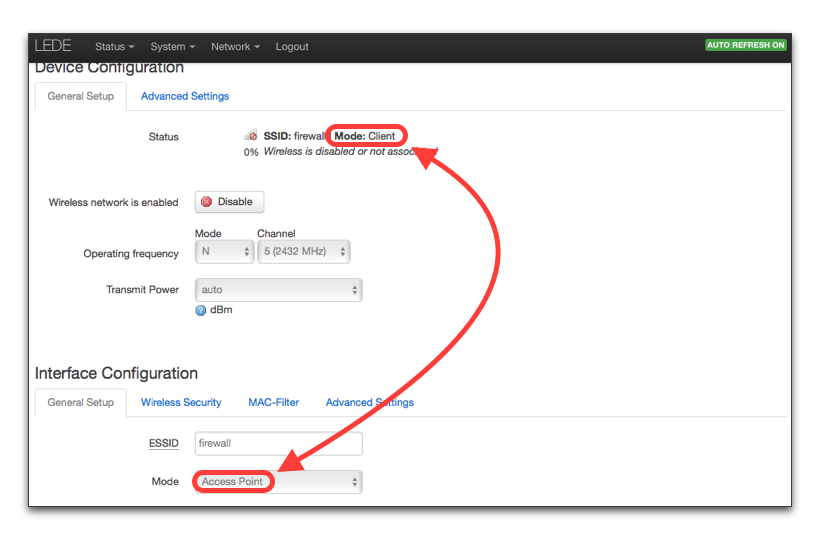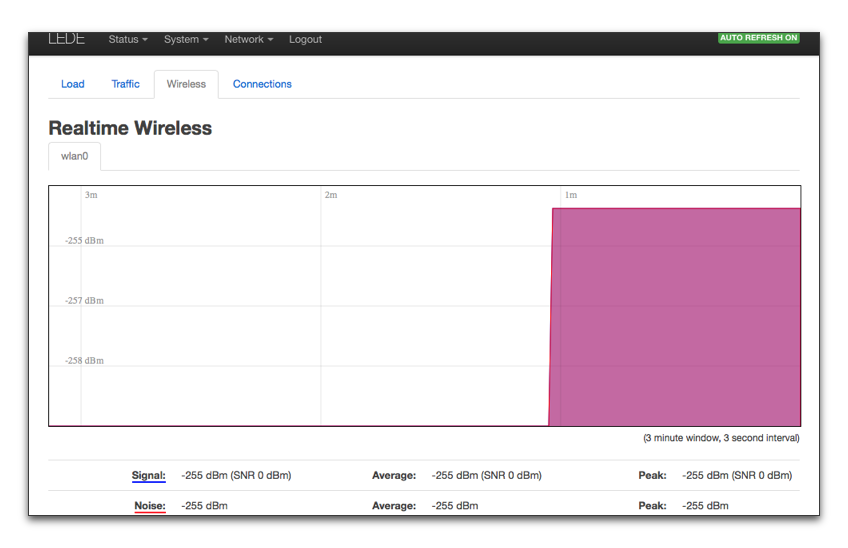thomas
April 6, 2017, 8:23am
1
Hello world,
My lede Installation on a RasPi 3 is configured with Wifi in AP mode, but not for the life of me I manage to get it working. It always shows as a client in the config and also my WiFi scanners show no activity.
What am I doing wrong here?
The hardware is functioning all right, because the "Scan" button works just fine and finds all my WiFi networks ... so it is a software problem, most likely a misconfiguration on my part.
Now, before I start posting all my config files, can someone please give me a pointer on how to debug a bridged lan/wifi network?
Thanks and greetings,
-Thomas
1 Like
hnyman
April 6, 2017, 8:35am
2
You might get better answers (instead of guesses) if you post here
your /etc/config/wireless,
kernel log (dmesg) about wifi detection etc. during boot. (only the relevant 50-100 lines)
system log output (logread) when you do "wifi up" from console.
That would give at least some data about what is happening.
thomas
April 6, 2017, 9:05am
3
Hi @hnyman ,
thanks for the quick reply.
/etc/config/wireless
config wifi-device 'radio0'
option type 'mac80211'
option hwmode '11g'
option path 'platform/soc/3f300000.mmc/mmc_host/mmc1/mmc1:0001/mmc1:0001:1'
option htmode 'HT20'
option country 'DE'
option channel '5'
config wifi-iface
option device 'radio0'
option mode 'ap'
option ssid 'firewall'
option network 'lan'
option encryption 'psk2+ccmp'
option key 'mein passwort'
dmesg (Hmm, no radio in there at all ... only the ethernets)
[ 5.643837] brcmfmac: brcmf_c_preinit_dcmds: Firmware version = wl0: Aug 29 2016 20:48:16 version 7.45.41.26 (r640327) FWID 01-4527cfab
[ 5.686220] usbcore: registered new interface driver brcmfmac
[ 5.696847] kmodloader: done loading kernel modules from /etc/modules.d/*
[ 5.725103] r8152 1-1.3:1.0 eth1: v1.08.7
[ 5.781287] usb 1-1.5: reset high-speed USB device number 5 using dwc_otg
[ 5.964445] r8152 1-1.5:1.0 eth2: v1.08.7
[ 7.283638] smsc95xx 1-1.1:1.0 eth0: hardware isn't capable of remote wakeup
[ 7.296449] br-lan: port 1(eth0) entered blocking state
[ 7.304487] br-lan: port 1(eth0) entered disabled state
[ 7.312771] device eth0 entered promiscuous mode
[ 7.321955] br-lan: port 1(eth0) entered blocking state
[ 7.329719] br-lan: port 1(eth0) entered forwarding state
[ 7.396757] IPv6: ADDRCONF(NETDEV_UP): eth2: link is not ready
[ 7.466601] IPv6: ADDRCONF(NETDEV_UP): eth1: link is not ready
[ 7.502299] IPv6: ADDRCONF(NETDEV_CHANGE): eth1: link becomes ready
[ 8.760858] smsc95xx 1-1.1:1.0 eth0: link up, 100Mbps, full-duplex, lpa 0xC1E1
[ 16.984221] IPv6: ADDRCONF(NETDEV_CHANGE): eth2: link becomes ready
[ 490.021397] br-lan: port 1(eth0) entered disabled state
[ 490.036075] device eth0 left promiscuous mode
[ 490.043207] br-lan: port 1(eth0) entered disabled state
[ 490.052670] smsc95xx 1-1.1:1.0 eth0: hardware isn't capable of remote wakeup
[ 490.066826] IPv6: ADDRCONF(NETDEV_UP): eth0: link is not ready
[ 492.123625] smsc95xx 1-1.1:1.0 eth0: hardware isn't capable of remote wakeup
[ 492.135951] br-lan: port 1(eth0) entered blocking state
[ 492.143729] br-lan: port 1(eth0) entered disabled state
[ 492.151885] device eth0 entered promiscuous mode
[ 492.160940] br-lan: port 1(eth0) entered blocking state
[ 492.168584] br-lan: port 1(eth0) entered forwarding state
[ 492.237040] IPv6: ADDRCONF(NETDEV_UP): eth2: link is not ready
[ 492.247652] IPv6: ADDRCONF(NETDEV_CHANGE): eth2: link becomes ready
[ 492.307379] IPv6: ADDRCONF(NETDEV_UP): eth1: link is not ready
[ 492.318042] IPv6: ADDRCONF(NETDEV_CHANGE): eth1: link becomes ready
[ 493.620940] smsc95xx 1-1.1:1.0 eth0: link up, 100Mbps, full-duplex, lpa 0xC1E1
[ 1701.788413] IPv6: ADDRCONF(NETDEV_UP): wlan0: link is not ready
[ 2626.782884] IPv6: ADDRCONF(NETDEV_UP): eth2: link is not ready
[ 2626.793959] IPv6: ADDRCONF(NETDEV_CHANGE): eth2: link becomes ready
logread on wifi up
Thu Apr 6 11:02:29 2017 daemon.notice netifd: radio0 (15642): command failed: No error information (-524)
Thu Apr 6 11:02:29 2017 daemon.notice netifd: radio0 (15656): command failed: No error information (-524)
Thu Apr 6 11:02:29 2017 daemon.notice netifd: radio0 (15656): command failed: Not supported (-95)
Thu Apr 6 11:02:29 2017 daemon.notice netifd: radio0 (15656): command failed: I/O error (-5)
Thu Apr 6 11:02:29 2017 daemon.notice netifd: radio0 (15656): command failed: Too many open files in system (-23)
Thu Apr 6 11:02:30 2017 daemon.notice netifd: radio0 (15656): command failed: Too many open files in system (-23)
Thu Apr 6 11:02:30 2017 daemon.notice netifd: radio0 (15656): Device setup failed: INTERFACE_CREATION_FAILED
Thu Apr 6 11:02:30 2017 daemon.notice netifd: radio0 (15656): WARNING: Variable 'interfaces' does not exist or is not an array/object
And yes, I have seen that last error message, but a key / option labelled "interfaces" is nowhere documented (at least not where I was looking)
8^(
Please point me to my stupid mistake.
hnyman
April 6, 2017, 12:11pm
4
I am not sure if you have any problem in the wireless config, but I am not sure of you have the correct drivers for your wifi module. The logread items on "wifi up" point to problems with the driver.
I added Raspi3 to the title, but you might edit it more. You likely need help from Raspberry specialists.
thomas
April 6, 2017, 12:24pm
5
Hmmm -- I can scan allright using the Module, so how can it be a driver problem?
thomas
April 7, 2017, 6:47am
6
Also, I wonder how to get rid of these "too many open files" error messages.Tried to increase the ulimit but seem unable to make that persistent.
Is there a dedicated Raspberry forum part - could not find any. I have installed the latest version from the official download site, so I would have expected the configuration fits.
thomas
April 7, 2017, 6:52am
7
And then I get this on the command line:
root@LEDE:/sbin# wifi status
{
"radio0": {
"up": true,
"pending": false,
"autostart": true,
"disabled": false,
"retry_setup_failed": false,
"config": {
"hwmode": "11g",
"path": "platform\/soc\/3f300000.mmc\/mmc_host\/mmc1\/mmc1:0001\/mmc1:000
:1",
"htmode": "HT20",
"country": "DE",
"channel": "5"
},
"interfaces": [
{
"section": "@wifi-iface[0]",
"config": {
"mode": "ap",
"ssid": "firewall",
"encryption": "psk2+ccmp",
"key": "mein passwort",
"mode": "ap",
"network": [
"lan"
]
}
}
]
}
}
The GUI tells a different story - what is going on?
thomas
April 7, 2017, 11:04am
8
@hnyman , all,
just noticed that the interface-name in LUCI is shown as "wlan0":
after I do ifconfig wlan0 I also see it in terminal (note: not before ):
root@LEDE:/etc/board.d# ifconfig
br-lan Link encap:Ethernet HWaddr B8:27:EB:xx:xx:xx
inet addr:10.xx.xx.xx Bcast:10.xx.xx.255 Mask:255.255.255.0
inet6 addr: fe80::ba27:xxxx:xxxx:xxxx/64 Scope:Link
UP BROADCAST RUNNING MULTICAST MTU:1500 Metric:1
RX packets:7833868 errors:0 dropped:544 overruns:0 frame:0
TX packets:6890789 errors:0 dropped:0 overruns:0 carrier:0
collisions:0 txqueuelen:1000
RX bytes:8667031638 (8.0 GiB) TX bytes:5022712746 (4.6 GiB)
eth0 Link encap:Ethernet HWaddr B8:27:EB:xx:xx:xx
UP BROADCAST RUNNING MULTICAST MTU:1500 Metric:1
RX packets:7833881 errors:0 dropped:0 overruns:0 frame:0
TX packets:6890789 errors:0 dropped:0 overruns:0 carrier:0
collisions:0 txqueuelen:1000
RX bytes:8667032683 (8.0 GiB) TX bytes:5077933278 (4.7 GiB)
eth1 Link encap:Ethernet HWaddr 00:E0:4C:xx:xx:xx
inet addr:172.xx.xx.xx Bcast:172.xx.xx.255 Mask:255.255.255.0
inet6 addr: fe80::2e0:xxxx:xxxx:xxxx/64 Scope:Link
UP BROADCAST RUNNING MULTICAST MTU:1500 Metric:1
RX packets:7950 errors:0 dropped:0 overruns:0 frame:0
TX packets:6494 errors:0 dropped:0 overruns:0 carrier:0
collisions:0 txqueuelen:1000
RX bytes:1368646 (1.3 MiB) TX bytes:2162004 (2.0 MiB)
eth2 Link encap:Ethernet HWaddr 00:E0:4C:xx:xx:xx
inet addr:192.xx.xx.xx Bcast:192.xx.xx.255 Mask:255.255.255.0
inet6 addr: fe80::2e0:xxxx:xxxx:xxxx/64 Scope:Link
UP BROADCAST RUNNING MULTICAST MTU:1500 Metric:1
RX packets:6861370 errors:0 dropped:0 overruns:0 frame:0
TX packets:7750725 errors:0 dropped:0 overruns:0 carrier:0
collisions:0 txqueuelen:1000
RX bytes:5023266650 (4.6 GiB) TX bytes:8768241578 (8.1 GiB)
lo Link encap:Local Loopback
inet addr:127.0.0.1 Mask:255.0.0.0
inet6 addr: ::1/128 Scope:Host
UP LOOPBACK RUNNING MTU:65536 Metric:1
RX packets:430 errors:0 dropped:0 overruns:0 frame:0
TX packets:430 errors:0 dropped:0 overruns:0 carrier:0
collisions:0 txqueuelen:1
RX bytes:43629 (42.6 KiB) TX bytes:43629 (42.6 KiB)
wlan0 Link encap:Ethernet HWaddr B8:27:EB:xx:xx:xx
UP BROADCAST MULTICAST MTU:1500 Metric:1
RX packets:0 errors:0 dropped:0 overruns:0 frame:0
TX packets:0 errors:0 dropped:0 overruns:0 carrier:0
collisions:0 txqueuelen:1000
RX bytes:0 (0.0 B) TX bytes:0 (0.0 B)
But ifconfig radio0 yields nothing ... 8^(
thomas
April 7, 2017, 11:36am
9
Experts out there, I just found this here:
https://www.mail-archive.com/lede-dev@lists.infradead.org/msg06676.html
along with the many error messages I get (like the "Too many open files in system (-23)" thingy) may this be the solution to my issue?
If so -- how can I apply the path?
hnyman
April 7, 2017, 11:52am
10
That seems to have been applied to the LEDE master on 22 March as r3825:https://git.lede-project.org/?p=source.git;a=commit;h=8301e613655c2d95fa5430a1a57d92d966fdc70b
If you have a newer master build, you already have the patch.
You can also test the patch in a live router (if you have older build or 17.01).http://patchwork.ozlabs.org/patch/738708/
The example below assumes that you have opkg installed "wget" and "patch". Wget downloads it a bit stupidly to as index.html (from that website)
cd /tmp
wget http://patchwork.ozlabs.org/patch/738708/raw/
less index.html
cd /lib/netifd/wireless/
patch --dry-run -p 8 -i /tmp/index.html (to see that it applies cleanly)
patch -p 8 -i /tmp/index.html (actual patching)
Ps. And to your previous question. "radio0" is not an interface, but a physical radio, so ifconfig does not know about it. interfaces that use the radio device are like wlan0, wlan1, wlan1-1 etc. The same radio can have multiple interfaces.
thomas
April 7, 2017, 1:07pm
11
Checking my scard image, it seems I am running r3205 ... and somehow this patching resulted in broken USB net interfaces so my router is now offline.
I need to re-install -- should I go back to latest release or forward to current development snapshot? Any quick suggestions or recommendations?
hnyman
April 7, 2017, 1:10pm
12
3205 sounds either like something from the 17.01 branch or something really old from the master (something like 2 months old
With "newish" routers your best bet is usually with the development snapshots. And you should likely update without saving settings. Just re-create them again after the flash.
thomas
April 7, 2017, 1:14pm
13
@hnyman -- thanks, so I figured and am already in the flashing process.
Now .. while this is ongoing: How would I keep this up to date afterwards?
hnyman
April 7, 2017, 1:21pm
14
Sysupgrading depends quite much on the target platform. For most routers a new firmware can just be flashed while keeping old settings, i.e. there is support for proper sysupgrade. So not much advice is needed.
But I am not familiar with brcm270x & Raspberry sysupgrading.
zixia
April 13, 2017, 7:03am
15
I had exactly the same issue as you.
I'm using a Raspberry 3 with LEDE 17.01.0 release(image name lede-17.01.0-r3205-59508e3-brcm2708-bcm2710-rpi-3-ext4-sdcard.img).
I had also tried the snapshot today(image name lede-brcm2708-bcm2710-rpi-3-ext4-sdcard.img) without any luck. Even worse, it booted without any wifi.
Sad.
thomas
April 13, 2017, 7:12am
16