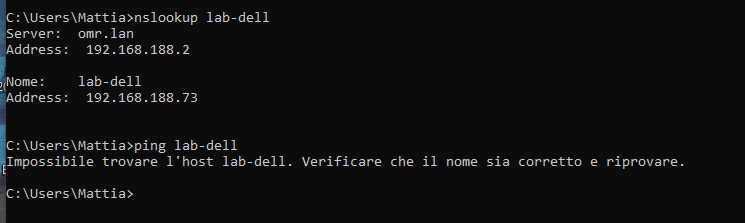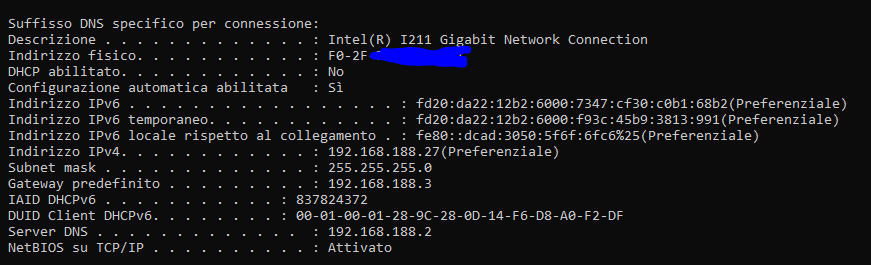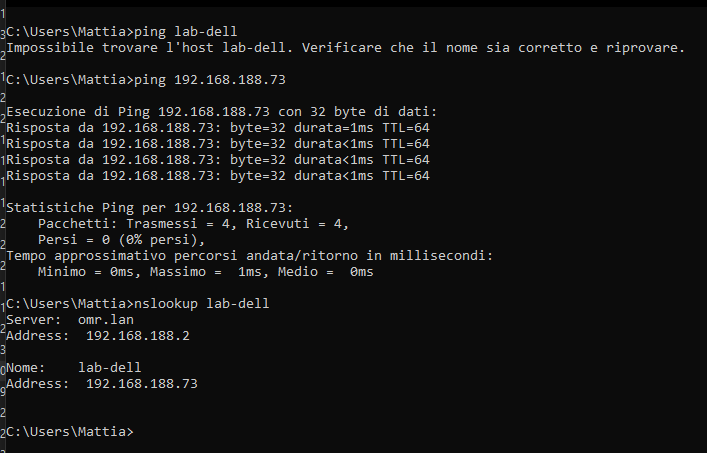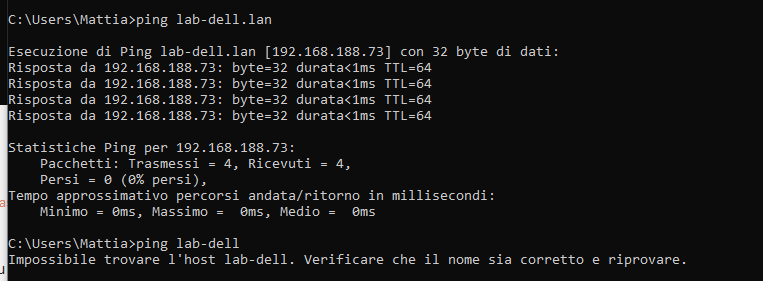Hello, since I used openwrt to set hostnames (like 192.168.188.73 is lab-dell) I'm forced to use the router gateway as dns (in my case 192.168.188.2). I've got three different ISP and I use batch scripts to change between them but when I set a static IP address in windows (to change gateway) I'm forced to set a DNS server ip (in this field I can put the Openwrt gateway ip) and an alternative one, but I don't know what should I put in here since I only got one address and adding another dns server here (like 1.1.1.1) results in hostnames not working.
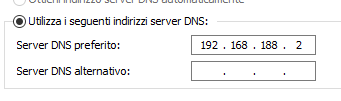
Just leave it empty, it´s not mandatory.
HTH
I tried before but hostnames do not work with this setup
The dns server is configured correctly on windows
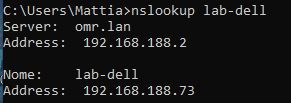
Are you saying lab-dell isn't 192.168.188.73?
It seems as if it's working to me.
Is this the OpenWrt or another device?
Does ping lab-dell.lan work? If it does, you probably need to configure the DNS search domain.
Took me a while to find this setting in my Windows VM, it's been a while since I had to configure it last time. It's called "Append DNS suffix":
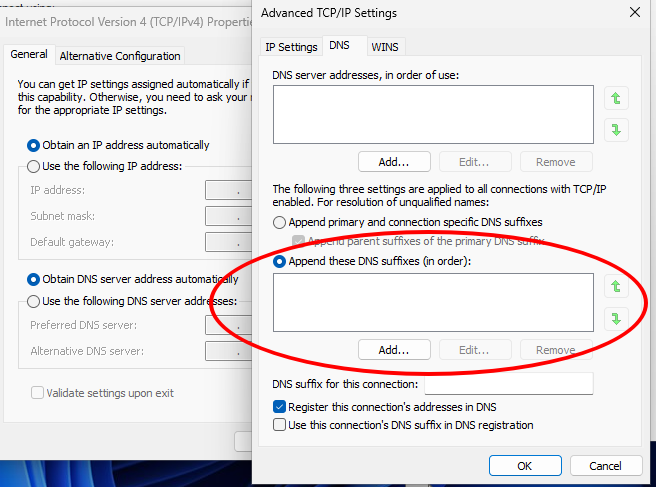
I have no idea what the option "Append primary and connection specific DNS suffixes" acutally does.
EDIT: Maybe the last line edit, DNS suffix for this connection: is sufficient if you add "lan" to it. Leave the radio box at the default "Append primary and connection specific DNS suffixes"
This topic was automatically closed 10 days after the last reply. New replies are no longer allowed.