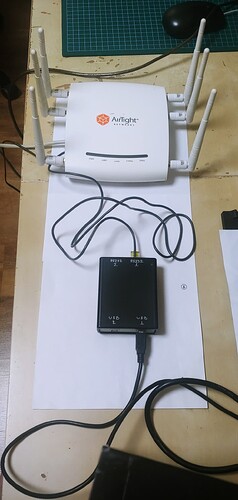Hello 
@frollic - I asked for a bit of help to transfer the upgrade file to the device.....It did work for me eventually. I then saw the system rebooting and uploading. The same prompt is given as before.
When I am running services in the system I can see:
/etc/init.d/boot enabled stopped
/etc/init.d/bootcount enabled stopped
/etc/init.d/cron enabled stopped
/etc/init.d/dnsmasq enabled running
/etc/init.d/done enabled stopped
/etc/init.d/dropbear enabled running
/etc/init.d/firewall enabled stopped
/etc/init.d/gpio_switch enabled stopped
/etc/init.d/led enabled stopped
/etc/init.d/log enabled running
/etc/init.d/network enabled running
/etc/init.d/odhcpd enabled running
/etc/init.d/packet_steering enabled stopped
/etc/init.d/rpcd enabled running
/etc/init.d/sysctl enabled stopped
/etc/init.d/sysfixtime enabled stopped
/etc/init.d/sysntpd enabled running
/etc/init.d/system enabled stopped
/etc/init.d/ucitrack enabled stopped
/etc/init.d/uhttpd enabled running
/etc/init.d/umount enabled stopped
/etc/init.d/urandom_seed enabled stopped
/etc/init.d/urngd enabled running
/etc/init.d/wpad enabled running
I am unsure if I am missing a service though...is this a typical conduct I should see ?
I gather LuCi is already embedded into the upgrade code?
@mk24 - Thank you for the additional information. I had to master vi a little bit...hopefully is will work properly. I made the change according to the latter and currently the network file looks as follows:
config interface 'loopback'
option device 'lo'
option proto 'static'
option ipaddr '127.0.0.1'
option netmask '255.0.0.0'
config globals 'globals'
option ula_prefix 'fd25:168e:e543::/48'
config interface 'wan'
option device 'eth0.1'
option proto 'dhcp'
config interface 'wan6'
option device 'eth0.1'
option proto 'dhcpv6'
config device
option name 'br-lan'
option type 'bridge'
list ports 'eth1.2'
config interface 'lan'
option device 'br-lan'
option proto 'dhcp'
config switch
option name 'switch0'
option reset '1'
option enable_vlan '1'
config switch_vlan
option device 'switch0'
option vlan '1'
option ports '2 0t'
config switch_vlan
option device 'switch0'
option vlan '2'
option ports '3 6t'
I then applied a reboot to the device but unfortunately I do not see an address appearing for br-lan:
br-lan Link encap:Ethernet HWaddr 00:11:74:D7:77:1E
inet6 addr: fe80::211:74ff:fed7:771e/64 Scope:Link
UP BROADCAST RUNNING MULTICAST MTU:1500 Metric:1
RX packets:0 errors:0 dropped:0 overruns:0 frame:0
TX packets:136 errors:0 dropped:0 overruns:0 carrier:0
collisions:0 txqueuelen:1000
RX bytes:0 (0.0 B) TX bytes:44864 (43.8 KiB)
eth0 Link encap:Ethernet HWaddr 00:11:74:D7:77:1F
inet6 addr: fe80::211:74ff:fed7:771f/64 Scope:Link
UP BROADCAST RUNNING MULTICAST MTU:1500 Metric:1
RX packets:895 errors:0 dropped:0 overruns:0 frame:0
TX packets:493 errors:0 dropped:0 overruns:0 carrier:0
collisions:0 txqueuelen:1000
RX bytes:141061 (137.7 KiB) TX bytes:50536 (49.3 KiB)
Interrupt:4
eth0.1 Link encap:Ethernet HWaddr 00:11:74:D7:77:1F
inet addr:192.168.0.109 Bcast:192.168.0.255 Mask:255.255.255.0
inet6 addr: fe80::211:74ff:fed7:771f/64 Scope:Link
UP BROADCAST RUNNING MULTICAST MTU:1500 Metric:1
RX packets:895 errors:0 dropped:4 overruns:0 frame:0
TX packets:485 errors:0 dropped:0 overruns:0 carrier:0
collisions:0 txqueuelen:1000
RX bytes:124951 (122.0 KiB) TX bytes:47700 (46.5 KiB)
eth1 Link encap:Ethernet HWaddr 00:11:74:D7:77:1E
inet6 addr: fe80::211:74ff:fed7:771e/64 Scope:Link
UP BROADCAST RUNNING MULTICAST MTU:1500 Metric:1
RX packets:0 errors:0 dropped:0 overruns:0 frame:0
TX packets:157 errors:0 dropped:0 overruns:0 carrier:0
collisions:0 txqueuelen:1000
RX bytes:0 (0.0 B) TX bytes:49384 (48.2 KiB)
Interrupt:5
eth1.2 Link encap:Ethernet HWaddr 00:11:74:D7:77:1E
UP BROADCAST RUNNING MULTICAST MTU:1500 Metric:1
RX packets:0 errors:0 dropped:0 overruns:0 frame:0
TX packets:136 errors:0 dropped:0 overruns:0 carrier:0
collisions:0 txqueuelen:1000
RX bytes:0 (0.0 B) TX bytes:44864 (43.8 KiB)
lo Link encap:Local Loopback
inet addr:127.0.0.1 Mask:255.0.0.0
inet6 addr: ::1/128 Scope:Host
UP LOOPBACK RUNNING MTU:65536 Metric:1
RX packets:49 errors:0 dropped:0 overruns:0 frame:0
TX packets:49 errors:0 dropped:0 overruns:0 carrier:0
collisions:0 txqueuelen:1000
RX bytes:4682 (4.5 KiB) TX bytes:4682 (4.5 KiB)
Please be so kind to share your thoughts
Thank you so much
/Gil
P.S. - Is there private messaging channel in the forum ?
![]() ....
....