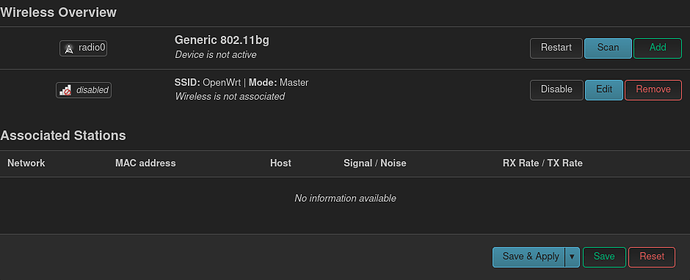I was using 22.03.5 latest stable version of OpenWrt to the date.
I reset my router for taking ISP's -netspeed tr- original DNS address for maximum comfort rather than particular DNS which are
195.175.39.39
195.175.39.40
It's good to obtain these, but wireless configuration is gone. Thankfully, this topic is beneficial for fastening the process.
First
I tried first flash following versions without any inherited config option but, none of them not created wireless config file under /etc/config/ as usual.
Second
So, I tried to my latest wireless backup config that is automatically created by 22.03.5 version
config wifi-device 'radio0'
option type 'mac80211'
option path 'pci0000:01/0000:01:00.0/0000:02:00.0'
option cell_density '0'
option htmode 'VHT20'
option band '5g'
option channel 'auto'
config wifi-iface 'wifinet0'
option device 'radio0'
option mode 'ap'
option ssid 'OpenWrt'
option encryption 'sae-mixed'
option key '****'
option network 'lan'
for 22.03.3, 22.03.4 and 22.03.5 with tplink_vr200-squashfs-sysupgrade.bin
Only, the 22.03.3 version can detect wireless under Network tab. But there were some problems with it. It seems disabled, but it has propagation.
Third
This is totally blind aspect of my side. Whether should I enter give whole config manually or give basic parameter to detect wireless such as path and then set remained ones from LUCI?
Thankfully, the "Wi-Fi /etc/config/wireless" configuration documentation page idea is good. However, following basic configuration is not enough only *`wifi-device and config wifi-iface for MAC80211 options.
config wifi-device 'radio0'
update
opkg update; opkg install kmod-mt76x0e wpad-mini pciutils; reboot
Downloading https://downloads.openwrt.org/releases/22.03.3/targets/lantiq/xrx200/packages/Packages.gz
Updated list of available packages in /var/opkg-lists/openwrt_core
Downloading https://downloads.openwrt.org/releases/22.03.3/targets/lantiq/xrx200/packages/Packages.sig
Signature check passed.
Downloading https://downloads.openwrt.org/releases/22.03.3/packages/mips_24kc/base/Packages.gz
Updated list of available packages in /var/opkg-lists/openwrt_base
Downloading https://downloads.openwrt.org/releases/22.03.3/packages/mips_24kc/base/Packages.sig
Signature check passed.
Downloading https://downloads.openwrt.org/releases/22.03.3/packages/mips_24kc/luci/Packages.gz
Updated list of available packages in /var/opkg-lists/openwrt_luci
Downloading https://downloads.openwrt.org/releases/22.03.3/packages/mips_24kc/luci/Packages.sig
Signature check passed.
Downloading https://downloads.openwrt.org/releases/22.03.3/packages/mips_24kc/packages/Packages.gz
Updated list of available packages in /var/opkg-lists/openwrt_packages
Downloading https://downloads.openwrt.org/releases/22.03.3/packages/mips_24kc/packages/Packages.sig
Signature check passed.
Downloading https://downloads.openwrt.org/releases/22.03.3/packages/mips_24kc/routing/Packages.gz
Updated list of available packages in /var/opkg-lists/openwrt_routing
Downloading https://downloads.openwrt.org/releases/22.03.3/packages/mips_24kc/routing/Packages.sig
Signature check passed.
Downloading https://downloads.openwrt.org/releases/22.03.3/packages/mips_24kc/telephony/Packages.gz
Updated list of available packages in /var/opkg-lists/openwrt_telephony
Downloading https://downloads.openwrt.org/releases/22.03.3/packages/mips_24kc/telephony/Packages.sig
Signature check passed.
Package kmod-mt76x0e (5.10.161+2022-09-06-d7054646-5) installed in root is up to date.
Installing wpad-mini (2022-01-16-cff80b4f-16.2) to root...
Installing pciutils (3.8.0-2) to root...
Downloading https://downloads.openwrt.org/releases/22.03.3/packages/mips_24kc/packages/pciutils_3.8.0-2_mips_24kc.ipk
Installing zlib (1.2.11-6) to root...
Downloading https://downloads.openwrt.org/releases/22.03.3/packages/mips_24kc/base/zlib_1.2.11-6_mips_24kc.ipk
Installing libkmod (27-2) to root...
Downloading https://downloads.openwrt.org/releases/22.03.3/packages/mips_24kc/packages/libkmod_27-2_mips_24kc.ipk
Installing libpci (3.8.0-2) to root...
Downloading https://downloads.openwrt.org/releases/22.03.3/packages/mips_24kc/packages/libpci_3.8.0-2_mips_24kc.ipk
Installing pciids (0.359-1) to root...
Downloading https://downloads.openwrt.org/releases/22.03.3/packages/mips_24kc/packages/pciids_0.359-1_mips_24kc.ipk
Configuring libpci.
Configuring pciids.
Configuring zlib.
Configuring libkmod.
Configuring pciutils.
Collected errors:
* check_conflicts_for: The following packages conflict with wpad-mini:
* check_conflicts_for: wpad-basic-wolfssl *
* opkg_install_cmd: Cannot install package wpad-mini.
root@OpenWrt:~# Connection to 192.168.1.1 closed by remote host.
Connection to 192.168.1.1 closed.
Even with the above whole configuration which it was functional with the 22.03.5, wireless is not functional.
Some info
root@OpenWrt:~# iw list
root@OpenWrt:~# iw phy
root@OpenWrt:~# iw features
nl80211 features: 0x1
* split wiphy dump
root@OpenWrt:~# iwconfig
-ash: iwconfig: not found
Question
So, what should I do for following error?