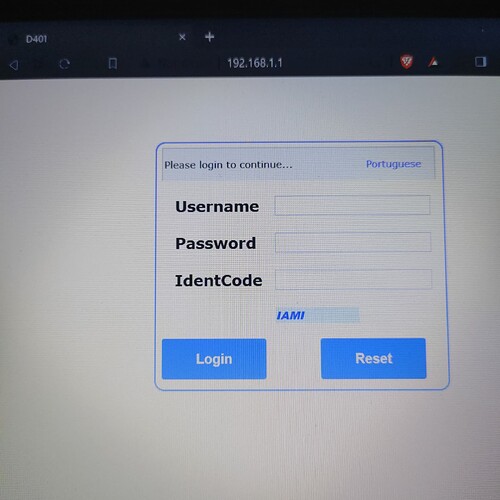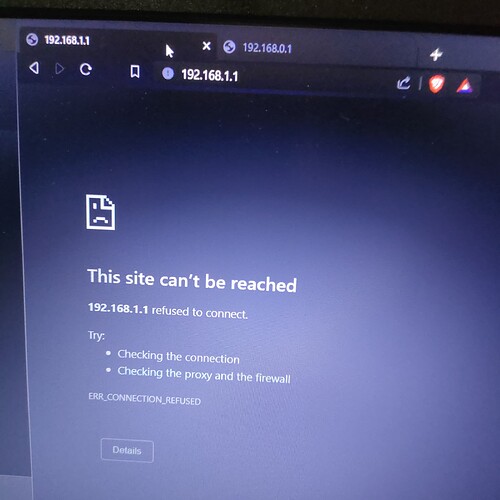Hi,
I just installed Openwrt in my Tplink AX23. After changing some settings internet was not connecting, so i decided to reset the router using the reset button. After reset different login page appeared & now can't login with any password. ![]()
That looks either like something like a cable modem, ONT, VDSL modem or a bootloader based webrecovery.
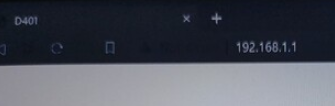
your whatever it is, is using the same IP as openwrt's lan side,
isolate the AX23, change the lan side IP.
Looking at wiki it seems to be
OEM Bootloader Webrecovery installation
The bootloader providers a recovery webserver under 192.168.1.1/24.
web recovery seldom have a language option and login.
or OP's not even talking to the AX23.
I am looking here: https://openwrt.org/toh/tp-link/archer_ax23_v1
this could be fine too, depending on which image you used.
try ssh, and an ethernet cable.
Judging from the "D401" message on the tab, this is the login page of the ONT. Check this website, it looks the same:
Unfortunately, it uses the 192.168.1.1 IP by default, so as other have already pointed out, OP needs to change the LAN IP address of the OpenWrt router.
Thanks everyone, the ONU login page made everything worse to me & ssh login was refusing. After unplugging the ONU I'm able to setup.
This topic was automatically closed 10 days after the last reply. New replies are no longer allowed.