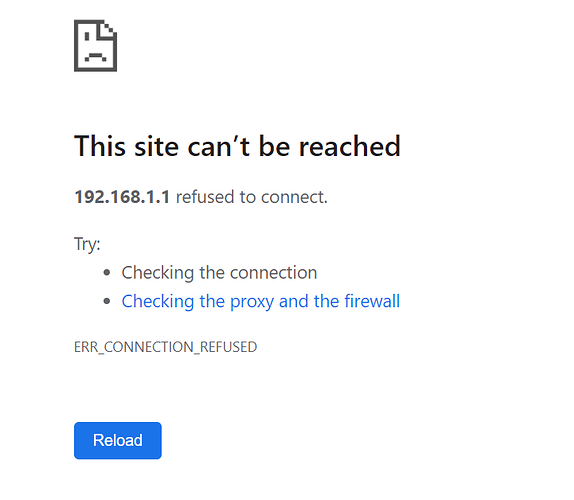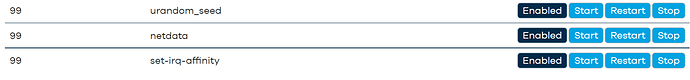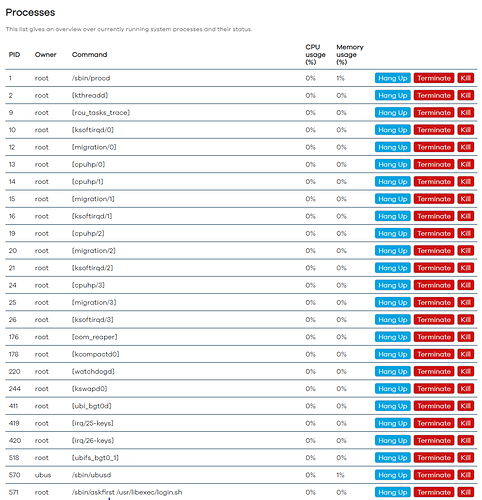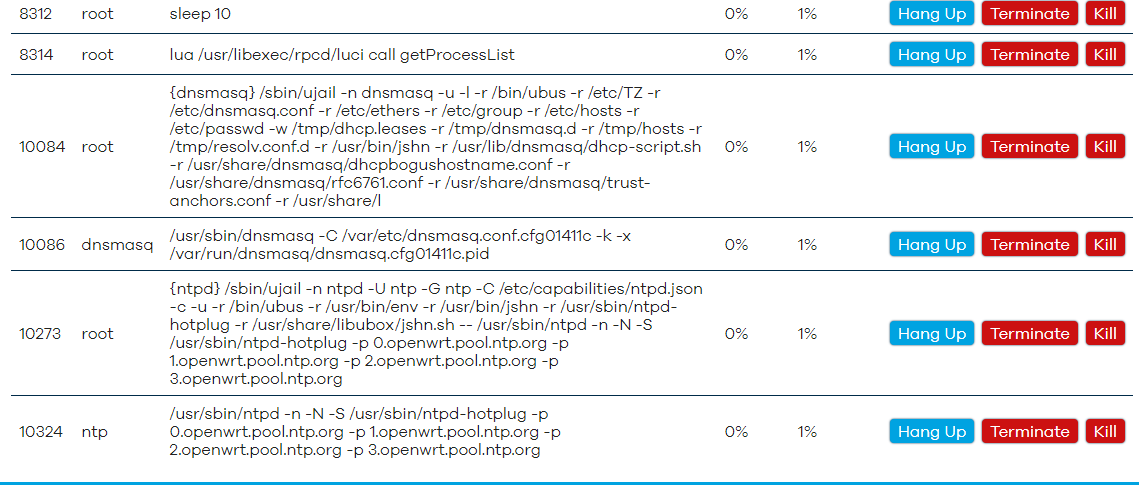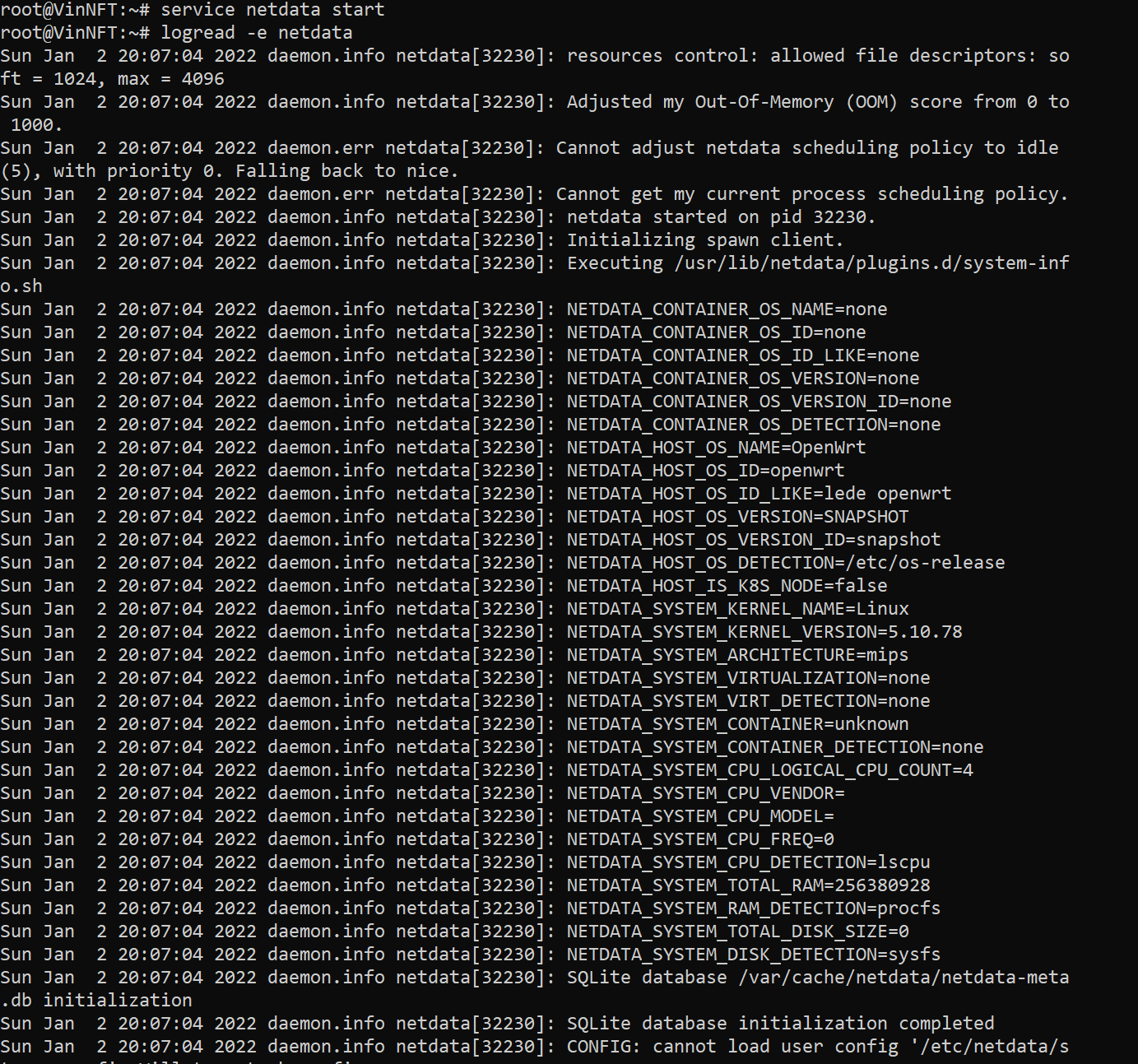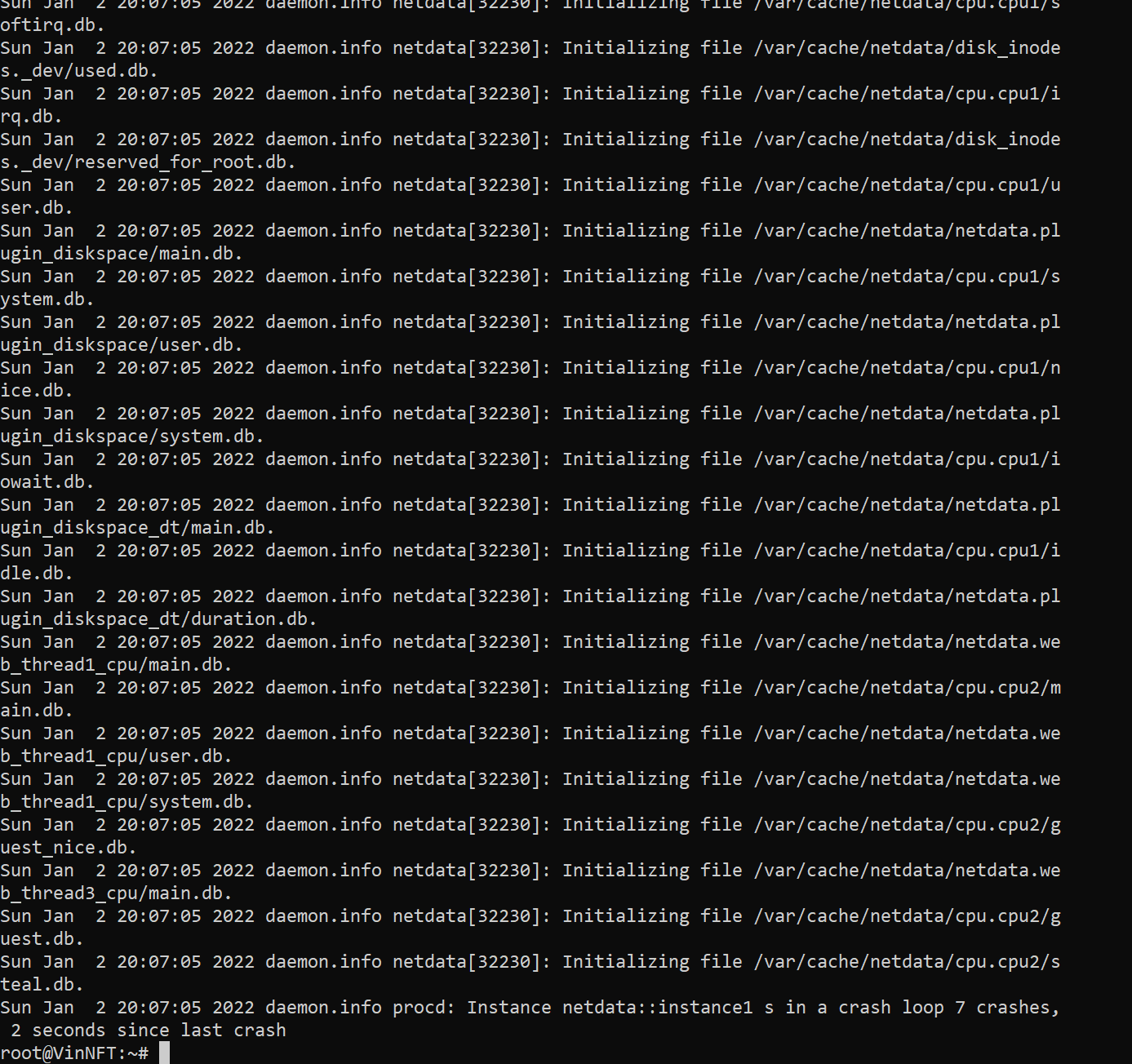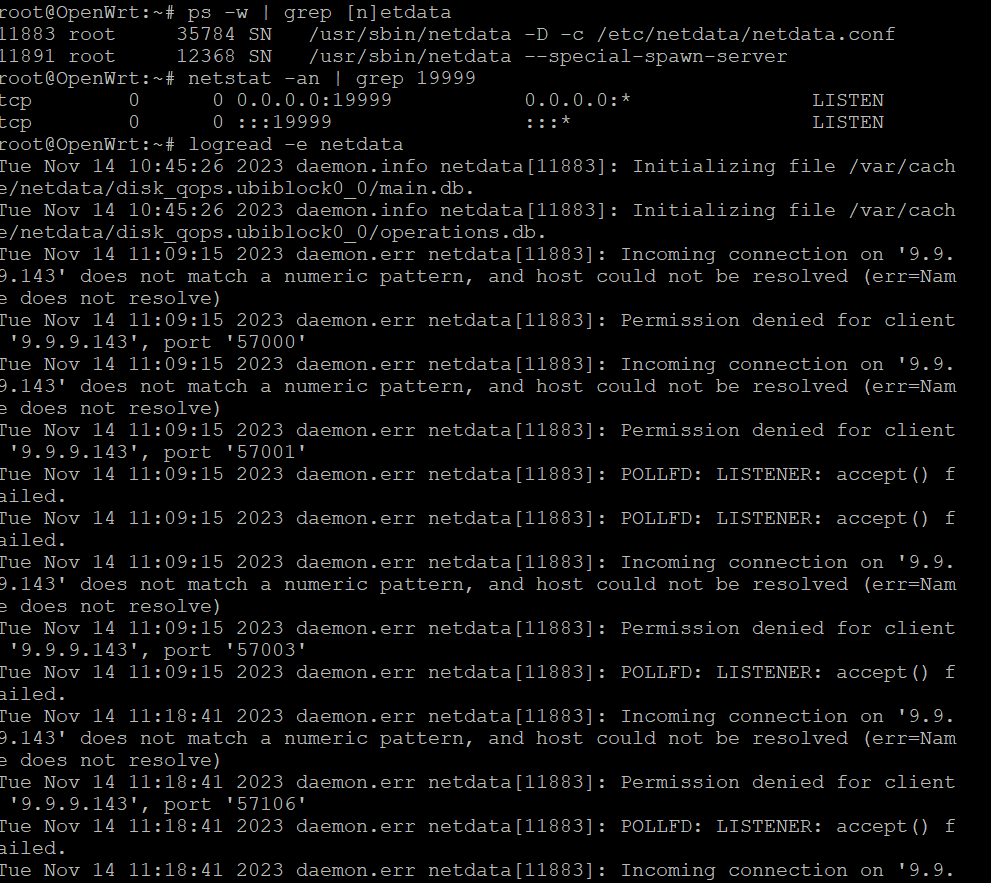VinNFT
1
After installing netdata package, I could not access the dashboard of netdata.
I tried 192.168.1.1:19999
but this is the result
This is my router
Status
System
| Hostname |
VinNFT |
| Model |
Xiaomi Mi Router CR6608 |
| Architecture |
MediaTek MT7621 ver:1 eco:3 |
| Target Platform |
ramips/mt7621 |
| Firmware Version |
OpenWrt SNAPSHOT r18139-5b726af897 / LuCI Master git-21.315.43250-a812b26 |
| Kernel Version |
5.10.78 |
| Local Time |
2022-01-02 03:18:31 |
| Uptime |
6h 18m 52s |
| Load Average |
0.13, 0.11, 0.10 |
Please help!
VinNFT
3
I'm not sure, in the start up tab, I saw it enabled
Either navigate to Status > Processes in LuCI
or
SSH in to the router and run top.
Similar to what @anon89577378 said, you can check for the running process:
ps -w | grep [n]etdata
Or if anything is listening on port 19999:
netstat -an | grep 19999
You can also use logread to see if the service started or if there's any errors
logread -e netdata
VinNFT
8
I could not find netdata in the processes
If you are familiar with SSH, try running:
service netdata start
logread -e netdata
To see what's happening to the service on startup
diizzy
12
I've seen this happen on master running mips, most likely due to musl/compiler bug but I don't have the time or hardware to debug it.
VinNFT
13
Gotcha! Thank you, maybe the error due to the snapshot I'm using, it's not an official build from OpenWRT website
VinNFT
14
Hi, I know this thread is old, but I still have problem with netdata acess.
diizzy
15
What does your /etc/netdata/netdata.conf look like?