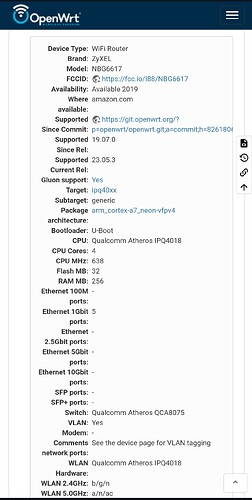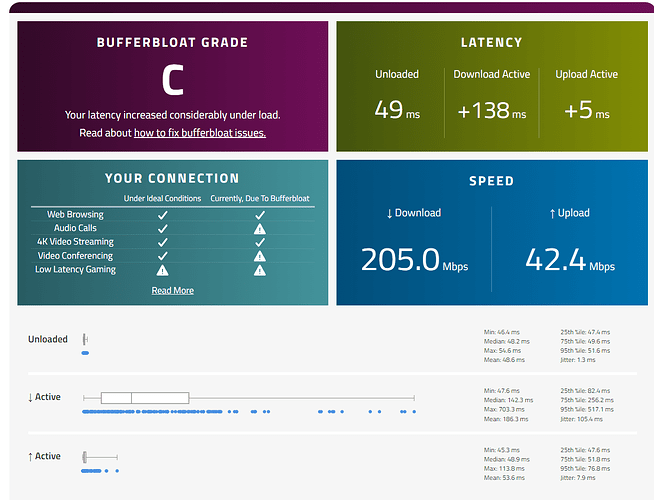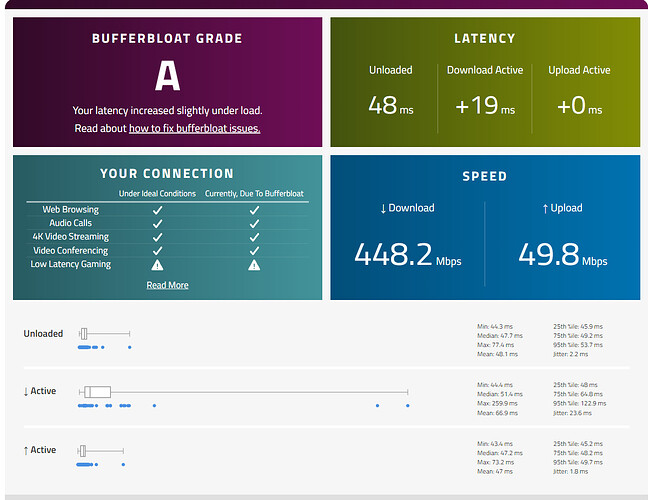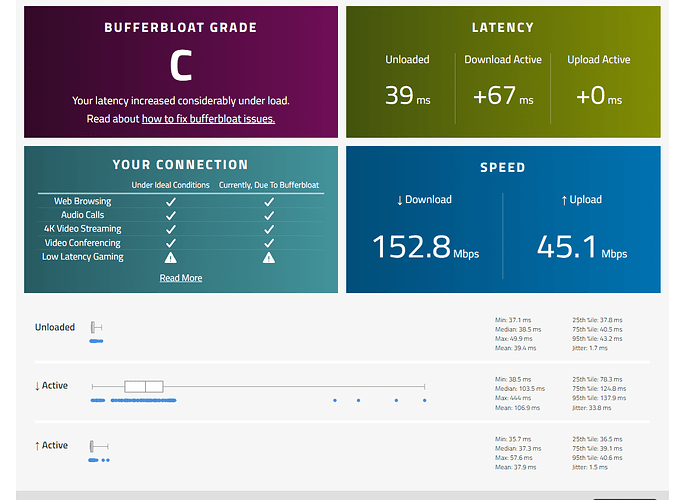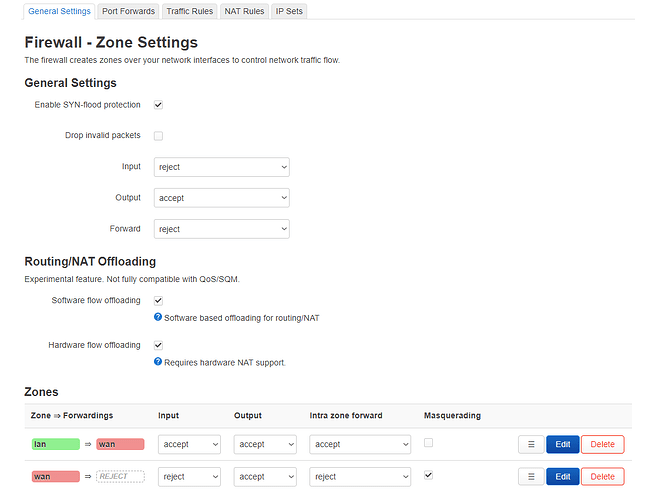I need a suggestion for a definitive solution. After I installed the openwrt, speed was bad. I have 500mbit from ISS but I can use 100mbit. What is the problem ? Is there any preferences for this?
Please run test and post the result link at https://www.waveform.com/tools/bufferbloat
- connected directly where router's wan port is connecting internet (may need to copy MAC address
- Wired over router
- If wired is fast then wireless too.
Please connect to your OpenWrt device using ssh and copy the output of the following commands and post it here using the "Preformatted text </> " button:
![]()
Remember to redact passwords, MAC addresses and any public IP addresses you may have:
ubus call system board
cat /etc/config/network
cat /etc/config/wireless
cat /etc/config/dhcp
cat /etc/config/firewall
I taked F from bufferbloat test
Post info, let us discuss it!
Did you get F behind OpenWRT or from your provider?
Before I installed openwrt, Internet speed test was 500mbps and bufferbloat test was "A" with same router. Then I installed the openwrt so speed was down. I have fiber line to GPON then router wan with ethernet cable.
Take a step back, re-read this thread and provide the information requested - we don't even know what device you're talking about, so the past discussion has been guesswork at best.
A webpage???
Please connect to your OpenWrt device using ssh and copy the output of the following commands and post it here using the "Preformatted text </> " button:
![]()
Remember to redact passwords, MAC addresses and any public IP addresses you may have:
ubus call system board
cat /etc/config/network
cat /etc/config/wireless
cat /etc/config/dhcp
cat /etc/config/firewall
…as well as the exact benchmark/ throughput results, not just 'F'.
I Will do and share.
Please copy and paste text over via text editor. I dont have a microscope.
root@OpenWrt:~# ubus call system board
{
"kernel": "6.6.45",
"hostname": "OpenWrt",
"system": "ARMv7 Processor rev 5 (v7l)",
"model": "ZyXEL NBG6617",
"board_name": "zyxel,nbg6617",
"rootfs_type": "squashfs",
"release": {
"distribution": "OpenWrt",
"version": "SNAPSHOT",
"revision": "r27160-b72c4b5386",
"target": "ipq40xx/generic",
"description": "OpenWrt SNAPSHOT r27160-b72c4b5386"
}
}
root@OpenWrt:~# cat /etc/config/network
config interface 'loopback'
option device 'lo'
option proto 'static'
option ipaddr '
option netmask
config globals 'globals'
option ula_prefix 'fdba:bc27:1b4a::/48'
option packet_steering '2'
config device
option name 'br-lan'
option type 'bridge'
list ports 'lan1'
list ports 'lan2'
list ports 'lan3'
list ports 'lan4'
config interface 'lan'
option device 'br-lan'
option proto 'static'
option ipaddr ''
option netmask 'xxx'
option ip6assign '60'
config device
option type '8021q'
option ifname 'wan'
option vid '35'
option name 'wan.35'
option mtu '1492'
option ipv6 '1'
option mtu6 '1500'
config device
option name 'wan'
option mtu '1500'
option ipv6 '1'
option mtu6 '1500'
config interface 'Wan6'
option proto 'dhcp'
option device 'wan'
config interface 'Wan'
option proto 'pppoe'
option device 'wan'
option username 'xxx@xxxx'
option password 'xxxx'
option ipv6 'auto'
root@OpenWrt:~# cat /etc/config/network
config interface 'loopback'
option device 'lo'
option proto 'static'
option ipaddr 'xxx'
option netmask 'xxx'
config globals 'globals'
option ula_prefix 'fdba:bc27:1b4a::/48'
option packet_steering '2'
config device
option name 'br-lan'
option type 'bridge'
list ports 'lan1'
list ports 'lan2'
list ports 'lan3'
list ports 'lan4'
config interface 'lan'
option device 'br-lan'
option proto 'static'
option ipaddr 'xxxx'
option netmask 'xxxxxx'
option ip6assign '60'
config device
option type '8021q'
option ifname 'wan'
option vid '35'
option name 'wan.35'
option mtu '1492'
option ipv6 '1'
option mtu6 '1500'
config device
option name 'wan'
option mtu '1500'
option ipv6 '1'
option mtu6 '1500'
config interface 'Wan6'
option proto 'dhcp'
option device 'wan'
config interface 'Wan'
option proto 'pppoe'
option device 'wan'
option username 'xxxxx@xxxxxx'
option password 'xxxxx'
option ipv6 'auto'
root@OpenWrt:~# cat /etc/config/dhcp
config dnsmasq
option domainneeded '1'
option boguspriv '1'
option filterwin2k '0'
option localise_queries '1'
option rebind_protection '1'
option rebind_localhost '1'
option local '/lan/'
option domain 'lan'
option expandhosts '1'
option nonegcache '0'
option cachesize '1000'
option authoritative '1'
option readethers '1'
option leasefile '/tmp/dhcp.leases'
option resolvfile '/tmp/resolv.conf.d/resolv.conf.auto'
option nonwildcard '1'
option localservice '1'
option ednspacket_max '1232'
option filter_aaaa '0'
option filter_a '0'
config dhcp 'lan'
option interface 'lan'
option start '100'
option limit '150'
option leasetime '12h'
option dhcpv4 'server'
option dhcpv6 'server'
option ra 'server'
option ra_slaac '1'
list ra_flags 'managed-config'
list ra_flags 'other-config'
config odhcpd 'odhcpd'
option maindhcp '0'
option leasefile '/tmp/hosts/odhcpd'
option leasetrigger '/usr/sbin/odhcpd-update'
option loglevel '4'
root@OpenWrt:~# cat /etc/config/wireless
config wifi-device 'radio0'
option type 'mac80211'
option path 'platform/soc/a000000.wifi'
option band '2g'
option channel 'auto'
option cell_density '3'
option txpower '20'
option noscan '1'
config wifi-iface 'default_radio0'
option device 'radio0'
option network 'lan'
option mode 'ap'
option ssid 'xxxx'
option encryption 'psk2'
option key 'xxx!'
config wifi-device 'radio1'
option type 'mac80211'
option path 'platform/soc/a800000.wifi'
option band '5g'
option channel 'auto'
option htmode 'VHT80'
option cell_density '3'
config wifi-iface 'default_radio1'
option device 'radio1'
option mode 'ap'
option ssid 'xxxx'
option encryption 'psk'
option key 'xxxxxx'
option network 'lan'
root@OpenWrt:~# cat /etc/config/firewall
config defaults
option syn_flood '1'
option input 'REJECT'
option output 'ACCEPT'
option forward 'REJECT'
config zone
option name 'lan'
option input 'ACCEPT'
option output 'ACCEPT'
option forward 'ACCEPT'
list network 'lan'
config zone
option name 'wan'
option input 'REJECT'
option output 'ACCEPT'
option forward 'REJECT'
option masq '1'
option mtu_fix '1'
list network 'Wan6'
list network 'Wan'
config forwarding
option src 'lan'
option dest 'wan'
config rule
option name 'Allow-DHCP-Renew'
option src 'wan'
option proto 'udp'
option dest_port '68'
option target 'ACCEPT'
option family 'ipv4'
config rule
option name 'Allow-Ping'
option src 'wan'
option proto 'icmp'
option icmp_type 'echo-request'
option family 'ipv4'
option target 'ACCEPT'
config rule
option name 'Allow-IGMP'
option src 'wan'
option proto 'igmp'
option family 'ipv4'
option target 'ACCEPT'
config rule
option name 'Allow-DHCPv6'
option src 'wan'
option proto 'udp'
option dest_port '546'
option family 'ipv6'
option target 'ACCEPT'
config rule
option name 'Allow-MLD'
option src 'wan'
option proto 'icmp'
option src_ip 'fe80::/10'
list icmp_type '130/0'
list icmp_type '131/0'
list icmp_type '132/0'
list icmp_type '143/0'
option family 'ipv6'
option target 'ACCEPT'
config rule
option name 'Allow-ICMPv6-Input'
option src 'wan'
option proto 'icmp'
list icmp_type 'echo-request'
list icmp_type 'echo-reply'
list icmp_type 'destination-unreachable'
list icmp_type 'packet-too-big'
list icmp_type 'time-exceeded'
list icmp_type 'bad-header'
list icmp_type 'unknown-header-type'
list icmp_type 'router-solicitation'
list icmp_type 'neighbour-solicitation'
list icmp_type 'router-advertisement'
list icmp_type 'neighbour-advertisement'
option limit '1000/sec'
option family 'ipv6'
option target 'ACCEPT'
config rule
option name 'Allow-ICMPv6-Forward'
option src 'wan'
option dest '*'
option proto 'icmp'
list icmp_type 'echo-request'
list icmp_type 'echo-reply'
list icmp_type 'destination-unreachable'
list icmp_type 'packet-too-big'
list icmp_type 'time-exceeded'
list icmp_type 'bad-header'
list icmp_type 'unknown-header-type'
option limit '1000/sec'
option family 'ipv6'
option target 'ACCEPT'
config rule
option name 'Allow-IPSec-ESP'
option src 'wan'
option dest 'lan'
option proto 'esp'
option target 'ACCEPT'
config rule
option name 'Allow-ISAKMP'
option src 'wan'
option dest 'lan'
option dest_port '500'
option proto 'udp'
option target 'ACCEPT'
Please show bufferbloat result LINKs wired with firewall offload disabled and enabled, then for best case over 5GHz wifi after setting up proper country code.
I can't connect to 5ghz Wifi on my laptop. I can connect with mobile phone. Is there any problem 5ghz wifi setting? (My laptop support 5ghz)
Internet speed is normal when offload enabled but bufferbloat is bad.
Offload saves the day?