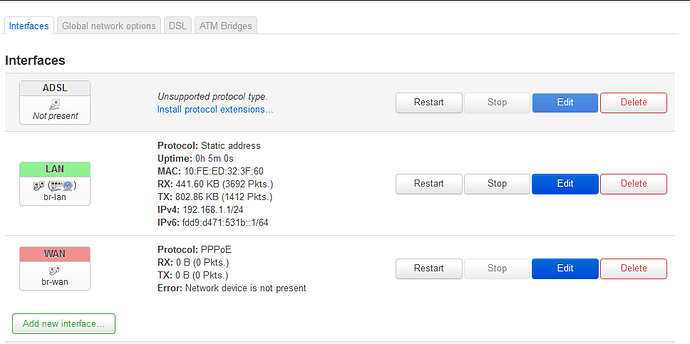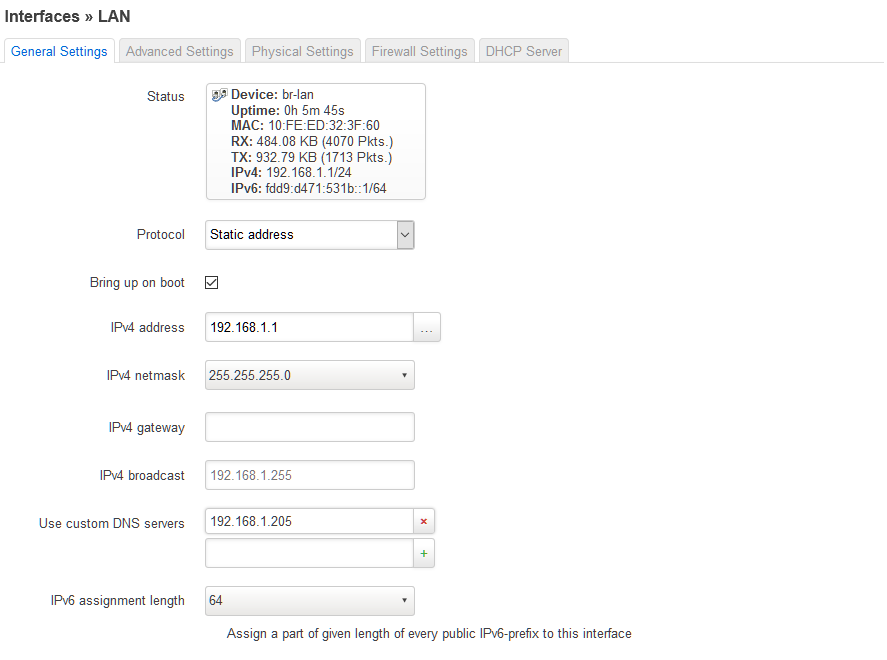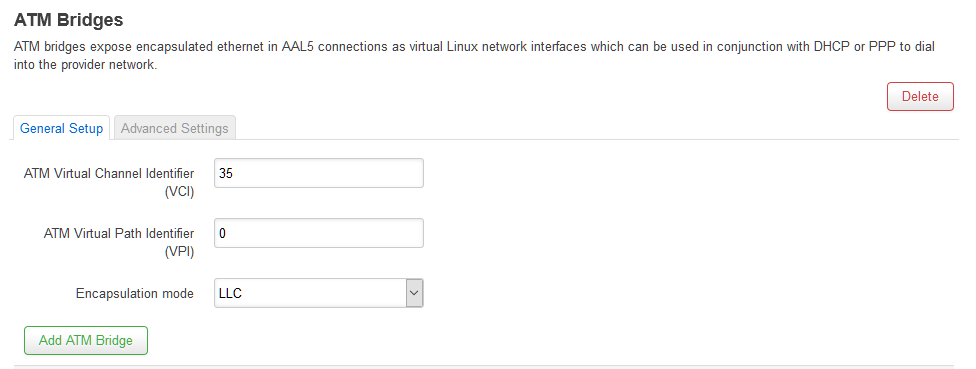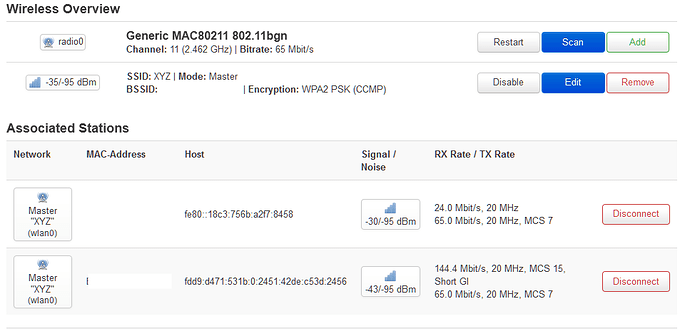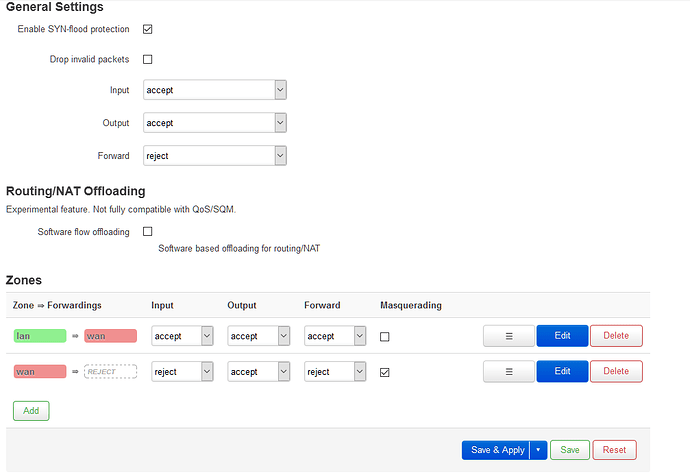I recently flashed LuCI v19.07 on my TD-W8970v1.
I am having trouble getting an internet connection, I have tried connecting through both ethernet and Wifi. The DSL status page shows an active connection though (included the dsl_control status output below).
My ISP uses PPoE, ATM, ADSL+2/VDSL on VCI 35 and VPI 0.
Any help is greatly appreciated!
Here is the relevant information. Please let me know if anything is missing.
.and
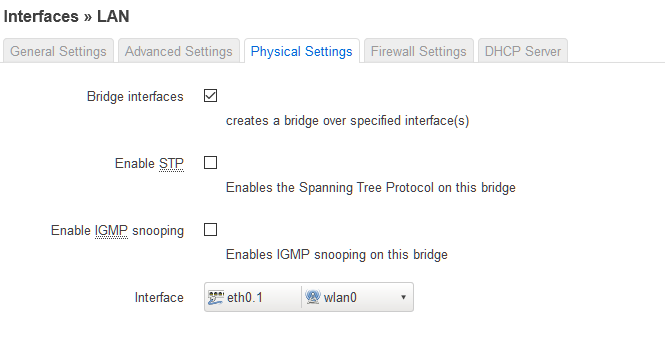 .
.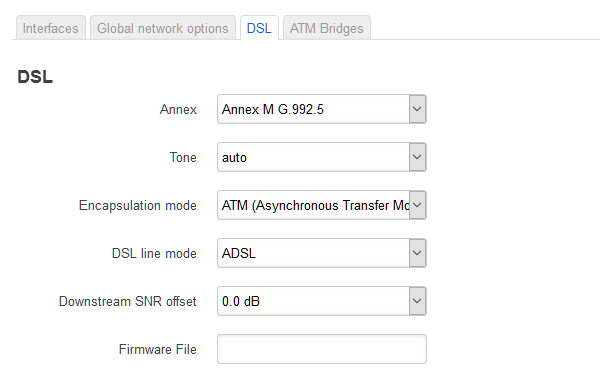 .
..
.
.
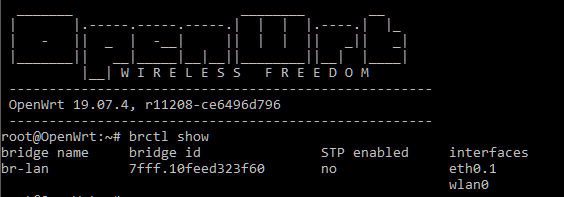 .
.
dsl_control status output:
/etc/init.d/dsl_control status
ATU-C Vendor ID: 26,00,48,49,53,49,34,12
ATU-C System Vendor ID: 00,00,30,30,30,30,00,00
Chipset: Lantiq-VRX200
Firmware Version: 5.8.0.11.1.1
API Version: 4.17.18.6
XTSE Capabilities: 0x0, 0x0, 0x0, 0x0, 0x0, 0x0, 0x4, 0x0
Annex: M
Line Mode: G.992.5 (ADSL2+)
Profile:
Line State: UP [0x801: showtime_tc_sync]
Forward Error Correction Seconds (FECS): Near: 0 / Far: 0
Errored seconds (ES): Near: 0 / Far: 0
Severely Errored Seconds (SES): Near: 0 / Far: 0
Loss of Signal Seconds (LOSS): Near: 0 / Far: 0
Unavailable Seconds (UAS): Near: 434 / Far: 434
Header Error Code Errors (HEC): Near: 0 / Far: 0
Non Pre-emtive CRC errors (CRC_P): Near: 0 / Far: 0
Pre-emtive CRC errors (CRCP_P): Near: 0 / Far: 0
Power Management Mode: L0 - Synchronized
Latency [Interleave Delay]: 8.0 ms [Interleave] 7.0 ms [Interleave]
Data Rate: Down: 14.333 Mb/s / Up: 2.016 Mb/s
Line Attenuation (LATN): Down: 15.6 dB / Up: 7.1 dB
Signal Attenuation (SATN): Down: 14.0 dB / Up: 7.1 dB
Noise Margin (SNR): Down: 6.0 dB / Up: 17.4 dB
Aggregate Transmit Power (ACTATP): Down: 19.2 dB / Up: 11.4 dB
Max. Attainable Data Rate (ATTNDR): Down: 20.484 Mb/s / Up: 2.392 Mb/s
Line Uptime Seconds: 27
Line Uptime: 27s
network config file
config interface 'loopback'
option ifname 'lo'
option proto 'static'
option ipaddr '127.0.0.1'
option netmask '255.0.0.0'
config globals 'globals'
option ula_prefix 'fdd9:d471:531b::/48'
config interface 'lan'
option type 'bridge'
option proto 'static'
option ipaddr '192.168.1.1'
option netmask '255.255.255.0'
option ifname 'eth0.1'
option macaddr '10:fe:ed:32:3f:60'
list dns '192.168.1.205'
option ip6assign '64'
config switch
option name 'switch0'
option reset '1'
option enable_vlan '1'
config switch_vlan
option device 'switch0'
option vlan '1'
option ports '0 2 4 5 6t'
config atm-bridge 'atm'
option encaps 'llc'
option payload 'bridged'
option vci '35'
option vpi '0'
config interface 'wan'
option proto 'pppoe'
option username 'my-username'
option password 'my-password'
option mtu '1420'
option type 'bridge'
option delegate '0'
option ipv6 '0'
config interface 'adsl'
option fwannex 'a'
option annex 'a2p'
config dsl 'dsl'
option xfer_mode 'atm'
option ds_snr_offset '0'
option annex 'm2p'
option firmware '/lib/firmware/vdsl.bin'