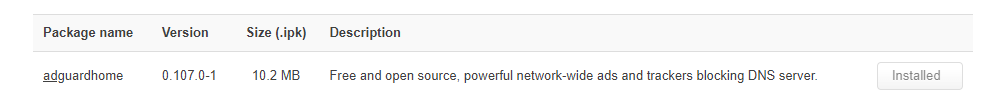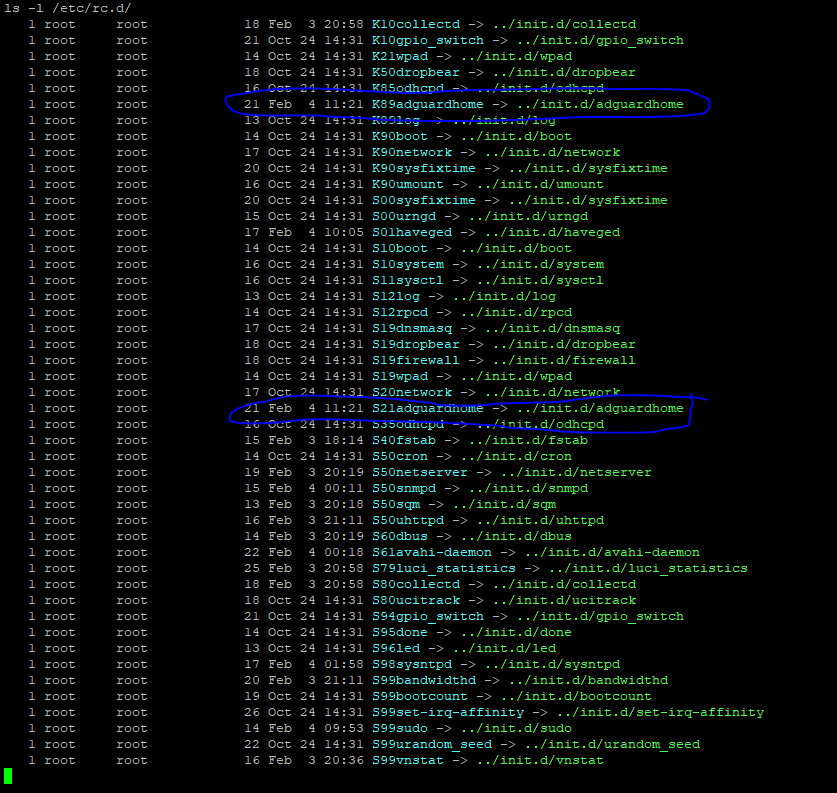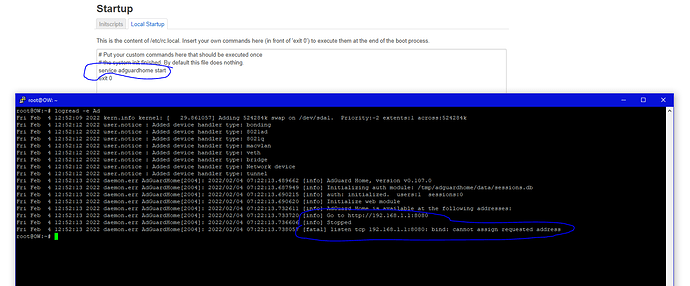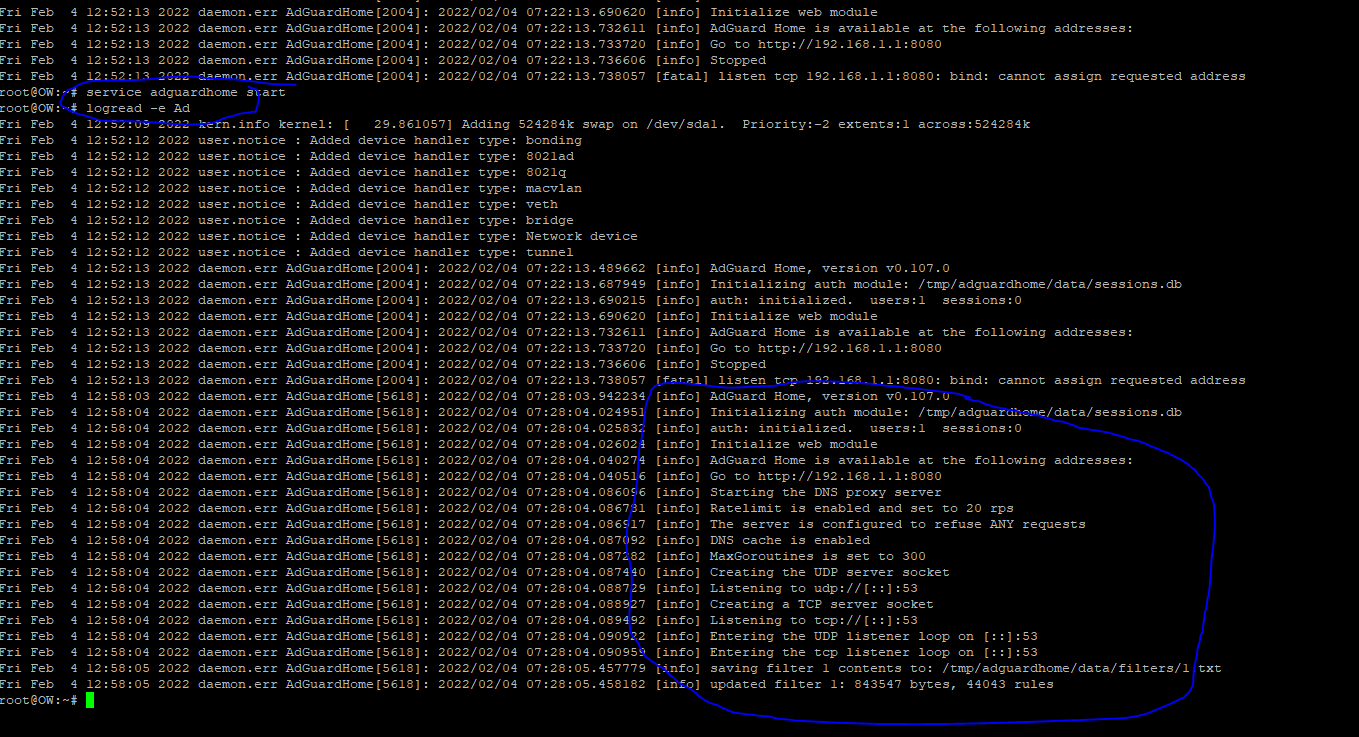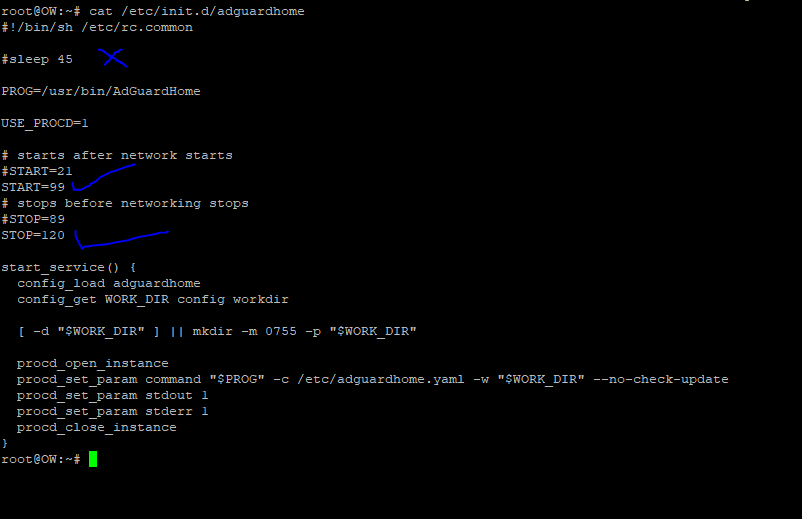Hello,
Is it naming case is correct for adguardhome ipk package? Once reboot its not autostart service. And i notice the file names are AdGuardHome and adgaurdhome as well.
service adguardhome enable
find / -iname adg*
/etc/config/adguardhome/overlay/upper/usr/bin/AdGuardHome /usr/bin/AdGuardHome
1 Like
sunindersingh:
/etc/init.d/adguardhome
Gets run when you enable a service (did you?), does it contain the capital letters?
sunindersingh:
adguardhome ipk package
Every example I've seen uses AdGuardHome.
To Linux, adguardhome and AdGuardHome are two different things.
Its a package 'opkg install adguardhome' which i install from opkg library, and once installed I just run two line commands
and rest all web based instructions from http://x.x.x.x:3000/ i set. The issue is it turn off on reboot and manually need to run "service adguardhome start" to start service. So here "adguardhome" is all smallcaps where as ./bin/ Titles Caps file name AdGuardHome . Just wondering it could be a issue of non-auto-start of service!?
Ty.
It could be a simple race condition, you could add the service start to your local start up script.
Which one is this from above two links?
a) adguard.com github.com/AdguardTeam
Ty.
That's a package name, not the naming convention for AdGuardHome components.
If you execute service adguardhome start , and it's actually expecting service AdGuardHome start , yours won't work.
You need to look at the documentation, and find out if it's correct.
But in /etc/rc.d/ both Start and Stop files there. Should i check the script code of these two files?
frollic
February 4, 2022, 6:54am
10
What's the actual problem?
It doesn't start on boot, but works if started manually?
Yes its start with manual but after reboot its not autostart.
Here the both rc.d files for start / stop scripts
cat /etc/rc.d/K89adguardhome
#!/bin/sh /etc/rc.common
PROG=/usr/bin/AdGuardHome
USE_PROCD=1
# starts after network starts
START=21
# stops before networking stops
STOP=89
start_service() {
config_load adguardhome
config_get WORK_DIR config workdir
[ -d "$WORK_DIR" ] || mkdir -m 0755 -p "$WORK_DIR"
procd_open_instance
procd_set_param command "$PROG" -c /etc/adguardhome.yaml -w "$WORK_DIR" --no-check-update
procd_set_param stdout 1
procd_set_param stderr 1
procd_close_instance
}
cat /etc/rc.d/S21adguardhome
#!/bin/sh /etc/rc.common
PROG=/usr/bin/AdGuardHome
USE_PROCD=1
# starts after network starts
START=21
# stops before networking stops
STOP=89
start_service() {
config_load adguardhome
config_get WORK_DIR config workdir
[ -d "$WORK_DIR" ] || mkdir -m 0755 -p "$WORK_DIR"
procd_open_instance
procd_set_param command "$PROG" -c /etc/adguardhome.yaml -w "$WORK_DIR" --no-check-update
procd_set_param stdout 1
procd_set_param stderr 1
procd_close_instance
}
You need to look at the documentation...
frollic
February 4, 2022, 7:12am
14
Then the problem isn't with the adguard scripts.
You could also try to rename the start softlink to S99, instead of S21, so it starts last.
Added manually as suggestion but not working.
And after manual start its working without any issue. Seems like binding issue but i didnt notice any other log or err.
Now only option i have to either reinstall once again or live with this manual start.
frollic
February 4, 2022, 7:38am
18
Read the post with the suggestion again.
Finally seems its fixed. That 21 to 99 is working solution as of now. Thank you
So here first I run
a) service adguardhome disable
1 Like
frollic
February 4, 2022, 8:33am
20
Or in /etc/rc.d do mv S21adguardhome S99adguardhome
2 Likes