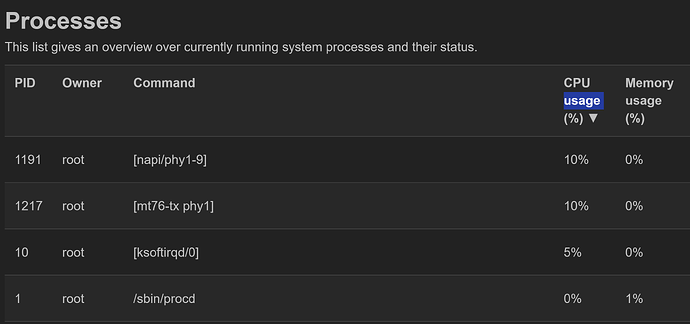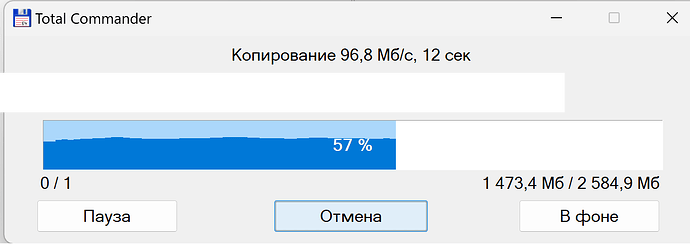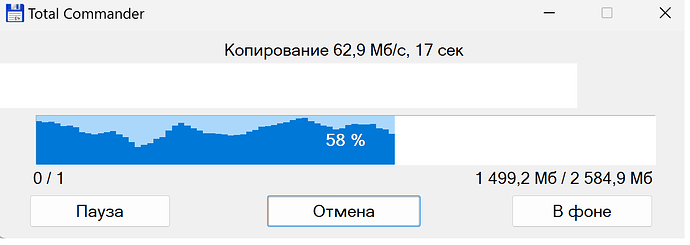It is CPU usage at 98-100Mbyte/s file transfer from wired lan to wifi. So limitation due CPU load or not?
Thank you for the update. If nothing shows, that usually means that nothing gets offloaded and WED is not enabled on that specific route.
If you're sure nothing else is causing a bottleneck on the speed when testing (perhaps you can do a Internet speed test instead of local test), the only other thing left is to upgrade to the latest version of OpenWrt.
It includes a lot of upgrades for the MediaTek chipset. However, it's not a guarantee that it will improve the speed, especially if something else is causing the bottleneck
I updated AP to last OpenWrt yesterday, no speed changes.
It is too many time (about 1 full day for me) needed to update and config router, therefore test at AP.
Just compared 22.03.3 and 23.05.2 at AP. Flash one and another 3 times and test each time. Old revision more stable and higher speed.
It is TX rate.
In fact it didn't help. I don't know why yesterday evening it worked. Maybe there were less other wireless networks. But now I see the same behaviour. I open Windows Terminal, start ping, and when I refresh a page in my browser, ping immediately fails. On 2.4 GHz everything is OK.
You lose the 5GHz network as soon as you refresh a page on your Desktop browser?
That's very strange.
Does it happen when you refresh a page from another device as well, for example from the Mobile browser?
Also, what error does it show in the OpenWrt System log at the exact moment when the 5GHz connection is lost?
Thank You @xabolcs (Szabolcs? ![]() ).
).
I wanted to double-check this, but my usb-serial adapter is acting up now, this had me pissed. I kind of abandoned this and ordered an AX6 (AX3000) from AliEx instead.
Although, I have seen that if I unplug the device, and re-plug it will eventually boot into OpenWrt, however if I restart from LuCI or ssh, then it will be seemingly stuck in the bootloader menu.
A few piece of the puzzle is still missing from the OpenWrt support of this AX3200 device. ![]()
Hopefully the AX6 would behave better for you.
If you want, check the behavior of the router on older versions.... 22.03.6 and below.
There is a problem with rebooting, the same as you described, in the AX3000T and AX6000 routers, perhaps in others, but I won’t say so since I haven’t been using other routers for a long time lately.
True, these routers do not hang on the bootloader, but rather do a “quick reboot”, which is expressed in a simple reboot of the Luci interface, which does not lead to any changes in the router as it should be with a “normal reboot”.
The only thing that helps is completely disconnecting the device from the electricity and then turning it back on.
At the time when there were firmware 22.03... I used AX3200 (AX6S) routers for a long time and I didn’t notice such problems there.
I'm using 3 AX6S and 1 AX3200, all of then running 23.05.1 and now 23.05.2 without any issue at all.
If you set them up and don’t touch any more settings, especially Wi-Fi, then they work, but if you periodically change the settings, especially Wi-Fi settings via Luci, then sooner or later the time comes...
And the advice was not for you, but for someone for whom it doesn’t work.
Can you guarantee that you have 100% the same settings and equipment as someone who doesn't work?
The answer is obvious, but nevertheless it works for you)))
Hello guys,
Who can help to unbrick device AX3200, several month ago i bricked to while flashing openwrt, do not remember what exactly happens.
Boot failed logs:
boot failed
[PART] blksz: 2048B
[PART] [0x0000000000000000-0x000000000007FFFF] "PRELOADER" (256 blocks)
[PART] [0x0000000000080000-0x00000000000BFFFF] "tee1" (128 blocks)
[PART] [0x00000000000C0000-0x000000000013FFFF] "lk" (256 blocks)
Device APC domain init setup:
Domain Setup (0x0)
Domain Setup (0x0)
Device APC domain after setup:
Domain Setup (0x0)
Domain Setup (0x0)
load lk (ret=-1)
[BLDR] Second Bootloader Load Failed
PL fatal error...
It is means that bootloader can't read u-boot loader.
I ordered ch341 programmer and tying to flash u-boot partition getting from working ax6s router with already openwrt installed. I made nanddump with oob data and writing it with snander.
After start router i getting log:
boot failed 2
[PART] blksz: 2048B
[PART] [0x0000000000000000-0x000000000007FFFF] "PRELOADER" (256 blocks)
[PART] [0x0000000000080000-0x00000000000BFFFF] "tee1" (128 blocks)
[PART] [0x00000000000C0000-0x000000000013FFFF] "lk" (256 blocks)
Device APC domain init setup:
Domain Setup (0x0)
Domain Setup (0x0)
Device APC domain after setup:
Domain Setup (0x0)
Domain Setup (0x0)
snand: check bch error !
nand_read_data fail
[PART] Image with part header
[PART] name : U-Boot
[PART] addr : 41E00000h mode : -1
[PART] size : 356560
[PART] magic: 58881688h
snand: check bch error !
nand_read_data fail
snand: check bch error !
nand_read_data fail
snand: check bch error !
nand_read_data fail
[PART] load "lk" from 0x00000000000C0200 (dev) to 0x41E00000 (mem) [SUCCESS]
[PART] load speed: 10880KB/s, 356560 bytes, 32ms
load lk (ret=0)
[PART] Image with part header
[PART] name : atf
[PART] addr : FFFFFFFFh mode : -1
[PART] size : 57936
[PART] magic: 58881688h
[PART] load "tee1" from 0x0000000000080200 (dev) to 0x43000DC0 (mem) [SUCCESS]
[PART] load speed: 18859KB/s, 57936 bytes, 3ms
load tee1 (ret=0)
[BLDR] bldr load tee part ret=0x0, addr=0x43001000
[BLDR] boot part. not found
[BLDR] part_load_images ret=0x0
[BLDR] Others, jump to ATF
[BLDR] jump to 0x41E00000
[BLDR] <0x41E00000>=0xE59FF014
[BLDR] <0x41E00004>=0x41E000E0
For now bootloader can read u-boot from nand but it stuck for unknown reason. Also i can see this errors during nand read:
nand_read_data fail
snand: check bch error !
So, who can explain how to write u-boot partition directly to nand and prepare working dump with right oob? Thank for any help..
ESMT flash chip? Or GigaDevices?
GigaDevice
You can revive it flawlessly with Guo's mtk_uartboot!
Download UART boot compatible BL2: bl2-7622-1ddr-ram.bin from the Belkin RT3200 / Linksys E8450 thread:
Build a FIP packaged U-Boot from my branch and feed your device through TFTP after booted it with mtk_uartboot!
$ ./mtk_uartboot --brom-load-baudrate 115200 -s /dev/ttyUSB0 -p bl2-mt7622-1ddr-ram.bin --aarch64 -f openwrt-mediatek-mt7622-xiaomi_redmi-router-ax6s-bl31-uboot.fip && minicom -D /dev/ttyUSB0
It will boot and would ask for files on TFTP! Download them from downloads.openwrt.org!
After it booted OpenWrt, then examine how your NAND is killed by hexdump -C-ing all the mtd devices (/dev/mtd*).
To rewrite your missing partitions just use insmod mtd-rw i_want_a_brick=1 to unlock your mtds!
After unlock a simple mtd write ... will suffice.
I dont have neither a smartphone nor a tablet. At this moment 5GHz remains connected but ping constantly fails with timeout. When ping fails no error occurs in system log. I'll try to catch the disconnect moment.
Thank you for sharing solution.. I will try it. Can you share builded FIP package? ![]()
Thank you @xabolcs!! You save my router.. Now it is fully restored and working with latest openwrt.. I guess someone need update wiki about debrick router. It is very easy method without any soldering..
Hi, I have the same issue, radio1 disappeared and I have tried this guide and not working, any idea? thank you.
root@AX6S:~# dmesg | tail
[ 13.514025] br-lan: port 2(lan2) entered forwarding state
[ 17.066218] mt7530-mdio mdio-bus:00 lan1: Link is Up - 1Gbps/Full - flow control rx/tx
[ 17.074251] br-lan: port 1(lan1) entered blocking state
[ 17.079499] br-lan: port 1(lan1) entered forwarding state
[ 18.781409] pppoe-wan: renamed from ppp0
[ 19.749528] IPv6: ADDRCONF(NETDEV_CHANGE): wl0-ap0: link becomes ready
[ 19.756226] br-lan: port 4(wl0-ap0) entered blocking state
[ 19.761734] br-lan: port 4(wl0-ap0) entered forwarding state
[ 711.802994] mt7530-mdio mdio-bus:00 lan2: Link is Down
[ 711.813707] br-lan: port 2(lan2) entered disabled state
another maybe useful log
[ 6.842201] kmodloader: done loading kernel modules from /etc/modules.d/*
[ 6.900776] mt7622-wmac 18000000.wmac: HW/SW Version: 0x8a108a10, Build Time: 20190801210006a
[ 6.900776]
[ 7.011235] mt7622-wmac 18000000.wmac: N9 Firmware Version: _reserved_, Build Time: 20220630094834