I was trying to test if proprietary driver can get rid of wifi crash and stability issue but I can't seem to make it to work with the vlan. Anyway, I gave up and just compiled the latest snapshot build with a patch applied(took it from the github) that seems to get rid of wireless problem specifically (Mt7603e). No more crashing and wireless seems to be more stable than it used to be. Thank you.
I used the following script to enabled netmode 4: https://gist.github.com/jmceleney/33c626a33960ac8a1764614cf57420cd
Using curl "http://192.168.31.1/cgi-bin/luci/;stok=${token}/api/xqnetwork/get_netmode" correctly returns {"netmode":4,"code":0} for me.
However, Telnet is not enabled according to http://192.168.31.1/cgi-bin/luci/api/xqsystem/fac_info and http://192.168.31.1/cgi-bin/luci/api/xqsystem/bdata. Am I missing a step somewhere? Any help would be appreciated!
Edit: This post had the missing steps: Adding OpenWrt support for Xiaomi "Redmi Router AX6S"/"Xiaomi Router AX3200" - #936 by Sti
Okay, I am completely at a loss here. I used the python script to setup netmode 4. I then used the instructions in the previously mentioned post to enable telnet. I then followed the Openwrt wiki for this device to flash openwrt (23.5 RC3). This all went fine, and I was able to boot into Openwrt. However, the moment I rebooted, it would get stuck in a bootloop. I could use the debricking method to get back to stock, and flash Openwrt yet again, but that would also only boot Openwrt just once. How do I get this router to consistently boot Openwrt?
Maybe your device uses the other slot to boot. How do your flag_ and boot_ prefixed variables look like?
hello, late reply, i know, but that result will be changed after you've install openwrt.
that's what happened in mine. so you wont know the result, unless you've installed openwrt first.
for debricking/restore to factory firmware, you just need the a (windows) pc with miwifirepairtool installed and connected to the router ethernet. it's fairly easy to debricking/factory reset.
Try new version of XMiR-patcher: https://github.com/openwrt-xiaomi/xmir-patcher
I have integrated unlock_mi.py into XMiR-patcher.
I bought this router with the firmware MiFi Release 1.0.50 does this version is ok?
i cant find mifi 1.0.50 for ax6s, but i assume that it's Chinese version, but to make sure just look at the bottom of the router, if it's rb03 just flash the 127 closed beta to get telnet working.
now It is reported that some newer AX3200/AX6S can only flash factory image and is impossible to use a sysupgrade image, unfortunately to check that you need to flash an openwrt firmware first, so... just try i guess.
1.0.50 = RB01
XMiR-Patcher install OpenWRT in 2 clicks.
I've updated to 1.0.83 do you think it will work with this version?And I think this is the international version bought it from EU Store.
Hi, are there any chances this model will get an uboot update like redmi AX6000? The uboot used by the stock firmware is U-Boot 2014.04-rc1 (Oct 19 2021 - 02:49:24).
After that, will you have to look for new ways of flashing to openWRT?
What does not suit the current bootloader?
You can just mtd write to the uboot partition, it worked on redmi ax6000, and no, I’m just wondering if porting a newer version of uboot is possible for this Soc and why.
Hi, i'm stuck on the "Enable netmode 4" step, i use the unlock_mi.py by jmceleney but it only says netmode is 2:
python unlock_mi.py -p **** -H 192.168.1.92
Serial Number: ****
netmode is 2. Attempting to set netmode to 4
Response:
b'\x10\x01\x06u\x00\... ...x00\x00\x00\x00\x00{"hidden_2g":"0","hidden_5g":"0","disabled_2g":"0","disabled_5g":"0","ax_2g":"1","ax_5g":"1","txpwr_2g":"max","txpwr_5g":"max","ch_2g":"0","ch_5g":"0","bw_2g":"0","bw_5g":"0","txbf_2g":"3","txbf_5g":"3","support160":"0","web_passwd":"a4dbbdd4ba9fec76a975b933c9bcc65239d0dcda","mesh_version":"2","cap_mode":"ap","cap_ip":"192.168.1.92","vendorinfo":"miwifi-RB01-1.0.83-100","timezone":" \' ; mtd erase crash ; ","lang":"**","CountryCode":"**","server_S":"s.miwifi.com","server_APP":"app.miwifi.com","server_API":"us.api.miwifi.com","server_STUN":"us.stun.miwifi.com","server_BROKER":"us.api.miwifi.com"}\x00'
Waiting to check result
Netmode is 2
telnet password: ****
i'm doing something wrong?
PD: with http://192.168.1.92/cgi-bin/luci/api/xqsystem/bdata says:
"ssh_en":"1","telnet_en":"1","uart_en":"1"
whit this setup if i try to open a telnet terminal it says "Network error: Connection refused"
FINAL PD: I install 1.0.71 firmware with this tutorial
Then i was able to set netmode 4 with unlock_mi.py by jmceleney, but telnet still not working for me on windows, so i tried using linux and it work.
I wrote the "commands to prepare device for OpenWrt flashing" and all work but the part of the http.server with python don't work for me because i have a vpn on linux and it set the server to 0.0.0.0 and idk how disable it LOL, so i tried to follow the steps of this video
I retry to use windows telnet and it work(idk if this make sense but i think this can be result of the "commands to prepare device for OpenWrt flashing"), so i was able to put the factory.bin directly in AX3200 with the WinSCP interface, i enter in tmp folder with cd /tmp on PuTTY telnet and flash the factory.bin, after this my telnet on windows stop working again so i wrote
nvram set flag_ota_reboot=1
nvram commit
reboot
on the telnet terminal on linux
and all work :))))) now i have openwrt on my AX3200
Installed the latest snapshot build from 14.09
Installed Luci and tried to config the wireless but it seems the 5Ghz won’t work or start
Got the 5Ghz working but still can't get to work on 160Mhz on some of my devices Like Iphone 14 Pro,Macbook Air M1,Samsung Galaxy S21.
But on my work PC it goes into 160Mhz ![]() .
.
Hey guys,
unfortunately I have not read the ToH page carefully before attempting to flash a new AX3200 (RB01). I have previously flashed 2 older AX3200 (RB01) devices without any problems using the UART method described by https://github.com/mikeeq/xiaomi_ax3200_openwrt but this time the last step (doing the sysupgrade form the recovery openwrt image) didn't work I suspect because of the mtd partitions offset... Is there any way to get out of this and flash the router to openwrt anyways?
I tried going back to the stock image to try a different mode for the flash process e.g. the netmode: 4 method but it seems like it I can't even load the stock image from http://cdn.awsde0-fusion.fds.api.mi-img.com/xiaoqiang/rom/rb01/miwifi_rb01_firmware_bbc77_1.0.71_INT.bin - it always fails with "Wrong Image Format for tftpboot command".
Is there any way to flash a different openwrt image from the recovery openwrt image even when the sysupgrade doesn't work? up to this point the UART flash method works fine for me...
EDIT: Read the article for debricking carefully again, then did the power off and hold reset button method instead of trying to boot the stock firmware using tftpboot and that worked. After I had the stock firmware installed back on the device I used xmir-patcher which worked like a charm for flashing openwrt ![]()
After today's update, WiFi stopped working, these packages were updated:
Summary
| libubus-lua | 2022-06-15-9913aa61-1 » 2023-06-05-f787c97b-1 |
|---|---|
| libucode20220812 | 2023-04-03-51638672-1 » 2023-06-06-c7d84aae-1 |
| netifd | 2023-06-04-ec9dba72-1 » 2023-09-15.1-afcd3825-1 |
| ubus | 2022-06-15-9913aa61-1 » 2023-06-05-f787c97b-1 |
| ubusd | 2022-06-15-9913aa61-1 » 2023-06-05-f787c97b-1 |
| ucode | 2023-04-03-51638672-1 » 2023-06-06-c7d84aae-1 |
| ucode-mod-fs | 2023-04-03-51638672-1 » 2023-06-06-c7d84aae-1 |
| ucode-mod-math | 2023-04-03-51638672-1 » 2023-06-06-c7d84aae-1 |
| ucode-mod-ubus | 2023-04-03-51638672-1 » 2023-06-06-c7d84aae-1 |
| ucode-mod-uci | 2023-04-03-51638672-1 » 2023-06-06-c7d84aae-1 |
| wpad-mbedtls | 2023-06-22-599d00be-1.2 » 2023-09-08-e5ccbfc6-3 |
LuCI openwrt-23.05 branch (git-23.236.53405-fc638c8) / OpenWrt 23.05.0-rc3 (r23389-5deed175a5)
Does anyone use this router with GPON ONT + PPPoE without issues?
I have two AX3200's, one flashed with OpenWRT SNAPSHOT, other stock. I also have two connections, one cable (DOCSIS 3.0), the other optic fiber using Nokia G-2425G-A as an ONT, and connecting via PPPoE. There is a Mikrotik switch in between.
AX3200 are not configured as dumb APs.
┌─────────────┐
│ │
│ ONT + PPPoE │
│ │
└──────┬──────┘
│
│
▼
┌─────────────┐
│ │
│ L3 SWITCH │
│ │
└──────┬──────┘
│
│
▼
┌─────────────┐
│ │
│ AX3200 │
│ │
└─────────────┘
When AX3200 with OpenWRT is connected to the ONT, the connection drops intermittently, I would ping, and after a few seconds there would be packet loss. The connection is never stable, wired or wireless. It would manage to open a website in 20s, but there is just huge packet loss.
When the AX3200 with OpenWRT is connected to the cable modem, it performs well, it's stable and there are no connection issues.
AX3200 with the stock ROM performs well in both scenarios without any configuration.
I have tried using OpenWRT with proprietary drivers, with no avail.
I've tested with other ONT's at a different location with same results. This ONT is rolled out consumers via the biggest ISP in Serbia, and there are at least a few hundred thousand of them, and given Xiaomi's prevalence on the market here, this might be an issue worth solving.
What could cause such a behaviour, given that the stock ROM works well with the ONT?
What would be the best way to debug this (logs don't reveal much)?
+1 on this!
In my case I am trying another way:
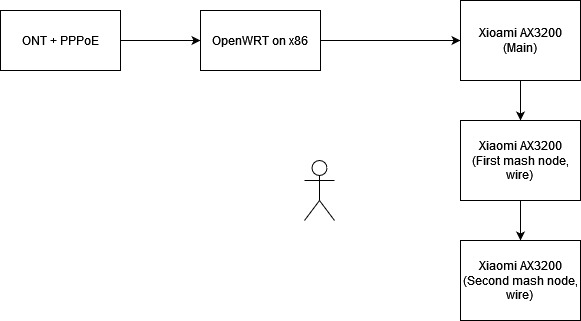
Can I use OpenWRT on x86 as a main and AX3600 just as a mesh access points?
Thank you!
