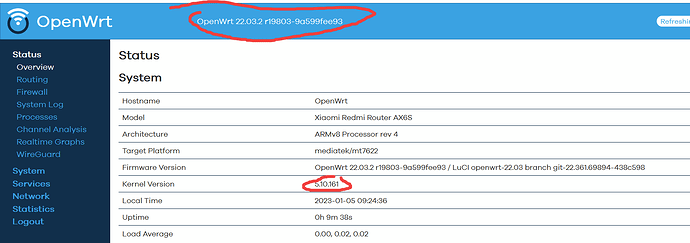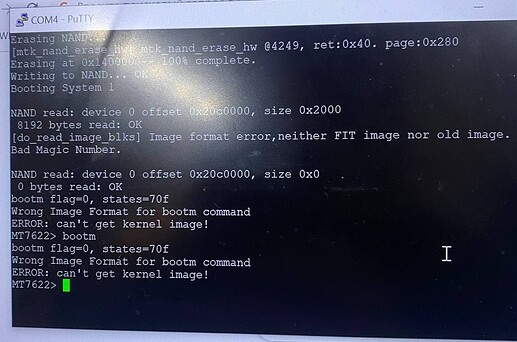Got it up and running now, but I had to include patches for the MT7915E driver to enable Wifi AX. Thanks a lot!
Could you upload it somewhere? Want to try it too.
There must ne two different Hardware revisions of this SKU.
I have a unit with strange MACs (NOT working with official images, but self-compiled with patches):
Ethernet-MAC starting with: 76:90:40
WIFI-MAC MT7622 802.11bgn starting with: 2E:31:55
WIFI-MAC MT7915E 802.11acaxn starting with: 00:0C:43
Serial nr. ending with: 533xx
Prod. date: 11/2021
SKU: DVB4314GL
My two units working with official OpenWRT images:
Ethernet-MAC starting with: 5C:02:14
WIFI-MAC MT7622 802.11bgn starting with: 5C:02:14
WIFI-MAC MT7915E 802.11nacax starting with: 5C:02:14
Serial nr. ending with: 520xx and 523xx
Prod. date: 11/2021
SKU: DVB4314GL
Try this for my patched images for the 00:0C:43 HW revision: https://github.com/sh0815907/openwrt_ax3200_000C43
The unit with strange MACs most likely has issue with bad block table. Try to comment lines "mediatec,bmt*" in .dts file and it should start to work without other patches.
The problem is "factory" mtd partition has wrong offset and drivers can't find proper MACs and calibration data.
Nothing changes. If the router serves as a Wi-Fi router, then it cannot be used and configured via Wi-Fi. This is on all routers available to me with openVRT firmware. This is very sad.
You're right, it is a hardware problem with this particular unit. I bought another one, which again works with the official images and will send the strange unit back. All three working routers are from prod. date 11/2021 and I flashed them using the serial line /TFTP method. Thanks a lot!
Soon after 22.03.02 was released I successfully flashed it following the tutorial of mikeeq. Now that 22.03.03 has been released, I compiled (as usual) from source with the packages I use. I checked, I compiled from branch "22.03.03".
But after sysupgrade (tried in gui, in shell, with/without -u), 22.03.02 boots up, not 22.03.03... What should I do?
Edit: something's not right. the bump to kernel 5.10.161 was 9 days ago, so MUCH later than 22.03.02, and my status says I have that kernel... But the version is still wrong.
I followed my usual build process. make clean, checked out branch 22.03, git pull, checked out v22.03.03, updated/installed feeds, loaded menuconfig just to be safe, then built
Edit2: Just to be extra pedant, I've re-synced with master, then checked out the v22.03.03 branch again. After building and flashing , the version number is still incorrect.
The 802.11r transition works, but I'm getting my speeds capped at 100mbps on my second router running 5ghz wifi. Any idea as to why it is that way?
Do you see log entries for 802.11r FT? How do I check whether it works? My log is dead silent on this...
I've had another issue with a fourth unit, which was not able to open 5GHz (ac/ax) frequencies... Sent it back again.
My logs don't show it either, and I tested it using the Network Cell Info Lite app on Android by walking from the main router towards the secondary router, and it managed to change to the secondary router's WiFi network automatically as I've set them up both on different channels and cross-checking the BSSID
lol friend. I already sold my 2 units of AX3200 and bought AX6000 instead, less issue with AX. Had almost a month of tinkering & countless back reading with AX3200 topics but still can't get AX performed normally without speed drop 3 meters away.
Hello all,
I bought a AX3200 (RB01) in a local market (Perú) and followed the instructions from https://github.com/mikeeq/xiaomi_ax3200_openwrt ,
I soldered the pins to connect through USB-TTL (CP2102) from a laptop with Ubuntu 22.04.
At some moment I could boot an OpenWrt basic (kernel) firmware but couldn't load the sysupgrade, when I rebooted (I suspect) I bricked my router, this is so?
I tried powering up with the reset button pressed or pressed for a very long time with the same boot sequence.
I also tried using TinyPxe with factory.bin but the boot process didn't change at all.
Boot process
F0: 102B 0000
F6: 0000 0000
V0: 0000 0000 [0001]
00: 0000 0000
BP: 0000 0041 [0000]
G0: 0190 0000
T0: 0000 036E [000F]
Jump to BL
UNIVPLL_CON0 = 0xFE000000!!!
mt_pll_init: Set pll frequency for 25M crystal
[PMIC_WRAP]wrap_init pass,the return value=0.
[pmic_init] Preloader Start..................
[pmic_init] MT6380 CHIP Code, reg_val = 0, 1:E2 0:E3
[pmic_init] Done...................
Chip part number:7622B
MT7622 Version: 1.2.8, (iPA)
SSC OFF
mt_pll_post_init: mt_get_cpu_freq = 1350000Khz
mt_pll_post_init: mt_get_mem_freq = 1600000Khz
mt_pll_post_init: mt_get_bus_freq = 279980Khz
[PLFM] Init I2C: OK(0)
[BLDR] Build Time: 20210316-161525
==== Dump RGU Reg ========
RGU MODE: 4D
RGU LENGTH: FFE0
RGU STA: 0
RGU INTERVAL: FFF
RGU SWSYSRST: 8000
==== Dump RGU Reg End ====
RGU: g_rgu_satus:0
mtk_wdt_mode_config mode value=10, tmp:22000010
PL P ON
WDT does not trigger reboot
WDT NONRST=0x20000000
WDT IRQ_EN=0x340003
RGU mtk_wdt_init:MTK_WDT_DEBUG_CTL(590200F3)
[EMI] MDL number = 2
[EMI] DRAMC calibration start
[DDR] Gating glitch patched (0<cnt<=6)
[EMI] DRAMC calibration end
[EMI]rank size auto detect
[EMI]start_addr[0x40000000]=0x12345678, test_addr[0x48000000]= 0xEDCBA987
[EMI]start_addr[0x40000000]=0xEDCBA987, test_addr[0x50000000]= 0xEDCBA987
[EMI]rank0 size: 0x10000000
[MEM] complex R/W mem test pass
RAM_CONSOLE wdt status (0x0)=0x0
mtk_snand_get_device_info
2-Recognize NAND: ID [C8 51 ], Device Name [GD5F1GQ5UEYIG], Page Size [2048]B Spare Size [128]B Total Size [128]MB
[BBT] BMT.v2 is found at 0x3FF
[PLFM] Init Boot Device: OK(0)
[PART] blksz: 2048B
[PART] [0x0000000000000000-0x000000000007FFFF] "PRELOADER" (256 blocks)
[PART] [0x0000000000080000-0x00000000000BFFFF] "tee1" (128 blocks)
[PART] [0x00000000000C0000-0x000000000013FFFF] "lk" (256 blocks)
Device APC domain init setup:
Domain Setup (0x0)
Domain Setup (0x0)
Device APC domain after setup:
Domain Setup (0x0)
Domain Setup (0x0)
[PART] Image with part header
[PART] name : U-Boot
[PART] addr : 41E00000h mode : -1
[PART] size : 356560
[PART] magic: 58881688h
[PART] load "lk" from 0x00000000000C0200 (dev) to 0x41E00000 (mem) [SUCCESS]
[PART] load speed: 15827KB/s, 356560 bytes, 22ms
load lk (ret=0)
[PART] Image with part header
[PART] name : atf
[PART] addr : FFFFFFFFh mode : -1
[PART] size : 57936
[PART] magic: 58881688h
[PART] load "tee1" from 0x0000000000080200 (dev) to 0x43000DC0 (mem) [SUCCESS]
[PART] load speed: 18859KB/s, 57936 bytes, 3ms
load tee1 (ret=0)
[BLDR] bldr load tee part ret=0x0, addr=0x43001000
[BLDR] boot part. not found
[BLDR] part_load_images ret=0x0
[BLDR] Others, jump to ATF
[BLDR] jump to 0x41E00000
[BLDR] <0x41E00000>=0xEA00000F
[BLDR] <0x41E00004>=0xE59FF014
(I bought a second Xiaomi Router but the Chinese version (AX6S RB03) from Aliexpress and I could install OpenWrt without issues, but I need a second to make a mesh)
Hello all, Using uart on rb01.
Please need help, stuck on flashing sysupgrade in openwrt menu, router restarted with yellow led and have the following log in the photo
Before this when flashing with app mirecovery openwrt recovery.bin this stuck on ...ipv6 (with the following log in photo) and stuck on this but router restarts with blue led starts in openwrt when open 192.168.1.1 in putty show logo and terminal with openwrt.
Hello everyone. How can I use 22.03.3 version with MTK drivers? I'm very noob in OpenWrt.
As I mentioned in a previous post (post boot report), I suspect that my Xiaomi AX3200 RB01 was bricked, so I want to review my options.
Reading posts, there are mentions about flashing directly the ROM, in my case, is a GigaDevice 5F1GQ5UEYIG.
I already bought pogo pin WSON support to program the chip https://www.aliexpress.com/item/1005001633856995.html
I read that here I have 2 options cut the VCC line on the PCB (and fix it later) or pull out completely the chip desoldering (I have a hot air gun).
But even achieved that, what else do I need?
I suspect I need a programmer, reading about that, there is one for GigaDevice chips, I found one here: https://www.aliexpress.com/item/1005004341032512.html, but I suspect that is for GD MCUs and not ROMs.
Is necessary a specific ROM writer? a software writer?
(Just for curiosity I found the chip here https://www.aliexpress.com/item/1005004971280615.html)
You should write "factory" openwrt image or xiaomi's while upgrading trough mirecovery. Some units fails to work after normal sysupgrade, see some poste above for hints.
I bought the ax3200 rb01 and for my luck - which is very rare - I got manufactory 09/2021 with telnet enable!! I've already disable the updates to be safe.
I wondering how stable is the 22.03 about wifi because this is my only wifi router and I depend on wifi to work. Or Its better to still use it as access point only...
No problem with wifi using stable release for me, but tbh I use development releases, and only as a dumb access point. Got the unit with telnet enabled also.
Today I did a test of ax speed with iperf3, really impressive, 817/837 Mbps (test1/test2) of bandwidth using udp, iperf3 server was a docker microservice with gigabit ethernet
well, this router is working amazing on mtk wifi drivers, and also mt76 is a good adds.
you decide! the router is working amazing