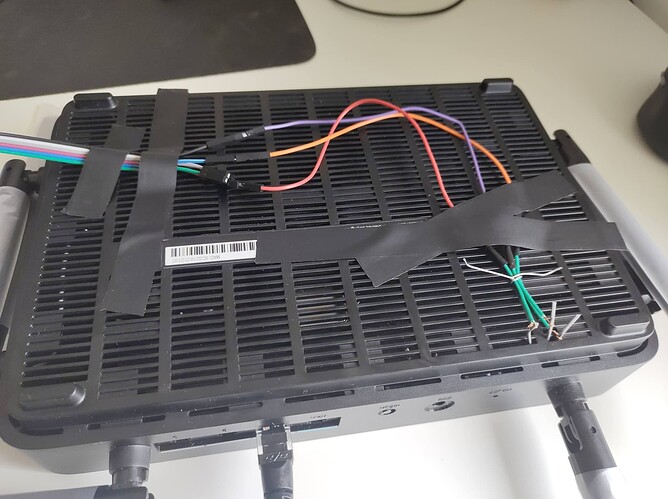MTK drivers do the job. Here is my comparison https://github.com/openwrt/mt76/issues/657#issuecomment-1086871695
how do I install MTK drivers on current OpenWrt Snapshot? thanks
I built entire firmware image from sources. If you don't have coverage issue you don't need this. Openwrt native drivers are more controllable.
What are the changes between branches v21 to v18.06 or others?
Which version is recommended on the device TOH page? https://openwrt.org/toh/xiaomi/ax3200#installation
Welcome to the OpenWrt forum!
OpenWrt releases are labeled as "stable" and "snapshot".
Stable releases as the name says are more stable and better tested.
Snapshot releases are untested releases with the latest changes released by OpenWrt developers. Snapshot releases are not tested and might contain bugs, so use them at your own risk.
Stable releases 19.07 and older releases (including 18.06) are not maintained anymore and are considered "end of life".
The current stable release version is 21.02.x. However this version still does NOT include support to AX6S/AX3200. This is why people are using snapshot images, which do include support to these devices.
The next stable release is 22.03.0, and it will include support to AX6S/AX3200. However it has not been released yet. But actually it is a matter of days (possibly tomorrow?) for the first release candidate of the 22.03 stable series to be released (22.03.0-rc1). [EDITED: this version has been released on April 24th, 2022 - see this post for more details]
I hope to have clarified your question about the differences of these releases. You may also invest some time and read the OpenWrt Quick Start Guide at https://openwrt.org/docs/guide-quick-start/start
I think you meant 22.03...![]()
Thank you, already fixed it! ![]()
I noticed today when I installed OpenWrt on third AX3200 I got Snapshot r19511, when I got home I checked for update on the one I use that ran r19304, but it told me I was on latest Snapshot, I then manually uploaded latest Snapshot and I got r19511 and now I checked for update and got r19519, anyone know why it would not update r19304 to r19511? I'm using the Attended Sysupgrade, thanks ![]()
I have acquired an ax6s from China. Its firmware does not have telnet enabled, so I'm trying to install miwifi_rb03_firmware_stable_1.2.7_closedbeta.bin as the wiki says. The problem is, I have no clue how to do that. Everything's in Chinese, and I can't even get logged in to the device. I also can't get Google Translate to work because it can't access the web page (no shock.) Has anyone made a tutorial/video on what to click on to get to the firmware update page of an ax6s in Chinese, for those of us who don't read Chinese?
At first, I hadn't connected the device to an upstream internet connection, and it appeared to be displaying error pages indicating that it wanted internet connectivity. So, I gave it that and I now appear to be looking at a username/password page. I can't find a username/password combination to work on that page.
Any help?
Thank you.
If you have an Android-phone, you can just use the Google Translate app on your phone and point the camera at the text.
Thank you. I hadn't thought of that. Using that tool, I was able to determine that the device was asking for me to set a password for the wifi. Once that was done, I was able to log back into it at 192.168.31.1 using that same password, and then fumble around the interface until I found the firmware upgrade option. It worked, and I've now gotten OpenWRT onto it.
Thanks.
This patch unlock the tx power.
Thanks for the steps, managed to flash a BR01 model with telnet disabled(2021/11). I did this without opening the case, the serial terminals can be reached by 3 short pins from outside.
Guys. What am I doing wrong?
Terminal is spitting out random characters.
Yes I have set it to 115200 baud 8N1
Have I somehow fried the uart connection?
I’m using a TTL-232R-3V3 USB-TTL cable
It depends on what those wires are connected to. One thing you should never do is connect the 3.3V from the TTL-232R-3V3 USB-TTL to the 3.3V of the board. You're shorting power supplies and many bad things can happen.
PA power limits are higher than CN.
country PA: DFS-FCC
(2400 - 2483.5 @ 40), (36)
(5150 - 5250 @ 80), (36), AUTO-BW
(5250 - 5350 @ 80), (30), AUTO-BW
(5470 - 5725 @ 160), (30)
(5725 - 5850 @ 80), (36)
(57000 - 64000 @ 2160), (43)
Openwrt tx power is limited by hardware/driver at 27dBm. Do you know default tx power in dBm of stock firmware, Immortalwrt, mediatek drivers?
That’s what I did unfortunately. I connected all the pins according to what they are meant for. I guess I’m screwed.
Disconnect the 3.3V-pin and try again. If it's still not working, it's time to get another TTL-adapter and try with that. There is a chance that you fried stuff on the router's end, though.
22.03.01-rc1 has been officially released. More information here.
The images for the AX6S/AX3200 are available here.
I tried doing that (disconnecting 3.3v and GND) and now it spits out more gibberish than before, but at least now it seems to react when I press keys on my keyboard. Still gibberish output on the console though.
Is there any good way to find out if it's the cable or the router that I've fried?