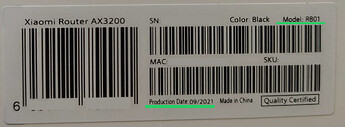Good point, ouch. I forgot.
It's been years since I last used the 341A or similar. I guess I'm back to the hobby now ![]()
Jibberish is still a start. I take you have no scope or logic analyzer available.
I'd start by using a proper terminal program. Realterm and Teraterm come to mind. Make sure it's 115200-N-8-1 (i.e. 8 bit, no parity, 1 stop bit).
Then do not connect the VCC to your CP2102 and do not connect the TX (from the CP2102). Just the ground (easily detected as it's shorted to the metal shields on the board) and the TX of the board that goes in the RX of the CP2102. If you see jibberish it means it's receiving and it's only a matter of baud-rate/stop bit/parity parameters OR TTL levels. Perhaps your CP2102 does not work well with 3.3V and requires 5V (check if there's a jumper on the adapter).
The point is try one thing at a time. First be able to receive, then you can transmit. And you don't need to press reset at the start. the bootloader is quite verbose anyway. Use the KISS principle.
HTH
I just tested now and I also can confirm that the 100Mbps ethernet issue has been resolved in the latest 22.03 snapshot buildd.
I just tried to sysupgrade from some old snapshot™ to the 22.03.0-rc1 via luci, and now it's bricked. There is just the steady orange light. Is there anything I can do apart from attaching serial and tftp-boot?
Boot log:
F0: 102B 0000
F6: 0000 0000
V0: 0000 0000 [0001]
00: 0000 0000
BP: 0000 0041 [0000]
G0: 0190 0000
T0: 0000 036E [000F]
Jump to BL
UNIVPLL_CON0 = 0xFE000000!!!
mt_pll_init: Set pll frequency for 25M crystal
[PMIC_WRAP]wrap_init pass,the return value=0.
[pmic_init] Preloader Start..................
[pmic_init] MT6380 CHIP Code, reg_val = 0, 1:E2 0:E3
[pmic_init] Done...................
Chip part number:7622B
MT7622 Version: 1.2.8, (iPA)
SSC OFF
mt_pll_post_init: mt_get_cpu_freq = 1350000Khz
mt_pll_post_init: mt_get_mem_freq = 1600096Khz
mt_pll_post_init: mt_get_bus_freq = 279980Khz
[PLFM] Init I2C: OK(0)
[BLDR] Build Time: 20210316-161525
==== Dump RGU Reg ========
RGU MODE: 4D
RGU LENGTH: FFE0
RGU STA: 0
RGU INTERVAL: FFF
RGU SWSYSRST: 8000
==== Dump RGU Reg End ====
RGU: g_rgu_satus:0
mtk_wdt_mode_config mode value=10, tmp:22000010
PL P ON
WDT does not trigger reboot
WDT NONRST=0x20000000
WDT IRQ_EN=0x340003
RGU mtk_wdt_init:MTK_WDT_DEBUG_CTL(590200F3)
[EMI] MDL number = 2
[EMI] DRAMC calibration start
[DDR] Gating glitch patched (0<cnt<=6)
[EMI] DRAMC calibration end
[EMI]rank size auto detect
[EMI]start_addr[0x40000000]=0x12345678, test_addr[0x48000000]= 0xEDCBA987
[EMI]start_addr[0x40000000]=0xEDCBA987, test_addr[0x50000000]= 0xEDCBA987
[EMI]rank0 size: 0x10000000
[MEM] complex R/W mem test pass
RAM_CONSOLE wdt status (0x0)=0x0
mtk_snand_get_device_info
2-Recognize NAND: ID [C8 1 ], Device Name [F50L1G41LB], Page Size [2048]B Spare Size [6B
[BBT] BMT.v2 is found at 0x3FF
[PLFM] Init Boot Device: OK(0)
[PART] blksz: 2048B
[PART] [0x0000000000000000-0x000000000007FFFF] "PRELOADER" (256 blocks)
[PART] [0x0000000000080000-0x00000000000BFFFF] "tee1" (128 blocks)
[PART] [0x00000000000C0000-0x000000000013FFFF] "lk" (256 blocks)
Device APC domain init setup:
Domain Setup (0x0)
Domain Setup (0x0)
Device APC domain after setup:
Domain Setup (0x0)
Domain Setup (0x0)
[PART] Image with part header
[PART] name : U-Boot
[PART] addr : 41E00000h mode : -1
[PART] size : 356560
[PART] magic: 58881688h
[PART] load "lk" from 0x00000000000C0200 (dev) to 0x41E00000 (mem) [SUCCESS]
[PART] load speed: 16581KB/s, 356560 bytes, 21ms
load lk (ret=0)
[PART] Image with part header
[PART] name : atf
[PART] addr : FFFFFFFFh mode : -1
[PART] size : 57936
[PART] magic: 58881688h
[PART] load "tee1" from 0x0000000000080200 (dev) to 0x43000DC0 (mem) [SUCCESS]
Erasing NAND...
[mtk_nand_erase_hw] mtk_nand_erase_hw @4249, ret:0x40. page:0x280
Erasing at 0x140000 -- 100% complete.
Writing to NAND... OK
Booting System 0
NAND read: device 0 offset 0x2c0000, size 0x2000
8192 bytes read: OK
[do_read_image_blks] Image format error,neither FIT image nor old image.
Bad Magic Number.
NAND read: device 0 offset 0x2c0000, size 0x0
0 bytes read: OK
bootm flag=0, states=70f
Wrong Image Format for bootm command
ERROR: can't get kernel image!
MT7622>
Thanks, solved with an FT232 FTDI, UART messages now readable.
First an U-BOOT SPI NAND selector appeared where i can select "U-Boot console" pressed ENTER, and then i got MT7622> where i entered tftpboot and device downloaded xiaomi_redmi-router-ax6s-initramfs-recovery.itb image as instructed.. but the instructions here did not mention how can i start the downloaded image, as after tftpboot i've got: "Bytes transferred = 8119877" and MT7622> with the cursor... and its not openwrt "sysupgrade" command not known by it.
Solved by issuing "bootm address_of_tftploading" this command loaded initramfs-recovery and after that i am able to reach OpenWrt with ssh console, and do scp copy and sysupgrade..
But next problem is "U-BOOT SPI NAND" menu always autoselects bad firmware from the 2, when i select manually the first one, than OpenWRT starts up, otherwise it stops with MT7622>
Read back to March 5 posts and found out that boot_fw1 has to be changed manually in nvram, boot solved with the following SSH command:
fw_setenv boot_fw1 "run boot_rd_img;bootm"
OpenWRT is up and running now automatically on RB01 11/2021 finally. ![]()
I am here to add to the statistics and report another RB01 unit with production date of 09.2021 with telnet enabled from the factory.
telnet 192.168.31.1
Trying 192.168.31.1...
Connected to 192.168.31.1.
Escape character is '^]'.
XiaoQiang login: root
Password:
Hi All
Is there any chance to add usb port?
Regards
J.
I don't know enough about the pinouts to know for sure, but it's highly unlikely, judging how economically focused the rest of the board design is. (How many cents would U.FL antennas would have cost instead of soldering them in place? Who knows, but evidently they think it saves money.)
If you want a USB port, try the E8450/RT3200. (Albeit a 2.0 port)
A little sad for those who want LTE backup via USB dongle, but it is what it is.
has anyone tried converting the ax3200 to a ax6s? from ax3200 to openwrt to ax6s. i am in need of channels 149+ which are not available on the stock ax3200. will installing the ax6s firmware work? will it unlock those channels? currently using openwrt on my ax3200 but want something stable.
Have you tried the recovery process?
Already in possession of ax3200 tough it might be a luck, getting another router its not a option, had recently whole bunch of xiaomi routers (ax6000-no global and vlan and ax9000- paid more and its worse than 6000 imho) will stay with this I think for little while... hopefully.
Regards
J.
looks like im not the only one who thought the qualcomm solution is horrible
and now with release of mediatek quad core solution they cant even sell that theirs is the only enterprise grade
Had ax6000 and had get rid of it because lack of global firmware and vlan id option and only because if this, if comes to speeds never had any issues, constantly about 800mb on ax devices around home (1gb fibre). Tought ax9000 will be better option and had only troubles, half speeds of ax6000 and lost packets. Weird behaviour as well, maybe was just software issues, was waiting at the time for openwrt but was very limited version then.
could be your ax9000 is on global firmware it does have lower power limit than china set
successfully installed OpenWrt on third AX3200! ![]()
One question.
I have 2 ax6s.
Have installed openwrt on one, 22.03 snapshot and with us region i have 23db power.
On the other have installed immortalwrt and with us region i have 27dm.
There is be difference between them on wifi coverage.
Do you know if i can activate 27db on openwrt?
did you install Immortalwrt from here?
https://downloads.immortalwrt.org/snapshots/targets/mediatek/mt7622/
thinking of trying for fun, just flash sysupgrade from current OpenWrt installation?
no i installed this
https://www.right.com.cn/forum/thread-8187405-1-1.html
Immortalwrt has slightly different flash layout. You need to "mtd write" factory image. I had to use tftp unbrick method several times while jumping between firmawares.
the wifi coverage and power of the version is amazing