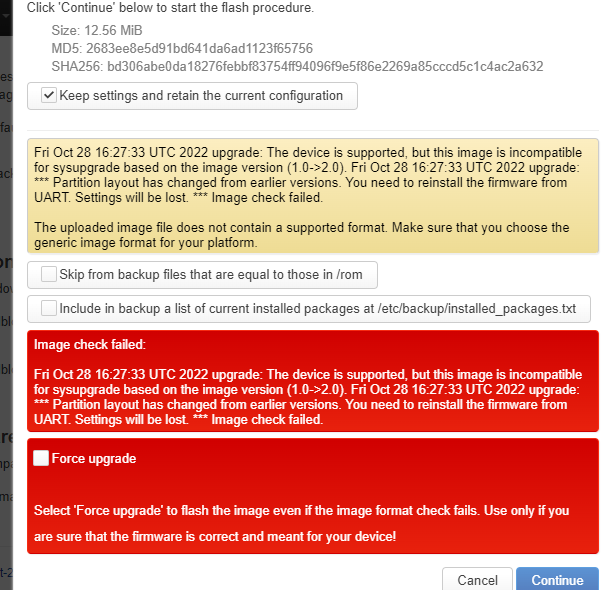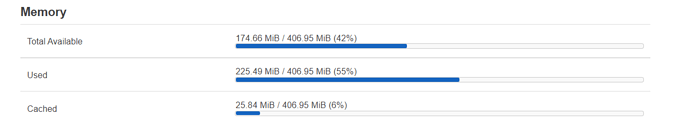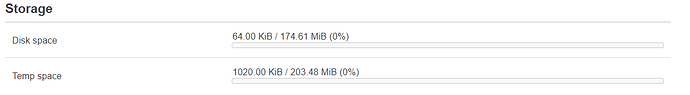Yes, chinese and global versions are fully hardware identical - difference is only in bdata which can be flashed.
Yes, because this method doesn't change boot or any other stock partitions except last one.
Please help me. I'm stuck at step 3.1. after reboot I can't connect to the router because WiFi is not detected. so I can't flash to another partition
Initramfs is clear Openwrt image with default settings so WiFi is stopped. You need to be connected by cable directly.
i mean that is the same with a factory image... afaik no image have wifi enabled by default
Oh thanks, I'll give it a try
Actually Xiaomi stock image has wifi enabled by default, but user must set admin password and configure wifi name and password on first usage. So you can configure stock without any cable.
we don't talk about qsdk or xiaomi image here ![]() only openwrt stuff
only openwrt stuff
Yeah wifi in Openwrt is disabled by default for security reasons. Just for case when OpenWrt is reseted it shouldn't be widespread with "Openwrt" ap name without password.
Good day, I turned on the debug mode and I had option 10, for some reason the value counter rx_11ax_dl_ofdma_ru = 0:0, 1:0, 2:0, 3:0, 4:0, 5:0, clients do not increase all the same 802.11ax, it turns out are not allocated by ofdma_rru (resource unit) ?
I am not really an wireless expert at all, unfortunately I have no clue what is the expected behaviour at all, sorry
Did you proceed all steps from my post and and you have 175Mb free?
Not ram but Disk space ![]()
Did you restore backup from old/other OpenWrt? They are incompatible that's why you see this message.
i dont know but how to check about this I'm just confused right now ![]() ???
???
Storage section just bellow Memory on same page
We still have to add script to set the new compat version so I think on sysupgrade the warning is still there. Can you confirm that?
i used that one from increased folder