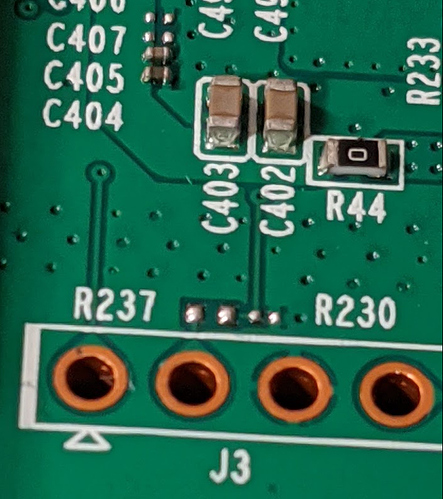Ahoy friends.
Currently i'm looking for a cheap meshed 5GHz solution for my home.
Firsti thought in buying a Banana PI M4 adding Intel AX 200 WiFi card and running OpenWRT, but then i found out, it's only having 100MBit Ethernet.
So i would like to get a second EAP 245 and get OpenWRT running to build up a mesh.
How can i port OpenWRT to this device?
I also got a SOIC-8 programmer for this case.
Hardware specs: https://wikidevi.wi-cat.ru/TP-LINK_EAP245_v1.x
As a starter: https://openwrt.org/faq/how_can_i_add_support_for_a_new_device
I'm trying to port OpenWRT over to this as well. Specifically the EAP245v3 hardware variant which is slightly different from the v1 hardware that @tmomas linked to above. I've gone as far as I can, even to dumping the firmware with an SPI programmer. I have a full list of partitions, memory locations, etc, but I can't for the life of me find a working UART header.
I have found an unpopulated header that looks like it should be UART pins. I have a 3.3v VCC, GND, and two other pins that should be TX and RX. One of the pins doesn't have any voltage, but the other seems to have a constant ~2.5v. I've tried sniffing for UART signals, but nothing
The FCC Photos are here: https://fccid.io/TE7EAP245V3/Internal-Photos/18-Internal-Photos-4092309
I've tried tftp booting OpenWRT firmware I compiled, without luck. I think it requires signed firmware, but I really want to verify what's happening. If I need to, I'm completely able to overwrite the existing u-boot bootloader to do what I need.
Hardware:
system type : Qualcomm Atheros QCA956X rev 0
machine : Qualcomm Atheros AP152 based EAP245V3
cpu model : MIPS 74Kc V5.0
$ cat /proc/mtd
dev: size erasesize name
mtd0: 00040000 00010000 "factory-boot"
mtd1: 00040000 00010000 "u-boot"
mtd2: 00010000 00010000 "pation-table"
mtd3: 00010000 00010000 "product-info"
mtd4: 00010000 00010000 "ART"
mtd5: 00010000 00010000 "extra-para"
mtd6: 00180000 00010000 "kernel"
mtd7: 00cc0000 00010000 "rootfs"
mtd8: 00030000 00010000 "config"
mtd9: 00080000 00010000 "mutil-log"
mtd10: 00040000 00010000 "oops"
$ cat /proc/cmdline
0x9f0c0000 console=ttyS0,115200 root=31:07 rootfstype=squashfs init=/init mtdparts=spi0.0:256k(factory-boot),256k(u-boot),64k(pation-table),64k(product-inf
o),64k(ART),64k(extra-para),1536k(kernel),13056k(rootfs),192k(config),512k(mutil-log),256k(oops) mem=128M board=AP152
Any help on where to look would be great.
Thanks!
I'd venture that pin 2 of J3 is rx - and needs R237 to be bridged. Just a guess, but TP-Link likes to cripple writing serial console access.
I held a jumper wire directly on the unpopulated resistor point to see if I could get any output at all, but I couldn't see any from my FT2232H programmer. This device has so much potential for OpenWRT and I'm determined to get it working.
The EAP225v3 seems to have left a working UART pinout, according to someone on IRC. I've tried looking for other connections on the board with my voltmeter, but haven't been able to find any with a fluctuating voltage to indicate TX. I've even tried in reset mode by having the reset button permanently held down, which seems to initiate a tftp request.
Also, those unbridged points for the resistor seems to read 2.5v constantly. I wouldn't think an RX would output voltage like that? I could be wrong though..
For reference, there already is a non-mainlined port for the EAP245v1 available, which I have been running on my EAP245v1. j-d-r made a pull request to make support widely available, but since it needed to be flashed via the serial port, which required soldering, sadly this was rejected.
TP-Link "signs" their firmware images by adding a hash at the end of the binary files. There are already other TP-Link devices that incorporate this into their OpenWRT images, but this EAP245v1 port didn't. However, the official images for both the v1 and v3 access points contain this type of signature. This means it should probably be possible to make images for these access points that are easily flashable via their web interface.
Another point to note is that the EAP245v1 port required quite a bit of platform specific code.
Can the v1 version be fleshed through a SPI programmer?
What are the benefits of running OpenWRT over the stock firmware?
I'm very interested in OpenWrt for these and other AP's... What's the benefits? Seems like there would be little for an AP, but a strong benefit would be the advanced queuing and airtime fairness stuff of the make-wifi-fast project. See here https://forum.openwrt.org/t/aql-and-the-ath10k-is-lovely/59002 and other places. For a while some of this work has been in OpenWrt for ath9k radios, just now coming out for the ath10k ones, and a few others I think...
I've been running this on my C7 AP, snapshot of a month or so back, and it's nice to see my 5Ghz radio finally equally low in latency as my 2.4Ghz, and the rest of my cake sql managed network...
Also, I believe the EAP225 v3 is very close in hardware to the C7, which should make it easy, havent found yet what the EAP245 is made with.
Also the support of meshing.
The feature set of these APs is quite good now, but the early versions of the EAP245v1's firmware didn't support DFS channels or IPv6. OpenWrt can now also provide WPA3, whereas I doubt TP-Link (or other manufacturers) will ever backport this to their 11ac APs.
Awesome that you're working on this! I was taking a look today on what it how I could go about porting openwrt to EAP245v3 too. I'm happy to be a beta tester if you ever need one! 
Have access to a scope? Its sometimes tough to tell, with just a meter. Port might not be very"chatty", meter might respond too slow to sense fast data, etc. I once found on a certain version of C7 but not others, that the data was being pulled too low or high, forget which, and had to add a lower value pullup to get it "up" enough for my serial port to talk to it... I was hooked up correctly, but just needed that. Would never have seen it without the scope.
I will second my own vote, ![]() for the EAP225v3, besides being a champ in a Small Net Builder real world range test, it's down to $53 on Amazon...
for the EAP225v3, besides being a champ in a Small Net Builder real world range test, it's down to $53 on Amazon...
My main reasons for this is to support roaming with another OpenWRT device that I have, and the ability to enable other DFS channels that aren't currently available. Plus, TP-Link doesn't have the greatest track record for keeping firmware updates going, so I'd like to prolong the life of it. Plus it's a little challenge ![]()
If it's similar hardware to the C7, maybe I'll try SPI flashing with that firmware to see what happens ![]()
I don't have access to a scope yet, but I think it may be time to get one. There have been other project I've been working on that I wish I had one.
I did happen to flash the uboot bootloader that j-d-r wrote and I noticed some strange LED activity on my device after that. This would seem to indicate that the bootloader is at least somewhat working. I'm hopefully going to experiment some more with this (time permitting).
Once you get the UART connected, you can probably log in as root with the password 'admin'. The whole system is (or used to be, at least) read-only, but maybe you can do some useful probing in the TP-Link FW.
I never got around to testing his improved u-boot and ath79 builds. I have the EAP245v1 in active use, so can't do much testing with it.
I got a scope and an EAP 245 v1.
If you want me do check anything just tell me.
I'm having another look at the latest TP-Link firmware for the EAP245v1, to see if we can get around the firmware upload validation and install/do whatever.
The System > User Account page doesn't properly sanitize the "New User Name" field before printf'ing it to a root shell. This means that if you choose as new username "a;telnetd -l /bin/sh&" you will get a root shell when telnetting to the device (default port 23). You could then restore the user account with a valid name (e.g. 'admin') to restore ssh access.
You can then
chmod 777 /tmp- upload the firmware to /tmp/upgrade.bin (user ssh+dd or telnet?),
useuclited -uto upgrade the firmware.
When you upload a firmware via the web interface, it first gets put into /tmp/httpUploadFile.bin. I assume it is then moved to upgrade.bin when found to be valid. But I first want to make sure I have a properly formatted image before trying that 
Edit:
A safeloader image from j-d-r's ar71xx branch appears to be valid, but the upgrade crashes 
# uclited -u
uclited -u
Begin Debug Mode Fireware Upgrade
Upgrade fireware size is 5444227 bytes
Upgrade fireware md5 checksum is correct!
Process 24759 Catch signal 11:
code = 1 errno = 0
Dump regs:
pc: 76fa076c
zero: 00000000 at: 00c23982 v0: 7f8f10f8 v1: 00000000
a0: 7f8f10f8 a1: 00000000 a2: 00000014 a3: 00000a40
t0: 00000014 t1: 00000000 t2: 00000001 t3: 00565eb3
t4: fffffffe t5: 00000001 t6: 00000000 t7: 00000400
s0: 7f8f10f8 s1: 00000003 s2: 00000020 s3: 00000030
s4: 0057a5dc s5: 007ac580 s6: 00000005 s7: 007ac580
t8: 00000010 t9: 76fa0720 k0: 0a0a0a0a k1: 00000000
gp: 005b2610 sp: 7f8f10c0 fp/s8: 00000003 ra: 004c05f0
Dump mem stack:
(STACK: 0x7f8d2000 ~ 0x7f8f3000 SP: 0x7f8f10c0)
0x7f8f10c0: 00000000 00000000 00000000 00000000 005b2610 00000000 00000000 004c5e2c
0x7f8f10e0: 00000000 00000000 00000000 00000000 005b2610 00000000 00000000 00000000
0x7f8f1100: 00000000 00000000 00000000 00000000 00000000 00000000 00000000 00000000
0x7f8f1120: 00000000 00000000 00000000 00000000 00000000 00000000 00000000 00000000
0x7f8f1140: 00000000 00000000 00000000 00000000 00000000 00000000 00000000 00000000
0x7f8f1160: 00000000 00000000 00000000 00000000 00000000 00000000 00000000 00000000
0x7f8f1180: 00000000 00000000 00000000 00000000 00000000 00000000 00000000 00000000
0x7f8f11a0: 00000000 00000000 00000000 00000000 00000000 00000000 00000000 00000000
0x7f8f11c0: ......
Dump call stack:
#00 pc 0002d76c /lib/libuClibc-0.9.30.so (memcpy+76)
#01 pc 000c05e8 /usr/bin/uclited (ucCluster_getCfg+40)
#02 pc 000c5e24 /usr/bin/uclited (swIsClusterMode+64)
#03 pc 000d1a1c /usr/bin/uclited (nm_checkUpdateContent+668)
#04 pc 000d2264 /usr/bin/uclited (nm_buildUpgradeStruct+1268)
#05 pc 00137f58 /usr/bin/uclited (uclite_upgrade_debug+520)
#06 pc 00138214 /usr/bin/uclited (main+276)
#07 pc 0004f858 /lib/libuClibc-0.9.30.so (__uClibc_main+600)
Exiting...
Edit 2:
uclited -u doesn't work with a TP-Link image either, so that won't be very useful.
I was able to flash u-boot-mod from the TP-link firmware. Since the u-boot partition mtd0 is exposed as a writable block device via /dev/mtdblock0, it might be possible to just dd an image to that partition, but after some reading, I didn't feel like that was a great idea. It might work and not be an issue at all, but someone else will have to weigh in on this.
To flash the modded u-boot, I cross compiled flashcp and flash_erase from mtd-utils (v2.0.2), using the TP-Link provided toolchain. I had to set up a CentOS 6 (must be i386) VM to run the toolchain. After installing zlib-devel and the "development tools" group, make could be run as described in TP-Link's readme.txt. The GPL sources don't seem to be available anymore for the EAP245v1, but I still have a copy. The GPL sources can be found at TP-Link's GPL code center.
# flash_erase /dev/mtd0 0 0
flash_erase /dev/mtd0 0 0
libmtd: error!: ECCGETLAYOUT ioctl request failed
error 122 (Operation not supported)
Erasing 64 Kibyte @ 100
# flashcp uboot.bin /dev/mtd0
flashcp uboot.bin /dev/mtd0
00 -- 100 % complete
And now I can flash OpenWrt from the u-boot web interface 
I don't know if this would be sufficient to get EAP245v1 support accepted, now that you don't need to solder to flash OpenWrt. I still did a u-boot upgrade and needed to upload extra software. Note that there are no mtdX character devices other than mtd0, so flashing OpenWrt directly from the TP-Link firmware would require some extra work (and making very sure you're running everything from RAM while you overwrite the root filesystem).