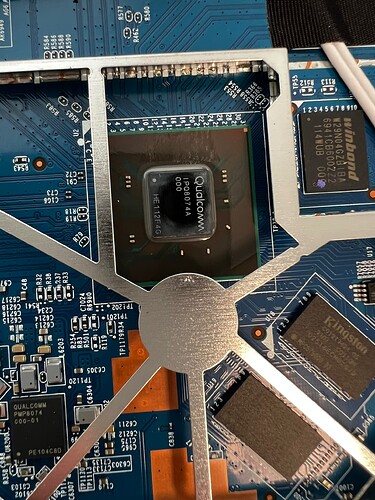This question can be answered by @robimarko and @Ansuel
v1 SoC is not supported and never will be
Dear @remittor and @robimarko , I think I got a little confused myself and confused you too. Last time I took a photo of the chip from the Internet, because I was sure that it was the one installed. To make sure that something is wrong, I already disassembled my router and have IPQ8074A installed in it. Sorry for giving wrong information.
P.S. I noticed that one of the RAM banks is unmarked, isn’t that strange?
The issue is mainly the BDF (Board Definition File) which is basically radio calibration specifically designed for the device in question. There should be a file in the OEM firmware regarding that.
Another option (definetly non recommended, but willing to try once my unit arrives) would be to try an ipq8074 BDF from another unit (I'd be trying the one from the WRX-36).
If the issue is the calibration data. Is the solution to manually copy that file after changing over from stock firmware to openwrt firmware? In a similar fashion to how the AQR firmware is done?
The BDF for RAX120v2 used is from the stock firmware, not from the latest firmware though. Not sure if it changed (I'm away for another month and can't check).
It usually comes in the form of a small binary blob. However , there seems to be an issue with how OpenWRT treats the default calibration data to cause the horrid WiFi performance compared to other IPQ8074A devices.
For example, for the WRX-36 the binary blob contained 3 other BDFs and one of them did improve significantly WiFi range and performance.
Haven't been able to test my theory, since my unit hasn't arrived yet.
There are 8 different BDF files depending on device region.
You can test them if you want: https://filebin.net/lf307b8ijcicmzji/rax120v2_bdf.zip
Just need to rename a file to board-2.bin and put to the /lib/firmware/ath11k/IPQ8074/hw2.0 directory.
thanks for that file. I tested the US one and had the country code set as US in Luci, however no improvement in wifi signal strength. Is it worth testing the other region files?
Also, are those BDF files included with the stock firmware source? or is it posted in a netgear repo somewhere?
They come from the official firmware.
You can also try to use a generic BDF that also comes from official firmware: https://filebin.net/lf307b8ijcicmzji/board-netgear_rax120v2_generic.zip
Thanks for that, Ill give it a go.
Is there an issue opened for this somewhere?
My idea of WRX36 didn't work, as it disabled WiFi complaining about not initializing.
However, this BDF of yours did boot and it massively improves signal power, I'm performing some tests to see if the speed also improves.
Edit 1: It seems 5G is still unstable and only 1 5G radio inits. 2.4G radio speeds have drastically improved.
Edit 2: 5G stabilizes and gives very good speeds if multi to unicast is enabled, just like it had to be done previously on WRX-36. However it's limited to 24dbm, while 2.4G is at 29dbm.
Probably not.
You can also check the generic BDF from the latest firmware (WLAN.HK.2.9.0.1-01890-QCAHKSWPL_SILICONZ-1): https://filebin.net/lf307b8ijcicmzji/board-netgear_rax120v2_01890.zip
On this BDF, the 3 radio will not work. It can be checked but only as a test.
As for the tx power values, they are probably correct now. Current limits for the US:
# https://www.ecfr.gov/cgi-bin/text-idx?SID=eed706a2c49fd9271106c3228b0615f3&mc=true&node=pt47.1.15&rgn=div5
# Title 47 Part 15 - Radio Frequency Devices, April 2, 2020
# Channels 12 and 13 are not forbidden, but are not normally used with full
# power in order to avoid any potential interference in the adjacent restricted
# frequency band, 2,483.5–2,500 MHz which is subject to strict emission limits
# set out in 47 CFR § 15.205. TODO: reenable and specify a safe TX power here.
country US: DFS-FCC
# S1G Channel 1-3
(902 - 904 @ 2), (30)
# S1G Channel 5-35
(904 - 920 @ 16), (30)
# S1G Channel 37-51
(920 - 928 @ 8), (30)
(2400 - 2472 @ 40), (30)
# 5.15 ~ 5.25 GHz: 30 dBm for master mode, 23 dBm for clients
(5150 - 5250 @ 80), (23), AUTO-BW
(5250 - 5350 @ 80), (24), DFS, AUTO-BW
# This range ends at 5725 MHz, but channel 144 extends to 5730 MHz.
# Since 5725 ~ 5730 MHz belongs to the next range which has looser
# requirements, we can extend the range by 5 MHz to make the kernel
# happy and be able to use channel 144.
(5470 - 5730 @ 160), (24), DFS
(5730 - 5850 @ 80), (30), AUTO-BW
# https://www.federalregister.gov/documents/2021/05/03/2021-08802/use-of-the-5850-5925-ghz-band
# max. 33 dBm AP @ 20MHz, 36 dBm AP @ 40Mhz+, 6 dB less for clients
(5850 - 5895 @ 40), (27), NO-OUTDOOR, AUTO-BW, NO-IR
# 6g band
# https://www.federalregister.gov/documents/2020/05/26/2020-11236/unlicensed-use-of-the-6ghz-band
(5925 - 7125 @ 320), (12), NO-OUTDOOR, NO-IR
# 60g band
# reference: section IV-D https://docs.fcc.gov/public/attachments/FCC-16-89A1.pdf
# channels 1-6 EIRP=40dBm(43dBm peak)
(57240 - 71000 @ 2160), (40)
Seems to work fine too, maybe slightly better than the RAX120 generic.
My current setup is firmware 2.7.0.1 with reg PA. It reports 29dbm on 2.4G, 30dbm on 5G.
Do you have the same tx power values in the latest snapshot when setting different countries?
Thanks for posting these, much appreciated. The tx wifi power was higher, and did seem a bit better than the generic file, anecdotally. I am very new to router firmware workings and I want to learn more. Is there documentation on how BDF files work or a standard somewhere? I hope this isn't a tribal knowledge thing. Also, why doesn't the 3rd radio work with this file?
BDF files have a binary format. The documentation is only available to people who have a signed NDA. Generic BDF files are prepared for reference boards that do not have 3 radios.
I just replaced the firmware to 2.9.0.1 build 1862. It works fine too setting US region. Same 29dbm on 2.4G, 30dbm 5G. However 160Mhz doesn't work.
Hi! Could you please check download links? Trying to download, but they are unreachable.