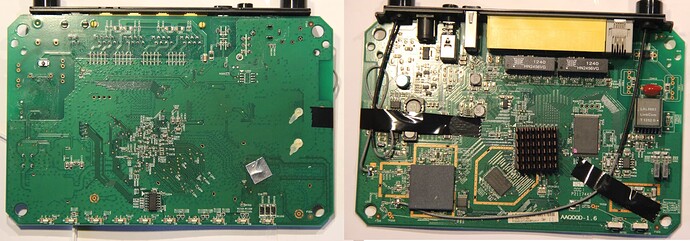(Note: english is not my first language)
Hi, this is my first post on this forum, so please correct me if i'm doing something wrong.
I'd like to port open wrt to this old router, netgear DGN2200V3. The router is now no longer in service because i switched to fiber, and it's sitting there idly gaining dust. I know that It's not a very useful backup router if you have a powerful network, and for this reason and others (like, having a challenge, etc) i would like to try to install openwrt on it.
While it may seem that i'm a total noob, i'm more tech savvy than the average person: i understand and follow well laid-down instructions; i know a bit of unix commands (backing up disks with DD counts?); i know the C programming language; i know basic electronics; something like that. So it shouldn't be a spoon feeding list, just some hints, like "do check that wiki page that contains infos that apply to you", or something like that. The biggest problem though, which i require a bit of assistance for, is actually getting the image onto the device.
Now, coming to the device. IIRC, it should have 32/32 MB, so theoretically there shouldn't be great limitations, and that's good, since being my first challenge i'd like to take it easier 
When it was in service i successfully telnet-ted into the thing using the netgear oversight and it responded to my basic commands.
Below are attached the photos of the motherboard taken with my DSLR, but i would like to do the least hardware-invasive tasks possible.
Greetings
EDIT: the forum didn't let me put two images, also i realized that it reduced it in pixels, so i may need to upload them to mega or something, so a mod can add them to the device wiki.