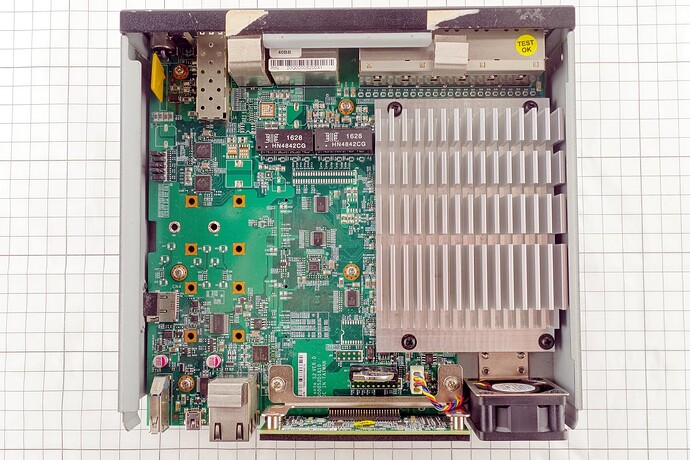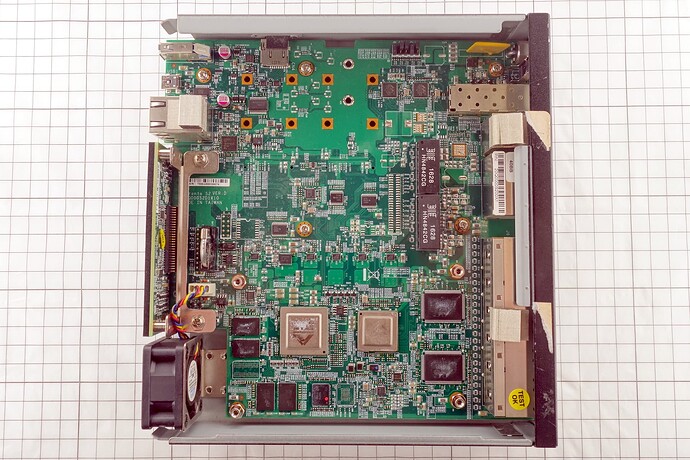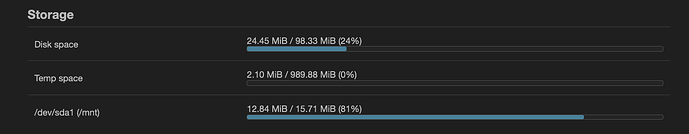Most of the work is done and I'm just doing some fine tuning for V-80 and V-81.
compiled images:
source:
add support for V-81
SFP port works
port-side LED pairs of "DMZ" ports (RJ-45/SFP) needs to be switched manually (&cp0_gpio2, pin7, High: RJ45 <---> Low: SFP)
drop usb.img.gz image
use sdcard.img.gz for USB storage instead
don't connect SD card and USB storage that has the OpenWrt image of the same revision at the same time (they have the same PARTUUID and conflicts while booting and sysupgrade)
add "WiFi" and other LEDs that have no holes on the case
populated on the PCB, but...
move setting up of bootargs to bootscript
and other cleanups, improvements...
add:
bootcmd_ow_usb: 'usb start; load usb 0:1 ${loadaddr} boot.scr && source ${loadaddr}'bootcmd_ow_sd: 'load mmc 0:1 ${loadaddr} boot.scr && source ${loadaddr}'bootcmd_ow_emmc: 'run set_mmc_internal; mmc read ${loadaddr} ${prim_header_mmc_blk} 4 && source ${loadaddr}'
edit:
bootcmd: 'run bootcmd_ow_usb; run bootcmd_ow_sd; run bootcmd_ow_emmc; run bootcmd_part${activePartition};'
note: set cp_quiet and run set_bootargs_vx were moved to bootscript
step: USB ---> SD ---> eMMC (OpenWrt) ---> eMMC (stock)
Great Work !
Do you have the flashing instructions ?
Bzzz
November 27, 2024, 12:23pm
44
Bzzz:
I do have a discarded L-72 / 1470 Appliance unit (no PoE, no WiFi) available for testing. If someone is willing to help me navigate the process of flashing this thing and getting OpenWRT to work, or would be interested in getting their hands on the hardware directly - now is probably the time to do it (in a separate topic).
I'm retracting my offer, the device is now scrapped.
The supports I made are for the wired models of V-80/V-81 and they don't have packages for wlan and modem by default. You may need to add uqmi or modemmanager or something, but I don't know details about that.
The default size of rootfs partition is 104MiB.
I don't know details about changing size of partition, I found this but I didn't test:
partitioning, ext4
BTW, sysupgrade replaces partitions to the default layout (rootfs: 104MiB) if the partition layout was changed.
konus
December 17, 2024, 10:22pm
48
Thanks for the effort in getting OpenWrt running on these devices. Picked up a cheap V80 on ebay and followed the instructions. Everything went fine and it is now running from an usb memory stick.
1 Like
I have tried to run OpenWRT on v80, from MMC but I can't make it work. The CPU is resetting. I can't reach the stage to sysupdate the unit
I tried also USB booting and it works just fine.
BootROM - 2.03
Starting CP-0 IOROM 1.07
Booting from eMMC 0 (0x2B)
Found valid image at boot postion 0x000
lNOTICE: Starting binary extension
NOTICE: SVC: DEV ID: 7040, FREQ Mode: 0x1a
NOTICE: SVC: AVS work point changed from 0x22 to 0x20
mv_ddr: mv_ddr-release-19.06.3-g??? (Oct 11 2020 - 07:26:41 PM)
mv_ddr: completed successfully
NOTICE: Cold boot
NOTICE: Booting Trusted Firmware
NOTICE: BL1: v1.5(debug): (Marvell-release-19.06.3)
NOTICE: BL1: Built : 19:26:53, Oct 11 2020
NOTICE: BL1: Booting BL2
NOTICE: BL2: v1.5(debug): (Marvell-release-19.06.3)
NOTICE: BL2: Built : 19:26:59, Oct 11 2020
BL2: Initiating SCP_BL2 transfer to SCP
NOTICE: SCP_BL2 contains 5 concatenated images
NOTICE: Skipping MSS CP3 related image
NOTICE: Skipping MSS CP2 related image
NOTICE: Skipping MSS CP1 related image
NOTICE: Load image to CP0 MSS AP0
NOTICE: Loading MSS image from addr. 0x40286cc Size 0x1cd8 to MSS at 0xf2280000
NOTICE: Done
NOTICE: Load image to AP0 MSS
NOTICE: Loading MSS image from addr. 0x402a3a4 Size 0x5420 to MSS at 0xf0580000
NOTICE: Done
NOTICE: BL1: Booting BL31
lNOTICE: BL31: v1.5(debug): (Marvell-release-19.06.3)
NOTICE: BL31: Built : 19:27:09, Oct 11 2020
U-Boot 2018.03-release-19.06.3 (Oct 11 2020 - 19:25:51 +0300)
Model: Marvell Armada 7040 Sunspear V0 Software 0.0.6
SoC: Armada7040-A2; AP806-A1; CP110-A2
Clock: CPU 1400 [MHz]
DDR 800 [MHz]
FABRIC 800 [MHz]
MSS 200 [MHz]
LLC Enabled (Exclusive Mode)
DRAM: 2 GiB
=== V0 board_init (Check Point version: 992000129) ===
Comphy chip #0:
Comphy-0: SGMII1 1.25 Gbps
Comphy-1: USB3_HOST0
Comphy-2: SGMII0 1.25 Gbps
Comphy-3: UNCONNECTED
Comphy-4: UNCONNECTED
Comphy-5: PEX2
UTMI PHY 0 initialized to USB Host0
PCIE-0: Link down
MMC: sdhci@6e0000: 0, sdhci@780000: 1
Loading Environment from MMC... OK
Model: Marvell Armada 7040 Sunspear V0 Software 0.0.6
Net: eth0: mvpp2-0, eth1: mvpp2-1 [PRIME]
config_88E1512_init++
m88e151x_config_leds(mvpp2-1)
cp_set_board_vars started
switch to partitions #0, OK
mmc1(part 0) is current device
MMC read: dev # 1, block # 4096, count 512 ... 512 blocks read: OK
blob magic: a5a51234
blob crc: 4c268dce
Verifying CRC for settings area... Done
cp_set_board_vars: dsl_annex is env_set to nothing
Saving Environment to MMC... Writing to MMC(1)... OK
************ Hit 'Ctrl + C' for boot menu ************
0 1
USB0: Register 2000120 NbrPorts 2
Starting the controller
USB XHCI 1.00
scanning bus 0 for devices... 2 USB Device(s) found
scanning usb for storage devices... 1 Storage Device(s) found
Trying to load file "u-boot*v0.bin" from USB flash drive using FAT FS
"Synchronous Abort" handler, esr 0x96000004
MPIDR: 80000000
FAR: dbdad9d821212121
SPSR: 200003c9
Rel. offs: 7fee2000
elr: 0000000000073418 lr : 000000000005d838 (reloc)
elr: 000000007ff55418 lr : 000000007ff3f838
x0 : dbdad9d821212121 x1 : dbdad9d821212121
x2 : deadbeef0c0ffee0 x3 : 0000000000000003
x4 : 000000007f66dfa9 x5 : 0000000000000046
x6 : 2344234323422341 x7 : 000000007f66dead
x8 : 0000000000000004 x9 : 0000000000000008
x10: 00000000003e0000 x11: 0000000000010000
x12: 0000000000000080 x13: 0000000000000111
x14: 000000007f5cd944 x15: 0000000000000002
x16: 0000000000000000 x17: 0000000000000000
x18: 000000007f5d1dd0 x19: 000000007f66de80
x20: 000000007ff659be x21: 000000007ff659cb
x22: 000000007ff65a33 x23: 0000000000000001
x24: 000000000000005c x25: 000000000000000d
x26: 000000007f66dfa0 x27: 000000000000000d
x28: 0000000000000000 x29: 000000007f5cd940
Resetting CPU ...
resetting ..
.
@musashino I saw you publish mvebu: add support for Check Point V-80 and V-81 #16904 mvebu: add support for Check Point V-80 and V-81 by musashino205 · Pull Request #16904 · openwrt/openwrt
But I don't see V81 or V80 targer in openwrt snapshot or release
Is there alternate way to build last snapshot from source?
nicdesrochers:
R81 or R80
What are they?
The PR I opened is not merged yet and V-80 and V-81 are not officially supported in releases or snapshot.
1 Like
Sorry not R81 and R80 but V81 and V80
Maybe it can help the DTB table is available in OS in expert
The dtb can be decompile with