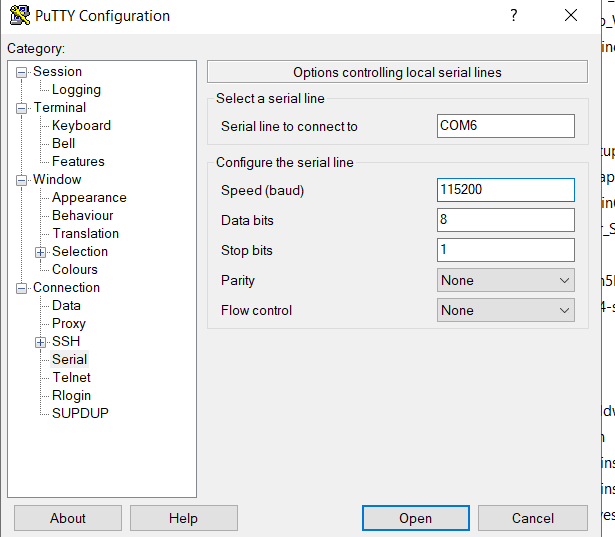Even with local/ fast shipping, you should get away with a fiver (only if you need 1.8V and 2.5V it's getting more expensive, as that severely limits your options to FTDI).
怘▒怘▒f▒▒▒▒`▒▒▒f▒~▒▒DRAM: 491 MB
SF: Detected MX25U3235F with page size 64 kB, total 4 MB
Flash: 4 MB
NAND: 132 MiB
PCIE0: link up
PCIE1: link up
dev fn venID devID class rev MBAR0 MBAR1 MBAR2 MBAR3
00 00 168c 0046 00002 00 00000004 00000000 00000000 00000000
dev fn venID devID class rev MBAR0 MBAR1 MBAR2 MBAR3
00 00 168c 0040 00002 00 00000004 00000000 00000000 00000000
Power: DC
In: serial
Out: serial
Err: serial
Net: eth0
Radio: qca9983#0, qca9990#1
Reset: cold
**** Configuration Reset Requested by User ****
Clearing state... Checking OS image and flags
Invalid image format version: 0x0
Continuing with OS clear
512 bytes written to volume aos0
Erasing flash sector @ 0x3a0000...OK
Device 0: nand0... is now current device
Erasing UBIFS ...OK
Remove UBI volume ubifs (id 0)
Creating dynamic volume ubifs of size 63361024
Device 1: nand1... is now current device
done
Purging environment... Erasing flash...
Writing to flash... ...............done
done
FIPS: passed
Hit <Enter> to stop autoboot: 0
Checking image @ 0x0
Invalid image format version: 0x0
Checking image @ 0x2000000
Copying image from 0x44000000
Image is signed; verifying checksum... passed
Signer Cert OK
Policy Cert OK
RSA signature verified.
[ 0.000000]
[ 0.000000] Aruba Networks
[ 0.000000] ArubaOS Version 6.5.0.0 (build 54817 / label #54817)
[ 0.000000] Built by p4build@corfu on 2016-04-28 at 07:05:41 PDT (gcc version 4.6.3 20120201 (prerelease) (Linaro GCC 4.6-2012.02) )
[ 0.000000] CPU: ARMv7 Processor [512f04d0] revision 0 (ARMv7), cr=10c5387d
[ 0.000000] CPU: PIPT / VIPT nonaliasing data cache, PIPT instruction cache
[ 0.000000] Machine: IPQ806X wave-2 board
[ 0.000000] Flash variant: default
[ 0.000000] msm_reserve_memory: 0x44600000, 0x200000
[ 0.000000] Memory policy: ECC disabled, Data cache writealloc
[ 0.000000] Built 1 zonelists in Zone order, mobility grouping on. Total pages: 123178
[ 0.075726] CPU1: Booted secondary processor
[ 0.092158] AXI: msm_bus_fabric_init_driver(): msm_bus_fabric_init_driver
[ 0.103155] clk_tbl_nss - loaded
[ 0.229272] PCI: enabling device 0000:02:00.0 (0140 -> 0143)
[ 0.229522] PCI: enabling device 0000:00:00.0 (0140 -> 0143)
[ 3.187660] get_bootconfig_partition: no dual boot info in shared memory
[ 4.880537] m25p80 spi5.0: found mx25u3235f, expected s25fl512s
[ 6.986754] Found AT97SC3203 on i2c-gpio0
[ 7.041393] no pmic restart interrupt specified
[ 7.685785]
[ 7.685785] Starting Kernel SHA1 KAT ...Completed Kernel SHA1 KAT
[ 7.765010] Starting Kernel HMAC-SHA1 KAT ...Starting Kernel DES KAT ...Completed Kernel DES KAT
[ 7.871352] Starting Kernel AES KAT ...Completed Kernel AES KAT
[ 7.915089]
[ 7.960918] Completed Kernel HMAC-SHA1 KAT
[ 8.010871] Starting Kernel AESGCM KAT ...Completed Kernel AESGCM KAT
AP-type has_ble_support: ONBOARD.
Domain Name: arubanetworks.com
No panic info available
Writing /dev/ttyHSL2 into /tmp/ble_port
Enabling ble_daemon via nanny
apfcutil: sector CACHE: Cache uninitialized
apfcutil: sector RAP: Cache uninitialized
apfcutil -c RAP: Uninitialized. Initializing.........
apfcutil: sector MESH Prov: Cache uninitialized
[ 11.908934] nss_driver - Turbo Support 1
[ 11.948391] nss_driver - fw of size 186944 bytes copied to load addr: 40800000, nss_id : 1
[ 13.139206] drvlog_mod: module license 'Proprietary' taints kernel.
[ 13.201749] Disabling lock debugging due to kernel taint
[ 13.294251] init_asap_mod: installation:0
Starting watchdog process...
Getting an IP address...
Only RX wire from serial adapter is connected to Aruba board with ground
press enter and write help
I havent connected TX from serial port to anywhere on board, is that ok? yes, I am doing that 'help' now.
no you need tx to send command
That looks like a working serial console to me ![]()
So there are two options left for the TX. The other one is most likely +3.3V, so it should be easy to exclude it using multimeter. In any case, if the voltage level is <= 3.3V you are safe to just try which of the pins allows you to interact and e.g. interrupt the bootloader.
Pressing Enter is not stopping boot ![]()
Very important for beginners also: Make sure flow control is disabled in your terminal emulator (ie. no CTS/RTS, no XON/XOFF what-so-ever), otherwise TX from PC to the board will never work (there are no physical signals for flow-control connected, so it can't. And software flow-control using XON/XOFF is not used either)
You will need to connect a 3rd wire from TX of the adapter to Aruba device. Most likely the direct neighbor of the pin connected to the white cable.
Settings look correct, Flow control is off.
Hit <Enter> to stop autoboot: 0
apboot>
apboot> help
? - alias for 'help'
boot - boot the OS image
clear - clear the OS image or other information
dhcp - invoke DHCP client to obtain IP/boot params
factory_reset - reset to factory defaults
help - print online help
mfginfo - show manufacturing info
osinfo - show the OS image version(s)
ping - send ICMP ECHO_REQUEST to network host
printenv - print environment variables
purgeenv - restore default environment variables
reset - Perform RESET of the CPU
saveenv - save environment variables to persistent storage
setenv - set environment variables
tftpboot - boot image via network using TFTP protocol
upgrade - upgrade the APBoot or OS image
version - display version
apboot>
printenv? looks to be a branded uboot to me
Hit <Enter> to stop autoboot: 0
apboot> printenv
bootdelay=2
baudrate=9600
autoload=n
boardname=Glenfarclas
servername=aruba-master
bootcmd=boot ap
autostart=yes
bootfile=ipq806x.ari
mtdids=nand0=nand0
mtdparts=mtdparts=nand0:0x2000000@0x0(aos0),0x2000000@0x2000000(aos1),0x4000000@0x4000000(ubifs)
Environment size: 276/65532 bytes
help upgrade?
apboot> help upgrade
upgrade boot <file>
- upgrade the APBoot image from <file>
upgrade os [<n>] <file>
- upgrade OS in partition <n> from <file>
upgrade prov <file>
- upgrade provisioning image from <file> (AKA, "upgrade os 1 <file>")
<file> can be <TFTP-server-IP>:<path>
apboot>
well tftpboot is there... time to try compile an image any idea how to ask for gpl souce?
I have no idea about that, last I remember working with IRC nick Tusker and installed openwrt on one of the Aerohive which was in support list
it seems they put everything here https://github.com/shalzz/aruba-ap-310
https://github.com/shalzz/aruba-ap-310/blob/master/aos-cmn/platform/os/linux-3.4.0/arch/arm/mach-msm/board-ipq806x.c yep reference of ap-315
@Ansuel I have no idea what to do with github link, i have a linux OS in one of the laptop if thats helpful.