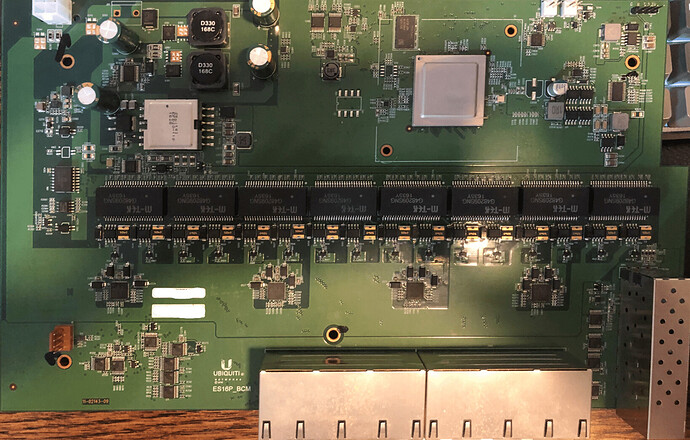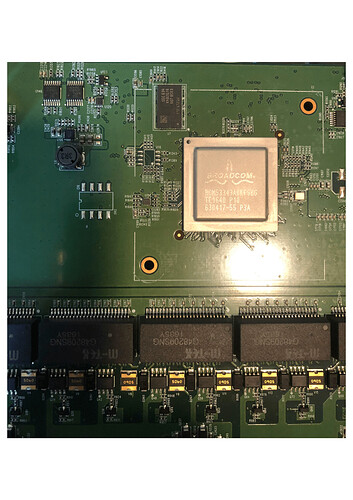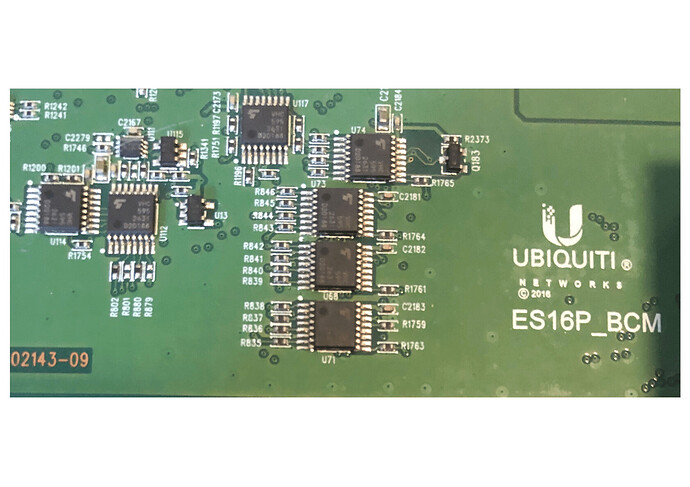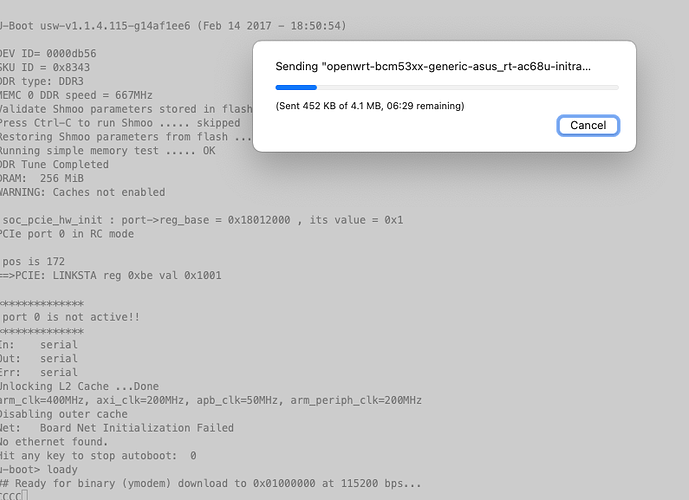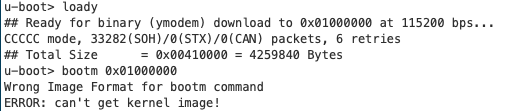Since my switch is somewhat defective, it goes on a boot loop after the PSE error is found and there's nothing I can do in it's stock OS, to try to verify if the error lies only on the PoE capability...
Here is the uninterrupted boot captured from the switch's console:
U-Boot usw-v1.1.4.115-g14af1ee6 (Feb 14 2017 - 18:50:54)
DEV ID= 0000db56
SKU ID = 0x8343
DDR type: DDR3
MEMC 0 DDR speed = 667MHz
Validate Shmoo parameters stored in flash ..... OK
Press Ctrl-C to run Shmoo ..... skipped
Restoring Shmoo parameters from flash ..... done
Running simple memory test ..... OK
DDR Tune Completed
DRAM: 256 MiB
WARNING: Caches not enabled
soc_pcie_hw_init : port->reg_base = 0x18012000 , its value = 0x4
PCIe port 0 in RC mode
pos is 172
==>PCIE: LINKSTA reg 0xbe val 0x1001
**************
port 0 is not active!!
**************
In: serial
Out: serial
Err: serial
Unlocking L2 Cache ...Done
arm_clk=400MHz, axi_clk=200MHz, apb_clk=50MHz, arm_periph_clk=200MHz
Disabling outer cache
Net: Board Net Initialization Failed
No ethernet found.
Hit any key to stop autoboot: 0
ubnt_bootsel_init: bootsel magic=a34de82b, bootsel = 0
UBNT application initialized
Boot partition selected = 0
Loading Kernel Image @ 1000000, size = 15728640
Verifying 'kernel0' parition:OK
## Booting kernel from Legacy Image at 01000000 ...
Image Name: Ubiquiti 4.0.18.9926
Image Type: ARM Linux Kernel Image (uncompressed)
Data Size: 15166784 Bytes = 14.5 MiB
Load Address: 00018000
Entry Point: 00018000
Verifying Checksum ... OK
Loading Kernel Image ... OK
OK
boot_prep_linux commandline: console=ttyS0,115200 mem=128M@0x0 mem=128M@0x68000000 mtdparts=spi1.0:768k(u-boot),64k(u-boot-env),64k(shmoo),15360k(kernel0),15424k(kernel1),1024k(cfg),64k(EEPROM) ubntbootid=0
Starting kernel ...
Disabling outer cache
[ 0.000000] Booting Linux on physical CPU 0
[ 0.000000] Linux version 3.6.5 (builder@owrt1505-us48p) (gcc version 4.7.2 (OpenWrt GCC 4.7.2 unknown) ) #1 SMP Wed Jan 16 18:09:43 MST 2019
[ 0.000000] CPU: ARMv7 Processor [414fc091] revision 1 (ARMv7), cr=10c53c7d
[ 0.000000] CPU: PIPT / VIPT nonaliasing data cache, VIPT aliasing instruction cache
[ 0.000000] Machine: Broadcom iProc
[ 0.000000] Memory policy: ECC disabled, Data cache writealloc
[ 0.000000] BUG: mapping for 0x18000000 at 0xf0000000 out of vmalloc space
[ 0.000000] BUG: mapping for 0x19000000 at 0xf1000000 out of vmalloc space
[ 0.000000] PERCPU: Embedded 7 pages/cpu @c1cc7000 s6272 r8192 d14208 u32768
[ 0.000000] Built 1 zonelists in Zone order, mobility grouping on. Total pages: 61952
[ 0.000000] Kernel command line: console=ttyS0,115200 mem=128M@0x0 mem=128M@0x68000000 mtdparts=spi1.0:768k(u-boot),64k(u-boot-env),64k(shmoo),15360k(kernel0),15424k(kernel1),1024k(cfg),64k(EEPROM) ubntbootid=0 ubootver=usw-v1.1.4.115-g14af1ee6
[ 0.000000] PID hash table entries: 512 (order: -1, 2048 bytes)
[ 0.000000] Dentry cache hash table entries: 16384 (order: 4, 65536 bytes)
[ 0.000000] Inode-cache hash table entries: 8192 (order: 3, 32768 bytes)
[ 0.000000] Memory: 128MB 128MB = 256MB total
[ 0.000000] Memory: 244896k/244896k available, 17248k reserved, 131072K highmem
[ 0.000000] Virtual kernel memory layout:
[ 0.000000] vector : 0xffff0000 - 0xffff1000 ( 4 kB)
[ 0.000000] fixmap : 0xfff00000 - 0xfffe0000 ( 896 kB)
[ 0.000000] vmalloc : 0xc8800000 - 0xf0000000 ( 632 MB)
[ 0.000000] lowmem : 0xc0000000 - 0xc8000000 ( 128 MB)
[ 0.000000] pkmap : 0xbfe00000 - 0xc0000000 ( 2 MB)
[ 0.000000] modules : 0xbf000000 - 0xbfe00000 ( 14 MB)
[ 0.000000] .text : 0xc0018000 - 0xc034d7f0 (3286 kB)
[ 0.000000] .init : 0xc034e000 - 0xc0e64880 (11355 kB)
[ 0.000000] .data : 0xc0e66000 - 0xc0e8ed40 ( 164 kB)
[ 0.000000] .bss : 0xc0e8ed64 - 0xc0ebd354 ( 186 kB)
[ 0.000000] SLUB: Genslabs=11, HWalign=64, Order=0-3, MinObjects=0, CPUs=1, Nodes=1
[ 0.000000] Hierarchical RCU implementation.
[ 0.000000] RCU restricting CPUs from NR_CPUS=4 to nr_cpu_ids=1.
[ 0.000000] NR_IRQS:292
[ 0.000000] sched_clock: 32 bits at 100 Hz, resolution 10000000ns, wraps every 4294967286ms
[ 0.010000] Calibrating delay loop... 795.44 BogoMIPS (lpj=3977216)
[ 0.050000] pid_max: default: 4096 minimum: 301
[ 0.050000] Mount-cache hash table entries: 512
[ 0.050000] CPU: Testing write buffer coherency: ok
[ 0.050000] CPU0: thread -1, cpu 0, socket 0, mpidr 80000000
[ 0.050000] Setting up static identity map for 0x282250 - 0x2822a8
[ 0.050000] L310 cache controller enabled
[ 0.050000] l2x0: 8 ways, CACHE_ID 0x410000c9, AUX_CTRL 0x0a120000, Cache size: 131072 B
[ 0.050000] Brought up 1 CPUs
[ 0.050000] SMP: Total of 1 processors activated (795.44 BogoMIPS).
[ 0.050000] devtmpfs: initialized
[ 0.060000] NET: Registered protocol family 16
[ 0.060000] DMA: preallocated 256 KiB pool for atomic coherent allocations
[ 0.060000] GENPLL[5] mdiv=40 rate=2000000000
[ 0.060000] Sel=1 Ovr=1 Div=48
[ 0.060000] UART clock rate 50000000
[ 0.080000] bio: create slab <bio-0> at 0
[ 0.080000] Bluetooth: Core ver 2.16
[ 0.080000] NET: Registered protocol family 31
[ 0.080000] Bluetooth: HCI device and connection manager initialized
[ 0.080000] Bluetooth: HCI socket layer initialized
[ 0.080000] Bluetooth: L2CAP socket layer initialized
[ 0.080000] Bluetooth: SCO socket layer initialized
[ 0.080000] Switching to clocksource iproc_gtimer
[ 0.090000] NET: Registered protocol family 2
[ 0.090000] TCP established hash table entries: 4096 (order: 3, 32768 bytes)
[ 0.090000] TCP bind hash table entries: 4096 (order: 3, 32768 bytes)
[ 0.090000] TCP: Hash tables configured (established 4096 bind 4096)
[ 0.090000] TCP: reno registered
[ 0.090000] UDP hash table entries: 128 (order: 0, 4096 bytes)
[ 0.090000] UDP-Lite hash table entries: 128 (order: 0, 4096 bytes)
[ 0.090000] NET: Registered protocol family 1
[ 14.560000] pm_init: Initializing Power Management ....
[ 14.560000] iproc gpiochip add GPIOA
[ 14.560000] GPIOA:ioaddr f0000060
[ 14.560000] GPIOA:intr_ioaddr f0000000 dmu_ioaddr (null)
[ 14.810000] PCIE0: LINKSTA reg 0xbe val 0x1001
[ 14.810000] reg[0xac]=0x10, reg[0xae]=0x42, reg[0xb0]=0x8000, reg[0xb4]=0x2c10, reg[0xb6]=0x10, reg[0xb8]=0x5c12, reg[0xba]=0x65, reg[0xbe]=0x1001, reg[0xc6]=0x40, reg[0xca]=0x1, reg[0xd0]=0x1f, reg[0xd2]=0x8, reg[0xdc]=0x2, PCIE0 link=0
[ 15.160000] PCIe port 1 in End-Point mode - ignored
[ 15.160000] Registering iproc_pmu_device
[ 15.170000] bounce pool size: 64 pages
[ 15.180000] squashfs: version 4.0 (2009/01/31) Phillip Lougher
[ 15.180000] jffs2: version 2.2. (NAND) © 2001-2006 Red Hat, Inc.
[ 15.180000] msgmni has been set to 222
[ 15.190000] Block layer SCSI generic (bsg) driver version 0.4 loaded (major 254)
[ 15.190000] io scheduler noop registered
[ 15.190000] io scheduler deadline registered (default)
[ 15.190000] io scheduler cfq registered
[ 15.190000] Serial: 8250/16550 driver, 2 ports, IRQ sharing enabled
[ 15.190000] serial8250.0: ttyS0 at MMIO 0x18000400 (irq = 123) is a 16550A
[ 15.670000] console [ttyS0] enabled
[ 15.670000] serial8250.0: ttyS1 at MMIO 0x18000300 (irq = 123) is a 16550A
[ 15.700000] brd: module loaded
[ 15.710000] loop: module loaded
[ 15.720000] nbd: registered device at major 43
[ 15.740000] tun: Universal TUN/TAP device driver, 1.6
[ 15.750000] tun: (C) 1999-2004 Max Krasnyansky <maxk@qualcomm.com>
[ 15.760000] Bluetooth: HCI UART driver ver 2.2
[ 15.760000] Bluetooth: HCI H4 protocol initialized
[ 15.760000] Bluetooth: HCI BCSP protocol initialized
[ 15.770000] TCP: cubic registered
[ 15.780000] NET: Registered protocol family 10
[ 15.780000] sit: IPv6 over IPv4 tunneling driver
[ 15.790000] NET: Registered protocol family 17
[ 15.800000] Bluetooth: RFCOMM TTY layer initialized
[ 15.800000] Bluetooth: RFCOMM socket layer initialized
[ 15.810000] Bluetooth: RFCOMM ver 1.11
[ 15.810000] Bluetooth: BNEP (Ethernet Emulation) ver 1.3
[ 15.820000] Bluetooth: BNEP filters: protocol multicast
[ 15.820000] Bluetooth: HIDP (Human Interface Emulation) ver 1.2
[ 15.830000] 8021q: 802.1Q VLAN Support v1.8
[ 15.830000] GENPLL[5] mdiv=40 rate=2000000000
[ 15.840000] qspi_iproc qspi_iproc.1: 1-lane output, 3-byte address
[ 15.840000] m25p80 spi1.0: found mx25l25635e, expected m25p80
[ 15.850000] m25p80 spi1.0: mx25l25635e (32768 Kbytes)
[ 15.850000] 7 cmdlinepart partitions found on MTD device spi1.0
[ 15.860000] Creating 7 MTD partitions on "spi1.0":
[ 15.860000] 0x000000000000-0x0000000c0000 : "u-boot"
[ 15.870000] 0x0000000c0000-0x0000000d0000 : "u-boot-env"
[ 15.880000] 0x0000000d0000-0x0000000e0000 : "shmoo"
[ 15.890000] 0x0000000e0000-0x000000fe0000 : "kernel0"
[ 15.890000] 0x000000fe0000-0x000001ef0000 : "kernel1"
[ 15.900000] 0x000001ef0000-0x000001ff0000 : "cfg"
[ 15.910000] 0x000001ff0000-0x000002000000 : "EEPROM"
[ 15.940000] Freeing init memory: 11352K
[ 15.980000] ubnt_common: module license 'Proprietary' taints kernel.
[ 15.990000] Disabling lock debugging due to kernel taint
[ 16.080000] gpiodev: reset_timeout=3
...running /sbin/init
init started: BusyBox v1.23.2 (2019-01-16 18:00:28 MST)
+ exec
Restoring EEPROM data from ubnthal
MAC: f0:9f:c2:0d:73:7c
Validating the active image /dev/mtd3..."4.0.18.9926"
Validating the backup image /dev/mtd4..."4.0.16.9882"
DMA pool size: 4194304
AXI unit 0: Dev 0x8343, Rev 0x01, Chip BCM53343_A0, Driver BCM56150_A0
SOC unit 0 attached to PCI device BCM53343_A0
<10> Jan 1 00:00:40 UBNT UBNT_POE[Cnfgr_Thread ]: ubnt_poe_common.c(5129) 56 %% PSE init failed 0x000c, retry 1
<10> Jan 1 00:00:46 UBNT UBNT_POE[Cnfgr_Thread ]: ubnt_poe_common.c(5129) 75 %% PSE init failed 0x000c, retry 2
<10> Jan 1 00:00:53 UBNT UBNT_POE[Cnfgr_Thread ]: ubnt_poe_common.c(5129) 112 %% PSE init failed 0x000c, retry 3
<10> Jan 1 00:00:53 UBNT UBNT_POE[Cnfgr_Thread ]: ubnt_poe_common.c(3974) 113 %% PoE Initialization failed in Hardware
cnfgrApiCallback: Failed by component 171 - UBNT_POE
task 0x33b135c - Cnfgr_Thread
Cnfgr current state 150 - UNKNOWN
Cnfgr next state 150 - UNKNOWN
The system is restarting due to the inconsistent state 171 in file: cnfgr_tally.c line 233
<8> Jan 1 00:00:54 UBNT LOG[Cnfgr_Thread ]: log_cnfgr.c(1258) 133 %% The system is restarting due to inconsistent state.
Switching software SIGSEGV Handler
This build was configured to copy this crash information to
a file.
Symbols already loaded.
/home/builder/uap.work/build/openwrt/build_dir/arm/fastpath/src/mgmt/broadcom/cli_web_mgr/cli_web_util.c: 1395: Failed to create cliWebIORedirectHandle