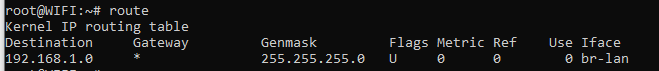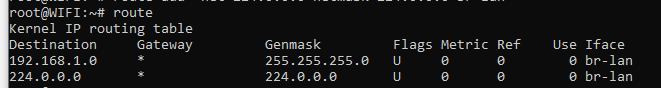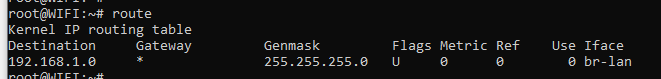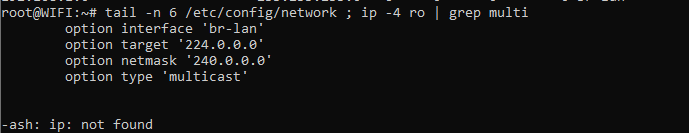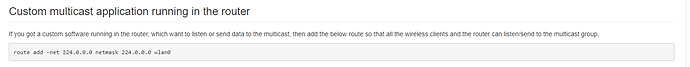I am using a program that needs multicast support on LAN.
When I strat the program I would sometime get the following error
After searching for the reasons I got to know that for multicast to work i have to add a route as follows
route add -net 224.0.0.0 netmask 224.0.0.0 br-lan
Adding the above makes it work fine but I think its temporaryly added .
the same problem satrts after some time and I have to add it gain. How can I make it permanent
I can add this in rc.local , but I am wondering if there is some proper way to do it!
trendy
February 17, 2021, 11:21am
2
Or from Luci Network-Static Routes
2 Likes
I added at the end of /etc/config/network
config route
option interface 'br-lan'
option target '224.0.0.0'
option netmask '224.0.0.0'
option gateway '192.168.1.1'
but it doesnt work
if I run the follwing commandroute add -net 224.0.0.0 netmask 224.0.0.0 br-lan
then it will be
which is desired and lets my multicast work
trendy
February 17, 2021, 12:01pm
4
First the mask is wrong, should be 240.0.0.0
1 Like
changed that
root@WIFI:~# tail /etc/config/network
config route
option interface 'br-lan'
option target '224.0.0.0'
option netmask '240.0.0.0'
option type 'multicast'
but route result i still
And my program will fail
trendy
February 17, 2021, 12:25pm
6
root@magiatiko / > tail -n 6 /etc/config/network ; ip -4 ro | grep multi
config route
option type 'multicast'
option interface 'lan'
option target '224.0.0.0'
option netmask '240.0.0.0'
multicast 224.0.0.0/4 dev eth0.4 proto static scope link
uci name for interface is lan, not br-lan
1 Like
trendy
February 17, 2021, 12:28pm
8
Fix the interface name and install ip-tiny or ip-full
1 Like
changed the interface to lan , but it didnt work even now ,
I am unable to install ip-tiny or ip-full.
I am follwoing this and this works until the device is rebooted from here https://openwrt.org/docs/guide-user/network/wan/udp_multicast
trendy
February 17, 2021, 12:42pm
13
Maybe @dlakelan can chip in here, since he last edited the guide.
1 Like
Sure, as I understand it, multicast routing is different from unicast routing. A multicast route needs to be installed by a multicast routing daemon and remains in the multicast routing table only so long as the daemon remains running. To statically route multicast you use smcroute and to dynamically route multicast you use igmpproxy or for bigger installations things like PIM-SM protocol.
It sounds like you want a static route so try smcroute.
1 Like
opkg update; opkg install ip-full
2 Likes
attila1
February 19, 2021, 7:33pm
16
@dmsherazi ,
Sorry for the stupid question in advance, when you edited the /etc/config/network have you restarted network daemon (/etc/init.d/network restart) ?
Hi , do you have any suggestions, I am still unable to fix the issue
Hi @dmsherazi ,
Is IGMP snooping enabled on interface LAN? (Luci: Interfaces/LAN/Physical Settings) If not, please set it.
![]()