No, it's a problem in the top level domain compression - please contact me by email (dev@brenken.org), thanks.
backend is a usual shell script, frontend is written in LUA
For your information in trunk is now the first 3.5.x adblock release, with the following major changes:
-
performance boost: add a flexible ‘Download Queue’ to handle downloads & list processing in parallel, default queue size is ‘4’, you can raise this e.g. to ‘8’ or ‘16’ to get it really fast
=> The full set of blocklists takes on a Turris Omnia only ~30 sec., on an APU ~58 sec., in general half of the time of adblock 3.4.3
-
replace former ‘whitelist mode’: the new ‘Jail’ option builds an additional ‘adb_list.jail’ list in parallel to block access to all domains except those listed in the whitelist file, which can be used manually for guest wifi or kidsafe configurations
=> this should be much more handy than the old 'whitelist mode' -
regex parser & query function now fully support IDN domains with non-ASCII characters
-
add error handling in tld compression, to handle OOM conditions better
-
adblock.notify sends now html emails, to get a better look & feel, even on mobile devices
=> now it looks like this:
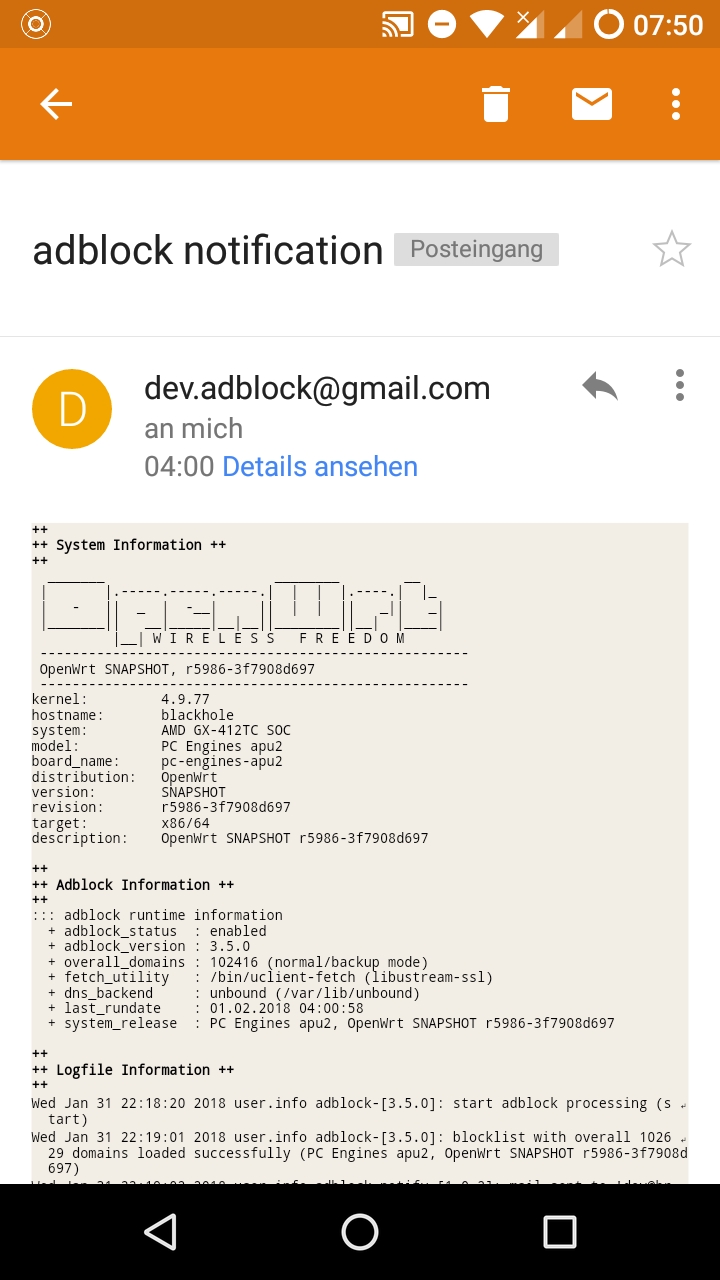
-
add czech regional blocklist maintained by turris omnia users
-
LuCI: Support new ‘Download Queue’ & ‘Jail’ options
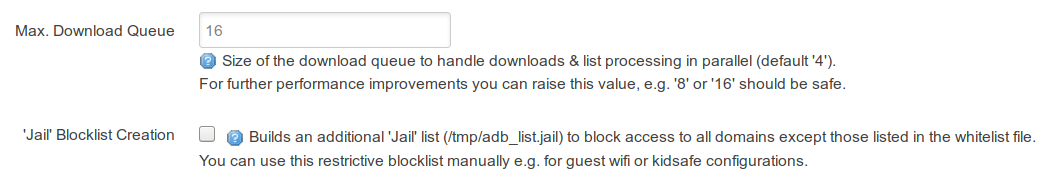
Have fun!
Dirk
Recently i noticed that i can not get my driver for motherboard on the asus page, this only happens when I have activated adblock!
How can i exclude the Asus page from the adblock scan?
Adblock Version 3.4.3
You add the download domain to your whitelist.
You could also temporarily disable adblock for the diownload duration, and then turn it back on.
Or you could look around a bit and find out which of the blocklists contains the site. You could then drop the list from adblock config.
I checked with my own ASUS board and this is not about Adblock, but browser.
https://www.asus.com/Motherboards/Z97IPLUS/HelpDesk_Download/
After selecting the OS, I do not see the downloads on Firefox (59.0b6), but I see them normally with Chrome and Microsoft Edge.
Looks like the ASUS site is incompatible with Firefox
Even if I visit the page with Microsoft Edge, i can not see all the page contents.
http://s.go.ro/upjvf02h
Thanks for the answer, i will investigate the problem.
You have enabled all Blocklist Sources in adblock?
Because i have activated all the lists, that's why he blocks my content on all browsers.
The solution is to temporarily disable adblock.
Which domain did you try to access (only the domain name, no screenshot please)?
Sorry I was too tired yesterday and didn't test that. Please put only the following domain to your whitelist:
googletagmanager.com
and it should work. Anyway, as @hnyman already suggested, it's probably the easiest way to temporary suspend adblock ... and resume after the service download.
To check easily which domains are relevant you can inspect/debug the page load with the firefox builtin, filter for "Network" & "Requests" e.g.
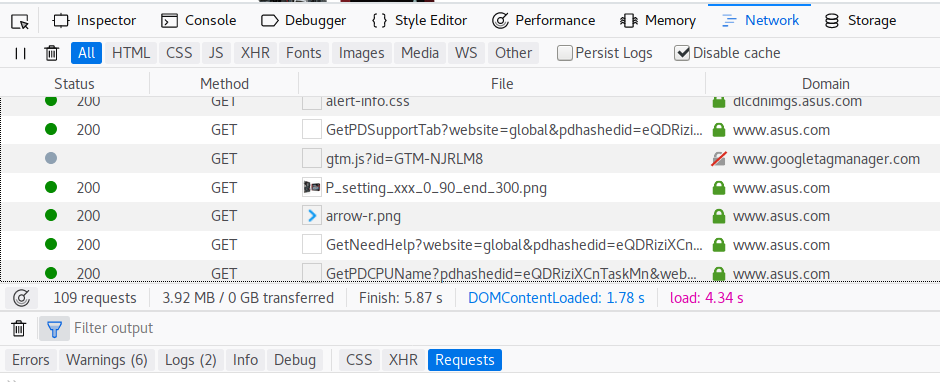
Well, then the puzzle is solved. Googletagmanager is blocked by ghostery add-on in my Firefox.
Apparently I am not using block list where that is, so other browsers showed the page ok.
Just noticed that the openphish blocklist currently contains www.dropbox.com for some strange reason. Likely a temporary thing, but I got burned by that, so heads-up for others in case somebody else gets locked out from Dropbox website...
I also have some troubles with the Whitelist. I have added quite a few websites but on some I still do not see ads or I see them but they keep telling me to turn off the ad blocker.
Could it be that I am misunderstanding the Whitelist here?
Spiegel is with ads but it tells me to turn off my adblocker. But I guess this is down to the blocklist, because if I remove Spiegel, nothing changes. All other sites like cheerupemokid and zeit are without ads.
Adblock does not work on webpage level but on DNS name service. When you whitelist Spiegel, you only whitelist itself, not any advertisement sites that it links to. Usually ad will not being Spiegel site, but in adtech.de adsite.com whatever.
To get rid of the warning, you should look into Spiegel web page source and find out which site it uses to evaluate adblock presence.
Please use the query function (see advanced tab) to check which domains are really blocked by adblock. On www.spiegel.de there is some javascript magic running (paywall like). To stop this magic you don't need any whitelist entries, just install noscript browser plugin and don't trust "spiegel.de". ![]()