Which domain did you try to access (only the domain name, no screenshot please)?
Sorry I was too tired yesterday and didn't test that. Please put only the following domain to your whitelist:
googletagmanager.com
and it should work. Anyway, as @hnyman already suggested, it's probably the easiest way to temporary suspend adblock ... and resume after the service download.
To check easily which domains are relevant you can inspect/debug the page load with the firefox builtin, filter for "Network" & "Requests" e.g.
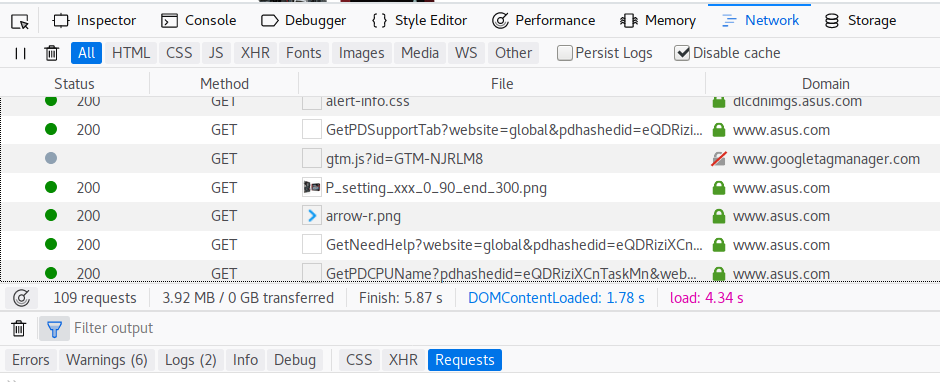
Well, then the puzzle is solved. Googletagmanager is blocked by ghostery add-on in my Firefox.
Apparently I am not using block list where that is, so other browsers showed the page ok.
Just noticed that the openphish blocklist currently contains www.dropbox.com for some strange reason. Likely a temporary thing, but I got burned by that, so heads-up for others in case somebody else gets locked out from Dropbox website...
I also have some troubles with the Whitelist. I have added quite a few websites but on some I still do not see ads or I see them but they keep telling me to turn off the ad blocker.
Could it be that I am misunderstanding the Whitelist here?
Spiegel is with ads but it tells me to turn off my adblocker. But I guess this is down to the blocklist, because if I remove Spiegel, nothing changes. All other sites like cheerupemokid and zeit are without ads.
Adblock does not work on webpage level but on DNS name service. When you whitelist Spiegel, you only whitelist itself, not any advertisement sites that it links to. Usually ad will not being Spiegel site, but in adtech.de adsite.com whatever.
To get rid of the warning, you should look into Spiegel web page source and find out which site it uses to evaluate adblock presence.
Please use the query function (see advanced tab) to check which domains are really blocked by adblock. On www.spiegel.de there is some javascript magic running (paywall like). To stop this magic you don't need any whitelist entries, just install noscript browser plugin and don't trust "spiegel.de". ![]()
OK, thank you for confirming my suspision  unfortunately this makes whitelisting a site much more complicated than in uBlock
unfortunately this makes whitelisting a site much more complicated than in uBlock
I tried using the query function but it always comes back with "no match" 
I do not want to whitelist to get rid of the remarks, but in order to support certain sites.
Well as hnyman already stated, adblock is network wide DNS-level protection against all sorts of malicious (sub-)domains ... for all connected devices, not just browsers. Still it's possible to combine that with different browser plugins as you like.
Than there is nothing to whitelist! ![]()
Usually ads are not delivered by the primary content provider (like spiegel), but rather from bigger, third party ad platforms from google, amazon, facebook ... you name it. You need to unblock those domains to see ads again ...
Do you use a Turris Omnia device? Saw your unusual user name few minutes ago in turris forum. ![]()
Hello Dirk,
I was interested in the new anti mining blocklist in version 3.4.3 mentioned here but I was on 17.01.4 and still running the associated v2.6.2
After an opkg update and upgrade of the conf file everything seems to run well. Thank you for your continued support and exellent work!
PS: Curious if my startup problem which I had on a R7800 is still present....fixed!
Small update on the SATA issue. It seems to be specific to MIPS and not ramips. I jus hit the issue on an ar71xx device.
@dibdot, i have a Q,
if I want to redirect the ad link to a webpage link like "sorry this link ad", which part should be changed ?
That's not possible with adblock, cause it uses the dns backend only (which returns a 'NXDOMAIN' for ad related domains) and doesn't use any kind of http redirection.
Hello and thanks for this great package & making it play well with dnsmasq,unbound and others. Could you tell me if the default uclient-fetch is sufficient for downloading https lists? Okay I have libustream-ssl installed.
Also as a suggestion, can we, in the future maybe, install pixelserv-tls and then adblock can generate the config to redirect to the pixelserv IP instead of 0.0.0.0?
No, I do not plan any support for such tools ... they fake ssl certificates and hijack ssl communication - a "no go" at least for me.
@dibdot I'm sorry that I mentioned pixelserv in particular. It could be for any webserver like an instance of lighttpd or nginx without ssl of course. AFAIK DNS server config points to IP only, not port.
ancient adblock 1.x works with IP redirects to web server instances - this has been replaced a better/faster dns centered NXDOMAIN approach. No complex and error prone firewall rules & sinkhole web server configurations, no performance degradations with https adserver farms etc. ... currently I don't see any reason why we should switch back to the old approach.
@dibdot Dirk, I was just recently trying your previously posted Stylish suggestion for Firefox on the latest stable version of Firefox to replace the browser error message on https blockages. Stylish kept showing that the created rule was working on every page, however, the browser error on https blockages still was visible. Is this Stylish code snippet still working on your end? Or has the code snippet possibly changed with recent versions of Firefox or recent versions of your adblock package? Thank you.
Do you know if anyone has figured out a method yet for replacing similar browser error for https blockage on Chromium/Chrome?
With more and more ad/tracker servers going https, it seems to be driving the rest of my family crazy with the large/bulky browser errors on https blockages. It does not concern me too much because I run Adguard for Windows on my main machine which essentially replaces/cleans up any cosmetic artifacts so I don't notice it so much. But for the iPhones, iPads on the network as well as a few other Windows machines with Chromium, it is an issue that stands out more these days. Please let me know if you have any ideas or solutions. Cheers!
Hi Dave,
sorry no solutions from my side ... since firefox switched to WebExtensions-API it's no longer possible to hide those dns error messages with stylish. I use only noscript as additional browser plugin to stop offending javascript code ... maybe others come up with a better idea.