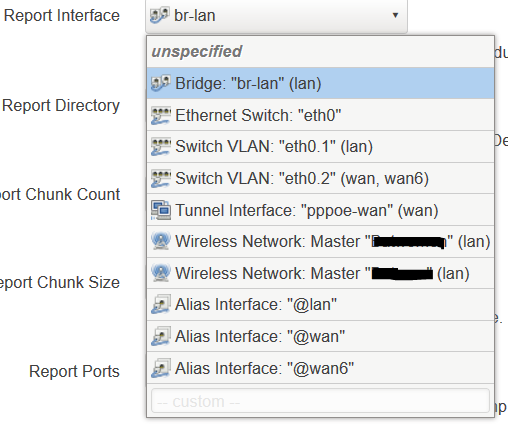Yes, there is a chance. With Firefox, as on Chrome goggle might use "pinned certs" for youtube, as it is same co. However, in case it works today, it might not work tomorrow, as https is a fast moving target. Be prepared for a lot of learning, in case you want to go this route first time 
My apologies if this has already been covered, the thread is massive.
Is there any method someone's come up with to allow temporary passing of ad dns queries without turning off adblock?
I know this is a corner case but please bear with me a moment.
There are times when one user, for just a short period of time, say to load one page, would like ad blocking off. Either because a site they're interested in is behind an interstitial ad page or a web search would have them go through an ad.
And yes, I'm very aware that one "link" causes loads of network traffic and identifying the traffic and what needs blocking and not based on what's going through a meat puppet's mind may be beyond what's reasonable.
So, I'm asking just in case I'm not the first and someone's got some ideas 
I too needed a temporary selective not adblocked access from some devices, but adblock cant be configured that way. So, I ended up creating a separate wifi network, similar to a guest network, and configured it to use outside DNS servers so no ads are blocked. This config does require switching from one wifi to another for unblocked access, but it's better than logging in to the router to turn adblock off then back on.
I thought I installed both adblock and luci for adblock using opkg install [URL] but now when I try to access web interface I'm facing error
/usr/lib/lua/luci/controller/adblock.lua:7: attempt to call global 'view' (a nil value)
stack traceback:
/usr/lib/lua/luci/controller/adblock.lua:7: in function 'v'
/usr/lib/lua/luci/dispatcher.lua:614: in function 'createtree'
/usr/lib/lua/luci/dispatcher.lua:262: in function 'dispatch'
/usr/lib/lua/luci/dispatcher.lua:127: in function </usr/lib/lua/luci/dispatcher.lua:126>
Should reinstall adblock work or what option do I have?
I'm on OpenWRT 18.x version would like to update to 19.x too.
Adblock 4.x is not compatible with 18.x ... stay with adblock 3.x.
You can easily configure to static links to suspend/resume adblock without further login to LuCI etc., just install the package "luci-app-commands" and follow the following description:
The commands you need to configure are "/etc/init.d/adblock suspend" and "/etc/init.d/adblock resume", after that share both public links with your wife, kids etc., e.g. as browser favorites.
Good luck! ![]()
Hi,
I've updated from 3.5.5-2 -> 4.0.6 and noticed the white-list parsing seems to have changed.
Yes there is a message telling me that wildcards are not allowed, yet in 3.5.5-2 they worked.
when I put test.com in the while-list, domains like a.test.com where white-listed as well.
But in 4.0.6 this doesn't work anymore, may I ask what changed and why wildcards/top-level's aren't allowed?
Also when the white-list is saved all spaces/capital letters are removed from the comments
#Test Comment becomes #testcomment
I want to block a sub category of shallalist list called hobby/games-online. I modified the existing shallalist source as follows
"shallalist": {
"url": "http://www.shallalist.de/Downloads/shallalist.tar.gz",
"rule": "/^([[:alnum:]_-]{1,63}\\.)+[[:alpha:]]+([[:space:]]|$)/{print tolower($1)}",
"categories": [
"hobby"
],
"size": "L",
"focus": "general",
"descurl": "http://www.shallalist.de"
},
Unfortunately, that did not work. What is the right way to add the category in shallalist?
Thanks
There is no such "hobby" category (doublecheck https://www.shallalist.de/categories.html). I've tested that successfully with e.g. "hobby/cooking".
Which dns backend did you use? In general wildcards are not allowed for whitelisting.
...because they are not allowed in domain names.If you need "spaces" in your comments use hyphens
Thanks, will hobby/games-online work?
yep, should work.
I use dnsmasq-full and when using the previous mentioned version of adblock using top level domain whitelisting worked. But it's not really about wildcards I guess, as it worked before. I don't know what the processing is doing differently in the new version, but isn't it possible to remove any reference *.test.com from any blocklist when test.com is whitelisted?
Yes, spaces are not allowed in domain names. But the comments are not part of the domain names. I do see the reason why spaces and other disallowed characters are removed to prevent user errors, but formatting the entire file seems a bit harsh. Having spaces and capital letters in commentary is kinda useful.
Hi,
is there a list which programs adblock is using (like nslookup, tcpdump, sort, etc.) available? The script is to large to find them all by hand.
core dependencies are:
- busybox shell (incl. awk, grep, nslookup, zcat, logger etc.)
- coreutils-sort
- ca-bundle
- OpenWrt environment (procd, ubus, uci, opkg, jshn, jsonfilter etc.)
- a dns server (dnsmasq, unbound, kresd, bind)
- a download utility (uclient-fetch, curl, wget, aria2c)
optional:
- tcpdump (for reporting)
- gawk (as busybox awk replacement)
- maybe more ...

Hello, I recently installed adblock however it doesn't seem to be blocking any ads or domains. Not sure what am I missing.
root@Router:/# /etc/init.d/adblock status_service
::: adblock runtime information
+ adblock_status : enabled
+ adblock_version : 4.0.6
+ blocked_domains : 0
+ active_sources : adaway adguard disconnect yoyo
+ dns_backend : dnsmasq, /tmp/dnsmasq.d
+ run_utils : /bin/uclient-fetch, /usr/bin/awk
+ run_ifaces : trigger: wan, report: wlan1
+ run_directories : base: /tmp, backup: /tmp, report: /tmp, jail: /tmp
+ run_flags : backup: 1, reset: 0, flush: 1, force: 1, search: 0, report: 1, mail: 0, jail: 0
+ last_run : reload, 0m 8s, 253/208/189, 25.07.2020 14:36:59
+ system : Xiaomi Mi Router 3G, OpenWrt 19.07.3 r11063-85e04e9f46
root@Router:/# cat /etc/config/adblock
config adblock 'global'
option adb_enabled '1'
option adb_safesearch '0'
option adb_dnsfilereset '0'
option adb_mail '0'
option adb_backup '1'
option adb_maxqueue '4'
list adb_sources 'adaway'
list adb_sources 'adguard'
list adb_sources 'disconnect'
list adb_sources 'yoyo'
option adb_dns 'dnsmasq'
option adb_fetchutil 'uclient-fetch'
option adb_report '1'
option adb_trigger 'wan'
option adb_debug '1'
option adb_dnsflush '1'
option adb_repiface 'wlan1'
option adb_forcedns '1'
Looks like you are running an old version, upgrade advised perhaps also openwrt itself.
adblock = 4.0.6
OpenWRt = 19.07.3
Both are latest versions which I installed yesterday, you can see the version above
/etc/init.d/adblock status_service
Please check your log (logread -e "adblock") ... most probably a download problem, maybe uclient-fetch lacks ssl support in your setup.
SSL was the issue, installed and I can see count in blocked domains. I am gonna give some time before I fetch the report.
On which interface should I get the report for?