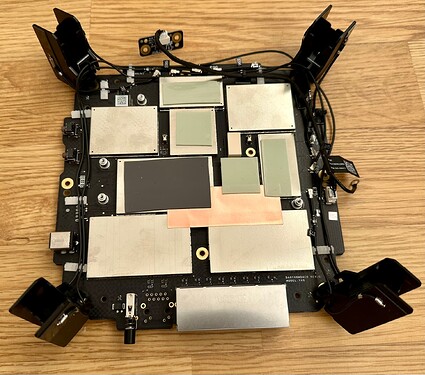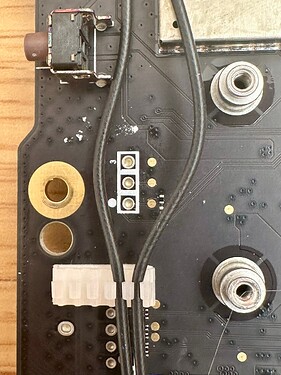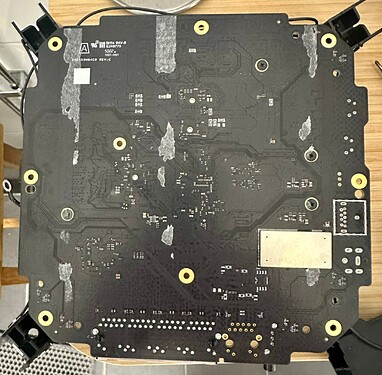Hi,
talking about eMMC partition layout of the Acer Connect Vero W6m, I hope the following lines can serve as a starting point for further investigations and will not be perceived as "too much".
# uname -a
Linux OpenWrt 6.6.50 #0 SMP Tue Sep 10 22:37:34 2024 aarch64 GNU/Linux
# gdisk -l /dev/mmcblk0
GPT fdisk (gdisk) version 1.0.10
The protective MBR's 0xEE partition is oversized! Auto-repairing.
Partition table scan:
MBR: protective
BSD: not present
APM: not present
GPT: present
Found valid GPT with protective MBR; using GPT.
Warning! Main partition table overlaps the first partition by 34 blocks!
You will need to delete this partition or resize it in another utility.
Disk /dev/mmcblk0: 7733248 sectors, 3.7 GiB
Sector size (logical/physical): 512/512 bytes
Disk identifier (GUID): 2BD17853-102B-4500-AA1A-8A21D4D7984D
Partition table holds up to 128 entries
Main partition table begins at sector 2 and ends at sector 33
First usable sector is 34, last usable sector is 7529471
Partitions will be aligned on 1024-sector boundaries
Total free space is 8158 sectors (4.0 MiB)
Number Start (sector) End (sector) Size Code Name
2 8192 9215 512.0 KiB 8300 u-boot-env
3 9216 13311 2.0 MiB 8300 factory
4 13312 17407 2.0 MiB 8300 fip
5 17408 82943 32.0 MiB 8300 kernel
6 82944 1131519 512.0 MiB 8300 rootfs
7 1131520 1197055 32.0 MiB 8300 kernel1
8 1197056 2245631 512.0 MiB 8300 rootfs1
9 2245632 2266111 10.0 MiB 8300 qcidata
10 2266112 2286591 10.0 MiB 8300 qcidata1
11 2286592 3335167 512.0 MiB 8300 rootfs_data
12 3335168 7529471 2.0 GiB 8300 user_data
# blkid
/dev/mmcblk0p1: PTTYPE="PMBR"
/dev/mmcblk0p2: PARTLABEL="u-boot-env" PARTUUID="19a4763a-6b19-4a4b-a0c4-8cc34f4c2ab9"
/dev/mmcblk0p3: PARTLABEL="factory" PARTUUID="8142c1b2-1697-41d9-b1bf-a88d76c7213f"
/dev/mmcblk0p4: PARTLABEL="fip" PARTUUID="18de6587-4f17-4e08-a6c9-d9d3d424f4c5"
/dev/mmcblk0p5: PARTLABEL="kernel" PARTUUID="971f7556-ef1a-44cd-8b28-0cf8100b9c7e"
/dev/mmcblk0p6: BLOCK_SIZE="262144" TYPE="squashfs" PARTLABEL="rootfs" PARTUUID="309a3e76-270b-41b2-b5d5-ed8154e7542b"
/dev/mmcblk0p7: PARTLABEL="kernel1" PARTUUID="a975393e-a9bc-491f-8133-aeecf6075307"
/dev/mmcblk0p8: BLOCK_SIZE="262144" TYPE="squashfs" PARTLABEL="rootfs1" PARTUUID="32798804-a1a7-4f95-ad5a-48939498675b"
/dev/mmcblk0p9: UUID="e6c59f15-aede-412a-82ae-813af6649f5d" BLOCK_SIZE="1024" TYPE="ext4" PARTLABEL="qcidata" PARTUUID="3c607e69-0038-4195-a819-77157883e2df"
/dev/mmcblk0p10: UUID="8896f8ba-b705-404f-96d5-c1d5ce866d7d" BLOCK_SIZE="1024" TYPE="ext4" PARTLABEL="qcidata1" PARTUUID="613e2af8-cfe5-4701-8e67-facda9ffdd71"
/dev/mmcblk0p11: LABEL="rootfs_data" UUID="7d7071ce-1b08-42ff-ac89-04b1407e337b" BLOCK_SIZE="4096" TYPE="f2fs" PARTLABEL="rootfs_data" PARTUUID="5881ba72-d78f-4cbb-8fef-871aeb4b8eef"
/dev/mmcblk0p12: UUID="bf546920-2916-4655-9a09-5ef4a92ffac2" BLOCK_SIZE="4096" TYPE="ext4" PARTLABEL="user_data" PARTUUID="e6f92786-dc2f-4b91-b33c-92b3f18c2548"
/dev/loop0: LABEL="rootfs_data" UUID="1939b7f2-1dd2-11b2-b705-705a6f5a0586" BLOCK_SIZE="4096" TYPE="f2fs"
# lsblk
NAME MAJ:MIN RM SIZE RO TYPE MOUNTPOINTS
loop0 7:0 0 506.3M 0 loop /overlay
mmcblk0 179:0 0 3.7G 0 disk
├─mmcblk0p1 179:1 0 17K 0 part
├─mmcblk0p2 179:2 0 512K 0 part
├─mmcblk0p3 179:3 0 2M 0 part
├─mmcblk0p4 179:4 0 2M 0 part
├─mmcblk0p5 179:5 0 32M 0 part
├─mmcblk0p6 179:6 0 512M 0 part /rom
├─mmcblk0p7 179:7 0 32M 0 part
├─mmcblk0p8 259:0 0 512M 0 part
├─mmcblk0p9 259:1 0 10M 0 part
├─mmcblk0p10 259:2 0 10M 0 part
├─mmcblk0p11 259:3 0 512M 0 part
└─mmcblk0p12 259:4 0 2G 0 part
mmcblk0boot0 179:8 0 2M 1 disk
mmcblk0boot1 179:16 0 2M 1 disk
# dd if=/dev/mmcblk0p2 bs=4 count=1 2>/dev/null | xxd
00000000: c5bd dc48
# dd if=/dev/mmcblk0p2 bs=4 skip=1 2>/dev/null | strings | sed -E ':x;s/^(.*sn=.{6})(.*)[^X]/\1\2X/;tx'
2gMAC=70:5A:6F:5A:05:83
2gpwd=ConnectVkND
2gssid=VeroW6m-SNqT-2.4GHz
5gMAC=70:5A:6F:5A:05:82
5gpwd=ConnectVkND
5gssid=VeroW6m-SNqT-5GHz
6gMAC=70:5A:6F:5A:05:84
6gpwd=ConnectVkND
6gssid=VeroW6m-SNqT-6GHz
LANMAC=70:5A:6F:5A:05:86
WANMAC=70:5A:6F:5A:05:85
baudrate=115200
bootcmd=mmc read 0x40000000 0x00004400 0x0010000; fdt addr $(fdtcontroladdr); fdt rm /signature; bootm 0x40000000
bootdelay=5
bootmenu_0=Startup system (Default)=mtkboardboot
bootmenu_1=Upgrade firmware=mtkupgrade fw
bootmenu_2=Upgrade ATF BL2=mtkupgrade bl2
bootmenu_3=Upgrade ATF FIP=mtkupgrade fip
bootmenu_4=Upgrade eMMC partition table=mtkupgrade gpt
bootmenu_5=Upgrade single image=mtkupgrade simg
bootmenu_6=Load image=mtkload
cu=1
dn=Acer Connect Vero W6m
dual_boot.current_slot=1
dual_boot.slot_1_invalid=0
efuse=1
ethaddr=f6:5c:0a:05:7e:98
fdtcontroladdr=7f7fced0
hw_id=1111
mbsn=C2AYX6XXXXXXXXXXX
pj_id=00
pw=vfzdReF6dMASZIZlfy1J9kVWj2A=
qsn=YX6MSTXXXXXXXX
sku=GBL
sn=FFG2FTXXXXXXXXXXXXXXXX
stderr=serial@11002000
stdin=serial@11002000
stdout=serial@11002000
# strings /dev/mmcblk0p4 | grep -Ei 'u-boot|tftp|nfs|kermit|192'
** Invalid partition type "%.32s" (expect "U-Boot")
u-boot,mmc-env-partition
U-Boot.armv8
ipaddr=192.168.1.1
serverip=192.168.1.2
## Ready for binary (kermit) download to 0x%08lX at %d bps...
## Binary (kermit) download aborted
u-boot,i2c-offset-len
u-boot,i2c-transaction-bytes
u-boot,bootconf
[0;33m*** Starting Kermit transmitting ***
[93;41m*** TFTP client failure: %d ***
Input U-Boot's IP address:
192.168.1.1
Input TFTP server's IP address:
192.168.1.2
*** U-Boot Boot Menu ***
u-boot,mmc-env-offset
Cannot autoload with NFS
Cannot autoload with TFTPGET
*** ERROR: NFS version not supported
/nfsroot/%02X%02X%02X%02X.img
File transfer via NFS from server %pI4; our IP address is %pI4
u-boot,dm-pre-reloc
u-boot,dm-pre-proper
u-boot,dm-spl
u-boot,dm-tpl
u-boot,efi-partition-entries-offset
u-boot,off-on-delay-us
TFTP client
Kermit
u-boot
U-Boot
u-boot,bootdev-system
u-boot,boot-std
load binary file over serial line (kermit mode)
boot image via network using NFS protocol
tftpboot
boot image via network using TFTP protocol
boot image via network using BOOTP/TFTP protocol
u-boot,bootdev-mmc
u-boot-env
u-boot,bootdev-eth
TFTP error:
TFTP error: '%s' (%d)
tftpblocksize
tftpwindowsize
tftptimeout
TFTP timeout (%ld ms) too low, set min = 1000 ms
tftptimeoutcountmax
TFTP timeout count max (%d ms) negative, set to 0
TFTP %s server %pI4; our IP address is %pI4
U-Boot 2022.07-rc3 (Jun 06 2023 - 19:08:30 +0800)
=u-boot-env
u-boot,mmc-env-partition
u-boot,dm-pre-reloc
![]()