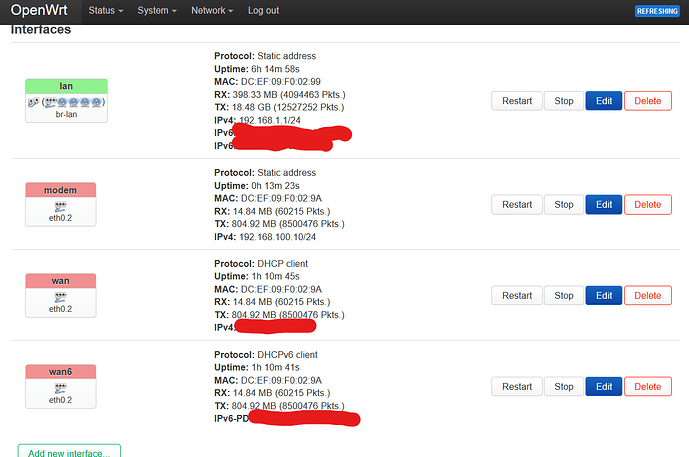Hi all,
I've got a pretty vanilla setup, but I can't seem to get this to work.
I've a ISP router configured in bridge mode, connected to the WAN port of my OpenWrt Router. My openwrt wan interface gets assigned a public ip and the openwrt is on 192.168.1.1 and servers ips via dhcp to all my devices on 192.168.1.X.
I wanted to access the ISP router web interface, so I changed its address to 192.168.100.254 (by default it's on 192.168.1.254) and followed the guide here:
However I can't access the ISP router web interface. It doesn't even reply to ping from the openwrt router terminal.
I can access the router if I set a static IP on my laptop on the same range as the ISP router and connect to it with the cable directly, though. I must be missing some setting but don't know which. Any hint is appreciated.
root@OpenWrt:~# ip route show
default via <redacted> dev eth0.2 src <redacted>
<redacted> dev eth0.2 scope link src <redacted>
192.168.1.0/24 dev br-lan scope link src 192.168.1.1
192.168.100.0/24 dev eth0.2 scope link src 192.168.100.10
root@OpenWrt:~# ping 192.168.100.254
PING 192.168.100.254 (192.168.100.254): 56 data bytes
^C
--- 192.168.100.254 ping statistics ---
1 packets transmitted, 0 packets received, 100% packet loss
root@OpenWrt:~#