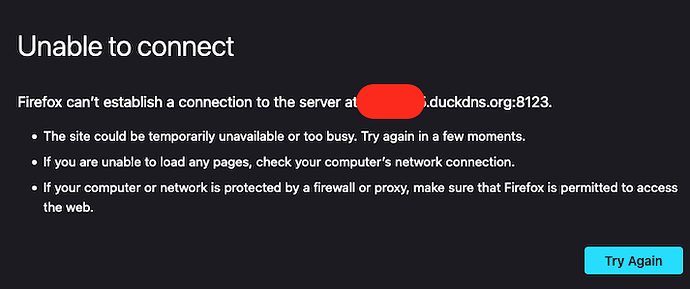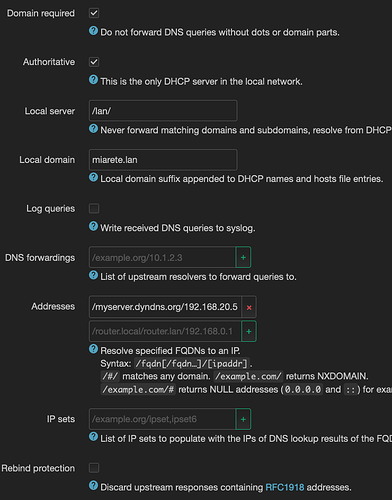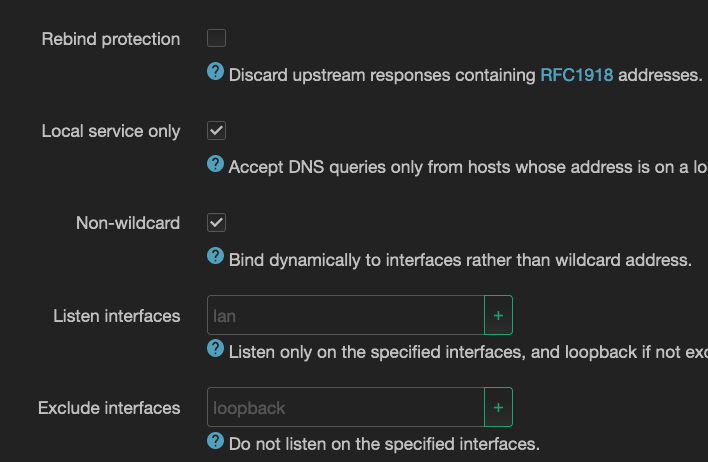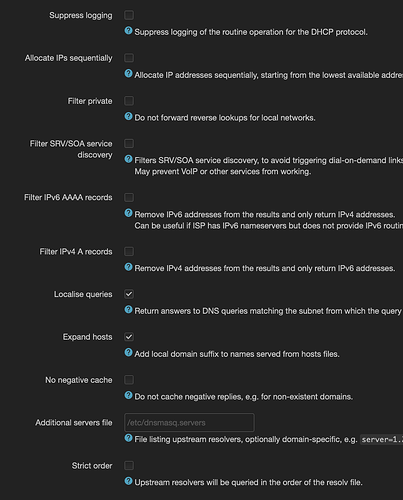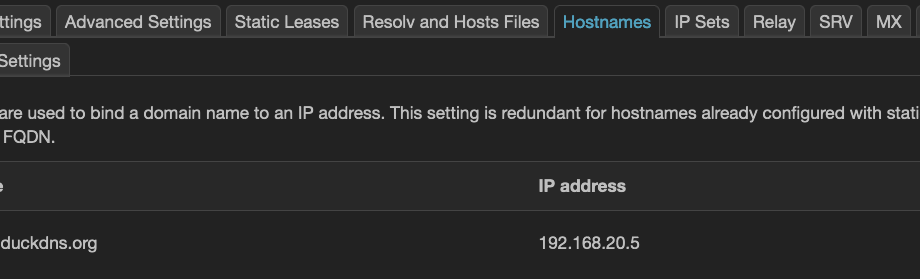Hi all,
I am not able to access my HA server via duckDNS URL on my lan.
I did this:
-
I've unchecked the " Discard upstream responses containing [RFC1918] addresses" option in Network > DHCP & DNS > General Settings -
I've unchecked the "Do not forward reverse lookups for local networks." option in Network > DHCP & DNS > Advanced Setting -
I've added the Duckdns hostname in Network > DHCP & DNS > Hostnames -
added in servers: /myserver.dyndns.org/192.168.20.5
config dnsmasq
option domainneeded '1'
option localise_queries '1'
option rebind_protection '0'
option local '/lan/'
option domain 'miarete.lan'
option expandhosts '1'
option cachesize '1000'
option authoritative '1'
option readethers '1'
option leasefile '/tmp/dhcp.leases'
option resolvfile '/tmp/resolv.conf.d/resolv.conf.auto'
option localservice '1'
option ednspacket_max '1232'
option boguspriv '0'
list address '/myserver.dyndns.org/192.168.20.5'
and I get this on firefox:
and if I remove the port :8123 i get this:
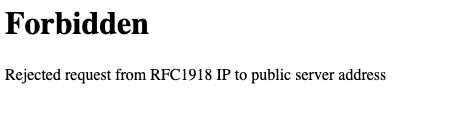
as reference: