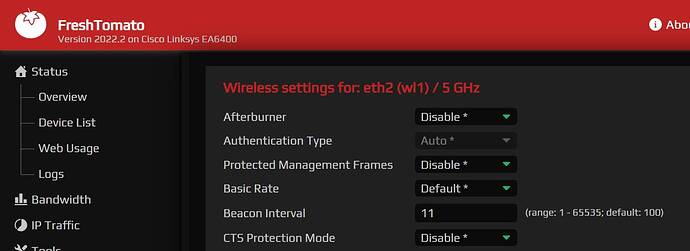Hello!
We are using OpenWRT on ~30 APs in a university building. Using 21.02.1 everything was fine. We have done the upgrade and several clients started to complain about wifi drops.
First investigation found that the devices roamed to the 5 GHz BSS although the 2.4 GHz was stronger. Anyway a wifi driver update solved the problem on the client side. Unfortunately on some phones no driver update could be done, so the problem remained.
Second investigation was to compare of the beacon frames. On the 5 GHz band the strange difference was the Short Preamble bit, which was set in the 21.02.1 environment, but unset on the 22.03 one. The same config was used in both cases.
The third investigation found that the 22.03 did not sent beacon frames just about one per 10 secs rate far away from the 50 ms set rate. Other BSSes on the same radio were announced properly.
The used configuration:
config wifi-device 'radio_5'
option beacon_int '50'
option cell_density '0'
option country 'HU'
option disabled '0'
option distance '30'
option htmode 'VHT20'
option hwmode '11a'
option log_level '1'
option path 'pci0000:00/0000:00:00.0'
option txpower '18'
option type 'mac80211'
option channel '36'
config wifi-device 'radio_24'
option beacon_int '50'
option cell_density '0'
option cell_distance '0'
option country 'HU'
option disabled '0'
option distance '30'
option htmode 'HT20'
option hwmode '11g'
option log_level '1'
option path 'platform/ahb/18100000.wmac'
option txpower '16'
option type 'mac80211'
option channel '11'
config wifi-iface 'wifi_guestnet_wlan24'
option country3 '0x49'
option country_code 'HU'
option device 'radio_24'
option distance '50'
option encryption 'psk2'
option hidden '0'
option ieee80211r '0'
option ieee80211w '0'
option ifname 'guestnet_wlan24'
option isolate '1'
option key 'dontpublishitonline'
option macfilter 'disable'
option mode 'ap'
option network 'guestnet'
option reassociation_deadline '1000'
option rsn_preauth '0'
option time_advertisement '2'
option wds '0'
option wmm '1'
option ssid 'dormguest'
config wifi-iface 'wifi_dormnet_wlan_5'
option bss_transition '0'
option country3 '0x49'
option country_code 'HU'
option device 'radio_5'
option distance '50'
option encryption 'psk2'
option ft_over_ds '0'
option ft_psk_generate_local '1'
option hidden '0'
option ieee80211k '1'
option ieee80211r '1'
option ieee80211v '1'
option ieee80211w '0'
option ifname 'dormnet_wlan_5'
option isolate '1'
option key 'noolinepass'
option macfilter 'disable'
option mobility_domain '4f4f'
option mode 'ap'
option na_mcast_to_ucast '1'
option nasid '5ad349a.dormnet5'
option network 'DormNET'
option reassociation_deadline '1000'
option rsn_preauth '0'
option ssid 'Dorm_Network'
option time_advertisement '2'
option wds '0'
option wmm '1'
option disassoc_low_ack '0'
config wifi-iface 'wifi_dormnet_wlan_5n'
option country3 '0x49'
option country_code 'HU'
option device 'radio_5'
option distance '50'
option encryption 'psk2'
option hidden '0'
option ieee80211r '0'
option ieee80211w '0'
option ifname 'dormnet_wlan_5n'
option isolate '1'
option key 'noolinepass'
option macfilter 'disable'
option mode 'ap'
option network 'DormNET'
option reassociation_deadline '1000'
option rsn_preauth '0'
option ssid 'Dorm_Network (5GHz)'
option time_advertisement '2'
option wds '0'
option wmm '1'
config wifi-iface 'wifi_dormnet_wlan_24'
option bss_transition '0'
option country3 '0x49'
option country_code 'HU'
option device 'radio_24'
option distance '50'
option encryption 'psk2'
option ft_over_ds '0'
option ft_psk_generate_local '1'
option hidden '0'
option ieee80211k '1'
option ieee80211r '1'
option ieee80211v '1'
option ieee80211w '0'
option ifname 'dormnet_wlan_24'
option isolate '1'
option key 'noolinepass'
option macfilter 'disable'
option mobility_domain '4f4f'
option mode 'ap'
option na_mcast_to_ucast '1'
option nasid '5ad349.dormnet24'
option network 'DormNET'
option reassociation_deadline '1000'
option rsn_preauth '0'
option ssid 'Dorm_Network'
option time_advertisement '2'
option wds '0'
option wmm '1'
option disassoc_low_ack '0'
config wifi-iface 'wifi_dormnet_wlan_2n'
option country3 '0x49'
option country_code 'HU'
option device 'radio_24'
option distance '50'
option encryption 'psk2'
option hidden '0'
option ieee80211r '0'
option ieee80211w '0'
option ifname 'dormnet_wlan_2n'
option isolate '1'
option key 'noolinepass'
option macfilter 'disable'
option mode 'ap'
option network 'DormNET'
option reassociation_deadline '1000'
option rsn_preauth '0'
option ssid 'Dorm_Network (2,4GHz)'
option time_advertisement '2'
option wds '0'
option wmm '1'
The SSIDs with band appendix were used as a workaround to avoid the problem with the clients. The beacon miss only happens on the common SSID on the 2,4 GHz band.
Is this a bug or I am missing something?