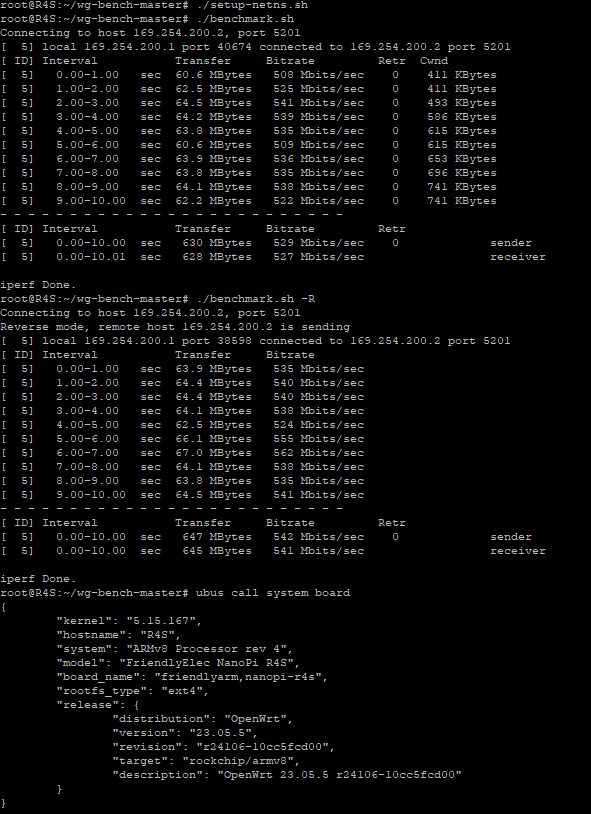Notes: Script doesn't work on:
openwrt 19.07
./setup-netns.sh
Failed to create a new network namespace "wg-bench": Invalid argument
Error: argument "wg-bench" is wrong: Invalid "netns" value
Cannot open network namespace "wg-bench": No such file or directory
Cannot open network namespace "wg-bench": No such file or directory
Cannot open network namespace "wg-bench": No such file or directory
Cannot open network namespace "wg-bench": No such file or directory
Cannot open network namespace "wg-bench": No such file or directory
Cannot open network namespace "wg-bench": No such file or directory
Cannot open network namespace "wg-bench": No such file or directory
OpenWrt SNAPSHOT, r28854-b74318481b
./setup-netns.sh
Error: Unknown device type.
Cannot find device "wg-bench-ns"
Cannot find device "wg-bench"
Cannot find device "wg-bench-ns"
Cannot find device "wg-bench"
Cannot find device "wg-bench-ns"
This text will be hidden
Xiaomi Redmi Router AX6S
ubus call system board
{
"kernel": "5.15.167",
"hostname": "openwrt",
"system": "ARMv8 Processor rev 4",
"model": "Xiaomi Redmi Router AX6S",
"board_name": "xiaomi,redmi-router-ax6s",
"rootfs_type": "squashfs",
"release": {
"distribution": "OpenWrt",
"version": "23.05.5",
"revision": "r24106-10cc5fcd00",
"target": "mediatek/mt7622",
"description": "OpenWrt 23.05.5 r24106-10cc5fcd00"
}
}
./benchmark.sh
Connecting to host 169.254.200.2, port 5201
[ 5] local 169.254.200.1 port 44602 connected to 169.254.200.2 port 5201
[ ID] Interval Transfer Bitrate Retr Cwnd
[ 5] 0.00-1.00 sec 48.1 MBytes 403 Mbits/sec 0 955 KBytes
[ 5] 1.00-2.00 sec 44.2 MBytes 371 Mbits/sec 0 955 KBytes
[ 5] 2.00-3.00 sec 45.0 MBytes 377 Mbits/sec 0 955 KBytes
[ 5] 3.00-4.00 sec 44.2 MBytes 371 Mbits/sec 0 955 KBytes
[ 5] 4.00-5.00 sec 46.5 MBytes 390 Mbits/sec 0 955 KBytes
[ 5] 5.00-6.00 sec 44.2 MBytes 371 Mbits/sec 0 955 KBytes
[ 5] 6.00-7.00 sec 43.5 MBytes 365 Mbits/sec 0 955 KBytes
[ 5] 7.00-8.00 sec 46.5 MBytes 390 Mbits/sec 0 955 KBytes
[ 5] 8.00-9.00 sec 45.0 MBytes 378 Mbits/sec 0 955 KBytes
[ 5] 9.00-10.00 sec 46.1 MBytes 386 Mbits/sec 0 955 KBytes
- - - - - - - - - - - - - - - - - - - - - - - - -
[ ID] Interval Transfer Bitrate Retr
[ 5] 0.00-10.00 sec 454 MBytes 381 Mbits/sec 0 sender
[ 5] 0.00-10.01 sec 453 MBytes 380 Mbits/sec receiver
iperf Done.
./benchmark.sh -R
Connecting to host 169.254.200.2, port 5201
Reverse mode, remote host 169.254.200.2 is sending
[ 5] local 169.254.200.1 port 33176 connected to 169.254.200.2 port 5201
[ ID] Interval Transfer Bitrate
[ 5] 0.00-1.00 sec 41.0 MBytes 344 Mbits/sec
[ 5] 1.00-2.00 sec 42.2 MBytes 354 Mbits/sec
[ 5] 2.00-3.00 sec 42.8 MBytes 359 Mbits/sec
[ 5] 3.00-4.00 sec 41.5 MBytes 348 Mbits/sec
[ 5] 4.00-5.00 sec 39.9 MBytes 335 Mbits/sec
[ 5] 5.00-6.00 sec 43.6 MBytes 365 Mbits/sec
[ 5] 6.00-7.00 sec 41.0 MBytes 345 Mbits/sec
[ 5] 7.00-8.00 sec 44.5 MBytes 373 Mbits/sec
[ 5] 8.00-9.00 sec 42.2 MBytes 354 Mbits/sec
[ 5] 9.00-10.00 sec 40.9 MBytes 343 Mbits/sec
- - - - - - - - - - - - - - - - - - - - - - - - -
[ ID] Interval Transfer Bitrate Retr
[ 5] 0.00-10.00 sec 421 MBytes 353 Mbits/sec 0 sender
[ 5] 0.00-10.00 sec 420 MBytes 352 Mbits/sec receiver
iperf Done.
ASUS RT-AX53U
ubus call system board
{
"kernel": "6.6.73",
"hostname": "openwrt",
"system": "MediaTek MT7621 ver:1 eco:3",
"model": "ASUS RT-AX53U",
"board_name": "asus,rt-ax53u",
"rootfs_type": "squashfs",
"release": {
"distribution": "OpenWrt",
"version": "24.10.0",
"revision": "r28427-6df0e3d02a",
"target": "ramips/mt7621",
"description": "OpenWrt 24.10.0 r28427-6df0e3d02a",
"builddate": "1738624177"
}
}
./benchmark.sh
./benchmark.sh
Connecting to host 169.254.200.2, port 5201
[ 5] local 169.254.200.1 port 51432 connected to 169.254.200.2 port 5201
[ ID] Interval Transfer Bitrate Retr Cwnd
[ 5] 0.00-1.00 sec 9.25 MBytes 77.4 Mbits/sec 0 152 KBytes
[ 5] 1.00-2.00 sec 9.00 MBytes 75.5 Mbits/sec 0 159 KBytes
[ 5] 2.00-3.00 sec 9.38 MBytes 78.6 Mbits/sec 0 167 KBytes
[ 5] 3.00-4.00 sec 9.25 MBytes 77.5 Mbits/sec 0 167 KBytes
[ 5] 4.00-5.00 sec 9.12 MBytes 76.7 Mbits/sec 0 186 KBytes
[ 5] 5.00-6.00 sec 9.50 MBytes 79.6 Mbits/sec 0 186 KBytes
[ 5] 6.00-7.00 sec 9.25 MBytes 77.7 Mbits/sec 0 186 KBytes
[ 5] 7.00-8.00 sec 9.62 MBytes 80.6 Mbits/sec 0 228 KBytes
[ 5] 8.00-9.00 sec 9.50 MBytes 79.8 Mbits/sec 0 228 KBytes
[ 5] 9.00-10.00 sec 9.25 MBytes 77.3 Mbits/sec 0 228 KBytes
- - - - - - - - - - - - - - - - - - - - - - - - -
[ ID] Interval Transfer Bitrate Retr
[ 5] 0.00-10.00 sec 93.1 MBytes 78.1 Mbits/sec 0 sender
[ 5] 0.00-10.01 sec 92.8 MBytes 77.7 Mbits/sec receiver
iperf Done.
./benchmark.sh -R
Connecting to host 169.254.200.2, port 5201
Reverse mode, remote host 169.254.200.2 is sending
[ 5] local 169.254.200.1 port 39502 connected to 169.254.200.2 port 5201
[ ID] Interval Transfer Bitrate
[ 5] 0.00-1.00 sec 9.75 MBytes 81.8 Mbits/sec
[ 5] 1.00-2.00 sec 9.88 MBytes 82.8 Mbits/sec
[ 5] 2.00-3.00 sec 10.1 MBytes 84.9 Mbits/sec
[ 5] 3.00-4.00 sec 10.1 MBytes 84.9 Mbits/sec
[ 5] 4.00-5.00 sec 10.1 MBytes 84.8 Mbits/sec
[ 5] 5.00-6.00 sec 10.2 MBytes 86.2 Mbits/sec
[ 5] 6.00-7.00 sec 10.0 MBytes 83.9 Mbits/sec
[ 5] 7.00-8.00 sec 9.75 MBytes 81.7 Mbits/sec
[ 5] 8.00-9.00 sec 10.2 MBytes 85.7 Mbits/sec
[ 5] 9.00-10.00 sec 9.88 MBytes 83.2 Mbits/sec
- - - - - - - - - - - - - - - - - - - - - - - - -
[ ID] Interval Transfer Bitrate Retr
[ 5] 0.00-10.00 sec 101 MBytes 84.5 Mbits/sec 0 sender
[ 5] 0.00-10.00 sec 100 MBytes 84.0 Mbits/sec receiver
iperf Done.
Bananapi BPI-R4
ubus call system board
{
"kernel": "6.6.69",
"hostname": "openwrt",
"system": "ARMv8 Processor rev 0",
"model": "Bananapi BPI-R4",
"board_name": "bananapi,bpi-r4",
"rootfs_type": "squashfs",
"release": {
"distribution": "OpenWrt",
"version": "24.10.0-rc5",
"revision": "r28304-6dacba30a7",
"target": "mediatek/filogic",
"description": "OpenWrt 24.10.0-rc5 r28304-6dacba30a7",
"builddate": "1736026537"
}
}
./benchmark.sh
Connecting to host 169.254.200.2, port 5201
[ 5] local 169.254.200.1 port 33384 connected to 169.254.200.2 port 5201
[ ID] Interval Transfer Bitrate Retr Cwnd
[ 5] 0.00-1.00 sec 140 MBytes 1.17 Gbits/sec 0 767 KBytes
[ 5] 1.00-2.00 sec 136 MBytes 1.14 Gbits/sec 0 767 KBytes
[ 5] 2.00-3.00 sec 140 MBytes 1.17 Gbits/sec 0 998 KBytes
[ 5] 3.00-4.00 sec 138 MBytes 1.16 Gbits/sec 0 998 KBytes
[ 5] 4.00-5.00 sec 137 MBytes 1.15 Gbits/sec 0 998 KBytes
[ 5] 5.00-6.00 sec 140 MBytes 1.18 Gbits/sec 0 1.29 MBytes
[ 5] 6.00-7.00 sec 136 MBytes 1.14 Gbits/sec 0 1.29 MBytes
[ 5] 7.00-8.00 sec 138 MBytes 1.15 Gbits/sec 0 1.29 MBytes
[ 5] 8.00-9.00 sec 138 MBytes 1.15 Gbits/sec 0 1.29 MBytes
[ 5] 9.00-10.00 sec 138 MBytes 1.16 Gbits/sec 0 1.59 MBytes
- - - - - - - - - - - - - - - - - - - - - - - - -
[ ID] Interval Transfer Bitrate Retr
[ 5] 0.00-10.00 sec 1.35 GBytes 1.16 Gbits/sec 0 sender
[ 5] 0.00-10.00 sec 1.34 GBytes 1.15 Gbits/sec receiver
iperf Done.
./benchmark.sh -R
Connecting to host 169.254.200.2, port 5201
Reverse mode, remote host 169.254.200.2 is sending
[ 5] local 169.254.200.1 port 43268 connected to 169.254.200.2 port 5201
[ ID] Interval Transfer Bitrate
[ 5] 0.00-1.00 sec 120 MBytes 1.01 Gbits/sec
[ 5] 1.00-2.00 sec 121 MBytes 1.01 Gbits/sec
[ 5] 2.00-3.00 sec 120 MBytes 1.01 Gbits/sec
[ 5] 3.00-4.00 sec 121 MBytes 1.01 Gbits/sec
[ 5] 4.00-5.00 sec 120 MBytes 1.01 Gbits/sec
[ 5] 5.00-6.00 sec 120 MBytes 1.01 Gbits/sec
[ 5] 6.00-7.00 sec 121 MBytes 1.01 Gbits/sec
[ 5] 7.00-8.00 sec 120 MBytes 1.01 Gbits/sec
[ 5] 8.00-9.00 sec 120 MBytes 1.00 Gbits/sec
[ 5] 9.00-10.00 sec 119 MBytes 999 Mbits/sec
- - - - - - - - - - - - - - - - - - - - - - - - -
[ ID] Interval Transfer Bitrate Retr
[ 5] 0.00-10.00 sec 1.18 GBytes 1.01 Gbits/sec 0 sender
[ 5] 0.00-10.00 sec 1.17 GBytes 1.01 Gbits/sec receiver
iperf Done.
MikroTik RouterBOARD 962UiGS-5HacT2HnT (hAP ac)
ubus call system board
{
"kernel": "6.6.73",
"hostname": "openwrt",
"system": "Qualcomm Atheros QCA9558 ver 1 rev 0",
"model": "MikroTik RouterBOARD 962UiGS-5HacT2HnT (hAP ac)",
"board_name": "mikrotik,routerboard-962uigs-5hact2hnt",
"rootfs_type": "squashfs",
"release": {
"distribution": "OpenWrt",
"version": "24.10.0",
"revision": "r28427-6df0e3d02a",
"target": "ath79/mikrotik",
"description": "OpenWrt 24.10.0 r28427-6df0e3d02a",
"builddate": "1738624177"
}
}
./benchmark.sh
Connecting to host 169.254.200.2, port 5201
[ 5] local 169.254.200.1 port 48712 connected to 169.254.200.2 port 5201
[ ID] Interval Transfer Bitrate Retr Cwnd
[ 5] 0.00-1.00 sec 5.38 MBytes 44.9 Mbits/sec 0 269 KBytes
[ 5] 1.00-2.00 sec 4.88 MBytes 41.0 Mbits/sec 0 522 KBytes
[ 5] 2.00-3.00 sec 5.25 MBytes 44.1 Mbits/sec 0 584 KBytes
[ 5] 3.00-4.01 sec 5.25 MBytes 43.8 Mbits/sec 0 584 KBytes
[ 5] 4.01-5.01 sec 5.00 MBytes 42.0 Mbits/sec 0 584 KBytes
[ 5] 5.01-6.00 sec 5.25 MBytes 44.3 Mbits/sec 0 584 KBytes
[ 5] 6.00-7.01 sec 4.88 MBytes 40.7 Mbits/sec 0 584 KBytes
[ 5] 7.01-8.00 sec 5.38 MBytes 45.4 Mbits/sec 0 584 KBytes
[ 5] 8.00-9.01 sec 4.88 MBytes 40.7 Mbits/sec 0 584 KBytes
[ 5] 9.01-10.01 sec 5.00 MBytes 41.6 Mbits/sec 0 584 KBytes
- - - - - - - - - - - - - - - - - - - - - - - - -
[ ID] Interval Transfer Bitrate Retr
[ 5] 0.00-10.01 sec 51.1 MBytes 42.8 Mbits/sec 0 sender
[ 5] 0.00-10.08 sec 51.0 MBytes 42.5 Mbits/sec receiver
iperf Done.
./benchmark.sh -R
Connecting to host 169.254.200.2, port 5201
Reverse mode, remote host 169.254.200.2 is sending
[ 5] local 169.254.200.1 port 46190 connected to 169.254.200.2 port 5201
[ ID] Interval Transfer Bitrate
[ 5] 0.00-1.00 sec 4.00 MBytes 33.5 Mbits/sec
[ 5] 1.00-2.00 sec 4.25 MBytes 35.7 Mbits/sec
[ 5] 2.00-3.01 sec 4.25 MBytes 35.4 Mbits/sec
[ 5] 3.01-4.00 sec 4.12 MBytes 34.9 Mbits/sec
[ 5] 4.00-5.00 sec 4.25 MBytes 35.6 Mbits/sec
[ 5] 5.00-6.00 sec 4.12 MBytes 34.6 Mbits/sec
[ 5] 6.00-7.00 sec 4.25 MBytes 35.6 Mbits/sec
[ 5] 7.00-8.00 sec 4.25 MBytes 35.7 Mbits/sec
[ 5] 8.00-9.00 sec 4.12 MBytes 34.6 Mbits/sec
[ 5] 9.00-10.01 sec 4.25 MBytes 35.4 Mbits/sec
- - - - - - - - - - - - - - - - - - - - - - - - -
[ ID] Interval Transfer Bitrate Retr
[ 5] 0.00-10.02 sec 42.6 MBytes 35.7 Mbits/sec 0 sender
[ 5] 0.00-10.01 sec 41.9 MBytes 35.1 Mbits/sec receiver
iperf Done.