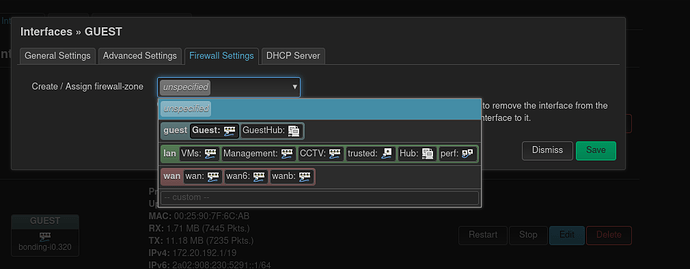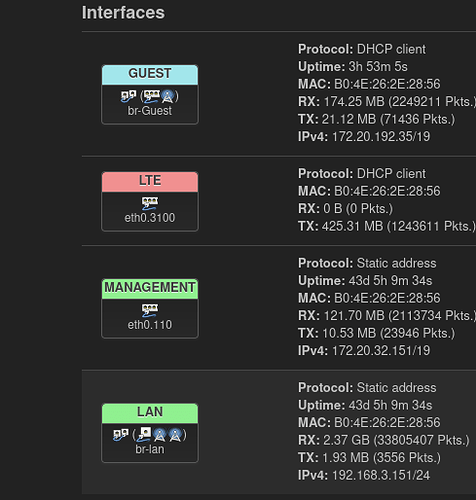Hey friends, how are you doing.
First of all i'd like to say, i appreciate the work from all of you. I am using OpenWrt since 2008 and it has always satisfied my requirements.
Unfortunately i am now facing an issue. I think some people may not understand but i'll try to explain.
I have been using the 21.02 release for a while, and now compiled a new image. Now i see, bootstrap theme has been updated. Unfortunately i am having a slight form of color blindless, which makes it almost impossible for me to differentiate the diffrerent zone colors in the new theme.
Due to this issue i'd like to ask, is it possible to revert to the old theme, maybe installing the bootstrap theme from older releases? Or do i have to switch to a completely different theme?
Thanks in advance!