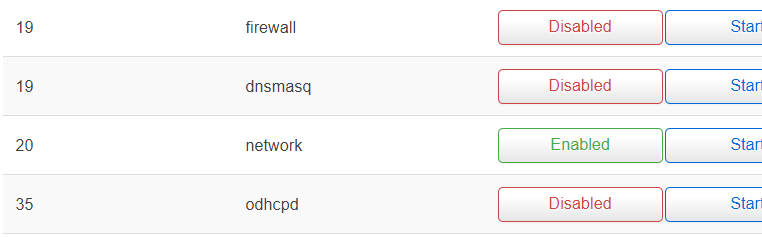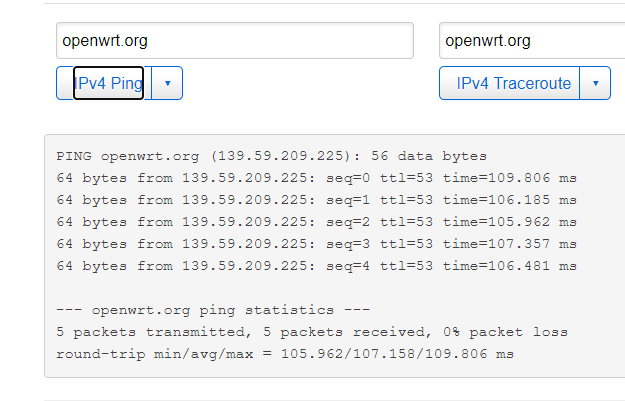Hi all,
Looking for some assistance with my configuration. I have two devices: 1 tri-band router and 1 dual band dumb ap both set up with openwrt and mesh 802.11s. It seems to me that the mesh backhaul is set up correctly and running, but i have no connectivity when a device connects to the 2.4 band of the dumb ap.
Router showwireless:
wireless.radio0=wifi-device
wireless.radio0.type='mac80211'
wireless.radio0.hwmode='11a'
wireless.radio0.path='soc/40000000.pci/pci0000:00/0000:00:00.0/0000:01:00.0'
wireless.radio0.channel='auto'
wireless.radio0.htmode='VHT80'
wireless.default_radio0=wifi-iface
wireless.default_radio0.device='radio0'
wireless.default_radio0.network='lan'
wireless.default_radio0.mode='ap'
wireless.default_radio0.key=''
wireless.default_radio0.ssid='K0233D'
wireless.default_radio0.encryption='psk2'
wireless.radio1=wifi-device
wireless.radio1.type='mac80211'
wireless.radio1.channel='11'
wireless.radio1.hwmode='11g'
wireless.radio1.path='platform/soc/a000000.wifi'
wireless.radio1.htmode='HT20'
wireless.default_radio1=wifi-iface
wireless.default_radio1.device='radio1'
wireless.default_radio1.network='lan'
wireless.default_radio1.mode='ap'
wireless.default_radio1.key='6r45qF#ZpUN5'
wireless.default_radio1.ssid='K0233D'
wireless.default_radio1.encryption='psk2'
wireless.radio2=wifi-device
wireless.radio2.type='mac80211'
wireless.radio2.channel='36'
wireless.radio2.hwmode='11a'
wireless.radio2.path='platform/soc/a800000.wifi'
wireless.radio2.htmode='HT40'
wireless.mesh=wifi-iface
wireless.mesh.device='radio2'
wireless.mesh.mode='mesh'
wireless.mesh.mesh_id='mesh'
wireless.mesh.mesh_fwding='1'
wireless.mesh.mesh_rssi_threshold='0'
wireless.mesh.key=''
wireless.mesh.encryption='none'
wireless.mesh.network='lan'
Router shownetwork
network.loopback=interface
network.loopback.ifname='lo'
network.loopback.proto='static'
network.loopback.ipaddr='127.0.0.1'
network.loopback.netmask='255.0.0.0'
network.globals=globals
network.lan=interface
network.lan.type='bridge'
network.lan.ifname='eth0'
network.lan.proto='static'
network.lan.ipaddr='192.168.100.100/24'
network.lan.delegate='0'
network.wan=interface
network.wan.ifname='eth1'
network.wan.proto='dhcp'
network.wan.delegate='0'
network.@switch[0]=switch
network.@switch[0].name='switch0'
network.@switch[0].reset='1'
network.@switch[0].enable_vlan='1'
network.@switch_vlan[0]=switch_vlan
network.@switch_vlan[0].device='switch0'
network.@switch_vlan[0].
network.@switch_vlan[0].ports='1 2 3 4 0'
Router mesh:
Station 28:c6:8e:c1:19:8e (on wlan2)
inactive time: 90 ms
rx bytes: 38566591
rx packets: 558931
tx bytes: 2160935
tx packets: 13129
tx retries: 325
tx failed: 7777
rx drop misc: 28161
signal: -78 [-80, -82, -95, -95] dBm
signal avg: -77 [-79, -81, -95, -95] dBm
Toffset: 18446744027383658789 us
tx bitrate: 6.5 MBit/s VHT-MCS 0 VHT-NSS 1
rx bitrate: 121.5 MBit/s MCS 6 40MHz
rx duration: 3601684 us
last ack signal:-95 dBm
mesh llid: 56762
mesh plid: 46184
mesh plink: ESTAB
mesh local PS mode: ACTIVE
mesh peer PS mode: ACTIVE
mesh non-peer PS mode: ACTIVE
authorized: yes
authenticated: yes
associated: yes
preamble: long
WMM/WME: yes
MFP: no
TDLS peer: no
DTIM period: 2
beacon interval:100
short slot time:yes
connected time: 47077 seconds='1'
Dumb AP showwireless
wireless.radio0=wifi-device
wireless.radio0.type='mac80211'
wireless.radio0.channel='11'
wireless.radio0.hwmode='11g'
wireless.radio0.path='platform/ar934x_wmac'
wireless.radio0.htmode='HT20'
wireless.default_radio0=wifi-iface
wireless.default_radio0.device='radio0'
wireless.default_radio0.network='lan'
wireless.default_radio0.key=''
wireless.default_radio0.ssid='K0233D'
wireless.default_radio0.encryption='psk2'
wireless.default_radio0.mode='ap'
wireless.radio1=wifi-device
wireless.radio1.type='mac80211'
wireless.radio1.hwmode='11a'
wireless.radio1.path='pci0000:00/0000:00:00.0'
wireless.radio1.htmode='HT40'
wireless.radio1.channel='36'
wireless.mesh=wifi-iface
wireless.mesh.device='radio1'
wireless.mesh.mode='mesh'
wireless.mesh.mesh_id='mesh'
wireless.mesh.mesh_fwding='1'
wireless.mesh.mesh_rssi_threshold='0'
wireless.mesh.key=''
wireless.mesh.encryption='none'
wireless.mesh.network='lan'
Dumb AP shownetwork
network.loopback=interface
network.loopback.ifname='lo'
network.loopback.proto='static'
network.loopback.ipaddr='127.0.0.1'
network.loopback.netmask='255.0.0.0'
network.globals=globals
network.lan=interface
network.lan.type='bridge'
network.lan.proto='static'
network.lan.netmask='255.255.255.0'
network.lan.delegate='0'
network.lan.ifname='eth0'
network.lan.gateway='192.168.100.100'
network.lan.ipaddr='192.168.100.175'
network.lan.dns='192.168.100.100'
network.@switch[0]=switch
network.@switch[0].name='switch0'
network.@switch[0].reset='1'
network.@switch[0].enable_vlan='1'
network.@switch_vlan[0]=switch_vlan
network.@switch_vlan[0].device='switch0'
network.@switch_vlan[0].vlan='1'
network.@switch_vlan[0].vid='1'
network.@switch_vlan[0].ports='0 4 3 2 1 5'
Dumb AP mesh
Station c4:41:1e:25:a7:38 (on wlan1)
inactive time: 40 ms
rx bytes: 2509185
rx packets: 30689
tx bytes: 248128
tx packets: 1400
tx retries: 68
tx failed: 1
rx drop misc: 4199
signal: -53 [-57, -55] dBm
signal avg: -53 [-57, -55] dBm
Toffset: 46325892765 us
tx bitrate: 121.5 MBit/s MCS 6 40MHz
rx duration: 0 us
last ack signal:31 dBm
expected throughput: 42.388Mbps
mesh llid: 46184
mesh plid: 56762
mesh plink: ESTAB
mesh local PS mode: ACTIVE
mesh peer PS mode: UNKNOWN
mesh non-peer PS mode: ACTIVE
authorized: yes
authenticated: yes
associated: yes
preamble: long
WMM/WME: yes
MFP: no
TDLS peer: no
DTIM period: 2
beacon interval:100
short slot time:yes
connected time: 1424 seconds