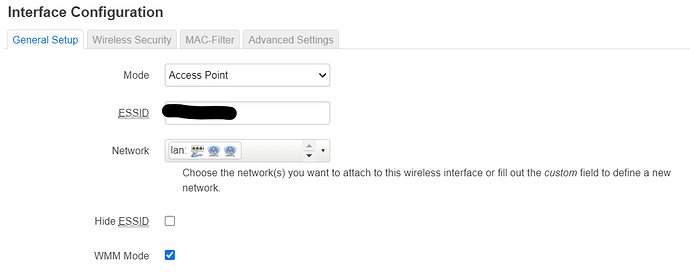Hello Experts,
I am not an expert in OpenWRT here so I need your help finding out why I am getting half of what I used to get of download/upload speed using my stock firmware. I installed OpenWRT on my TP-Link Archer C6 V2 and tried multiple changes on the Wireless configuration including but not limited to:
- Changing channels
- Modifying VHT to 80
- Changing country and TX power
- Adding options like bursting, turbo, compression and enabling ff
Basically, my total bandwidth as per speed tests is ~450Mbps on my laptop and mobile phones (IPhone and Android). When I installed OpenWRT the maximum speed I got was almost 220Mbps.
Please note that no matter where I place the clients (near or far) I still don't get the actual speed
Latest Iperf results:
C:\Users\masahawn\Downloads\iperf-3.1.3-win64\iperf-3.1.3-win64>iperf3.exe -c 192.168.2.1
Connecting to host 192.168.2.1, port 5201
[ 4] local 192.168.2.190 port 64469 connected to 192.168.2.1 port 5201
[ ID] Interval Transfer Bandwidth
[ 4] 0.00-1.00 sec 15.9 MBytes 133 Mbits/sec
[ 4] 1.00-2.00 sec 20.0 MBytes 168 Mbits/sec
[ 4] 2.00-3.00 sec 19.6 MBytes 165 Mbits/sec
[ 4] 3.00-4.00 sec 18.8 MBytes 157 Mbits/sec
[ 4] 4.00-5.00 sec 18.2 MBytes 153 Mbits/sec
[ 4] 5.00-6.00 sec 14.8 MBytes 124 Mbits/sec
[ 4] 6.00-7.00 sec 15.8 MBytes 132 Mbits/sec
[ 4] 7.00-8.00 sec 19.2 MBytes 162 Mbits/sec
[ 4] 8.00-9.00 sec 16.2 MBytes 136 Mbits/sec
[ 4] 9.00-10.00 sec 18.5 MBytes 155 Mbits/sec
- - - - - - - - - - - - - - - - - - - - - - - - -
[ ID] Interval Transfer Bandwidth
[ 4] 0.00-10.00 sec 177 MBytes 148 Mbits/sec sender
[ 4] 0.00-10.00 sec 177 MBytes 148 Mbits/sec receiver
iperf Done.
My router configuration:
root@OpenWrt:/etc# iwinfo
wlan0 ESSID: "xxxxxx"
Access Point: D8:0D:17:6B:4B:36
Mode: Master Channel: 36 (5.180 GHz)
Tx-Power: 23 dBm Link Quality: 34/70
Signal: -76 dBm Noise: -106 dBm
Bit Rate: 243.8 MBit/s
Encryption: WPA2 PSK (CCMP)
Type: nl80211 HW Mode(s): 802.11nac
Hardware: 168C:0056 0000:0000 [Qualcomm Atheros QCA9886]
TX power offset: none
Frequency offset: none
Supports VAPs: yes PHY name: phy0
wlan1 ESSID: "xxxxxx"
Access Point: D8:0D:17:6B:4B:37
Mode: Master Channel: 11 (2.462 GHz)
Tx-Power: 22 dBm Link Quality: 36/70
Signal: -74 dBm Noise: -95 dBm
Bit Rate: 36.4 MBit/s
Encryption: WPA2 PSK (CCMP)
Type: nl80211 HW Mode(s): 802.11bgn
Hardware: unknown [Generic MAC80211]
TX power offset: unknown
Frequency offset: unknown
Supports VAPs: yes PHY name: phy1
root@OpenWrt:/etc# cat /etc/os-release
NAME="OpenWrt"
VERSION="19.07.3"
ID="openwrt"
ID_LIKE="lede openwrt"
PRETTY_NAME="OpenWrt 19.07.3"
VERSION_ID="19.07.3"
HOME_URL="https://openwrt.org/"
BUG_URL="https://bugs.openwrt.org/"
SUPPORT_URL="https://forum.openwrt.org/"
BUILD_ID="r11063-85e04e9f46"
OPENWRT_BOARD="ath79/generic"
OPENWRT_ARCH="mips_24kc"
OPENWRT_TAINTS=""
OPENWRT_DEVICE_MANUFACTURER="OpenWrt"
OPENWRT_DEVICE_MANUFACTURER_URL="https://openwrt.org/"
OPENWRT_DEVICE_PRODUCT="Generic"
OPENWRT_DEVICE_REVISION="v0"
OPENWRT_RELEASE="OpenWrt 19.07.3 r11063-85e04e9f46"
root@OpenWrt:/etc# iw list
Wiphy phy1
max # scan SSIDs: 4
max scan IEs length: 2257 bytes
max # sched scan SSIDs: 0
max # match sets: 0
max # scan plans: 1
max scan plan interval: -1
max scan plan iterations: 0
Retry short limit: 7
Retry long limit: 4
Coverage class: 0 (up to 0m)
Device supports AP-side u-APSD.
Device supports T-DLS.
Available Antennas: TX 0x7 RX 0x7
Configured Antennas: TX 0x7 RX 0x7
Supported interface modes:
* IBSS
* managed
* AP
* AP/VLAN
* monitor
* mesh point
* P2P-client
* P2P-GO
* outside context of a BSS
Band 1:
Capabilities: 0x11ee
HT20/HT40
SM Power Save disabled
RX HT20 SGI
RX HT40 SGI
TX STBC
RX STBC 1-stream
Max AMSDU length: 3839 bytes
DSSS/CCK HT40
Maximum RX AMPDU length 65535 bytes (exponent: 0x003)
Minimum RX AMPDU time spacing: 8 usec (0x06)
HT TX/RX MCS rate indexes supported: 0-23
Frequencies:
* 2412 MHz [1] (22.0 dBm)
* 2417 MHz [2] (22.0 dBm)
* 2422 MHz [3] (22.0 dBm)
* 2427 MHz [4] (22.0 dBm)
* 2432 MHz [5] (22.0 dBm)
* 2437 MHz [6] (22.0 dBm)
* 2442 MHz [7] (22.0 dBm)
* 2447 MHz [8] (22.0 dBm)
* 2452 MHz [9] (22.0 dBm)
* 2457 MHz [10] (22.0 dBm)
* 2462 MHz [11] (22.0 dBm)
* 2467 MHz [12] (disabled)
* 2472 MHz [13] (disabled)
* 2484 MHz [14] (disabled)
valid interface combinations:
* #{ managed } <= 2048, #{ AP, mesh point } <= 8, #{ P2P-client, P2P-GO } <= 1, #{ IBSS } <= 1,
total <= 2048, #channels <= 1, STA/AP BI must match, radar detect widths: { 20 MHz (no HT), 20 MHz, 40 MHz }
HT Capability overrides:
* MCS: ff ff ff ff ff ff ff ff ff ff
* maximum A-MSDU length
* supported channel width
* short GI for 40 MHz
* max A-MPDU length exponent
* min MPDU start spacing
Supported extended features:
* [ RRM ]: RRM
* [ CQM_RSSI_LIST ]: multiple CQM_RSSI_THOLD records
* [ CONTROL_PORT_OVER_NL80211 ]: control port over nl80211
* [ TXQS ]: FQ-CoDel-enabled intermediate TXQs
Wiphy phy0
max # scan SSIDs: 16
max scan IEs length: 199 bytes
max # sched scan SSIDs: 0
max # match sets: 0
max # scan plans: 1
max scan plan interval: -1
max scan plan iterations: 0
Retry short limit: 7
Retry long limit: 4
Coverage class: 0 (up to 0m)
Device supports AP-side u-APSD.
Device supports T-DLS.
Available Antennas: TX 0x3 RX 0x3
Configured Antennas: TX 0x3 RX 0x3
Supported interface modes:
* IBSS
* managed
* AP
* AP/VLAN
* monitor
* mesh point
* P2P-client
* P2P-GO
* P2P-device
Band 2:
Capabilities: 0x19ef
RX LDPC
HT20/HT40
SM Power Save disabled
RX HT20 SGI
RX HT40 SGI
TX STBC
RX STBC 1-stream
Max AMSDU length: 7935 bytes
DSSS/CCK HT40
Maximum RX AMPDU length 65535 bytes (exponent: 0x003)
Minimum RX AMPDU time spacing: 8 usec (0x06)
HT TX/RX MCS rate indexes supported: 0-15
VHT Capabilities (0x339979b2):
Max MPDU length: 11454
Supported Channel Width: neither 160 nor 80+80
RX LDPC
short GI (80 MHz)
TX STBC
SU Beamformer
SU Beamformee
MU Beamformer
MU Beamformee
RX antenna pattern consistency
TX antenna pattern consistency
VHT RX MCS set:
1 streams: MCS 0-9
2 streams: MCS 0-9
3 streams: not supported
4 streams: not supported
5 streams: not supported
6 streams: not supported
7 streams: not supported
8 streams: not supported
VHT RX highest supported: 0 Mbps
VHT TX MCS set:
1 streams: MCS 0-9
2 streams: MCS 0-9
3 streams: not supported
4 streams: not supported
5 streams: not supported
6 streams: not supported
7 streams: not supported
8 streams: not supported
VHT TX highest supported: 0 Mbps
Frequencies:
* 5180 MHz [36] (23.0 dBm)
* 5200 MHz [40] (23.0 dBm)
* 5220 MHz [44] (23.0 dBm)
* 5240 MHz [48] (23.0 dBm)
* 5260 MHz [52] (23.0 dBm) (radar detection)
* 5280 MHz [56] (23.0 dBm) (radar detection)
* 5300 MHz [60] (23.0 dBm) (radar detection)
* 5320 MHz [64] (23.0 dBm) (radar detection)
* 5500 MHz [100] (23.0 dBm) (radar detection)
* 5520 MHz [104] (23.0 dBm) (radar detection)
* 5540 MHz [108] (23.0 dBm) (radar detection)
* 5560 MHz [112] (23.0 dBm) (radar detection)
* 5580 MHz [116] (23.0 dBm) (radar detection)
* 5600 MHz [120] (23.0 dBm) (radar detection)
* 5620 MHz [124] (23.0 dBm) (radar detection)
* 5640 MHz [128] (23.0 dBm) (radar detection)
* 5660 MHz [132] (23.0 dBm) (radar detection)
* 5680 MHz [136] (23.0 dBm) (radar detection)
* 5700 MHz [140] (23.0 dBm) (radar detection)
* 5720 MHz [144] (23.0 dBm) (radar detection)
* 5745 MHz [149] (30.0 dBm)
* 5765 MHz [153] (30.0 dBm)
* 5785 MHz [157] (30.0 dBm)
* 5805 MHz [161] (30.0 dBm)
* 5825 MHz [165] (30.0 dBm)
* 5845 MHz [169] (disabled)
* 5865 MHz [173] (disabled)
valid interface combinations:
* #{ managed } <= 16, #{ AP, mesh point } <= 16, #{ IBSS } <= 1,
total <= 16, #channels <= 1, STA/AP BI must match, radar detect widths: { 20 MHz (no HT), 20 MHz, 40 MHz, 80 MHz, 80+80 MHz, 160 MHz }
HT Capability overrides:
* MCS: ff ff ff ff ff ff ff ff ff ff
* maximum A-MSDU length
* supported channel width
* short GI for 40 MHz
* max A-MPDU length exponent
* min MPDU start spacing
Supported extended features:
* [ VHT_IBSS ]: VHT-IBSS
* [ RRM ]: RRM
* [ SET_SCAN_DWELL ]: scan dwell setting
* [ CQM_RSSI_LIST ]: multiple CQM_RSSI_THOLD records
* [ CONTROL_PORT_OVER_NL80211 ]: control port over nl80211
* [ TXQS ]: FQ-CoDel-enabled intermediate TXQs
I need your help so bad since in my country I can't find good routers to buy  . I was not even able to find the TP-Link Archer C7 or the A7 . I don't want to go back to the stock firmware as I am intending to use OpenWRT for VPN, policy based routing and QoS
. I was not even able to find the TP-Link Archer C7 or the A7 . I don't want to go back to the stock firmware as I am intending to use OpenWRT for VPN, policy based routing and QoS
Appreciate your help in advance. Please let me know if you need any other information