Today I upgraded my TP-Link Archer C5 v1.2 to Openwrt 18.06 and ran into a very strange issue. The 5GHz AC Wireless AP shows as Generic 802.11 Wireless Controller and there are no options in the settings menu for the 5GHz inteface.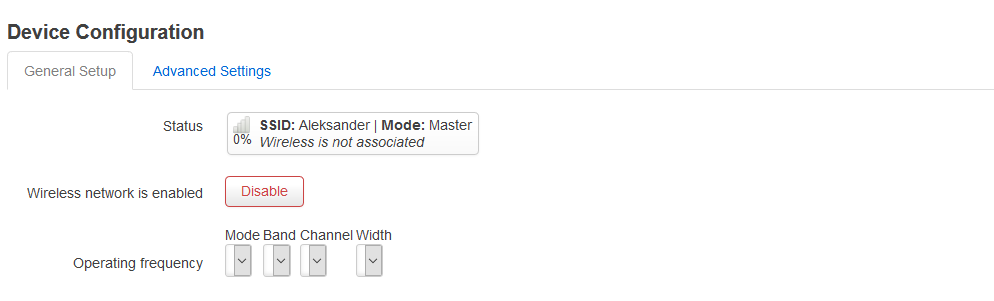 . The chip is a QCA9880-BR4A
. The chip is a QCA9880-BR4A
- Have you tried resetting to defaults?
(Be sure to make a backup of your config.)
Hi! Thanks for the advice. The chip can now be configured, but I faced a new issue. I imported the dhcp file from my previous configuration. Some devices (PC via ethernet cable, Android phones) now drop the connection for every few seconds (they can connect to internet though), one PC tells me that there is a connection, but no internet access. What should I do?
For the device name, it’s just cosmetic. In ssh, run iwinfo and see if the Hardware section shows anything. If it does, you can add the name to the binary by submitting a patch. Example: https://git.openwrt.org/?p=project/iwinfo.git;a=commit;h=77a9e98009d43200ab7140acf1fdfd7d3b055c51
Hi!
This is the output: http://prntscr.com/lauqm2
Now some devices have problem to get an IP address. What should I do?
Reset to default settings and reconfigure.
Thanks for the patience  , but I did this and still no luck. The wired devices work with no problem, but the wireless ones give me headaches.
, but I did this and still no luck. The wired devices work with no problem, but the wireless ones give me headaches.
The syslog gives endless lines of this:
Sat Oct 27 12:30:36 2018 daemon.info hostapd: wlan0: STA valid_mac_addr_hidden IEEE 802.11: authenticated
Sat Oct 27 12:30:36 2018 daemon.info hostapd: wlan0: STA valid_mac_addr_hidden IEEE 802.11: associated (aid 1)
Sat Oct 27 12:30:36 2018 daemon.notice hostapd: wlan0: AP-STA-CONNECTED valid_mac_addr_hidden
Sat Oct 27 12:30:36 2018 daemon.info hostapd: wlan0: STA valid_mac_addr_hidden WPA: pairwise key handshake completed (RSN)
Sat Oct 27 12:30:36 2018 daemon.warn dnsmasq-dhcp[8660]: DHCP packet received on wlan0 which has no address
The problem was solved with issuing these commands:
opkg update
opkg install kmod-ath10k
opkg install ath10k-firmware-qca988x
rm /etc/config/wireless && wifi config
reboot
This topic was automatically closed 10 days after the last reply. New replies are no longer allowed.