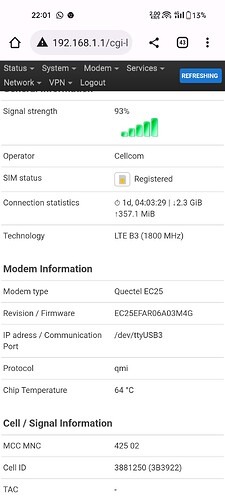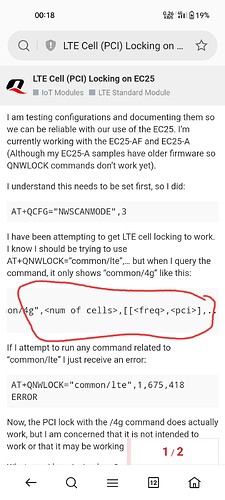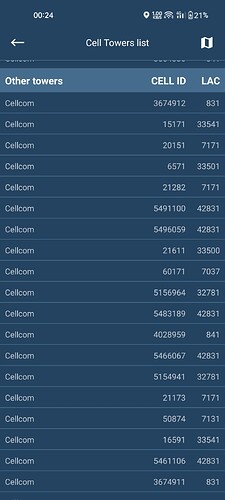Hi guys my 4G router using openwrt and it links Automatically. To B3 1800. And internet is very slow on B3. Is there is any option or tool to add on openWrt to link manually on other fregancy such as b5 or other cellphone towers ? I don't want my router to link on B3 !! How i can choose other tower ? I see alot of towers near me but my router keep connecting on same one !! Please advice me what to do so i can link manually) thanks you in advance
And you know your carrier's on those towers ?
Yes i do , but my router keep linking on b3. How i can choose other tower or link to b5 without linking in Automatic way?
Any tool can be added to openwrt to search for towers around and i link in manual way,?
What router is it? At first glance, this does not look like vanilla OpenWrt.
That said, your modem is in QMI mode, so you can use any QMI options - see the this article for the possible QMI options.
I can spot some options regarding the access type, but no options to choose the band in use. It might be possible to do that via AT commands, your device also has /dev/ttyUSB3 available. Check external websites for AT commands related to your Quectel EC25.
First you need to verify, that your SIM allows not only B3. Then you can try the band-lock option of the EC25. Check the docs, its an AT-cmd.
My SIM supports B3 , B20, B1 ,B5
Hi @Screem12
You can try to change preferred bands using https://github.com/4IceG/luci-app-modemband, to select a tower are at commands.
https://forums.quectel.com/t/lte-cell-pci-locking-on-ec25/3581
https://forums.quectel.com/t/ec25-locking-procedure/2993/9
I need to fill the tower informations in this command in order to choose the tower i wish to connect yes?)
In this picture i have alot of towers is it possible to choose the tower i wish to connect to by using the commands links you gave me? Thanks
I'm replying from my phone, so I won't elaborate. Exactly, you have to enter the data for the command.
AT+QNWLOCK="COMMON/4G",NUM OF CELLS,FREQ,PCI
I would first try to set the band, if it would not work, I would try with setting the cell.
I don't know where this list comes from, but you should have the data that the modem sees, I don't know if there is the same command for this modem, you need to check
AT+QENG="neighbourcell"
Sorry I'm new to this commands ![]() . Can you just tell me where i can put those commands? I can't find on openWrt any command line to write those commands or i need to use puty?
. Can you just tell me where i can put those commands? I can't find on openWrt any command line to write those commands or i need to use puty?
One of the methods to "talk" to modem:
socat - /dev/ttyUSB2,crnl
USBx depends upon other USB devices active on your openwrt-device. You might do "ls /dev" first. I have one USB port, actually not used, so USB2 works for me.
As @reinerotto wrote you can install the socat package and communicate with modem using it (using command line in putty).
@Screem12 you are using an older version of my package https://github.com/4IceG/luci-app-3ginfo-lite so you can install https://github.com/4IceG/luci-app-sms-tool-js or https://github.com/4IceG/luci-app-atcommands (for the 21.02.0 and older release) and you will be able to send at commands from LuCI.
Why does it not look like normal OpenWrt in your opinion?
P.S.
@Screem12 write which release of OpenWrt you are using.
OpenWrt 22.03.2 r19803-9a599fee93 / LuCI openwrt-22.03 branch git-22.288.45147-96ec0cd
Hi again , is it possible to choose the tower i wish to connect to? Because there is many towers using B3 for 4G in my area but my modem keep connecting to the one with weaker download speed. , Is there is any package to choose the tower with better internet speed and and gives priority to let modem to choose best tower to connect to with better speed? Please if you have any idea or recommandtion because i don't want my modem to choose the tower with weaker speed
Hi @Screem12
So my packages should work without problems on this release.
It would be a great package if it existed, unfortunately it is not so beautiful. OpenWrt has very minimal support for mobile internet and users of such internet, so I admire the optimism that such a package would exist.
You have to search on the internet/or come with your phone and check how BTS is identified, maybe you can even log in and test the speed.
Read these topic, I won't help you anymore, you can choose the bands, you know the at commands too.
Binding a modem to the base station
There's quite a few icons on that status page that aren't in vanilla OpenWrt.
I was gonna ask the OP to show us the version portion or the output of:
ubus call system board
For the very same reason as @lleachii: The icons do not look like vanilla OpenWrt and I wasn't aware of any LuCI app that would show cell and signal information. It is important as there have been a number of posts from people running some modified version of OpenWrt, asking here for support.