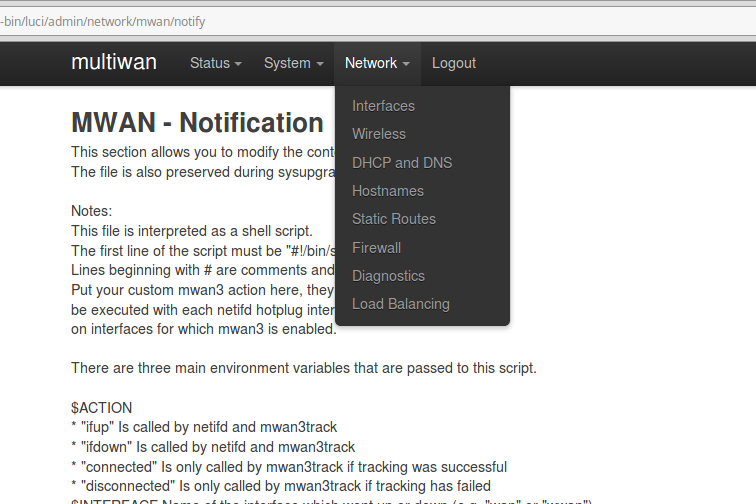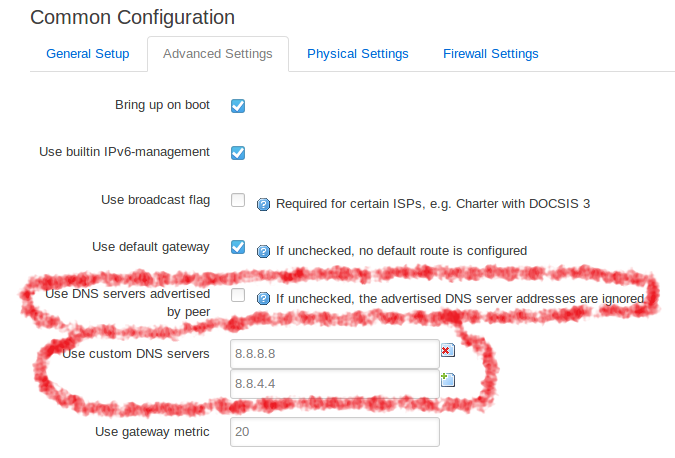I am interested in configuring the wr1043n v5 for 2wan using mwan3. Can anyone look at my configuration files and tell me what I am doing wrong? I beleive i have properly configured the switch, which should be the hard part, but I can only get ONE of the two wans to actually work no matter what. There also seem to be problems with the DNS.
/etc/config/network:
config interface 'loopback'
option ifname 'lo'
option proto 'static'
option ipaddr '127.0.0.1'
option netmask '255.0.0.0'
config globals 'globals'
option ula_prefix 'fd28:7776:b82b::/48'
config interface 'lan'
option type 'bridge'
option ifname 'eth0.1'
option proto 'static'
option ipaddr '192.168.98.1'
option netmask '255.255.255.0'
option ip6assign '60'
config device 'lan_dev'
option name 'eth0.1'
config interface 'wan'
option ifname 'eth0.2'
option proto 'dhcp'
config device 'wan_dev'
option name 'eth0.2'
config switch
option name 'switch0'
option reset '1'
option enable_vlan '1'
config switch_vlan
option device 'switch0'
option vlan '1'
option vid '1'
option ports '0t 1 2 3'
config switch_vlan
option device 'switch0'
option vlan '2'
option ports '0t 5'
option vid '2'
config switch_vlan
option device 'switch0'
option vlan '4'
option ports '0t 4'
option vid '4'
config interface 'wan_orange'
option ifname 'eth0.4'
option proto 'dhcp'
etc/config/mwan3:
config globals 'globals'
option mmx_mask '0x3F00'
option local_source 'lan'
config interface 'wan'
option enabled '1'
option family 'ipv4'
option reliability '2'
option count '1'
option timeout '2'
option interval '5'
option down '3'
option up '8'
option initial_state 'online'
option track_method 'ping'
option size '56'
option check_quality '0'
option failure_interval '5'
option recovery_interval '5'
option flush_conntrack 'never'
list track_ip '80.58.61.254'
list track_ip '80.58.61.250'
config interface 'wan_orange'
option enabled '1'
option family 'ipv4'
option track_method 'ping'
option reliability '1'
option count '1'
option size '56'
option timeout '2'
option interval '5'
option failure_interval '5'
option recovery_interval '5'
option down '3'
option up '3'
option flush_conntrack 'never'
option check_quality '0'
list track_ip '62.36.225.150'
list track_ip '62.37.228.20'
config rule 'https'
option sticky '1'
option dest_port '443'
option proto 'tcp'
option use_policy 'balanced'
config rule 'default_rule'
option dest_ip '0.0.0.0/0'
option use_policy 'balanced'
config member 'wan_orange_member'
option interface 'wan_orange'
option metric '1'
option weight '5'
config member 'wan_movistar_member'
option interface 'wan'
option metric '1'
option weight '3'
config policy 'balanced'
list use_member 'wan_orange_member'
list use_member 'wan_movistar_member'
option last_resort 'unreachable'
/etc/config/firewall:
config defaults
option syn_flood '1'
option input 'ACCEPT'
option output 'ACCEPT'
option forward 'REJECT'
config zone
option name 'lan'
option input 'ACCEPT'
option output 'ACCEPT'
option forward 'ACCEPT'
option network 'lan'
config zone
option name 'wan'
option input 'REJECT'
option output 'ACCEPT'
option forward 'REJECT'
option masq '1'
option mtu_fix '1'
option network 'wan wan6 wan_orange'
config forwarding
option src 'lan'
option dest 'wan'
config rule
option name 'Allow-DHCP-Renew'
option src 'wan'
option proto 'udp'
option dest_port '68'
option target 'ACCEPT'
option family 'ipv4'
config rule
option name 'Allow-Ping'
option src 'wan'
option proto 'icmp'
option icmp_type 'echo-request'
option family 'ipv4'
option target 'ACCEPT'
config rule
option name 'Allow-IGMP'
option src 'wan'
option proto 'igmp'
option family 'ipv4'
option target 'ACCEPT'
config rule
option name 'Allow-DHCPv6'
option src 'wan'
option proto 'udp'
option src_ip 'fc00::/6'
option dest_ip 'fc00::/6'
option dest_port '546'
option family 'ipv6'
option target 'ACCEPT'
config rule
option name 'Allow-MLD'
option src 'wan'
option proto 'icmp'
option src_ip 'fe80::/10'
list icmp_type '130/0'
list icmp_type '131/0'
list icmp_type '132/0'
list icmp_type '143/0'
option family 'ipv6'
option target 'ACCEPT'
config rule
option name 'Allow-ICMPv6-Input'
option src 'wan'
option proto 'icmp'
list icmp_type 'echo-request'
list icmp_type 'echo-reply'
list icmp_type 'destination-unreachable'
list icmp_type 'packet-too-big'
list icmp_type 'time-exceeded'
list icmp_type 'bad-header'
list icmp_type 'unknown-header-type'
list icmp_type 'router-solicitation'
list icmp_type 'neighbour-solicitation'
list icmp_type 'router-advertisement'
list icmp_type 'neighbour-advertisement'
option limit '1000/sec'
option family 'ipv6'
option target 'ACCEPT'
config rule
option name 'Allow-ICMPv6-Forward'
option src 'wan'
option dest '*'
option proto 'icmp'
list icmp_type 'echo-request'
list icmp_type 'echo-reply'
list icmp_type 'destination-unreachable'
list icmp_type 'packet-too-big'
list icmp_type 'time-exceeded'
list icmp_type 'bad-header'
list icmp_type 'unknown-header-type'
option limit '1000/sec'
option family 'ipv6'
option target 'ACCEPT'
config rule
option name 'Allow-IPSec-ESP'
option src 'wan'
option dest 'lan'
option proto 'esp'
option target 'ACCEPT'
config rule
option name 'Allow-ISAKMP'
option src 'wan'
option dest 'lan'
option dest_port '500'
option proto 'udp'
option target 'ACCEPT'
config include
option path '/etc/firewall.user'
/etc/config/dhcp:
config dnsmasq
option domainneeded '1'
option boguspriv '1'
option filterwin2k '0'
option localise_queries '1'
option rebind_protection '1'
option rebind_localhost '1'
option local '/lan/'
option domain 'lan'
option expandhosts '1'
option nonegcache '0'
option authoritative '1'
option readethers '1'
option leasefile '/tmp/dhcp.leases'
option resolvfile '/tmp/resolv.conf.auto'
option nonwildcard '1'
option localservice '1'
config dhcp 'lan'
option interface 'lan'
option dhcpv6 'server'
option ra 'server'
option ra_management '1'
option start '20'
option limit '490'
option leasetime '2h'
config dhcp 'wan'
option interface 'wan'
option ignore '1'
config odhcpd 'odhcpd'
option maindhcp '0'
option leasefile '/tmp/hosts/odhcpd'
option leasetrigger '/usr/sbin/odhcpd-update'
option loglevel '4'