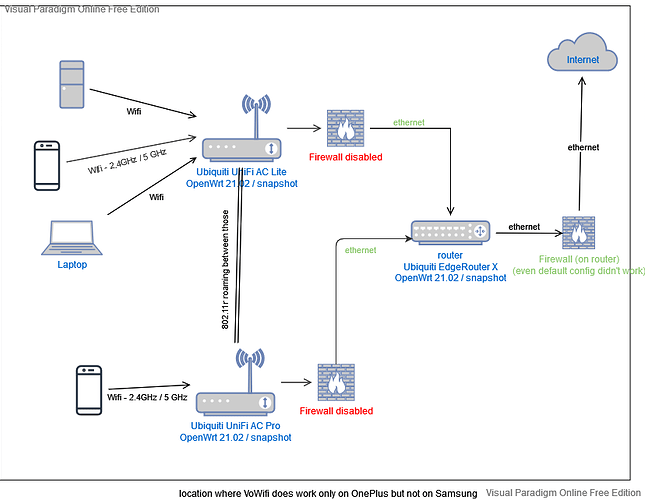Hi,
I'm desperate with having functional Voice over Wifi on my setup, I can't initiate outgoing calls.
I have Ubiquiti UniFi AC Pro and Ubiquiti UniFi AC Light connected to the Ubiquiti EdgeRouter X.
On Wifi routers I have OpenWrt 21.02.0-rc4, on EdgeRouter I'm compiling myself latest snapshot of Openwrt 21.02. Everything works fine, I have many Wifi devices, all are reachable etc but can't get working Voice of Wifi from Vodafone.
I some older articles I found that I have to install kmod-nf-nat-helper-extra but that didn't make any difference.
What is interesting, on very old TP-Link TL-WR841N/ND v8 and TL-WR841N/ND v9 with OpenWrt SNAPSHOT and Kernel Version 4.19.98 this works flawless without any further configuration (v9 is relaying traffic via relayd to v8).
Before digging into configuration files, any quick idea what is wrong ?
Thank you.
tpddump for particular phone shows on AP :
00:12:05.252850 IP epdg.epc.mnc003.mcc230.pub.3gppnetwork.org.4500 > Galaxy-S20.lan.60214: UDP-encap: ESP(spi=0x116048c8,seq=0xcd5), length 136
00:12:05.272915 IP epdg.epc.mnc003.mcc230.pub.3gppnetwork.org.4500 > Galaxy-S20.lan.60214: UDP-encap: ESP(spi=0x116048c8,seq=0xcd6), length 136
00:12:05.293138 IP epdg.epc.mnc003.mcc230.pub.3gppnetwork.org.4500 > Galaxy-S20.lan.60214: UDP-encap: ESP(spi=0x116048c8,seq=0xcd7), length 136
00:12:05.312866 IP epdg.epc.mnc003.mcc230.pub.3gppnetwork.org.4500 > Galaxy-S20.lan.60214: UDP-encap: ESP(spi=0x116048c8,seq=0xcd8), length 136
00:12:05.332864 IP epdg.epc.mnc003.mcc230.pub.3gppnetwork.org.4500 > Galaxy-S20.lan.60214: UDP-encap: ESP(spi=0x116048c8,seq=0xcd9), length 136
00:12:05.352854 IP epdg.epc.mnc003.mcc230.pub.3gppnetwork.org.4500 > Galaxy-S20.lan.60214: UDP-encap: ESP(spi=0x116048c8,seq=0xcda), length 136
00:12:05.372935 IP epdg.epc.mnc003.mcc230.pub.3gppnetwork.org.4500 > Galaxy-S20.lan.60214: UDP-encap: ESP(spi=0x116048c8,seq=0xcdb), length 136
00:12:05.392966 IP epdg.epc.mnc003.mcc230.pub.3gppnetwork.org.4500 > Galaxy-S20.lan.60214: UDP-encap: ESP(spi=0x116048c8,seq=0xcdd), length 120
00:12:05.453009 IP epdg.epc.mnc003.mcc230.pub.3gppnetwork.org.4500 > Galaxy-S20.lan.60214: UDP-encap: ESP(spi=0x116048c8,seq=0xcde), length 120
tpddump for particular phone shows on EdgeRouter :
00:37:23.508564 IP epdg.epc.mnc003.mcc230.pub.3gppnetwork.org.4500 > Galaxy-S20.lan.60214: UDP-encap: ESP(spi=0x116048c8,seq=0x2a3f), length 136
00:37:23.528759 IP epdg.epc.mnc003.mcc230.pub.3gppnetwork.org.4500 > Galaxy-S20.lan.60214: UDP-encap: ESP(spi=0x116048c8,seq=0x2a40), length 136
00:37:23.548682 IP epdg.epc.mnc003.mcc230.pub.3gppnetwork.org.4500 > Galaxy-S20.lan.60214: UDP-encap: ESP(spi=0x116048c8,seq=0x2a41), length 136
00:37:23.568650 IP epdg.epc.mnc003.mcc230.pub.3gppnetwork.org.4500 > Galaxy-S20.lan.60214: UDP-encap: ESP(spi=0x116048c8,seq=0x2a42), length 136
00:37:23.588909 IP epdg.epc.mnc003.mcc230.pub.3gppnetwork.org.4500 > Galaxy-S20.lan.60214: UDP-encap: ESP(spi=0x116048c8,seq=0x2a43), length 136
00:37:23.608589 IP epdg.epc.mnc003.mcc230.pub.3gppnetwork.org.4500 > Galaxy-S20.lan.60214: UDP-encap: ESP(spi=0x116048c8,seq=0x2a44), length 136
00:37:23.628582 IP epdg.epc.mnc003.mcc230.pub.3gppnetwork.org.4500 > Galaxy-S20.lan.60214: UDP-encap: ESP(spi=0x116048c8,seq=0x2a45), length 136
00:37:23.648606 IP epdg.epc.mnc003.mcc230.pub.3gppnetwork.org.4500 > Galaxy-S20.lan.60214: UDP-encap: ESP(spi=0x116048c8,seq=0x2a46), length 136
00:37:23.668638 IP epdg.epc.mnc003.mcc230.pub.3gppnetwork.org.4500 > Galaxy-S20.lan.60214: UDP-encap: ESP(spi=0x116048c8,seq=0x2a47), length 136
00:37:23.688631 IP epdg.epc.mnc003.mcc230.pub.3gppnetwork.org.4500 > Galaxy-S20.lan.60214: UDP-encap: ESP(spi=0x116048c8,seq=0x2a48), length 136
00:37:23.708581 IP epdg.epc.mnc003.mcc230.pub.3gppnetwork.org.4500 > Galaxy-S20.lan.60214: UDP-encap: ESP(spi=0x116048c8,seq=0x2a49), length 136
00:37:23.728565 IP epdg.epc.mnc003.mcc230.pub.3gppnetwork.org.4500 > Galaxy-S20.lan.60214: UDP-encap: ESP(spi=0x116048c8,seq=0x2a4a), length 136
00:37:23.748743 IP epdg.epc.mnc003.mcc230.pub.3gppnetwork.org.4500 > Galaxy-S20.lan.60214: UDP-encap: ESP(spi=0x116048c8,seq=0x2a4b), length 136
00:37:23.769281 IP epdg.epc.mnc003.mcc230.pub.3gppnetwork.org.4500 > Galaxy-S20.lan.60214: UDP-encap: ESP(spi=0x116048c8,seq=0x2a4c), length 136