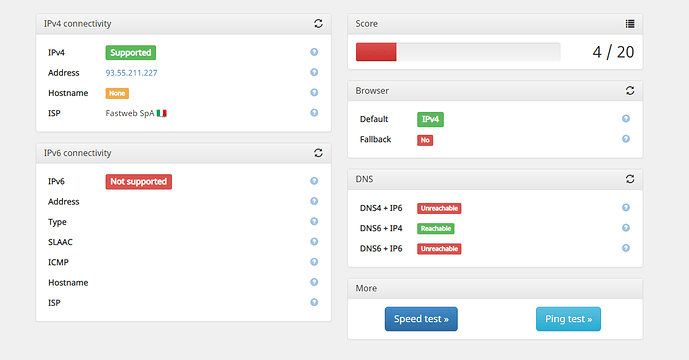Hi all
I have finally upgraded my Raspberry Pi4 router from a custom snapshot build to 20.02.1, I have used Image Builder to include the packages I use and most important, the configuration.
My ISP provide a /64 (I know, I know) 6rd IPv6 connectivity that I made working with snapshot.
After moving to 20.02.1 I am getting a really weird issue, I faild the https://ipv6-test.com/ with the attached screenshot,
but I am able to ping with IPv6, I can resolve IPv6 host
C:\Users\menio>ping -6 www.google.com
Esecuzione di Ping www.google.com [2a00:1450:4002:404::2004] con 32 byte di dati:
Risposta da 2a00:1450:4002:404::2004: durata=10ms
Risposta da 2a00:1450:4002:404::2004: durata=8ms
Risposta da 2a00:1450:4002:404::2004: durata=8ms
Statistiche Ping per 2a00:1450:4002:404::2004:
Pacchetti: Trasmessi = 3, Ricevuti = 3,
Persi = 0 (0% persi),
Tempo approssimativo percorsi andata/ritorno in millisecondi:
Minimo = 8ms, Massimo = 10ms, Medio = 8ms
Control-C
^C
C:\Users\menio>nslookup www.google.com
Server: UnKnown
Address: fdb7:fae9:33d3::1
Risposta da un server non autorevole:
Nome: www.google.com
Addresses: 2a00:1450:4002:404::2004
142.250.180.164
and I can also access to http://http://[2a00:1450:4002:404::2004].
It is also happening that after some seconds I may loose the capability to ping ipv6 from clients, it gets restored after a reboot. Router ipv6 is always fine instead
It is worth to mention I am using ubound as resolver
Can you help me and point where to start troubleshooting?
Thanks