My change won't be accepted because it contradicts with the implementation on firewall3 and firewall4. The current way on LuCI cannot be changed because of this. Check @jow's reply on the pull request.
Hi.
It's just a proposal to render better. How often will someone change this setting ? Just a couple of time, so it's not that bad.
I'd really like to try your build on my Xiaomi Redmi 2100 but the page linked in the topic seems to have been cleared off of those images and according to my understanding only recent snapshot images are baked in with the patch.
Is it possible to grab a non snapshot image from somewhere?
Doesn't have to be the latest official version...
I kinda know my way around customising and compiling my own images but integrating patches is beyond my current skillset... Not for the lack of tryng though...
I just couldn't find a resource that describes the process using terminology that I could wrap my head around...
Cheers.
Currently, the easiest way is to get a snapshot image from the firmware selector. Anything else, you're on your own.
Not sure how the trunk/branch/release cycle happens here. If recent snapshot images have your patches, does that also mean that the just-released 22.03.1 and 21.02.4 releases also have them, or that some future official stable release will have them?
only future stable releases - 21.02 and 22.03 don't do backports of such advanced features
I'm sure this is an obvious question (not really used to technical terms), there's no way the EdgeRouter X SFP can benefit from this patch?
In the first post under devices that can't benefit it says
RGMII2 pins are used with an external phy on these:
mt7621_ubnt_edgerouter-x-sfp.dts
The comment you replied to already explains this but it'd be great if you could also confirm the same behaviour I was getting on my EdgeRouter X SFP. I don't have access to the device anymore and need someone else to do a few tests on it along with this.
Does this change affect the Netgear R6700v2?
Yes, it is applied to this device as well.
Hello arinc9, and thank you for the work. As an amateur on OpenWRT installation, the real easy way to have this feature "soon" will be to wait for the official stable branch release ? I want to try it on my Cudy W1300 but it seems quite a ride to apply the patch.
I already answered this above.
Currently, the easiest way is to get a snapshot image from the firmware selector. Anything else, you're on your own.
Yes i've seen this, but it seems flashing the router with a snapshot firmware can be tricky for non pro users (no LuCi, risks of things not working, bugs etc...). So that's why i was wondering about the safest way possible.
as i bridge lan1 lan2 & wan is it of interest ?
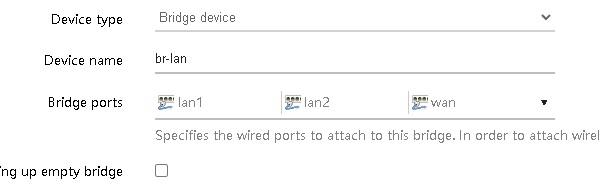
There are no different steps to flash snapshot image compared to stable releases. You can request a snapshot image with Luci included from the firmware selector. Snapshot images are not that unstable, compared to stable releases.
Please read the other posts in this thread which mentions this.
Ok thank you for the advice, just made it with the last snapshot, and the result is :
I'm still around 500mb on download for a 1gb connection, with or without the Software/hardware flow offloading on my Cudy WR1300 (v1 with USB port)
Results coming for iperf3 directly from the router, and same results on computer and server on Speedtest and Nperf.
Even if the speed is still not ok i can notice a way better stability on the connection during the tests and downloads.
I had no problems to have at least 800mb on OpenWRT 19 few months ago, it dropped at 450 with the 20, was back at 800 with the flow offloading activate, but made the connection very unstable.
This was great engineering, thanks!
Now, we have a new feature request ![]() Can this kind of thing be made optional somehow? On some devices, the power draw is enough to shutdown USB. On some configurations (all ports are LAN), you want the original signal routing (phy connected to switch, not to second CPU port).
Can this kind of thing be made optional somehow? On some devices, the power draw is enough to shutdown USB. On some configurations (all ports are LAN), you want the original signal routing (phy connected to switch, not to second CPU port).
It would be nice to be able to do that without the need for two different images (to change the device tree).
That said, all my devices are routers, so I will be using the new 2-interface mode (and this is already guiding my purchase decisions, too ![]() ).
).
Now, we have a new feature request
Can this kind of thing be made optional somehow?
I believe you can manually modify the register of the switch hardware to undo this change at runtime but it's a bit too advanced for the end user to figure it out.
This might be resolved with the multi-CPU support for DSA but there's nothing new on that front, as far as I can tell.
I just don't see an easy way happening any time soon unless you change the devicetree.