I just installed open wrt on my wr841n and I cant open the console and the ip address 192.168.1.1 isn't working an di downloaded from this link. I can not access the router console this is my first time any help? thanks
Topic: wr841n help
The content of this topic has been archived on 20 Apr 2018. There are no obvious gaps in this topic, but there may still be some posts missing at the end.
This method works with tplink mr3220v2:
When you play with different firmware the router can be bricked. The router searches the file wr841n _tp_recovery.bin or similar via the Ethernet cable and tftp when holding the reset button for 4 seconds when powering on.
Install Debian testing Xfce and leafpad, sudo and tftpd-hpa packages. Note that tftpd64 tool for the win virus hoover does not work. Download the original firmware from the tp-link site and rename it.
Disable wicd or networkmanager from Xfce startup settings. Delete wired interface from wicd preferences. Use the command dmesg to find out network interface names. Use the command sudo leafpad /etc/network/interfaces and reboot the PC after editing.
# The loopback network interface
auto lo
iface lo inet loopback
allow-hotplug enp2s0
iface enp2s0 inet static
address 192.168.0.66
netmask 255.255.255.0
Use the command: sudo /usr/sbin/in.tftpd -L -v -s /home/xfce/Downloads/
Power on the router while pressing the reset button for 4 seconds. Open another terminal and monitor the log with the command: sudo journalctl -e. If you see errors, fix them, for example with the command sudo ifup -a. Wait for a couple of minutes and the router starts to blink leds when the flashing is succeeded.
Thank you I will try it when I get a chance to sometime int he week and get back to you hopefully with a positive outcome
Follow my video guide
https://www.youtube.com/watch?v=HXZwlexhT6k
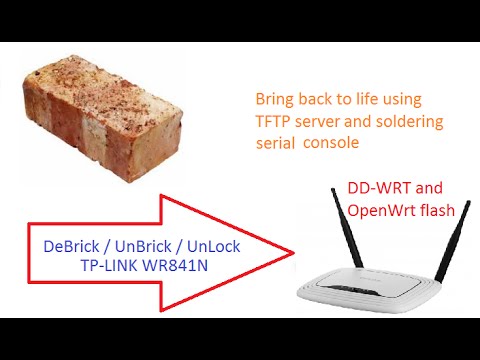
(Last edited by freewifimarketing.net on 21 Nov 2017, 03:56)
The discussion might have continued from here.
