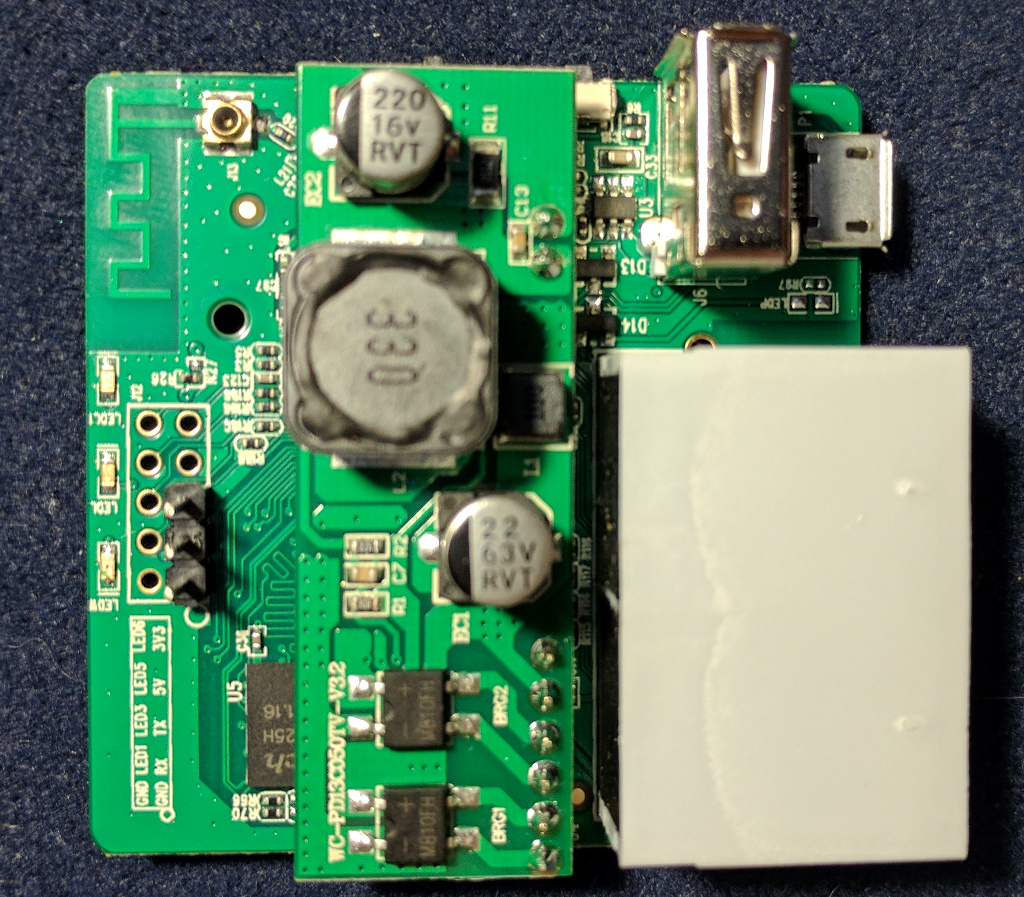On a new AR150 I sysupgraded to trunk as of pi-day (160314). df returned this, with 0 available in /dev/root. I installed anyway:
Filesystem 1K-blocks Used Available Use% Mounted on
/dev/root 2048 2048 0 100% /rom
tmpfs 30272 68 30204 0% /tmp
/dev/mtdblock5 12800 492 12308 4% /overlay
overlayfs:/overlay 12800 492 12308 4% /
tmpfs 512 0 512 0% /dev
opkg install nano wget luci uboot-envtools usbutils htop wireless-tools kmod-usb-core kmod-usb-storage kmod-fs-ext4 kmod-fs-vfat kmod-nls-cp437 kmod-nls-iso8859-1 e2fsprogs fdisk kmod-usb2 kmod-rtl8187 wireless-tools kmod-rt2800-lib kmod-rt2800-usb kmod-rt2x00-lib kmod-rt2x00-usb coreutils-stty kmod-usb-serial-pl2303 kmod-usb-serial-cp210x kmod-usb-serial-ftdi kmod-usb-serial-ch341 picocom
opkg install kmod-i2c-core kmod-i2c-gpio kmod-i2c-gpio-custom kmod-i2c-algo-bit kmod-rtc-ds1307
opkg install lua luasocket wireless-tools ser2net usbutils kmod-usb-ohci kmod-video-core kmod-video-uvc mjpg-streamer kmod-usb-uhci motion netcat
All went successfully except for kmod-rtc-ds1307.
Then df
root@GL-iNet:~# df again:
Filesystem 1K-blocks Used Available Use% Mounted on
/dev/root 2048 2048 0 100% /rom
tmpfs 30272 636 29636 2% /tmp
/dev/mtdblock5 12800 4412 8388 34% /overlay
overlayfs:/overlay 12800 4412 8388 34% /
tmpfs 512 0 512 0% /dev
/dev/mtdblock5 went from to 12308 available to 8388 available. I guess that means that packages installed with opkg, which used to go into /dev/root, now appear to go to /dev/mtdblock5. Is that correct? New in DD?
Makes sense to me to have separated out packages from kernel.
Now, with trunk, I have to hope I installed everything I will need.
uname -a
Linux GL-iNet 4.1.16 #1 Sun Mar 13 12:47:35 UTC 2016 mips GNU/Linux
(Last edited by lizby on 14 Mar 2016, 17:46)