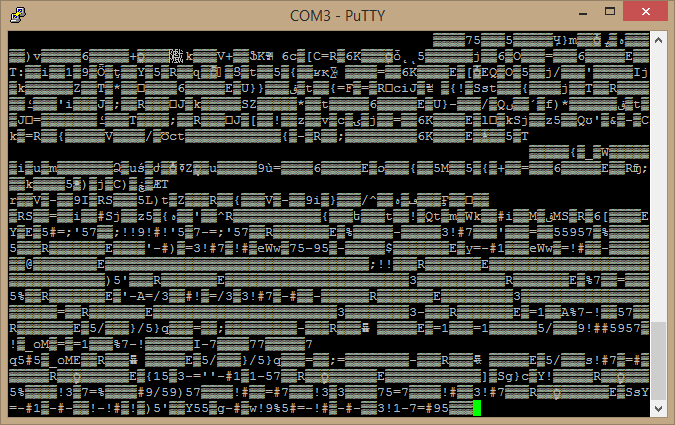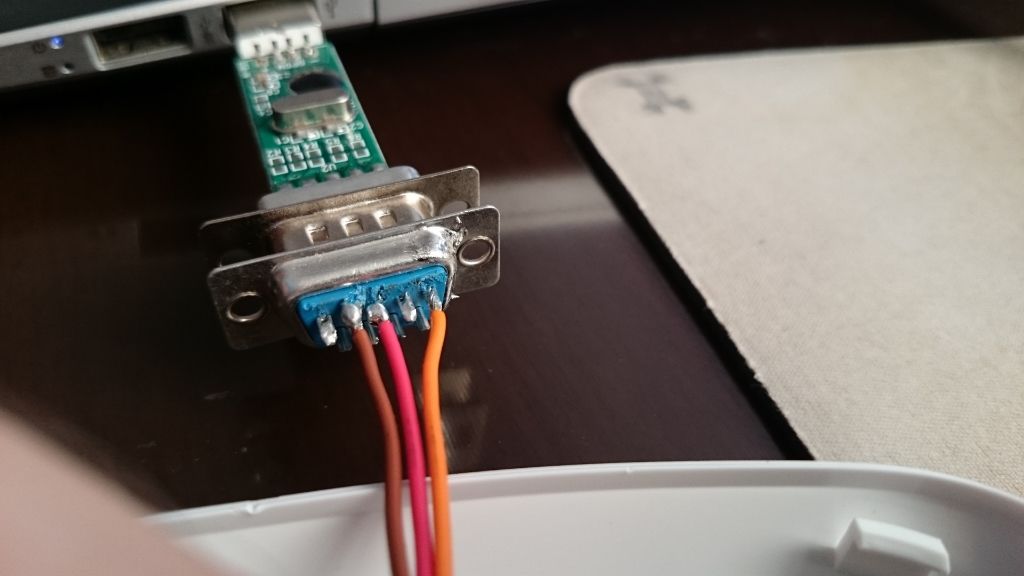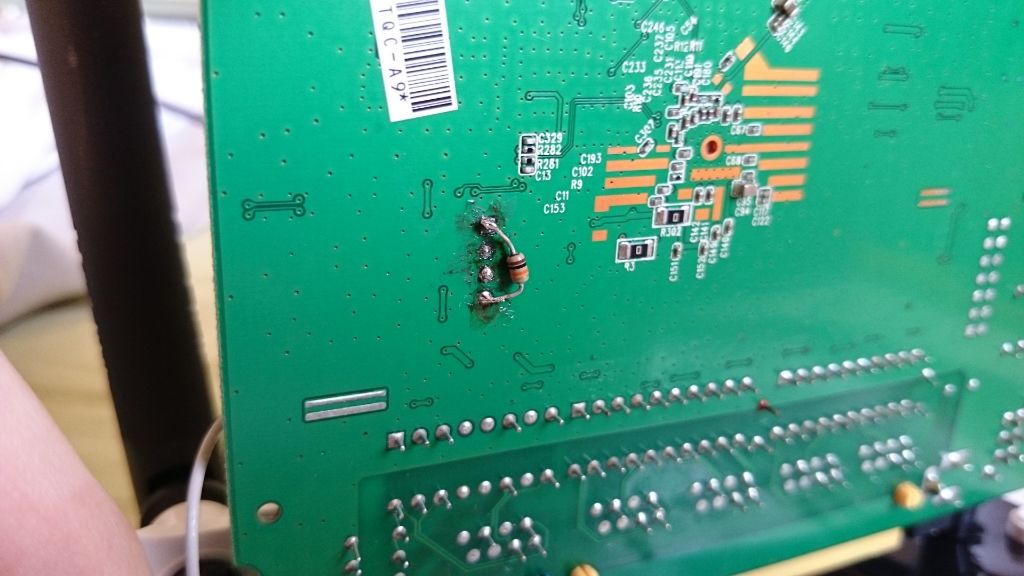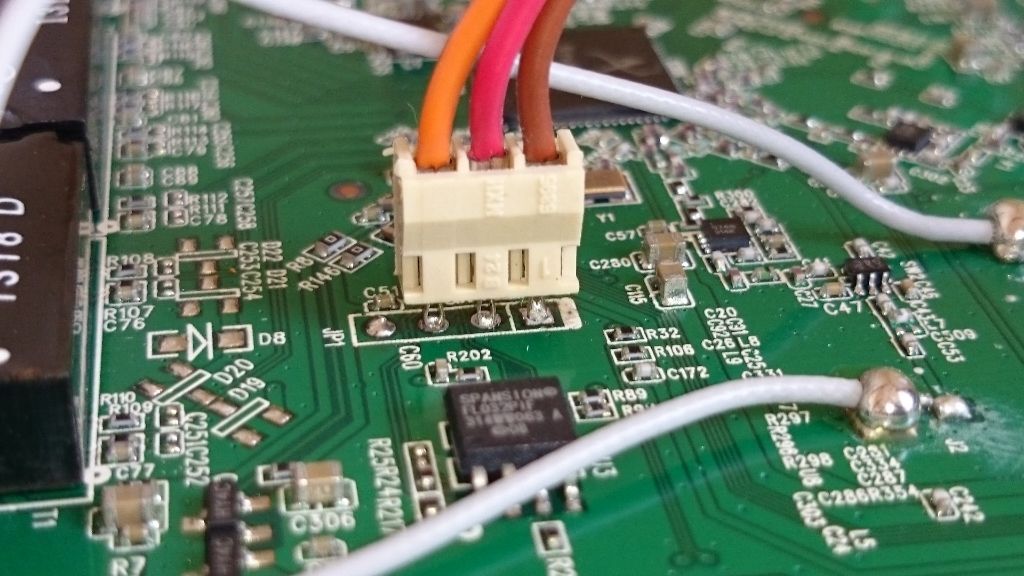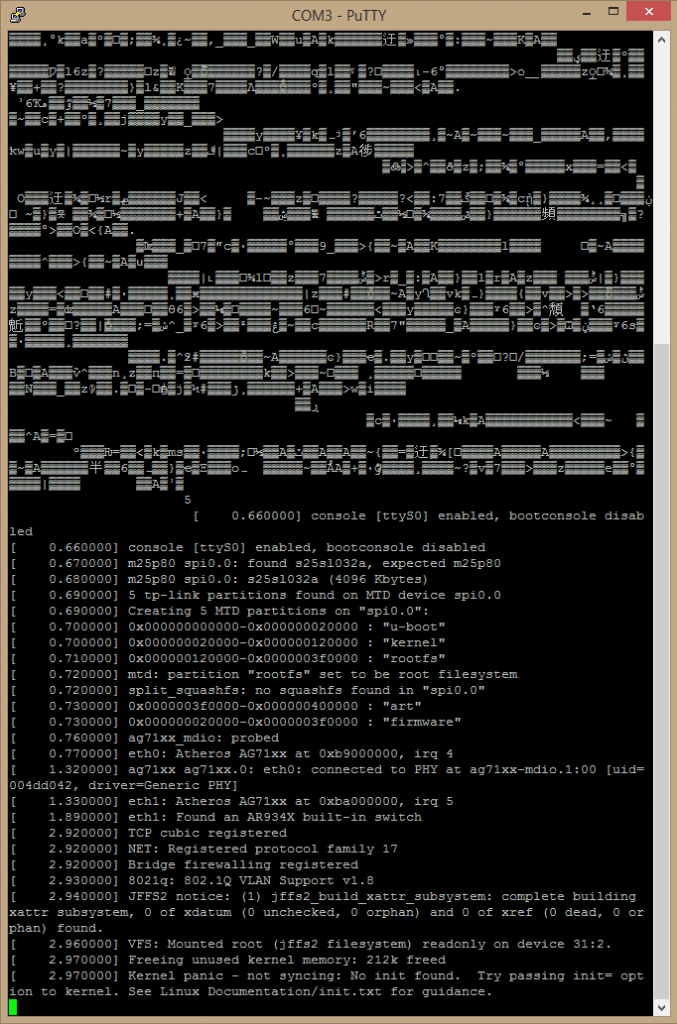Hello all!
I hope this thread is not classified as dead yet...
I have been playing around a bit with a TL-WR871ND Ver 8.2 (Board Rev 1.2)
My intention is to run OpenWRT on it, and to add a USB host interface and maybe a RS232 port.
I have been searching google and reading forums, but can not get the USB host interface to work.
What I have done to the hardware so far:
* Desoldered the WiFi on/off switch and extended the pads with wires on underside for future use, to make room for USB connector.
* Drilled and filed the hole to fit the USB connector, which is then hotglued to the board, so that you can easly remove the whole board from the plastic to get access to the underside
* Soldered wires from D+ and D- pins on SoC to a pice of protoboard and then extended them to the USB port
* Added a buck converter from the incoming voltage to step it down to 5v for the USB host interface.
What I have done to the software so far:
I flashed Attitude Adjustment 12.09 (this) from the webinterface, and could log in via Luci.
I then installed packages as per http://wiki.openwrt.org/doc/howto/usb.essentials and http://wiki.openwrt.org/doc/howto/usb.storage
I then tried to connect a partitioned and formated 16GB USB stick with a 4096MB ext4 partition and a 512MB swap, but nothing showd up in dmesg or /dev so i tried to check my connections.
I measure a low signal on the D+ and D- relative to 5v+ from the buck converter with nothing connected to the USB port, and the D+ and D- are not shorted to eachother, VCC or GND.
So i then tried BARRIER BREAKER (Bleeding Edge, r41181). But just got the same result. nothing.
I read some post by a user "uboot" near the bottom of this page, saying that "I added the USB in 841n v8.3. All works. Changed the file mach-tl-wr841n-v8.c by adding the lines"
And that post is nearly a year old. And then i came across this and so maybe it had been added to the latest Barrier Breaker i thought...
But now I feel a bit lost. Where to go from here? Have I missed something trivial?
Do I need to compile the kernel from source and make some changes? (And if so, how do I go about doing that?)
And here are some maybe useful information:
Loaded modules:
root@OpenWrt:/# lsmod
arc4 1312 2
ath 19717 3 ath9k
ath9k 88385 0
ath9k_common 11437 1 ath9k
ath9k_hw 314831 2 ath9k
cfg80211 195495 4 ath9k
compat 1988 4 ath9k
crc16 1015 1 ext4
crc_ccitt 1019 1 ppp_async
crypto_blkcipher 10375 1 arc4
crypto_hash 9514 2 ext4
ehci_hcd 30780 1 ehci_platform
ehci_platform 1872 0
ext4 292601 0
gpio_button_hotplug 4448 0
ip6_tables 8993 3 ip6table_raw
ip6t_REJECT 2032 2
ip6table_filter 608 1
ip6table_mangle 1056 1
ip6table_raw 576 1
ip_tables 9149 4 iptable_nat
ipt_MASQUERADE 1136 1
ipt_REJECT 1808 2
iptable_filter 672 1
iptable_mangle 960 1
iptable_nat 1968 1
iptable_raw 640 1
ipv6 248812 32 ip6t_REJECT
jbd2 46508 1 ext4
ledtrig_usbdev 1952 0
mac80211 346353 1 ath9k
mbcache 3981 1 ext4
nf_conntrack 45406 13 iptable_nat
nf_conntrack_ftp 5120 1 nf_nat_ftp
nf_conntrack_ipv4 5188 8
nf_conntrack_ipv6 5552 3
nf_conntrack_irc 2784 1 nf_nat_irc
nf_defrag_ipv4 774 1 nf_conntrack_ipv4
nf_defrag_ipv6 8711 1 nf_conntrack_ipv6
nf_nat 10560 7 iptable_nat
nf_nat_ftp 1200 0
nf_nat_ipv4 2654 1 iptable_nat
nf_nat_irc 976 0
nls_base 4974 2 ntfs
ntfs 88755 0
ohci_hcd 16592 0
ppp_async 6144 0
ppp_generic 19634 3 pppoe
pppoe 7744 0
pppox 1338 1 pppoe
scsi_mod 76770 2 usb_storage
sd_mod 24560 0
slhc 4299 1 ppp_generic
uhci_hcd 18240 0
usb_common 1160 1 usbcore
usb_storage 36152 0
usbcore 109765 6 ledtrig_usbdev
x_tables 10997 25 ipt_MASQUERADE
xt_CT 2272 0
xt_LOG 9488 0
xt_REDIRECT 1056 0
xt_TCPMSS 2672 2
xt_comment 480 53
xt_conntrack 2160 10
xt_limit 992 20
xt_mac 608 0
xt_mark 672 0
xt_multiport 1184 0
xt_nat 1072 0
xt_state 688 0
xt_tcpudp 1680 8
xt_time 1664 0
root@OpenWrt:/#
Kernel log:
root@OpenWrt:/# dmesg
[ 0.000000] Linux version 3.10.36 (openwrt@gb-12) (gcc version 4.8.3 (OpenWrt/Linaro GCC 4.8-2014.04 r41181) ) #1 Mon Jun 16 06:32:09 UTC 2014
[ 0.000000] MyLoader: sysp=aef732b1, boardp=949e7cfd, parts=5c19680a
[ 0.000000] bootconsole [early0] enabled
[ 0.000000] CPU revision is: 0001974c (MIPS 74Kc)
[ 0.000000] SoC: Atheros AR9341 rev 3
[ 0.000000] Clocks: CPU:535.000MHz, DDR:400.000MHz, AHB:200.000MHz, Ref:25.000MHz
[ 0.000000] Determined physical RAM map:
[ 0.000000] memory: 02000000 @ 00000000 (usable)
[ 0.000000] Initrd not found or empty - disabling initrd
[ 0.000000] Zone ranges:
[ 0.000000] Normal [mem 0x00000000-0x01ffffff]
[ 0.000000] Movable zone start for each node
[ 0.000000] Early memory node ranges
[ 0.000000] node 0: [mem 0x00000000-0x01ffffff]
[ 0.000000] On node 0 totalpages: 8192
[ 0.000000] free_area_init_node: node 0, pgdat 80334b60, node_mem_map 81000000
[ 0.000000] Normal zone: 64 pages used for memmap
[ 0.000000] Normal zone: 0 pages reserved
[ 0.000000] Normal zone: 8192 pages, LIFO batch:0
[ 0.000000] Primary instruction cache 64kB, VIPT, 4-way, linesize 32 bytes.
[ 0.000000] Primary data cache 32kB, 4-way, VIPT, cache aliases, linesize 32 bytes
[ 0.000000] pcpu-alloc: s0 r0 d32768 u32768 alloc=1*32768
[ 0.000000] pcpu-alloc: [0] 0
[ 0.000000] Built 1 zonelists in Zone order, mobility grouping on. Total pages: 8128
[ 0.000000] Kernel command line: board=TL-WR841N-v8 console=ttyS0,115200 rootfstype=squashfs,jffs2 noinitrd
[ 0.000000] PID hash table entries: 128 (order: -3, 512 bytes)
[ 0.000000] Dentry cache hash table entries: 4096 (order: 2, 16384 bytes)
[ 0.000000] Inode-cache hash table entries: 2048 (order: 1, 8192 bytes)
[ 0.000000] Writing ErrCtl register=00000000
[ 0.000000] Readback ErrCtl register=00000000
[ 0.000000] Memory: 28588k/32768k available (2371k kernel code, 4180k reserved, 618k data, 272k init, 0k highmem)
[ 0.000000] SLUB: HWalign=32, Order=0-3, MinObjects=0, CPUs=1, Nodes=1
[ 0.000000] NR_IRQS:51
[ 0.070000] Calibrating delay loop... 266.64 BogoMIPS (lpj=1333248)
[ 0.080000] pid_max: default: 32768 minimum: 301
[ 0.080000] Mount-cache hash table entries: 512
[ 0.090000] NET: Registered protocol family 16
[ 0.090000] MIPS: machine is TP-LINK TL-WR841N/ND v8
[ 0.510000] bio: create slab <bio-0> at 0
[ 0.510000] Switching to clocksource MIPS
[ 0.520000] NET: Registered protocol family 2
[ 0.520000] TCP established hash table entries: 512 (order: 0, 4096 bytes)
[ 0.530000] TCP bind hash table entries: 512 (order: -1, 2048 bytes)
[ 0.540000] TCP: Hash tables configured (established 512 bind 512)
[ 0.540000] TCP: reno registered
[ 0.540000] UDP hash table entries: 256 (order: 0, 4096 bytes)
[ 0.550000] UDP-Lite hash table entries: 256 (order: 0, 4096 bytes)
[ 0.560000] NET: Registered protocol family 1
[ 0.560000] PCI: CLS 0 bytes, default 32
[ 0.580000] squashfs: version 4.0 (2009/01/31) Phillip Lougher
[ 0.580000] jffs2: version 2.2 (NAND) (SUMMARY) (LZMA) (RTIME) (CMODE_PRIORITY) (c) 2001-2006 Red Hat, Inc.
[ 0.600000] msgmni has been set to 55
[ 0.600000] io scheduler noop registered
[ 0.600000] io scheduler deadline registered (default)
[ 0.610000] Serial: 8250/16550 driver, 16 ports, IRQ sharing enabled
[ 0.640000] serial8250.0: ttyS0 at MMIO 0x18020000 (irq = 11) is a 16550A
[ 0.650000] console [ttyS0] enabled, bootconsole disabled
[ 0.660000] ath79-spi ath79-spi: master is unqueued, this is deprecated
[ 0.670000] m25p80 spi0.0: found w25q32, expected m25p80
[ 0.670000] m25p80 spi0.0: w25q32 (4096 Kbytes)
[ 0.680000] 5 tp-link partitions found on MTD device spi0.0
[ 0.690000] Creating 5 MTD partitions on "spi0.0":
[ 0.690000] 0x000000000000-0x000000020000 : "u-boot"
[ 0.700000] 0x000000020000-0x00000012b1d0 : "kernel"
[ 0.700000] mtd: partition "kernel" must either start or end on erase block boundary or be smaller than an erase block -- forcing read-only
[ 0.720000] 0x00000012b1d0-0x0000003f0000 : "rootfs"
[ 0.720000] mtd: partition "rootfs" must either start or end on erase block boundary or be smaller than an erase block -- forcing read-only
[ 0.740000] mtd: device 2 (rootfs) set to be root filesystem
[ 0.740000] 1 squashfs-split partitions found on MTD device rootfs
[ 0.750000] 0x000000300000-0x0000003f0000 : "rootfs_data"
[ 0.760000] 0x0000003f0000-0x000000400000 : "art"
[ 0.760000] 0x000000020000-0x0000003f0000 : "firmware"
[ 0.790000] libphy: ag71xx_mdio: probed
[ 1.340000] ag71xx ag71xx.0: connected to PHY at ag71xx-mdio.1:00 [uid=004dd042, driver=Generic PHY]
[ 1.350000] eth0: Atheros AG71xx at 0xb9000000, irq 4, mode:MII
[ 1.910000] ag71xx-mdio.1: Found an AR934X built-in switch
[ 2.940000] eth1: Atheros AG71xx at 0xba000000, irq 5, mode:GMII
[ 2.950000] TCP: cubic registered
[ 2.950000] NET: Registered protocol family 17
[ 2.960000] Bridge firewalling registered
[ 2.960000] 8021q: 802.1Q VLAN Support v1.8
[ 2.970000] VFS: Mounted root (squashfs filesystem) readonly on device 31:2.
[ 2.980000] Freeing unused kernel memory: 272K (8034c000 - 80390000)
[ 5.260000] usbcore: registered new interface driver usbfs
[ 5.260000] usbcore: registered new interface driver hub
[ 5.270000] usbcore: registered new device driver usb
[ 5.280000] ehci_hcd: USB 2.0 'Enhanced' Host Controller (EHCI) Driver
[ 5.290000] ehci-platform: EHCI generic platform driver
[ 5.290000] ohci_hcd: USB 1.1 'Open' Host Controller (OHCI) Driver
[ 10.020000] jffs2: notice: (335) jffs2_build_xattr_subsystem: complete building xattr subsystem, 1 of xdatum (1 unchecked, 0 orphan) and 14 of xref (0 dead, 2 orphan) found.
[ 10.760000] SCSI subsystem initialized
[ 10.770000] uhci_hcd: USB Universal Host Controller Interface driver
[ 10.780000] usbcore: registered new interface driver usb-storage
[ 12.570000] NET: Registered protocol family 10
[ 12.590000] NTFS driver 2.1.30 [Flags: R/O MODULE].
[ 12.600000] nf_conntrack version 0.5.0 (450 buckets, 1800 max)
[ 12.620000] ip6_tables: (C) 2000-2006 Netfilter Core Team
[ 12.630000] Loading modules backported from Linux version master-2014-05-22-0-gf2032ea
[ 12.640000] Backport generated by backports.git backports-20140320-37-g5c33da0
[ 12.650000] ip_tables: (C) 2000-2006 Netfilter Core Team
[ 12.700000] xt_time: kernel timezone is -0000
[ 12.760000] cfg80211: Calling CRDA to update world regulatory domain
[ 12.760000] cfg80211: World regulatory domain updated:
[ 12.770000] cfg80211: DFS Master region: unset
[ 12.770000] cfg80211: (start_freq - end_freq @ bandwidth), (max_antenna_gain, max_eirp), (dfs_cac_time)
[ 12.780000] cfg80211: (2402000 KHz - 2472000 KHz @ 40000 KHz), (N/A, 2000 mBm), (N/A)
[ 12.790000] cfg80211: (2457000 KHz - 2482000 KHz @ 40000 KHz), (N/A, 2000 mBm), (N/A)
[ 12.800000] cfg80211: (2474000 KHz - 2494000 KHz @ 20000 KHz), (N/A, 2000 mBm), (N/A)
[ 12.810000] cfg80211: (5170000 KHz - 5250000 KHz @ 80000 KHz), (N/A, 2000 mBm), (N/A)
[ 12.820000] cfg80211: (5735000 KHz - 5835000 KHz @ 80000 KHz), (N/A, 2000 mBm), (N/A)
[ 12.830000] cfg80211: (57240000 KHz - 63720000 KHz @ 2160000 KHz), (N/A, 0 mBm), (N/A)
[ 12.850000] PPP generic driver version 2.4.2
[ 12.870000] NET: Registered protocol family 24
[ 12.940000] ath: EEPROM regdomain: 0x0
[ 12.940000] ath: EEPROM indicates default country code should be used
[ 12.940000] ath: doing EEPROM country->regdmn map search
[ 12.940000] ath: country maps to regdmn code: 0x3a
[ 12.940000] ath: Country alpha2 being used: US
[ 12.940000] ath: Regpair used: 0x3a
[ 12.950000] ieee80211 phy0: Selected rate control algorithm 'minstrel_ht'
[ 12.960000] cfg80211: Calling CRDA for country: US
[ 12.970000] cfg80211: Regulatory domain changed to country: US
[ 12.970000] cfg80211: DFS Master region: FCC
[ 12.980000] cfg80211: (start_freq - end_freq @ bandwidth), (max_antenna_gain, max_eirp), (dfs_cac_time)
[ 12.990000] cfg80211: (2402000 KHz - 2472000 KHz @ 40000 KHz), (N/A, 3000 mBm), (N/A)
[ 12.990000] cfg80211: (5170000 KHz - 5250000 KHz @ 80000 KHz), (N/A, 1700 mBm), (N/A)
[ 13.000000] cfg80211: (5250000 KHz - 5330000 KHz @ 80000 KHz), (N/A, 2300 mBm), (0 s)
[ 13.010000] cfg80211: (5735000 KHz - 5835000 KHz @ 80000 KHz), (N/A, 3000 mBm), (N/A)
[ 13.020000] cfg80211: (57240000 KHz - 63720000 KHz @ 2160000 KHz), (N/A, 4000 mBm), (N/A)
[ 13.030000] ieee80211 phy0: Atheros AR9340 Rev:0 mem=0xb8100000, irq=47
[ 22.330000] IPv6: ADDRCONF(NETDEV_UP): eth1: link is not ready
[ 22.330000] device eth1 entered promiscuous mode
[ 22.340000] IPv6: ADDRCONF(NETDEV_UP): br-lan: link is not ready
[ 22.350000] IPv6: ADDRCONF(NETDEV_UP): eth0: link is not ready
[ 24.650000] eth0: link up (100Mbps/Full duplex)
[ 24.650000] IPv6: ADDRCONF(NETDEV_CHANGE): eth0: link becomes ready
[ 47.620000] eth1: link up (1000Mbps/Full duplex)
[ 47.620000] br-lan: port 1(eth1) entered forwarding state
[ 47.630000] br-lan: port 1(eth1) entered forwarding state
[ 47.630000] IPv6: ADDRCONF(NETDEV_CHANGE): eth1: link becomes ready
[ 47.640000] IPv6: ADDRCONF(NETDEV_CHANGE): br-lan: link becomes ready
[ 49.630000] br-lan: port 1(eth1) entered forwarding state
root@OpenWrt:/#
Installed packages.
root@OpenWrt:/# opkg list_installed
base-files - 153-r41181
block-mount - 2014-06-02-d04e58946eff771bf59db90d7a2301b746141ac4
busybox - 1.22.1-1
dnsmasq - 2.71-1
dropbear - 2014.63-1
firewall - 2014-04-14
fstools - 2014-06-02-d04e58946eff771bf59db90d7a2301b746141ac4
hostapd-common - 2014-06-03-1
ip6tables - 1.4.21-1
iptables - 1.4.21-1
iw - 3.14-1
iwinfo - 49
jshn - 2014-06-11-e130b08d98d59dae5d0c59210aeb7633c011b107
kernel - 3.10.36-1-04ed9f242b3f459206891fcab0ee0d41
kmod-ath - 3.10.36+2014-05-22-1
kmod-ath9k - 3.10.36+2014-05-22-1
kmod-ath9k-common - 3.10.36+2014-05-22-1
kmod-cfg80211 - 3.10.36+2014-05-22-1
kmod-crypto-aes - 3.10.36-1
kmod-crypto-arc4 - 3.10.36-1
kmod-crypto-core - 3.10.36-1
kmod-crypto-hash - 3.10.36-1
kmod-fs-ext4 - 3.10.36-1
kmod-fs-ntfs - 3.10.36-1
kmod-gpio-button-hotplug - 3.10.36-1
kmod-ip6tables - 3.10.36-1
kmod-ipt-conntrack - 3.10.36-1
kmod-ipt-core - 3.10.36-1
kmod-ipt-nat - 3.10.36-1
kmod-ipt-nathelper - 3.10.36-1
kmod-ipv6 - 3.10.36-1
kmod-ledtrig-usbdev - 3.10.36-1
kmod-lib-crc-ccitt - 3.10.36-1
kmod-lib-crc16 - 3.10.36-1
kmod-mac80211 - 3.10.36+2014-05-22-1
kmod-nls-base - 3.10.36-1
kmod-ppp - 3.10.36-1
kmod-pppoe - 3.10.36-1
kmod-pppox - 3.10.36-1
kmod-scsi-core - 3.10.36-1
kmod-slhc - 3.10.36-1
kmod-usb-core - 3.10.36-1
kmod-usb-ohci - 3.10.36-1
kmod-usb-storage - 3.10.36-1
kmod-usb-uhci - 3.10.36-1
kmod-usb2 - 3.10.36-1
libblobmsg-json - 2014-06-11-e130b08d98d59dae5d0c59210aeb7633c011b107
libc - 0.9.33.2-1
libgcc - 4.8-linaro-1
libip4tc - 1.4.21-1
libip6tc - 1.4.21-1
libiwinfo - 49
libjson-c - 0.11-2
libjson-script - 2014-06-11-e130b08d98d59dae5d0c59210aeb7633c011b107
libnl-tiny - 0.1-3
libpthread - 0.9.33.2-1
librt - 0.9.33.2-1
libubox - 2014-06-11-e130b08d98d59dae5d0c59210aeb7633c011b107
libubus - 2014-05-06-9fda19140e65457d967ff6fe424e420f656c06c9
libuci - 2014-04-11.1-1
libusb-1.0 - 1.0.9-1
libxtables - 1.4.21-1
mtd - 20
netifd - 2014-06-11-6e70adc5eca0dc1cc52a5838e86d937efdf8a38c
odhcp6c - 2014-06-04-26c5466e626735f27dd073b727b02612c5a807cd
odhcpd - 2014-06-12-ff3f9bb1a2421c02f53504b177ff35e366ed43ab
opkg - 9c97d5ecd795709c8584e972bfdf3aee3a5b846d-7
ppp - 2.4.5-10
ppp-mod-pppoe - 2.4.5-10
procd - 2014-06-11-efc491fd9345c38054ce96503c3bf846a19e9260
swconfig - 10
uboot-envtools - 2014.04-2
ubox - 2014-05-28-1c2a9c1cbe9d18bf342edfa617eff319c1d3ce3a
ubus - 2014-05-06-9fda19140e65457d967ff6fe424e420f656c06c9
ubusd - 2014-05-06-9fda19140e65457d967ff6fe424e420f656c06c9
uci - 2014-04-11.1-1
wpad-mini - 2014-06-03-1
root@OpenWrt:/#
root@OpenWrt:/# cat /etc/openwrt_*
DISTRIB_ID="OpenWrt"
DISTRIB_RELEASE="Bleeding Edge"
DISTRIB_REVISION="r41181"
DISTRIB_CODENAME="barrier_breaker"
DISTRIB_TARGET="ar71xx/generic"
DISTRIB_DESCRIPTION="OpenWrt Barrier Breaker r41181"
DISTRIB_TAINTS=""
r41181
root@OpenWrt:/#
And lastly here are some pics, everyone likes pics.