I'm trying to get the firmware of the 730re v2, however, there isn't any on tp-link web.
I have just flashed a WR841ND v8 with WA830RE v2 firmware, it works perfect.
Now, I am 99% sure that WR740N/741ND v4 is the same as WA730RE v2.
But as I have no firmware, I can't test it!
So, if you have that device, please take 3 minutes of your time and follow this for me ![]()
You only need to download tftpd32: http://tftpd32.jounin.net/
Connect to WA730RE by wireless or ethernet.
Open tftpd32.
Check the IP address shown on tftpd32, you will need it.
Open the browser and go to:
http://tplinkextender.net/userRpmNatDeb … dline.html
if it doesn't work, try directly with your WA730RE ip:
http://WA730RE_IP/userRpmNatDebugRpm265 … dline.html
You will see a diagnostic page like this: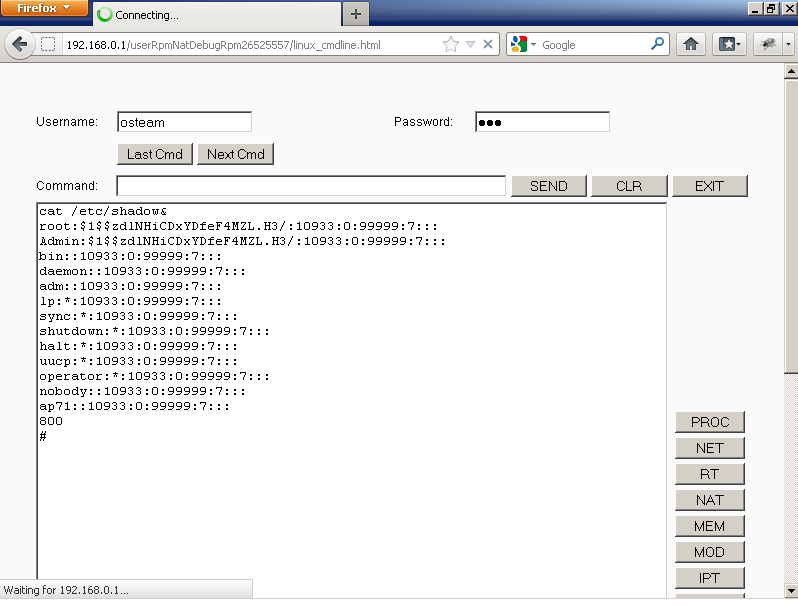
Username: osteam
Password: 5up
Copy and paste this lines on command textbox:(replace 192.168.0.17 with the IP shown on tftpd32)
Click on SEND after each line. This can delay few seconds, wait for the "#" after sending the next command.
cat /dev/mtdblock1 > /tmp/mtd1;cat /dev/mtdblock2 > /tmp/mtd2cd /tmp;tftp -p -l mtd1 192.168.0.17;tftp -p -l mtd2 192.168.0.17Check the tftpd32 directory. Two new files should be there: mtd1 and mtd2. Those are kernel and rootfs.
mtd1 should be 1MB and mtd2 2,75MB.
Please, ZIP and upload to your preferred file host and post it there!
Thanks! ![]()
(Last edited by dabyd64 on 10 Feb 2013, 03:03)

