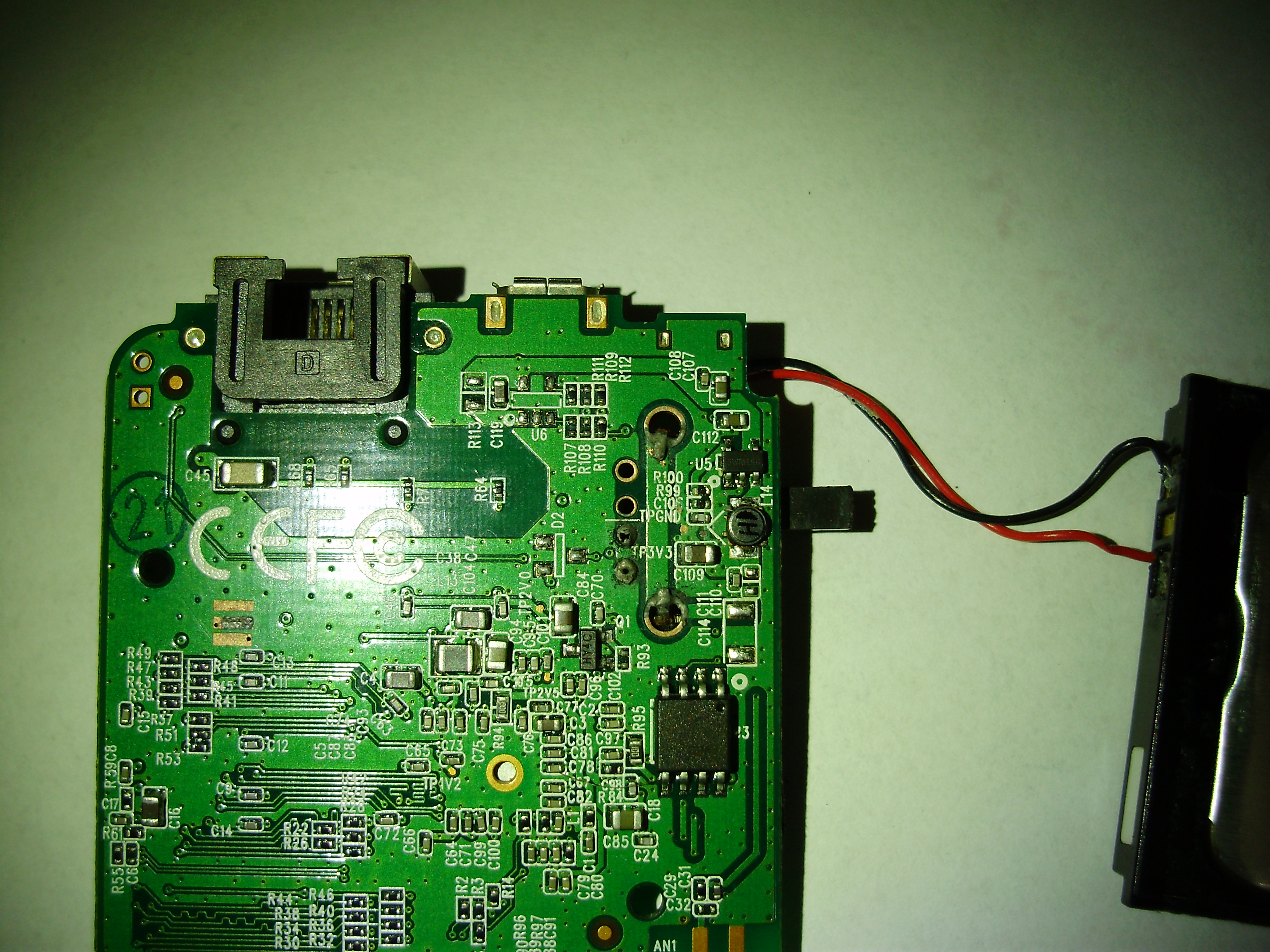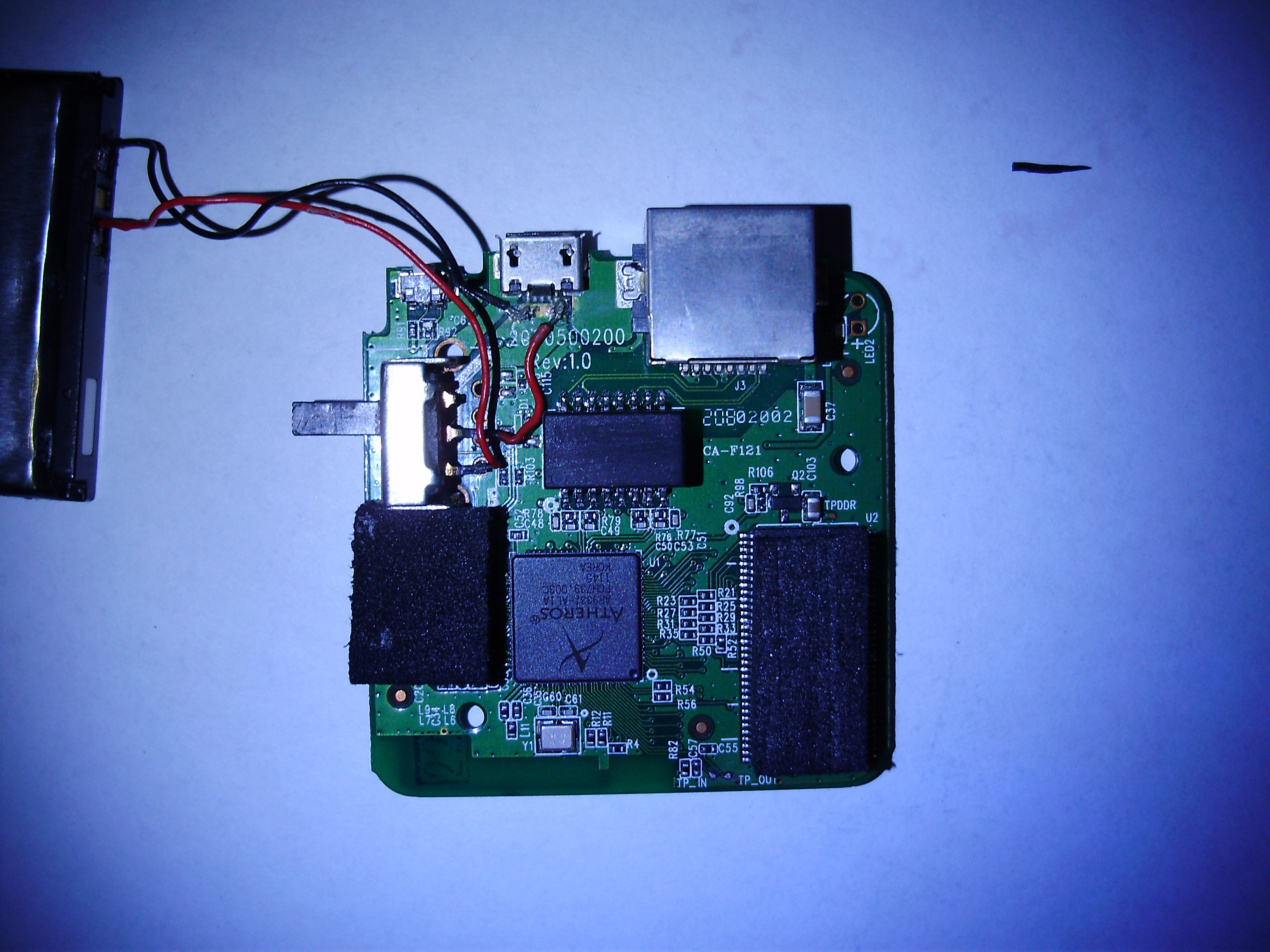This is my first topic so please excuse any mistakes such as wrong category.
The thing is I tried to solder wires on my tp-link 703n in order to get a serial connection. I followed this guide and everything went well. But when i tried to power on the router it doesn't start. No blue led, nothing.
Would you be kind enough to give me any piece of advice? Thank you.