May 29 build break down my wired network, too.
Wifi still worked after upgrade.
I tried "firstboot" to reset router, then wifi goes down :-(
Need a ttl cable now......

The content of this topic has been archived between 18 Mar 2015 and 7 May 2018. Unfortunately there are posts – most likely complete pages – missing.
May 29 build break down my wired network, too.
Wifi still worked after upgrade.
I tried "firstboot" to reset router, then wifi goes down :-(
Need a ttl cable now......
Just wifi down doesn't need ttl cable, your router is not bricked.
Connect ethernet cable then telnet to 192.168.1.1
The new r32011 has fixed such problems.
I have compiled this moment latest r32012, it is working.
With May 29 build, you cannot connect and telnet to the 703N, see the previous posts
Just wifi down doesn't need ttl cable, your router is not bricked.
Connect ethernet cable then telnet to 192.168.1.1The new r32011 has fixed such problems.
I have compiled this moment latest r32012, it is working.
shit, this problem also affects the 740n v4, seems logical, being the same hardware.
NOW I have seen this. Seriously, who makes such code changes without testing it first?
I don't want to blame anyone, being a free opensource community but... man! please test it before uploading!
johan666, pleeeease could you upload your build? I've just bricked my router 10 minutes ago...so nobody has internet currently.
Ok it's for wr703, I know, but doing sysupgrade with force (-F) will work as well (I have tested it before).
Luckly I had 3G internet on my mobile..otherwise.... lol...
(Last edited by dabyd64 on 31 May 2012, 12:23)
May 29 build break down my wired network, too.
Wifi still worked after upgrade.
I tried "firstboot" to reset router, then wifi goes down :-(Need a ttl cable now......
I just got wifi up via TTL to USB
Need a working firmware... thx
Hello everyone. I came here after having bricked my wr703. I hope someone finds a solution that does not involve soldering, as I am very bad at these things.
Meanwhile, is it not possible to remove the faulty firmware from download ? I flashed my wr703n this afternoon. As it seems, the problem has been known for two days now. I could have avoided bricking my device, would I have made a visit here before, but instead, I followed one of the many unofficial how to that link directly to the faulty firmware.
@Joeman79
May-29 build only break wired network.
If your wifi still works, you can upload a working firmware via wifi. Otherwise, TTL is needed.
You can try this, my build
http://goo.gl/kHeTx
@johan666
Thanks for you build, works well
@Joeman79
May-29 build only break wired network.
If your wifi still works, you can upload a working firmware via wifi. Otherwise, TTL is needed.
Thank you for your answer. Unfortunately, this was the initial flash from the stock chinese firmware. At the moment, I don't have any way to connect to the router ![]()
You can try this, my build
http://goo.gl/kHeTx
Thanks a lot Johan! :-)
Hi - I am a bit confused.
I have r51566 running on 703N. Which firmware do I have to use to get up to kernel 3.3.7-1 using luci?
Thanks and best regards!
Not understand what you are talking about......
r51566 ?? I don't think it is exist in this moment.
today latest version is r32012
edwards wrote:@Joeman79
May-29 build only break wired network.
If your wifi still works, you can upload a working firmware via wifi. Otherwise, TTL is needed.Thank you for your answer. Unfortunately, this was the initial flash from the stock chinese firmware. At the moment, I don't have any way to connect to the router
If your wifi still on, go to step 4 directly.
1. Connect to 703n via TTL. (See here)
2. Enter failsafe mode in serial console. (See here, ignore step 2 & 3 & 8 in this guide)
3. Edit /etc/config/wireless and reboot to turn on wifi, uci not work in ttl failsafe (see here)
4. Connect 703n via wifi.
5. Set up a http/ftp server on your computer and use `wget` to download the working firmware to 703n. Then flash it use `sysupgrade`. (See here)
I just done these step yesterday ![]()
(Last edited by edwards on 3 Jun 2012, 12:27)
Shit! I think I have the same problem, I have uploaded the last OpenWRT firmware on my new MR-3020 and now no way to connect to it... Telnet doesn't work as the SSH and browser connexion... So bad. The only solution is the TLL? but how?
Thanks for aswering
Jun 1st firmware tested, works well. ![]()
today openwrt compiled and uploading r32016
those problem are fixed.
However if your router is bricked, you may need serial cable ![]()
damn 29 may!!why the builder do the experience himself? I have bricked my 730n,how to save my router by ttl?I want to the detail:)
(Last edited by youxiaojie on 1 Jun 2012, 12:27)
Me too. But with my MR-3020...
Jun 1st firmware tested, works well.
It was really bad luck then, flashing in these few days where firmware was broken!
@edwards: as per this tutorial http://wiki.villagetelco.org/index.php?title=Building_a_Serial_Port_for_TL-WR703N installing a ttl connection is as expensive as buying a new wr703 ![]()
My problem apart, I am new here and I do appreciate the help and fthe eedback provided here. Thank you all!
You guy can try TFTP to flash your softbricked router.
The idea is during power-up, the bootloader will initial the lan port and listen for tftp message for a short period of time.
Once it received tftp command it will stop the bootup and then you can use tftp client to send firmware to the router.
Windows and Linux also included tftp client.
For details, go to openwrt documents or search over the internet.
edwards wrote:Jun 1st firmware tested, works well.
It was really bad luck then, flashing in these few days where firmware was broken!
@edwards: as per this tutorial http://wiki.villagetelco.org/index.php?title=Building_a_Serial_Port_for_TL-WR703N installing a ttl connection is as expensive as buying a new wr703My problem apart, I am new here and I do appreciate the help and fthe eedback provided here. Thank you all!
Good news! I will try this out this weekend.
FWIW, I used an Arduino and the onboard FTDI chip as a serial cable. Not the cheapest serial cable option, but I already had it around and the upside is that it also works as an Arduino :-)
edwards wrote:Jun 1st firmware tested, works well.
It was really bad luck then, flashing in these few days where firmware was broken!
@edwards: as per this tutorial http://wiki.villagetelco.org/index.php?title=Building_a_Serial_Port_for_TL-WR703N installing a ttl connection is as expensive as buying a new wr703My problem apart, I am new here and I do appreciate the help and fthe eedback provided here. Thank you all!
Good luck!
My PL2303HX USB to TTL adapter only cost about $2.5USD...
Here is a pic: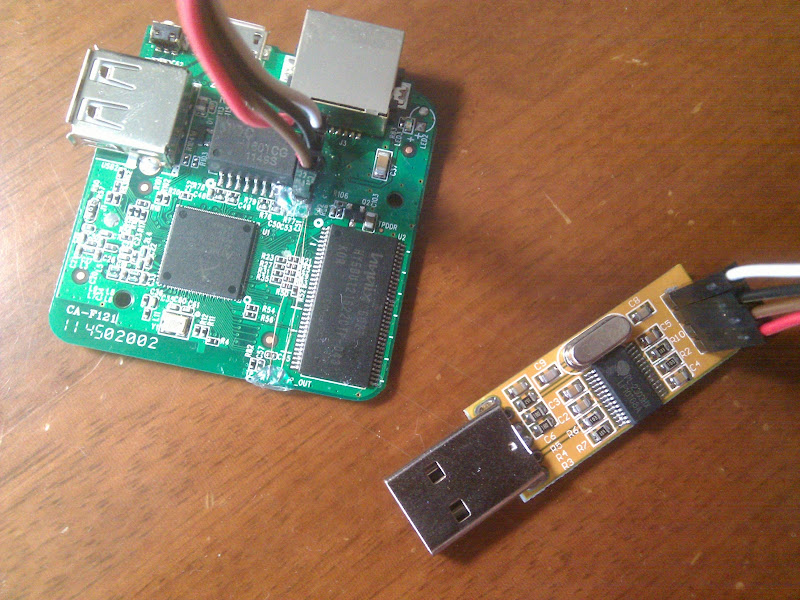
You guy can try TFTP to flash your softbricked router.
The idea is during power-up, the bootloader will initial the lan port and listen for tftp message for a short period of time.
Once it received tftp command it will stop the bootup and then you can use tftp client to send firmware to the router.
Windows and Linux also included tftp client.
For details, go to openwrt documents or search over the internet.
I have tried this way,does not work.also only transmitted pocket without received pockets.Realy,on some time when powered on, the connexion shows 100Mb and then disconnected and then 10Mb.However there is no received pocker at all,that is to say ,I can not ping to 192.168.1.1 and tftp -i 192.168.1.1 put wr703n.bin
johan666 wrote:You guy can try TFTP to flash your softbricked router.
The idea is during power-up, the bootloader will initial the lan port and listen for tftp message for a short period of time.
Once it received tftp command it will stop the bootup and then you can use tftp client to send firmware to the router.
Windows and Linux also included tftp client.
For details, go to openwrt documents or search over the internet.I have tried this way,does not work.also only transmitted pocket without received pockets.Realy,on some time when powered on, the connexion shows 100Mb and then disconnected and then 10Mb.However there is no received pocker at all,that is to say ,I can not ping to 192.168.1.1 and tftp -i 192.168.1.1 put wr703n.bin
As I mentioned before, May 29 firmware break wired connection.
But wifi should work properly.
Thus turn wifi on via ttl connection and then flash over wifi is possible. ![]()
(Last edited by edwards on 2 Jun 2012, 19:16)