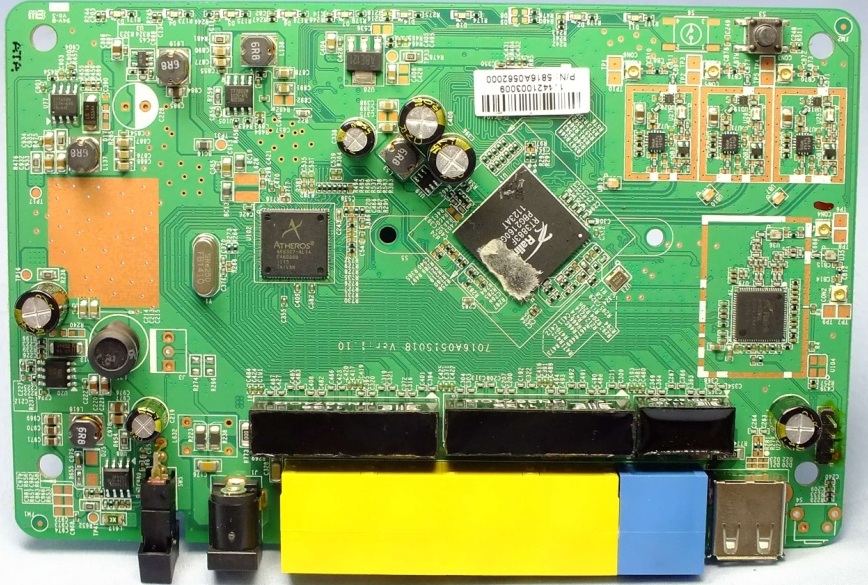Hi,
I booted the openwrt-ramips-rt3883-tew-692gr-initramfs-uImage.bin image since it got semi-identical hardware and this is the result:
U-boot Ver:1.0.6.193 2011/09/22
Board: Ralink APSoC DRAM: 64 MB
spi_wait_nsec: 48
spi device id: c2 20 17 c2 20 (2017c220)
find flash: MX25L6405D
raspi_read: from:30000 len:1000
.raspi_read: from:30000 len:1000
.============================================
ASIC 3883_MP (MAC to GigaPHY Mode)
Product Name: WLR-6000
icache: sets:512, ways:4, linesz:32 ,total:65536
dcache: sets:256, ways:4, linesz:32 ,total:32768
Please choose the operation:
1: Load system code to SDRAM via TFTP.
You choosed 1
raspi_read: from:40028 len:6
.
1: System Load Linux to SDRAM via TFTP.
Please Input new ones /or Ctrl-C to discard
Input device IP (192.168.1.1) ==:
Input server IP (192.168.1.2) ==:
Input Linux Kernel filename (ramdisk.bin) ==:
Waitting for RX_DMA_BUSY status Start... done
Header Payload scatter function is Disable !!
Using Eth0 (10/100-M) device
TFTP from server 192.168.1.2; our IP address is 192.168.1.1
Filename 'ramdisk.bin'.
Loading: Got ARP REPLY, set server/gtwy eth addr (hidden)
Got it
#
first block received
################################################################
#################################################################
#################################################################
#################################################################
#################################################################
#################################################################
#################################################################
#################################################################
#################################################################
########################################
done
Bytes transferred = 3198471 (30ce07 hex)
raspi_read: from:30000 len:10000
.Erasing SPI Flash...
raspi_erase: offs:30000 len:10000
.
Writing to SPI Flash...
raspi_write: to:30000 len:10000
.
done
[ 0.000000] Linux version 3.18.29 (user@Development) (gcc version 4.8.3 (OpenWrt/Linaro GCC 4.8-2014.04 r49363) ) #2 Thu May 19 22:16:30 CE6
[ 0.000000] SoC Type: Ralink RT3883 ver:1 eco:5
[ 0.000000] bootconsole [early0] enabled
[ 0.000000] CPU0 revision is: 0001974c (MIPS 74Kc)
[ 0.000000] MIPS: machine is TRENDnet TEW-692GR
[ 0.000000] Determined physical RAM map:
[ 0.000000] memory: 04000000 @ 00000000 (usable)
[ 0.000000] Initrd not found or empty - disabling initrd
[ 0.000000] Zone ranges:
[ 0.000000] Normal [mem 0x00000000-0x03ffffff]
[ 0.000000] Movable zone start for each node
[ 0.000000] Early memory node ranges
[ 0.000000] node 0: [mem 0x00000000-0x03ffffff]
[ 0.000000] Initmem setup node 0 [mem 0x00000000-0x03ffffff]
[ 0.000000] Primary instruction cache 64kB, VIPT, 4-way, linesize 32 bytes.
[ 0.000000] Primary data cache 32kB, 4-way, PIPT, no aliases, linesize 32 bytes
[ 0.000000] Built 1 zonelists in Zone order, mobility grouping on. Total pages: 16256
[ 0.000000] Kernel command line: console=ttyS0,57600 rootfstype=squashfs,jffs2
[ 0.000000] PID hash table entries: 256 (order: -2, 1024 bytes)
[ 0.000000] Dentry cache hash table entries: 8192 (order: 3, 32768 bytes)
[ 0.000000] Inode-cache hash table entries: 4096 (order: 2, 16384 bytes)
[ 0.000000] Writing ErrCtl register=00000000
[ 0.000000] Readback ErrCtl register=00000000
[ 0.000000] Memory: 59384K/65536K available (2526K kernel code, 125K rwdata, 532K rodata, 2120K init, 186K bss, 6152K reserved)
[ 0.000000] SLUB: HWalign=32, Order=0-3, MinObjects=0, CPUs=1, Nodes=1
[ 0.000000] NR_IRQS:256
[ 0.000000] CPU Clock: 500MHz
[ 0.000000] Calibrating delay loop... 249.44 BogoMIPS (lpj=1247232)
[ 0.070000] pid_max: default: 32768 minimum: 301
[ 0.070000] Mount-cache hash table entries: 1024 (order: 0, 4096 bytes)
[ 0.080000] Mountpoint-cache hash table entries: 1024 (order: 0, 4096 bytes)
[ 0.090000] pinctrl core: initialized pinctrl subsystem
[ 0.100000] NET: Registered protocol family 16
[ 0.110000] rt3883-pci 10140000.pci: mode: PCIe
[ 1.710000] PCI host bridge /pci@10140000/host-bridge ranges:
[ 1.720000] MEM 0x0000000020000000..0x000000002fffffff
[ 1.730000] IO 0x0000000010160000..0x000000001016ffff
[ 1.740000] rt2880_gpio 10000600.gpio: registering 24 gpios
[ 1.750000] rt2880_gpio 10000600.gpio: registering 24 irq handlers
[ 1.760000] rt2880_gpio 10000638.gpio: registering 16 gpios
[ 1.770000] PCI host bridge to bus 0000:00
[ 1.770000] pci_bus 0000:00: root bus resource [mem 0x20000000-0x2fffffff]
[ 1.780000] pci_bus 0000:00: root bus resource [io 0xffffffff]
[ 1.790000] pci_bus 0000:00: No busn resource found for root bus, will use [bus 00-ff]
[ 1.800000] pci 0000:00:01.0: bridge configuration invalid ([bus 00-00]), reconfiguring
[ 1.810000] pci 0000:00:01.0: BAR 8: assigned [mem 0x20000000-0x200fffff]
[ 1.820000] pci 0000:00:01.0: BAR 1: assigned [mem 0x20100000-0x2010ffff]
[ 1.830000] pci 0000:01:00.0: BAR 0: assigned [mem 0x20000000-0x2000ffff]
[ 1.840000] pci 0000:00:01.0: PCI bridge to [bus 01]
[ 1.840000] pci 0000:00:01.0: bridge window [mem 0x20000000-0x200fffff]
[ 1.850000] pci 0000:00:01.0: of_irq_parse_pci() failed with rc=-22
[ 1.860000] Switched to clocksource MIPS
[ 1.870000] NET: Registered protocol family 2
[ 1.870000] TCP established hash table entries: 1024 (order: 0, 4096 bytes)
[ 1.890000] TCP bind hash table entries: 1024 (order: 0, 4096 bytes)
[ 1.900000] TCP: Hash tables configured (established 1024 bind 1024)
[ 1.910000] TCP: reno registered
[ 1.920000] UDP hash table entries: 256 (order: 0, 4096 bytes)
[ 1.930000] UDP-Lite hash table entries: 256 (order: 0, 4096 bytes)
[ 1.940000] NET: Registered protocol family 1
[ 4.880000] rt-timer 10000100.timer: maximum frequency is 10131Hz
[ 4.900000] futex hash table entries: 256 (order: -1, 3072 bytes)
[ 4.920000] squashfs: version 4.0 (2009/01/31) Phillip Lougher
[ 4.930000] jffs2: version 2.2 (NAND) (SUMMARY) (LZMA) (RTIME) (CMODE_PRIORITY) (c) 2001-2006 Red Hat, Inc.
[ 4.960000] msgmni has been set to 115
[ 4.970000] io scheduler noop registered
[ 4.970000] io scheduler deadline registered (default)
[ 4.990000] ralink-usb-phy usbphy: invalid resource
[ 5.000000] Serial: 8250/16550 driver, 2 ports, IRQ sharing disabled
[ 5.010000] console [ttyS0] disabled
[ 5.020000] 10000c00.uartlite: ttyS0 at MMIO 0x10000c00 (irq = 20, base_baud = 2500000) is a 16550A
[ 5.030000] console [ttyS0] enabled
[ 5.030000] console [ttyS0] enabled
[ 5.050000] bootconsole [early0] disabled
[ 5.050000] bootconsole [early0] disabled
[ 5.070000] of-flash 1c000000.nor-flash: do_map_probe() failed
[ 5.080000] ralink_soc_eth 10100000.ethernet: generated random MAC address 36:8e:58:e4:50:41
[ 5.100000] libphy: mdio: probed
[ 5.110000] switch0: Atheros AR8327 rev. 2 switch registered on mdio-bus
[ 5.120000] Atheros AR8216/AR8236/AR8316: probe of mdio-bus:00 failed with error -22
[ 5.140000] ralink_soc_eth 10100000.ethernet: incorrect phy-mode -22
[ 5.150000] ralink_soc_eth 10100000.ethernet eth0: ralink at 0xb0100000, irq 5
[ 5.160000] rt2880_wdt 10000120.watchdog: Initialized
[ 5.180000] TCP: cubic registered
[ 5.180000] NET: Registered protocol family 17
[ 5.190000] bridge: automatic filtering via arp/ip/ip6tables has been deprecated. Update your scripts to load br_netfilter if you need this.
[ 5.220000] 8021q: 802.1Q VLAN Support v1.8
[ 5.240000] Freeing unused kernel memory: 2120K (8031e000 - 80530000)
[ 5.270000] init: Console is alive
[ 5.280000] init: - watchdog -
[ 6.280000] init: - preinit -
[ 6.410000] 8021q: adding VLAN 0 to HW filter on device eth0
[ 6.440000] random: procd urandom read with 9 bits of entropy available
Press the [f] key and hit [enter] to enter failsafe mode
Press the [1], [2], [3] or [4] key and hit [enter] to select the debug level
[ 9.600000] procd: - early -
[ 9.610000] procd: - watchdog -
[ 10.140000] procd: - ubus -
[ 11.160000] procd: - init -
Please press Enter to activate this console.
[ 11.880000] NET: Registered protocol family 10
[ 11.900000] ip6_tables: (C) 2000-2006 Netfilter Core Team
[ 11.920000] Loading modules backported from Linux version v4.4-rc5-1913-gc8fdf68
[ 11.940000] Backport generated by backports.git backports-20151218-0-g2f58d9d
[ 11.950000] ip_tables: (C) 2000-2006 Netfilter Core Team
[ 11.970000] nf_conntrack version 0.5.0 (961 buckets, 3844 max)
[ 12.020000] xt_time: kernel timezone is -0000
[ 12.110000] PPP generic driver version 2.4.2
[ 12.120000] NET: Registered protocol family 24
[ 12.160000] PCI: Enabling device 0000:01:00.0 (0000 -> 0002)
[ 12.170000] ieee80211 phy0: rt2x00_set_rt: Info - RT chipset 5392, rev 0222 detected
[ 12.190000] ieee80211 phy0: rt2800_init_eeprom: Error - Invalid RF chipset 0xffff detected
[ 12.210000] ieee80211 phy0: rt2x00lib_probe_dev: Error - Failed to allocate device
[ 12.230000] rt2800_wmac 10180000.wmac: failed to load eeprom property
[ 12.240000] ieee80211 phy1: rt2x00lib_request_eeprom_file: Info - Loading EEPROM data from 'soc_wmac.eeprom'.
[ 12.260000] rt2800_wmac 10180000.wmac: Direct firmware load for soc_wmac.eeprom failed with error -2
[ 12.280000] rt2800_wmac 10180000.wmac: Falling back to user helper
[ 12.330000] firmware soc_wmac.eeprom: firmware_loading_store: map pages failed
[ 12.350000] ieee80211 phy1: rt2x00lib_request_eeprom_file: Error - Failed to request EEPROM.
[ 12.360000] rt2800_wmac: probe of 10180000.wmac failed with error -11
[ 19.450000] 8021q: adding VLAN 0 to HW filter on device eth0
[ 19.470000] device eth0.1 entered promiscuous mode
[ 19.480000] device eth0 entered promiscuous mode
[ 19.510000] br-lan: port 1(eth0.1) entered forwarding state
[ 19.520000] br-lan: port 1(eth0.1) entered forwarding state
[ 21.520000] br-lan: port 1(eth0.1) entered forwarding state
Dmesg:
root@OpenWrt:/# dmesg
[ 0.000000] Linux version 3.18.29 (user@Development) (gcc version 4.8.3 (OpenWrt/Linaro GCC 4.8-2014.04 r49363) ) #2 Thu May 19 22:16:30 CE6
[ 0.000000] SoC Type: Ralink RT3883 ver:1 eco:5
[ 0.000000] bootconsole [early0] enabled
[ 0.000000] CPU0 revision is: 0001974c (MIPS 74Kc)
[ 0.000000] MIPS: machine is TRENDnet TEW-692GR
[ 0.000000] Determined physical RAM map:
[ 0.000000] memory: 04000000 @ 00000000 (usable)
[ 0.000000] Initrd not found or empty - disabling initrd
[ 0.000000] Zone ranges:
[ 0.000000] Normal [mem 0x00000000-0x03ffffff]
[ 0.000000] Movable zone start for each node
[ 0.000000] Early memory node ranges
[ 0.000000] node 0: [mem 0x00000000-0x03ffffff]
[ 0.000000] Initmem setup node 0 [mem 0x00000000-0x03ffffff]
[ 0.000000] On node 0 totalpages: 16384
[ 0.000000] free_area_init_node: node 0, pgdat 803060d0, node_mem_map 81000000
[ 0.000000] Normal zone: 128 pages used for memmap
[ 0.000000] Normal zone: 0 pages reserved
[ 0.000000] Normal zone: 16384 pages, LIFO batch:3
[ 0.000000] Primary instruction cache 64kB, VIPT, 4-way, linesize 32 bytes.
[ 0.000000] Primary data cache 32kB, 4-way, PIPT, no aliases, linesize 32 bytes
[ 0.000000] pcpu-alloc: s0 r0 d32768 u32768 alloc=1*32768
[ 0.000000] pcpu-alloc: [0] 0
[ 0.000000] Built 1 zonelists in Zone order, mobility grouping on. Total pages: 16256
[ 0.000000] Kernel command line: console=ttyS0,57600 rootfstype=squashfs,jffs2
[ 0.000000] PID hash table entries: 256 (order: -2, 1024 bytes)
[ 0.000000] Dentry cache hash table entries: 8192 (order: 3, 32768 bytes)
[ 0.000000] Inode-cache hash table entries: 4096 (order: 2, 16384 bytes)
[ 0.000000] Writing ErrCtl register=00000000
[ 0.000000] Readback ErrCtl register=00000000
[ 0.000000] Memory: 59384K/65536K available (2526K kernel code, 125K rwdata, 532K rodata, 2120K init, 186K bss, 6152K reserved)
[ 0.000000] SLUB: HWalign=32, Order=0-3, MinObjects=0, CPUs=1, Nodes=1
[ 0.000000] NR_IRQS:256
[ 0.000000] CPU Clock: 500MHz
[ 0.060000] Calibrating delay loop... 249.44 BogoMIPS (lpj=1247232)
[ 0.070000] pid_max: default: 32768 minimum: 301
[ 0.070000] Mount-cache hash table entries: 1024 (order: 0, 4096 bytes)
[ 0.080000] Mountpoint-cache hash table entries: 1024 (order: 0, 4096 bytes)
[ 0.090000] pinctrl core: initialized pinctrl subsystem
[ 0.100000] NET: Registered protocol family 16
[ 0.110000] rt2880-pinmux pinctrl: try to register 96 pins ...
[ 0.110000] pinctrl core: registered pin 0 (io0) on rt2880-pinmux
[ 0.110000] pinctrl core: registered pin 1 (io1) on rt2880-pinmux
[ 0.110000] pinctrl core: registered pin 2 (io2) on rt2880-pinmux
[ 0.110000] pinctrl core: registered pin 3 (io3) on rt2880-pinmux
[ 0.110000] pinctrl core: registered pin 4 (io4) on rt2880-pinmux
[ 0.110000] pinctrl core: registered pin 5 (io5) on rt2880-pinmux
[ 0.110000] pinctrl core: registered pin 6 (io6) on rt2880-pinmux
[ 0.110000] pinctrl core: registered pin 7 (io7) on rt2880-pinmux
[ 0.110000] pinctrl core: registered pin 8 (io8) on rt2880-pinmux
[ 0.110000] pinctrl core: registered pin 9 (io9) on rt2880-pinmux
[ 0.110000] pinctrl core: registered pin 10 (io10) on rt2880-pinmux
[ 0.110000] pinctrl core: registered pin 11 (io11) on rt2880-pinmux
[ 0.110000] pinctrl core: registered pin 12 (io12) on rt2880-pinmux
[ 0.110000] pinctrl core: registered pin 13 (io13) on rt2880-pinmux
[ 0.110000] pinctrl core: registered pin 14 (io14) on rt2880-pinmux
[ 0.110000] pinctrl core: registered pin 15 (io15) on rt2880-pinmux
[ 0.110000] pinctrl core: registered pin 16 (io16) on rt2880-pinmux
[ 0.110000] pinctrl core: registered pin 17 (io17) on rt2880-pinmux
[ 0.110000] pinctrl core: registered pin 18 (io18) on rt2880-pinmux
[ 0.110000] pinctrl core: registered pin 19 (io19) on rt2880-pinmux
[ 0.110000] pinctrl core: registered pin 20 (io20) on rt2880-pinmux
[ 0.110000] pinctrl core: registered pin 21 (io21) on rt2880-pinmux
[ 0.110000] pinctrl core: registered pin 22 (io22) on rt2880-pinmux
[ 0.110000] pinctrl core: registered pin 23 (io23) on rt2880-pinmux
[ 0.110000] pinctrl core: registered pin 24 (io24) on rt2880-pinmux
[ 0.110000] pinctrl core: registered pin 25 (io25) on rt2880-pinmux
[ 0.110000] pinctrl core: registered pin 26 (io26) on rt2880-pinmux
[ 0.110000] pinctrl core: registered pin 27 (io27) on rt2880-pinmux
[ 0.110000] pinctrl core: registered pin 28 (io28) on rt2880-pinmux
[ 0.110000] pinctrl core: registered pin 29 (io29) on rt2880-pinmux
[ 0.110000] pinctrl core: registered pin 30 (io30) on rt2880-pinmux
[ 0.110000] pinctrl core: registered pin 31 (io31) on rt2880-pinmux
[ 0.110000] pinctrl core: registered pin 32 (io32) on rt2880-pinmux
[ 0.110000] pinctrl core: registered pin 33 (io33) on rt2880-pinmux
[ 0.110000] pinctrl core: registered pin 34 (io34) on rt2880-pinmux
[ 0.110000] pinctrl core: registered pin 35 (io35) on rt2880-pinmux
[ 0.110000] pinctrl core: registered pin 36 (io36) on rt2880-pinmux
[ 0.110000] pinctrl core: registered pin 37 (io37) on rt2880-pinmux
[ 0.110000] pinctrl core: registered pin 38 (io38) on rt2880-pinmux
[ 0.110000] pinctrl core: registered pin 39 (io39) on rt2880-pinmux
[ 0.110000] pinctrl core: registered pin 40 (io40) on rt2880-pinmux
[ 0.110000] pinctrl core: registered pin 41 (io41) on rt2880-pinmux
[ 0.110000] pinctrl core: registered pin 42 (io42) on rt2880-pinmux
[ 0.110000] pinctrl core: registered pin 43 (io43) on rt2880-pinmux
[ 0.110000] pinctrl core: registered pin 44 (io44) on rt2880-pinmux
[ 0.110000] pinctrl core: registered pin 45 (io45) on rt2880-pinmux
[ 0.110000] pinctrl core: registered pin 46 (io46) on rt2880-pinmux
[ 0.110000] pinctrl core: registered pin 47 (io47) on rt2880-pinmux
[ 0.110000] pinctrl core: registered pin 48 (io48) on rt2880-pinmux
[ 0.110000] pinctrl core: registered pin 49 (io49) on rt2880-pinmux
[ 0.110000] pinctrl core: registered pin 50 (io50) on rt2880-pinmux
[ 0.110000] pinctrl core: registered pin 51 (io51) on rt2880-pinmux
[ 0.110000] pinctrl core: registered pin 52 (io52) on rt2880-pinmux
[ 0.110000] pinctrl core: registered pin 53 (io53) on rt2880-pinmux
[ 0.110000] pinctrl core: registered pin 54 (io54) on rt2880-pinmux
[ 0.110000] pinctrl core: registered pin 55 (io55) on rt2880-pinmux
[ 0.110000] pinctrl core: registered pin 56 (io56) on rt2880-pinmux
[ 0.110000] pinctrl core: registered pin 57 (io57) on rt2880-pinmux
[ 0.110000] pinctrl core: registered pin 58 (io58) on rt2880-pinmux
[ 0.110000] pinctrl core: registered pin 59 (io59) on rt2880-pinmux
[ 0.110000] pinctrl core: registered pin 60 (io60) on rt2880-pinmux
[ 0.110000] pinctrl core: registered pin 61 (io61) on rt2880-pinmux
[ 0.110000] pinctrl core: registered pin 62 (io62) on rt2880-pinmux
[ 0.110000] pinctrl core: registered pin 63 (io63) on rt2880-pinmux
[ 0.110000] pinctrl core: registered pin 64 (io64) on rt2880-pinmux
[ 0.110000] pinctrl core: registered pin 65 (io65) on rt2880-pinmux
[ 0.110000] pinctrl core: registered pin 66 (io66) on rt2880-pinmux
[ 0.110000] pinctrl core: registered pin 67 (io67) on rt2880-pinmux
[ 0.110000] pinctrl core: registered pin 68 (io68) on rt2880-pinmux
[ 0.110000] pinctrl core: registered pin 69 (io69) on rt2880-pinmux
[ 0.110000] pinctrl core: registered pin 70 (io70) on rt2880-pinmux
[ 0.110000] pinctrl core: registered pin 71 (io71) on rt2880-pinmux
[ 0.110000] pinctrl core: registered pin 72 (io72) on rt2880-pinmux
[ 0.110000] pinctrl core: registered pin 73 (io73) on rt2880-pinmux
[ 0.110000] pinctrl core: registered pin 74 (io74) on rt2880-pinmux
[ 0.110000] pinctrl core: registered pin 75 (io75) on rt2880-pinmux
[ 0.110000] pinctrl core: registered pin 76 (io76) on rt2880-pinmux
[ 0.110000] pinctrl core: registered pin 77 (io77) on rt2880-pinmux
[ 0.110000] pinctrl core: registered pin 78 (io78) on rt2880-pinmux
[ 0.110000] pinctrl core: registered pin 79 (io79) on rt2880-pinmux
[ 0.110000] pinctrl core: registered pin 80 (io80) on rt2880-pinmux
[ 0.110000] pinctrl core: registered pin 81 (io81) on rt2880-pinmux
[ 0.110000] pinctrl core: registered pin 82 (io82) on rt2880-pinmux
[ 0.110000] pinctrl core: registered pin 83 (io83) on rt2880-pinmux
[ 0.110000] pinctrl core: registered pin 84 (io84) on rt2880-pinmux
[ 0.110000] pinctrl core: registered pin 85 (io85) on rt2880-pinmux
[ 0.110000] pinctrl core: registered pin 86 (io86) on rt2880-pinmux
[ 0.110000] pinctrl core: registered pin 87 (io87) on rt2880-pinmux
[ 0.110000] pinctrl core: registered pin 88 (io88) on rt2880-pinmux
[ 0.110000] pinctrl core: registered pin 89 (io89) on rt2880-pinmux
[ 0.110000] pinctrl core: registered pin 90 (io90) on rt2880-pinmux
[ 0.110000] pinctrl core: registered pin 91 (io91) on rt2880-pinmux
[ 0.110000] pinctrl core: registered pin 92 (io92) on rt2880-pinmux
[ 0.110000] pinctrl core: registered pin 93 (io93) on rt2880-pinmux
[ 0.110000] pinctrl core: registered pin 94 (io94) on rt2880-pinmux
[ 0.110000] pinctrl core: registered pin 95 (io95) on rt2880-pinmux
[ 0.110000] pinctrl core: add 4 pinmux maps
[ 0.110000] rt2880-pinmux pinctrl: found group selector 1 for spi
[ 0.110000] rt2880-pinmux pinctrl: found group selector 0 for i2c
[ 0.110000] rt2880-pinmux pinctrl: found group selector 4 for jtag
[ 0.110000] rt2880-pinmux pinctrl: found group selector 2 for uartf
[ 0.110000] rt2880-pinmux pinctrl: request pin 3 (io3) for pinctrl
[ 0.110000] rt2880-pinmux pinctrl: request pin 4 (io4) for pinctrl
[ 0.110000] rt2880-pinmux pinctrl: request pin 5 (io5) for pinctrl
[ 0.110000] rt2880-pinmux pinctrl: request pin 6 (io6) for pinctrl
[ 0.110000] rt2880-pinmux pinctrl: request pin 1 (io1) for pinctrl
[ 0.110000] rt2880-pinmux pinctrl: request pin 2 (io2) for pinctrl
[ 0.110000] rt2880-pinmux pinctrl: request pin 17 (io17) for pinctrl
[ 0.110000] rt2880-pinmux pinctrl: request pin 18 (io18) for pinctrl
[ 0.110000] rt2880-pinmux pinctrl: request pin 19 (io19) for pinctrl
[ 0.110000] rt2880-pinmux pinctrl: request pin 20 (io20) for pinctrl
[ 0.110000] rt2880-pinmux pinctrl: request pin 21 (io21) for pinctrl
[ 0.110000] rt2880-pinmux pinctrl: request pin 7 (io7) for pinctrl
[ 0.110000] rt2880-pinmux pinctrl: request pin 8 (io8) for pinctrl
[ 0.110000] rt2880-pinmux pinctrl: request pin 9 (io9) for pinctrl
[ 0.110000] rt2880-pinmux pinctrl: request pin 10 (io10) for pinctrl
[ 0.110000] rt2880-pinmux pinctrl: request pin 11 (io11) for pinctrl
[ 0.110000] rt2880-pinmux pinctrl: request pin 12 (io12) for pinctrl
[ 0.110000] rt2880-pinmux pinctrl: request pin 13 (io13) for pinctrl
[ 0.110000] rt2880-pinmux pinctrl: request pin 14 (io14) for pinctrl
[ 0.110000] rt2880-pinmux pinctrl: failed to lookup the sleep state
[ 0.110000] rt3883-pci 10140000.pci: mode: PCIe
[ 1.710000] PCI host bridge /pci@10140000/host-bridge ranges:
[ 1.720000] MEM 0x0000000020000000..0x000000002fffffff
[ 1.730000] IO 0x0000000010160000..0x000000001016ffff
[ 1.740000] rt2880_gpio 10000600.gpio: registering 24 gpios
[ 1.750000] rt2880_gpio 10000600.gpio: registering 24 irq handlers
[ 1.760000] rt2880_gpio 10000638.gpio: registering 16 gpios
[ 1.770000] PCI host bridge to bus 0000:00
[ 1.770000] pci_bus 0000:00: root bus resource [mem 0x20000000-0x2fffffff]
[ 1.780000] pci_bus 0000:00: root bus resource [io 0xffffffff]
[ 1.790000] pci_bus 0000:00: No busn resource found for root bus, will use [bus 00-ff]
[ 1.800000] pci 0000:00:01.0: [1814:0802] type 01 class 0x060400
[ 1.800000] pci 0000:00:01.0: reg 0x14: [mem 0x00000000-0x0000ffff]
[ 1.800000] pci 0000:00:01.0: supports D1
[ 1.800000] pci 0000:00:01.0: PME# supported from D0 D1 D3hot
[ 1.800000] pci 0000:00:01.0: bridge configuration invalid ([bus 00-00]), reconfiguring
[ 1.810000] pci 0000:01:00.0: [1814:3091] type 00 class 0x028000
[ 1.810000] pci 0000:01:00.0: reg 0x10: [mem 0x00000000-0x0000ffff]
[ 1.810000] pci 0000:01:00.0: PME# supported from D0 D3hot
[ 1.810000] pci_bus 0000:01: busn_res: [bus 01-ff] end is updated to 01
[ 1.810000] pci_bus 0000:00: busn_res: [bus 00-ff] end is updated to 01
[ 1.810000] pci 0000:00:01.0: BAR 8: assigned [mem 0x20000000-0x200fffff]
[ 1.820000] pci 0000:00:01.0: BAR 1: assigned [mem 0x20100000-0x2010ffff]
[ 1.830000] pci 0000:01:00.0: BAR 0: assigned [mem 0x20000000-0x2000ffff]
[ 1.840000] pci 0000:00:01.0: PCI bridge to [bus 01]
[ 1.840000] pci 0000:00:01.0: bridge window [mem 0x20000000-0x200fffff]
[ 1.850000] pci 0000:00:01.0: of_irq_parse_pci() failed with rc=-22
[ 1.860000] Switched to clocksource MIPS
[ 1.870000] NET: Registered protocol family 2
[ 1.870000] TCP established hash table entries: 1024 (order: 0, 4096 bytes)
[ 1.890000] TCP bind hash table entries: 1024 (order: 0, 4096 bytes)
[ 1.900000] TCP: Hash tables configured (established 1024 bind 1024)
[ 1.910000] TCP: reno registered
[ 1.920000] UDP hash table entries: 256 (order: 0, 4096 bytes)
[ 1.930000] UDP-Lite hash table entries: 256 (order: 0, 4096 bytes)
[ 1.940000] NET: Registered protocol family 1
[ 1.950000] PCI: CLS 0 bytes, default 32
[ 4.880000] rt-timer 10000100.timer: maximum frequency is 10131Hz
[ 4.900000] alarmtimer alarmtimer: no of_node; not parsing pinctrl DT
[ 4.900000] futex hash table entries: 256 (order: -1, 3072 bytes)
[ 4.920000] squashfs: version 4.0 (2009/01/31) Phillip Lougher
[ 4.930000] jffs2: version 2.2 (NAND) (SUMMARY) (LZMA) (RTIME) (CMODE_PRIORITY) (c) 2001-2006 Red Hat, Inc.
[ 4.960000] msgmni has been set to 115
[ 4.970000] io scheduler noop registered
[ 4.970000] io scheduler deadline registered (default)
[ 4.990000] ralink-usb-phy usbphy: invalid resource
[ 5.000000] Serial: 8250/16550 driver, 2 ports, IRQ sharing disabled
[ 5.010000] serial8250 serial8250: no of_node; not parsing pinctrl DT
[ 5.010000] pinctrl core: add 1 pinmux maps
[ 5.010000] rt2880-pinmux pinctrl: found group selector 3 for uartlite
[ 5.010000] rt2880-pinmux pinctrl: request pin 15 (io15) for 10000c00.uartlite
[ 5.010000] rt2880-pinmux pinctrl: request pin 16 (io16) for 10000c00.uartlite
[ 5.010000] console [ttyS0] disabled
[ 5.020000] 10000c00.uartlite: ttyS0 at MMIO 0x10000c00 (irq = 20, base_baud = 2500000) is a 16550A
[ 5.030000] console [ttyS0] enabled
[ 5.050000] bootconsole [early0] disabled
[ 5.070000] of-flash 1c000000.nor-flash: do_map_probe() failed
[ 5.080000] ralink_soc_eth 10100000.ethernet: generated random MAC address 82:24:57:5a:80:1d
[ 5.100000] libphy: mdio: probed
[ 5.110000] switch0: Atheros AR8327 rev. 2 switch registered on mdio-bus
[ 5.120000] Atheros AR8216/AR8236/AR8316: probe of mdio-bus:00 failed with error -22
[ 5.140000] ralink_soc_eth 10100000.ethernet: incorrect phy-mode -22
[ 5.150000] ralink_soc_eth 10100000.ethernet eth0: ralink at 0xb0100000, irq 5
[ 5.160000] rt2880_wdt 10000120.watchdog: Initialized
[ 5.180000] TCP: cubic registered
[ 5.180000] NET: Registered protocol family 17
[ 5.190000] bridge: automatic filtering via arp/ip/ip6tables has been deprecated. Update your scripts to load br_netfilter if you need this.
[ 5.220000] 8021q: 802.1Q VLAN Support v1.8
[ 5.240000] Freeing unused kernel memory: 2120K (8031e000 - 80530000)
[ 5.270000] init: Console is alive
[ 5.280000] init: - watchdog -
[ 5.290000] rt2880-pinmux pinctrl: request pin 10 (io10) for pio:10
[ 5.290000] rt2880-pinmux pinctrl: request pin 26 (io26) for pio:26
[ 5.300000] rt2880-pinmux pinctrl: request pin 9 (io9) for pio:9
[ 5.300000] rt2880-pinmux pinctrl: request pin 28 (io28) for pio:28
[ 6.280000] init: - preinit -
[ 6.410000] 8021q: adding VLAN 0 to HW filter on device eth0
[ 6.440000] random: procd urandom read with 9 bits of entropy available
[ 9.620000] procd: - early -
[ 9.630000] procd: - watchdog -
[ 10.180000] procd: - ubus -
[ 11.200000] procd: - init -
[ 11.920000] NET: Registered protocol family 10
[ 11.940000] ip6_tables: (C) 2000-2006 Netfilter Core Team
[ 11.960000] Loading modules backported from Linux version v4.4-rc5-1913-gc8fdf68
[ 11.980000] Backport generated by backports.git backports-20151218-0-g2f58d9d
[ 11.990000] ip_tables: (C) 2000-2006 Netfilter Core Team
[ 12.010000] nf_conntrack version 0.5.0 (961 buckets, 3844 max)
[ 12.060000] xt_time: kernel timezone is -0000
[ 12.150000] PPP generic driver version 2.4.2
[ 12.170000] NET: Registered protocol family 24
[ 12.210000] rt2800pci 0000:01:00.0: no of_node; not parsing pinctrl DT
[ 12.210000] PCI: Enabling device 0000:01:00.0 (0000 -> 0002)
[ 12.220000] ieee80211 phy0: rt2x00_set_rt: Info - RT chipset 5392, rev 0222 detected
[ 12.240000] ieee80211 phy0: rt2800_init_eeprom: Error - Invalid RF chipset 0xffff detected
[ 12.260000] ieee80211 phy0: rt2x00lib_probe_dev: Error - Failed to allocate device
[ 12.270000] rt2800_wmac 10180000.wmac: failed to load eeprom property
[ 12.290000] ieee80211 phy1: rt2x00lib_request_eeprom_file: Info - Loading EEPROM data from 'soc_wmac.eeprom'.
[ 12.310000] rt2800_wmac 10180000.wmac: Direct firmware load for soc_wmac.eeprom failed with error -2
[ 12.320000] rt2800_wmac 10180000.wmac: Falling back to user helper
[ 12.380000] firmware soc_wmac.eeprom: firmware_loading_store: map pages failed
[ 12.390000] ieee80211 phy1: rt2x00lib_request_eeprom_file: Error - Failed to request EEPROM.
[ 12.410000] rt2800_wmac: probe of 10180000.wmac failed with error -11
[ 19.500000] 8021q: adding VLAN 0 to HW filter on device eth0
[ 19.540000] device eth0.1 entered promiscuous mode
[ 19.550000] device eth0 entered promiscuous mode
[ 19.610000] br-lan: port 1(eth0.1) entered forwarding state
[ 19.620000] br-lan: port 1(eth0.1) entered forwarding state
[ 21.620000] br-lan: port 1(eth0.1) entered forwarding state
[ 74.620000] random: nonblocking pool is initialized
The Bootloader:
4: System Enter Boot Command Line Interface.
U-Boot 1.1.3 (Sep 22 2011 - 14:21:09)
Unknown command 'echo' - try 'help'
Unknown command 'echo' - try 'help'
RT3883 # print
bootcmd=tftp
bootdelay=5
baudrate=57600
ethaddr="[hidden]"
sn=122348463
hw_ver=1.1.0
hw_id=02020041
pro_id=000
country=000
domain=1
wanaddr=[hidden]
wlanaddr=[hidden]
iNICaddr=[hidden]
fwaddr=[hidden]
eth_en=0
snextra=00000000000000000000
preboot=echo;echo
ramargs=setenv bootargs root=/dev/ram rw
addip=setenv bootargs $(bootargs) ip=$(ipaddr):$(serverip):$(gatewayip):$(netmask):$(hostname):$(netdev):off
addmisc=setenv bootargs $(bootargs) console=ttyS0,$(baudrate) ethaddr=$(ethaddr) panic=1
flash_self=run ramargs addip addmisc;bootm $(kernel_addr) $(ramdisk_addr)
kernel_addr=BFC40000
u-boot=u-boot.bin
load=tftp 8A100000 $(u-boot)
u_b=protect off 1:0-1;era 1:0-1;cp.b 8A100000 BC400000 $(filesize)
loadfs=tftp 8A100000 root.cramfs
u_fs=era bc540000 bc83ffff;cp.b 8A100000 BC540000 $(filesize)
test_tftp=tftp 8A100000 root.cramfs;run test_tftp
ethact=Eth0 (10/100-M)
op_mode=0
uboot_ver=1.0.6.193
filesize=30ce07
fileaddr=80800000
ipaddr=192.168.1.1
serverip=192.168.1.2
autostart=no
bootfile=WLR6000.bin
stdin=serial
stdout=serial
stderr=serial
Environment size: 1107/4092 bytes
This all seems promising.
(Last edited by Timeless on 12 Aug 2016, 10:04)