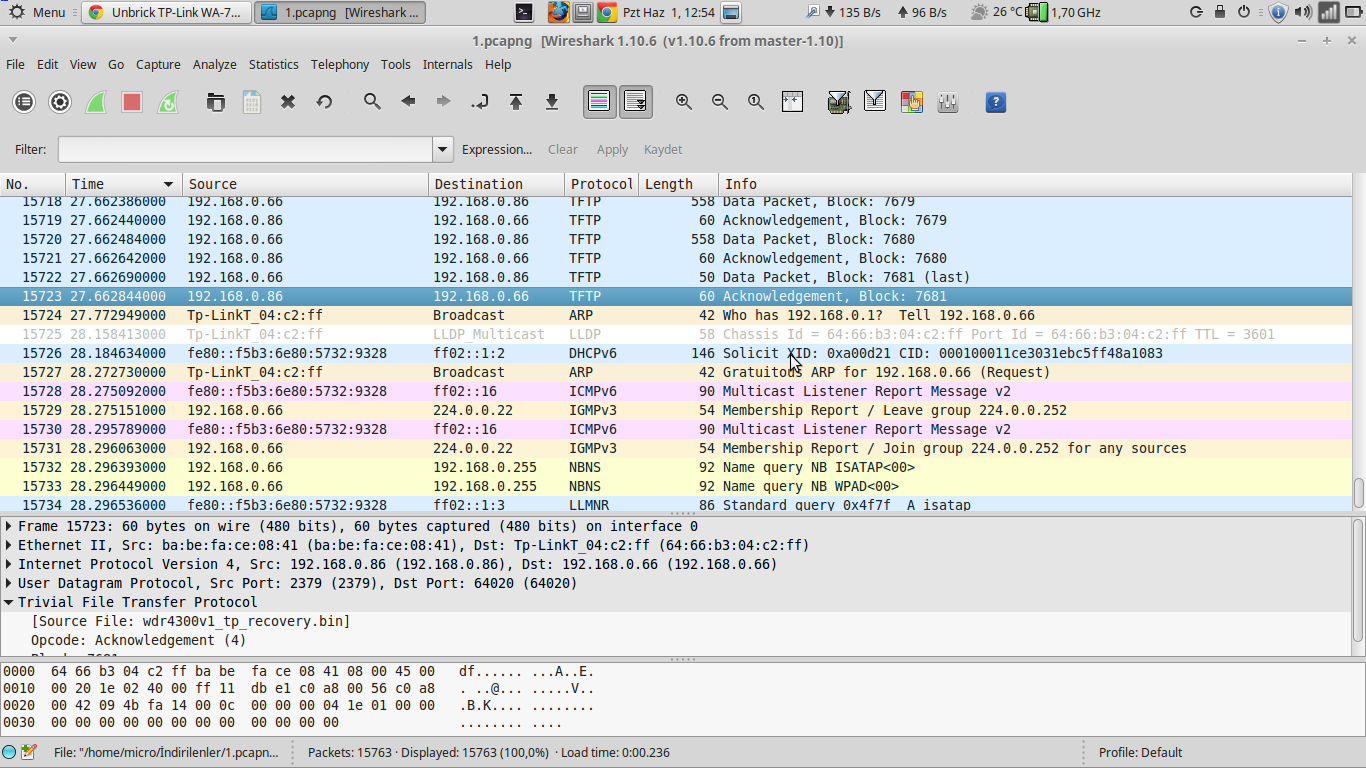If your router brick on frimware update ...
and
no ping ....
no factory setting ...
no reset...
i bricked my wa701 v2 on frimware update power loss....
until now.. ![]()
unbrick wa701nd :
necessary equipment ;
pc ip address must be ; 192.168.0.66 gateway should be 192.168.0.1 and 255.255.255.0 netmask
tftp server must be active.
main folder "root folder" in server "mr3020v1_tp_recovery.bin" must have " openwrt.bin " the file name.
i renamed the file " 701v2_open_wrt.bin" to "mr3020v1_tp_recovery.bin"
wa701 be opened by pressing the factory reset button.
wa701 receive the updates via TFTP file and restart.
that's all ...
i think all dead tp-link returnable to life thats way ...
finally
i thanks to developer "wireshark developers" to find ip adress and need files too.
http://i.hizliresim.com/vEnBVO.png requested .....
http://i.hizliresim.com/zArzZD.png and uploaded ....
sorry my very bad english ![]()
if you need wireshark data is here ;
for testing.... http://www.mediafire.com/download/eqo8j … est.pcapng
for uploading .... http://www.mediafire.com/download/cviv0 … oad.pcapng
(Last edited by micro77 on 9 May 2015, 12:58)