Hi folks,
I compiled an openwrt x86 build again today, which version is r41553 , pretty new.
My hardware summary: Celeron 1037u (Ivy bridge) dual cores , and 4g ram , AR9280 wifi card , dual realtek 8168 1000mbps nics.
In order to fit different situations , I compiled 2 versions:
1.sda version. Would fit the situation that , if you install the system on the first bios harddrive. For most people , this version could work perfectly.
2.sdb version. If you install the system on second bios harddrive , such as usb disk /sd card /the second harddrive.
Don't know which version you should use?
Just try the sda version first.(of course , you should backup everything before you flash my build)
If you see the boot screen stops at this line "waiting root device /dev/sda2"
Then you could try the sdb version.
Similar to my last build
more detail:
1.Enabled SMP in the kernel , supports up to 16 cpu threads.
2.Enabled HT in the kernel , so it supports hyper threads.
3.Enabled big memory option , which supports up to 64G ram , and in my pc , it would shows about 3.7G highmen, if you know the different between highmen and lowmen , you should understand 32bit kernel can never really support 64g ram
4.it supports USB keyboard.
5.Very pure build, didn't come with any packages exclude busybox and some basic tools.
6.Compiled all intel/qualcomm/broadcom/realtek wireless nic drivers.
7.The root partition is sized at 512MB , so if you want to install it on a sd card , you should get a card larger than 1GB.
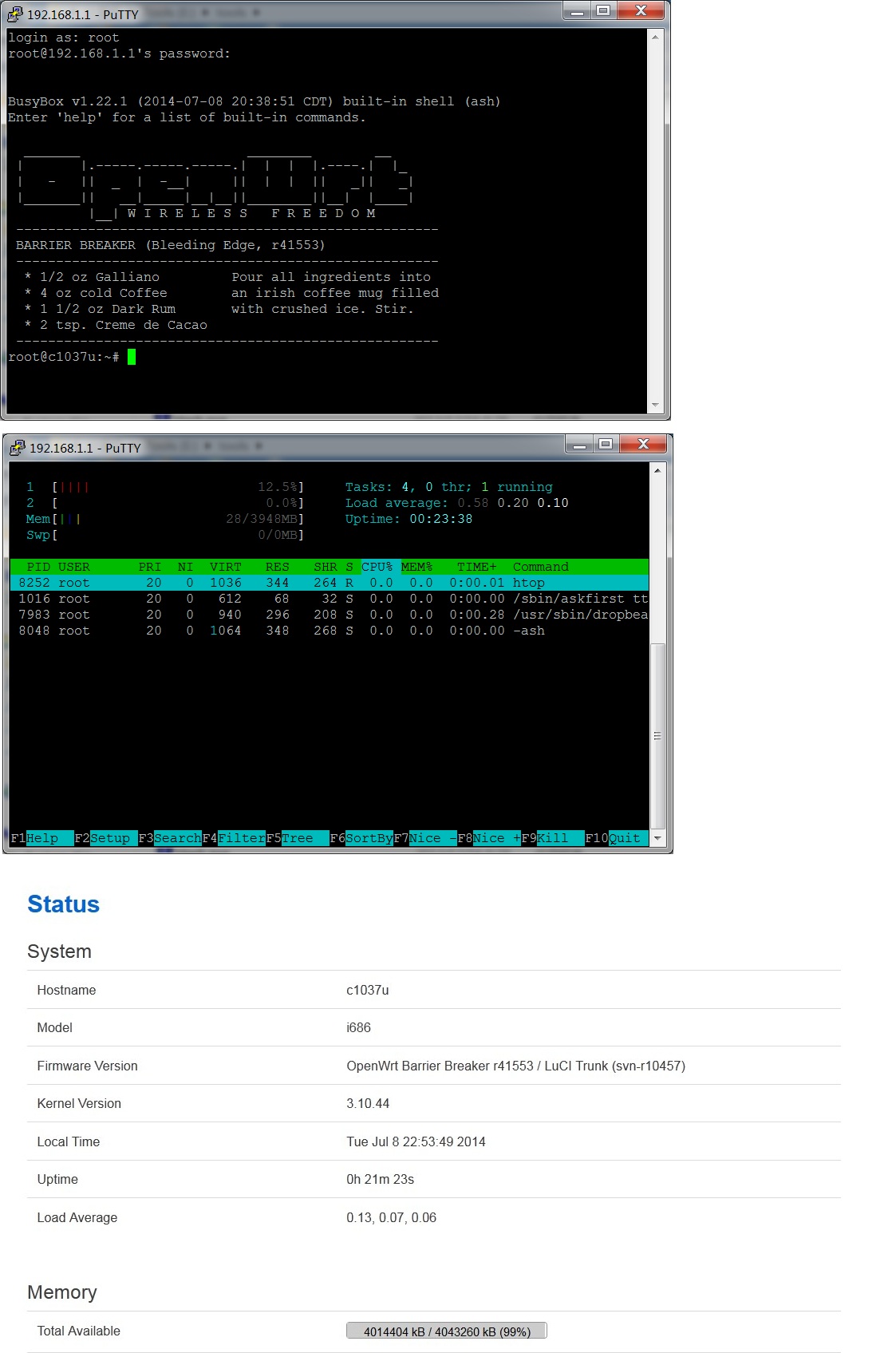
Have fun
Download address=>http://www.powerrc.net/x86-openwrt-smp- … 41553.html
(Last edited by PowerRC on 9 Jul 2014, 06:00)
