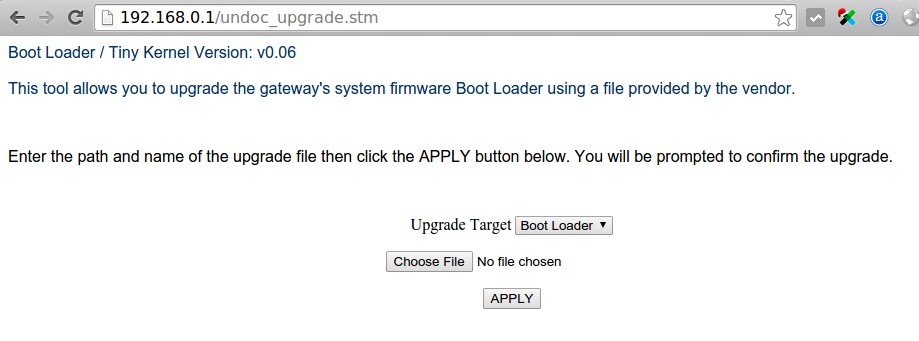i bought a Vodadone R101 and i would be interessting to use it with openwrt.



with this pinout

and i got
=======================================================================
3G Wireless Router WG7012E22-LF-IR Loader v0.07 build Aug 9 2010 14:52:18
Arcadyan Technology Corporation
=======================================================================
MX25L3205D
Copying boot params.....DONE
Press Space Bar 3 times to enter command mode ...
Flash Checking
Passed.
Unzipping firmware at 0x80002000 ... [ZIP 3] [ZIP 1] done
In c_entry() function ...
CPU : RT3052 Chip V1.3, CPU Speed 384 MHz,
Interrups Status 00000000
install_exception
Co config = 80010483
sys_irq_init ...
##### _ftext = 0x80002000
##### _fdata = 0x803231A0
##### __bss_start = 0x803AF590
##### end = 0x81B90F54
allocate_memory_after_end> len 574448, ptr 0x81b98f60
##### Backup Data from 0x803231A0 to 0x81B98F54~0x81C25344 len 574448
##### Backup Data completed
##### Backup Data verified
enter start_ralink_timer - 2
IrqConnect : IRQ = 7, Handler = 0x801853A4
IrqEnable : IRQ = 7
[INIT] System Log Pool startup ...
[INIT] MTinitialize ..
[INIT] usrclk
CPU Clock 384000000 Hz
mips_counter_frequency:192000000
r4k_offset: 0x0002ee00(192000)
init_US_counter : time1 = 299969 , time2 = 40300009, diff 40000040
US_counter = 81
cnt1 41404273 cnt2 41406378, diff 2105
mips_int_enable: 5
mips_int_enable 1: s = 8401
mips_int_enable 2: s = 8401
mips_int_enable 3: s = 0
Runtime code version: 1.03.09
System startup...
[INIT] Memory COLOR 0, 2624000 bytes ..
[INIT] Memory COLOR 1, 262144 bytes ..
[INIT] Memory COLOR 2, 1644000 bytes ..
debug retVar= 1
Set flash memory layout to Boot Parameters found !!!
Bootcode version: v0.07
Serial number: R143237698
Hardware version: 01
[BUILD:PIN] PIN:R143237698, MAC:743170679342
[BUILD-PIN]: PIN:59927570, len=8
nLen:98, Magic:0xffffffff
!![E-CFG-READ]2 Configuration data reading error!!
!![E-CFG-READ]2 Adapting factory defaults!!
[CONFIG] load_config ret=0
!!No configuration file present!!
[updateConfig] flash version:[], [0.0.0.100]
[updateConfig] code version:[1.03.09], [1.3.9.100]
!!! Invalid wireless channel range 0 ~ 0
!!! Use default value 1 ~ 13
default route: 0.0.0.0
sizeof(g_langlist)=116, LANG_ID_SIZE=29
sizeof(g_lang_buffer)=976
BufferInit:
BUF_HDR_SZ=128 BUF_ALIGN_SZ=0 BUFFER_OFFSET=352
BUF_BUFSZ0=544 BUF_BUFSZ1=4320
NUM_OF_B0=0 NUM_OF_B1=1400
BUF_POOL0_SZ=0 BUF_POOL1_SZ=6227200
sizeof(BUFFER0)=672,sizeof(BUFFER1)=4448
*BUF0=0x810b8404 *BUF1=0x80ac7ee4
Altgn *BUF0=0x810b8420 *BUF1=0x80ac7f00
End at BUF0:0x810b8420, BUF1:0x810b8400
BUF0[0]=0x810b8420 BUF1[0]=0x80ac7f00
buffer0 pointer init OK!
buffer1 pointer init OK!
gConfig.Interface[0].IP_Addr = 127.0.0.1
gConfig.Interface[0].Subnet_Mask = 255.255.255.255
time = 08/01/2003, 00:00:00
Interface 0 ip = 127.0.0.1
gConfig.Interface[1].IP_Addr = 192.168.0.1
gConfig.Interface[1].Subnet_Mask = 255.255.255.0
need to reset Ethernet switch????
GDMA1_MAC_ADRH -- : 0x00007431
GDMA1_MAC_ADRL -- : 0x70679342
RA2880 Ethernet Driver Initilization. v1.60 256 rx/tx descriptors allocated.
NAPI enable, Tx Ring = 256, Rx Ring = 256
phy_tx_ring = 0x003b0a40, tx_ring = 0xFFFFFFFFA03B0A40, size: 16 bytes
phy_rx_ring = 0x003b1a40, rx_ring = 0xFFFFFFFFA03B1A40, size: 16 bytes
GDMA1_FWD_CFG = 10000
IrqConnect : IRQ = 3, Handler = 0x8000ADC8
IrqEnable : IRQ = 3
mips_int_enable: 3
mips_int_enable 1: s = 8400
mips_int_enable 2: s = a400
mips_int_enable 3: s = 0
MAC Address: 74:31:70:67:93:42
time = 08/01/2003, 00:00:00
Interface 1 ip = 192.168.0.1
gConfig.Interface[2].IP_Addr = 192.168.0.1
gConfig.Interface[2].Subnet_Mask = 255.255.255.0
hwlan_init(384): [HWLAN] ifno=2 irno=7 port=0x00000000
2860 version : 1.9.0.0 (Sep 9 2011)
RTMP_ADAPTER_mem : 804f98e8, sizeof(RTMP_ADAPTER) 391608
=== pAd = 804F98E8, size = 391608 ===
time = 08/01/2003, 00:00:00
Interface 2 ip = 192.168.0.1
gConfig.Interface[8].IP_Addr = 0.0.0.0
gConfig.Interface[8].Subnet_Mask = 0.0.0.0
pppInit> set (PPPShutdownRequest[ifno] = 0)
if_umts_init() WAN interface 8, UMTS-COM1: baudrate=115200
if_umts_init() MAC:74:31:70:67:93:43
RUNTASK id=1 umtsEventHandleTsk...
umtsReceQueueInit() Host controller disable, bypass queue init...
RUNTASK id=2 umtsReceQueueTsk...
RUNTASK id=3 umtsReceTsk...
RUNTASK id=4 umtsWritTsk...
Interface 8 ip = 0.0.0.0
ruleCheck()> Group: 0, Error: Useless rule index will be truncated
ruleCheck()> Group: 1, Error: Useless rule index will be truncated
ruleCheck()> Group: 2, Error: Useless rule index will be truncated
CBAC rule format check succeed !!
reqCBACBuf()> init match pool, Have: 1000
Memory Address: 0xffffffff81b400d8 ~ 0xffffffff81b46e54
reqCBACBuf()> init timeGap pool, Have: 10000
Memory Address: 0xffffffff81b46e54 ~ 0xffffffff81b77ba8
reqCBACBuf()> init sameHost pool, Have: 2000
Memory Address: 0xffffffff81b77ba8 ~ 0xffffffff81b875c8
CBAC rule pool initialized !!
[init_if] local_if_mask=0x7
[init_if] local_wiredif_mask=0x2
[init_if] local_wirelessif_mask=0x4
[init_if] localorVPN_if_mask=0x7
Init NAT data structure
RUNTASK id=5 if_task if0...
RUNTASK id=6 if_task if1...
RUNTASK id=7 if_task if2...
RUNTASK id=8 if_task if8...
RUNTASK id=9 timer_task...
RUNTASK id=10 conn_mgr...
RUNTASK id=11 main_8021x...
RUNTASK id=12 main_lltd...
Build Day = Sep 9 2011
[VFS_init] Start...
[VFS_init] vfsState:1
vfs_codepage_init() TimeZone:22, vfs_cp_idx:22, vfs_cp_ID:1
fat_codePageInit() TimeZone:22, codePage:Unknown, cPID:1, cpSize:256, toUpSize:0
ntfs_codepage timezone:22, lan= 0
ntfs_codePageInit() TimeZone:22, codePage:1
==[vfs_register_filesystem]============================
list size:7, Method:0x80326a68
1) Type:0x01, Name:FAT12
2) Type:0x04, Name:FAT16
3) Type:0x06, Name:FAT16
4) Type:0x0b, Name:FAT32
5) Type:0x0c, Name:FAT32
6) Type:0x0e, Name:FAT16
7) Type:0x81, Name:Minix
=================================================================
[VFS_init] FAT init OK
==[vfs_register_filesystem]============================
list size:1, Method:0x80327624
1) Type:0x07, Name:NTFS/HPFS
=================================================================
[VFS_init] NTFS init OK
[VFS_init]-[vfs_mount_root] Start...
[VFS_init]-[vfs_mount_root] Init <root> OK...
[VFS_init]-[vfs_mount_root] Init <dev> OK...
[VFS_init]-[vfs_mount_root] Init <mnt> OK...
[0-START]=========================================
Node 000, DIR, MountFlag:0x00
[0-END]===========================================
[1-START]=========================================
Node 001, DIR, MountFlag:0x00
[1-END]===========================================
[1-START]=========================================
Node 002, DIR, MountFlag:0x00
[1-END]===========================================
dump_inode() freeCnt:77, usedCnt:3
[USB] UsbSPoolArray: 81889A58H ~ 819BEC57, UsbSPool:81889A60
[USB] UsbMPoolArray: 81668618H ~ 81889737, UsbMPool:81668620
[USB] UsbLPoolArray: 819C2178H ~ 81B00D97, UsbLPool:819C2180
[USB] Small Un-Cached Memory(7193): 81889A60 ~ 819BEB8F
[USB] Medium Un-Cached Memory(135): 81668620 ~ 818856FF
[USB] Large Un-Cached Memory(74): 819C2180 ~ 81AFC97F
setUsbPciInfo() cpu_to_usb_addr_shift[5]:0x00000000, usb_to_cpu_addr_shift[5]:0x00000000
usb_pci_probe() Found Synopsis OTG, baseAddr:0xb01c0000, IRQ:24
usb_hcd_init() probe PCI function:1 !!
usb_host_power_set() isOn:1
usb_host_power_set() Previous power off:0, current time:0
usb_host_power_set(1) min time delay:6000, current delay:0
usb_host_power_set() Need delay:6500 **********
usb_host_power_set(2) min time delay:6000, current delay:0
usb_hcd_init() func(0):0
usb_hcd_init() func(1):0
usb_hcd_init() func(2):0
usb_hcd_init() func(3):0
usb_hcd_init() func(4):0
usb_hcd_init() func(5):1
localhc_init() install otg driver(host_drv = 0x8038E044, otg_driver=0x8038E044).
usb_hcd_init() func(6):0
usb_hcd_init(): succ.
RUNTASK id=14 period_task...
[Dhcpd_Start]
RUNTASK id=15 dhcp_daemon...
RUNTASK id=16 dhcp_clt...on interface 3
[get_web_address] Web-0: addr:0xbfd40400, len:459943, type:10
[get_web_address] Web-1: addr:0xbfdb0c00, len:112467, type:11
[get_web_address] Web-2: addr:0xbfdcc400, len:117586, type:12
[get_web_address] Web-3: addr:0xbfde9000, len:108776, type:13
getUnZipFileLength: [ZIP 3]
getUnZipFileLength: [ZIP 1]
Unzipping from 81342718 to 81E4CA00 ... [ZIP 3] [ZIP 2] allocate_memory_after_end> len 81516, ptr 0x81c25360
done
Uncompressed size = 1782472
httpd_unzip_image> enter, driver_idx=1, file_tag=11, lang_id=1
httpd_unzip_image> code end:81c25344
httpd_unzip_image> aux_pfs_image_addr[1]=81e2ea00
httpd_unzip_image> aux_pfs_image_addr[2]=81e10a00
httpd_unzip_image> aux_pfs_image_addr[3]=81df2a00
httpd_unzip_image> aux_pfs_image_addr[4]=81dd4a00
httpd_unzip_image> aux_pfs_image_addr[5]=81db6a00
Free memory: 1605 KB
[get_web_address] Web-0: addr:0xbfd40400, len:459943, type:10
[get_web_address] Web-1: addr:0xbfdb0c00, len:112467, type:11
[get_web_address] Web-2: addr:0xbfdcc400, len:117586, type:12
[get_web_address] Web-3: addr:0xbfde9000, len:108776, type:13
getUnZipFileLength: [ZIP 3]
getUnZipFileLength: [ZIP 1]
httpd_unzip_image> pfs image found at ffffffff812ed9c4, size is 686769 bytes
notify_upgrade_start, 0
Unzipping from 812ED9C4 to 81309118 ... [ZIP 3] [ZIP 2] done
Uncompressed size = 686769
httpd_unzip_image> unzip from ffffffff812ed9c4 to ffffffff81309118(tftp_buffer)
FS_clean> drive=1
FS_clean> drive=6
notify_upgrade_finish
RUNTASK httpd...
RUNTASK id=19 dnsproxy...
startNBIOSTask()...
RUNTASK id=20 nbios_main...
RUNTASK id=21 dhcpd_mgmt_task...
UPnP is enabled
UPNP Device initialize success! slot=22
gConfig.WSC_Mode:1
RUNTASK id=23 wscmain...
RUNTASK id=24 wsc_Send_eap_packet...
RUNTASK id=25 wsc_Send_UPNP_packet...
RUNTASK id=26 WSC_WaitUserAction_Task...
gConfig.WSC_Mode:1
UART RX Input
Starting Multitask...
run_project_task
RUNTASK id=27 apAppInit...
start http redir.
RUNTASK id=28 hr_daemon...
RUNTASK id=29 hr_misc_daemon...
xSpeedtsk priority is 80
[main_8021x] start to delay.
init psock cnt=1
Atheros_NetTask running ...
RUNTASK id=32 Atheros_NetTask ...
IrqConnect : IRQ = 4, Handler = 0x80089420
IrqEnable : IRQ = 4
mips_int_enable: 4
mips_int_enable 1: s = a400
mips_int_enable 2: s = e400
mips_int_enable 3: s = 0
rt2860_open : should call request_irq ????????????????????????
RX DESC A03BBE40 size = 2048
sizeof(RT2860AP_DAT) : 1314
c: SSID=RT2860AP
Channel=0
1. Phy Mode = 9
2. Phy Mode = 9
sould check E2PROM MAC ?????????????????
3. Phy Mode = 9
MCS Set = ff ff 00 00 00
ch9 bssid=00:11:6b:54:46:04
ch9 bssid=24:65:11:e3:fa:f3
ch6 bssid=00:1a:4f:9b:0a:e3
ch6 bssid=f0:7d:68:85:b1:6c
ch4 bssid=00:1a:4f:93:df:81
ch2 bssid=82:c7:a6:2b:ab:38
ch1 bssid=00:24:fe:08:b2:2a
=====================================================
Channel 14 : total RSSI = 0, max RSSI = 0, Dirty = 0, False CCA = 23
Channel 13 : total RSSI = 0, max RSSI = 0, Dirty = 8, False CCA = 13
Channel 12 : total RSSI = 0, max RSSI = 0, Dirty = 16, False CCA = 52
Channel 11 : total RSSI = 0, max RSSI = 0, Dirty = 24, False CCA = 586
Channel 10 : total RSSI = 0, max RSSI = 0, Dirty = 40, False CCA = 205
Channel 9 : total RSSI = 376, max RSSI = 200, Dirty = 116, False CCA = 32
Channel 8 : total RSSI = 0, max RSSI = 0, Dirty = 60, False CCA = 288
Channel 7 : total RSSI = 0, max RSSI = 0, Dirty = 64, False CCA = 137
Channel 6 : total RSSI = 395, max RSSI = 219, Dirty = 132, False CCA = 6
Channel 5 : total RSSI = 0, max RSSI = 0, Dirty = 68, False CCA = 42
Channel 4 : total RSSI = 178, max RSSI = 178, Dirty = 94, False CCA = 7
Channel 3 : total RSSI = 0, max RSSI = 0, Dirty = 60, False CCA = 48
Channel 2 : total RSSI = 172, max RSSI = 172, Dirty = 86, False CCA = 153
Channel 1 : total RSSI = 176, max RSSI = 176, Dirty = 74, False CCA = 17
=====================================================
Rule 1 ==> Select Channel 13
ApAutoSelectChannel pick up ch#13
pAd->CommonCfg.Channel = 13
Main bssid = 74:31:70:67:93:42
should Set up the Mac address ?????????
0x1300 = 00064380
[HWLAN] Ready
[dhcp_clt] close DHCP Clinet task, no interface needs dhcp client
********** upnp_main() Unsupportted UPnP root device:0
upnp_main(1-0) Run-up UPnP device IGD...
*********************************************
****Wi-Fi Simple Config Application*****
Version: Build 2.02.2.DTM1.1, Sep 9 2011 10:15:14
*********************************************
Entered udp_read
wsc_Send_UPNP_packet> enter
wsc_Send_eap_packet:udpFdupnp_wcn:37;;udpFdupnp:39
hr_daemon> port 32769.
[HWLAN] [33] rapi_tmr_task running
[USB] dwc3884_start() Core id:0, funcIdx:5
[USB] dwc3884_start() DWC3884 core version:0x4F54266A, 2.66a, channel:4
[USB] dwc3884_start() intsts:0xB01C0014, var:0x14000029
[23]pthread_create: RUNTASK ID=16
upnp_Init(0) upnpGlobalInit[1]:0
SSDP Initialization completed...
GenaInit : event_hook is NULL!!
>> Parse Service 'urn:schemas-microsoft-com:service:OSInfo:1' : TRUE
>> Parse Service 'urn:schemas-upnp-org:service:Layer3Forwarding:1' : TRUE
>> Parse Service 'urn:schemas-upnp-org:service:WANCommonInterfaceConfig:1' : TRUE
>> Parse Service 'urn:schemas-upnp-org:service:WANEthernetLinkConfig:1' : TRUE
>> Parse Service 'urn:schemas-upnp-org:service:WANPPPConnection:1' : TRUE
>> Parse Service 'urn:schemas-upnp-org:service:WANIPConnection:1' : TRUE
>> Parse Device 'urn:schemas-upnp-org:device:WANConnectionDevice:1' : TRUE
>> Parse Device 'urn:schemas-upnp-org:device:WANDevice:1' : TRUE
>> Parse Device 'urn:schemas-upnp-org:device:InternetGatewayDevice:1' : TRUE
********** upnp_main1() Record pDevRoot[1]:80aa5bd0
>>>> UPNP init successfully ...
********** upnp_main() Unsupportted UPnP root device:2
upnp_main(3-0) Run-up UPnP device WPS-WCN...
upnp_Init(0) upnpGlobalInit[3]:0
>> Parse Service 'urn:schemas-wifialliance-org:service:WFAWLANConfig:1' : TRUE
>> Parse Device 'urn:schemas-wifialliance-org:device:WFADevice:1' : TRUE
********** upnp_main1() Record pDevRoot[3]:80a7b76c
>>>> UPNP init successfully ...
upnp_main(4-0) Run-up UPnP device AV Media Server...
>>>>>> usbd_new_device: adding unit bus:1, addr=1, rev=0200, class=9, subclass=0, protocol=1, maxpacket=64, len=18, speed=3
usbd_open_pipe_intr: addr:1, ep address=0x81 flags=0x4 len=1
usbd_open_pipe_intr: ipipe=819BFF00 repeat=0 xfer=A17A9020
usbd_probe_and_attach,probe 1!
startExplore() usb explore task run-up, slot:0, tsk_id:35, reason:0
usb_hc_install_interrupt() Install OTG-1 interrupt 24
IrqConnect : IRQ = 24, Handler = 0x80194260
IrqEnable : IRQ = 24
USB Module: Version 2.0.0 build Sep 9 2011 10:14:38
usb_explore_task() Begin ...
[htf_dbg] - OnlineActiveWirless() 2008
***********RUNTASK id=13 WirlessCFG_task ...**************
[23]pthread_create: RUNTASK ID=36
upnp_Init(0) upnpGlobalInit[4]:0
>> Parse Service 'urn:schemas-upnp-org:service:ConnectionManager:1' : TRUE
>> Parse Service 'urn:schemas-upnp-org:service:ContentDirectory:1' : TRUE
>> Parse Service 'urn:microsoft.com:service:X_MS_MediaReceiverRegistrar:1' : TRUE
>> Parse Device 'urn:schemas-upnp-org:device:MediaServer:1' : TRUE
********** upnp_main1() Record pDevRoot[4]:80a70128
QueryCurrentConnectionIDs....
>>>> UPNP init successfully ...
********** upnp_main() Unsupportted UPnP root device:5
********** upnp_main() Unsupportted UPnP root device:6
runtsk: BeaconStart ID=37
runtsk: SsdpReadTask ID=38
[main_8021x] delay finish.
ifno2dot1x_if[2]=0
dot1x_wireless_if_mask=0x4
Set_PreAuth_Proc called, PreAuth=1
[Set_PreAuth_Proc] apidx=0, call RTMPMakeRSNIE()
mt_busy=0 sys_time=5768
[signal_1x_reset] ...
[23]pthread_create: RUNTASK ID=27
[23]pthread_create: RUNTASK ID=13
[reset_802dot1x] wdrv_ready.
[reset_802dot1x] wireless module ready
[init_wpa] dot1x_ready[0]=3,configp->ifno:2,ssid:VodafoneSharingDock_679338
config->enablePreAuthen=1
[reset_802dot1x] 802.1Xv2 ready
ifno2dot1x_if[2]=0
dot1x_wireless_if_mask=0x4
[reset_802dot1x] wdrv_ready.
[reset_802dot1x] wireless module ready
[init_wpa] dot1x_ready[0]=3,configp->ifno:2,ssid:VodafoneSharingDock_679338
config->enablePreAuthen=1
[reset_802dot1x] 802.1Xv2 ready
[23]pthread_create: RUNTASK ID=22
[23]pthread_create: RUNTASK ID=39
[23]pthread_create: RUNTASK ID=40
[23]pthread_create: RUNTASK ID=41
[16] **** now resource owned by 23
[36] **** now resource owned by 16
*********************************************
***Waiting for Registrar to connect...***
*********************************************with interruption to command mode
=======================================================================
3G Wireless Router WG7012E22-LF-IR Loader v0.07 build Aug 9 2010 14:52:18
Arcadyan Technology Corporation
=======================================================================
MX25L3205D
Copying boot params.....DONE
Press Space Bar 3 times to enter command mode ...123
Yes, Enter command mode ...
[WG7012E22-LF-IR Boot]:?
======================
[u] Upload to Flash
[E] Erase Flash
[G] Run Runtime Code
[A] Set MAC Address
[#] Set Serial Number
[V] Set Board Version
[h] Set Options
[P] Print Boot Params
[1] Set SKU Number
[2] Set PIN Number
======================
[WG7012E22-LF-IR Boot]:u
UPLOAD Flash
---------------------------------------
Area Address Length
---------------------------------------
[0] Boot 0xBFC00000 128K
[1] Configuration 0xBFC20000 256K
[2] Web Image 0xBFC60000 3648K
[3] Code Image 0xBFC60000 3648K
[4] Boot Params 0xBFFF0000 64K
[5] Flash Image 0xBFC00000 4096K
---------------------------------------
Enter area to UPLOAD:
RROR: Not a valid area.
[WG7012E22-LF-IR Boot]:e
ERASE Flash
---------------------------------------
Area Address Length
---------------------------------------
[0] Boot 0xBFC00000 128K
[1] Configuration 0xBFC20000 256K
[2] Web Image 0xBFC60000 3648K
[3] Code Image 0xBFC60000 3648K
[4] Boot Params 0xBFFF0000 64K
[5] Flash Image 0xBFC00000 4096K
---------------------------------------
Enter area to ERASE:
RROR: Not a valid area.
[WG7012E22-LF-IR Boot]:So, would it be possible to run openwrt on it ?